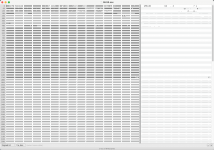I just got my EZODE and tested some games out. Many work and save great, but one that didn't was M&L: SS. I played in Clean Boot mode, but when I got to the save book, it said "Save failed. Save data may be corrupted." I tried changing the save type from Auto to every available option, but none worked. Boot with Addon mode let me make a save state, but that's not how I like to play and would rather save normally.
I looked up what gaves have what save types and M&L apparently uses EEPROM 64K saves. The save types the EZODE offers are:
AUTO
SRAM
EEPROM8K
EEPROM512
FLASH64
FLASH128
I tested two other games with 64K saves: Gunstar Super Heroes and Mega Man Zero 4. Both also wouldn't save the actual game files, but they did save certain things. Gunstar saved what character and difficulty mode I last chose, and MMZ4 recorded the first boss in the Database on the main menu.
I looked up what gaves have what save types and M&L apparently uses EEPROM 64K saves. The save types the EZODE offers are:
AUTO
SRAM
EEPROM8K
EEPROM512
FLASH64
FLASH128
I tested two other games with 64K saves: Gunstar Super Heroes and Mega Man Zero 4. Both also wouldn't save the actual game files, but they did save certain things. Gunstar saved what character and difficulty mode I last chose, and MMZ4 recorded the first boss in the Database on the main menu.