You are using an out of date browser. It may not display this or other websites correctly.
You should upgrade or use an alternative browser.
You should upgrade or use an alternative browser.
Homebrew [DS(i)/3DS] TWiLight Menu++ - GUI for DS(i) games, and DS(i) Menu replacement
- Thread starter RocketRobz
- Start date
- Views 4,216,883
- Replies 16,062
- Likes 256
What guide did you follow to install TWLMenu++?I get an error when trying to run gba roms. NDS roms launch fine.
"start failed. error 1 nds-bootstrap (release) not found."
_nds/nds-bootstrap-release.nds is in the folder.
Just installed Twilight menu .cia and twilight menu game booster .cia via fbi app from github.What guide did you follow to install TWLMenu++?
And did you grab the contents from "DSi&3DS - SD card users", and merge them with the files/folders on the SD card?Just installed Twilight menu .cia and twilight menu game booster .cia via fbi app from github.
I had forgotten to copy it over. Now it works, thanks.And did you grab the contents from "DSi&3DS - SD card users", and merge them with the files/folders on the SD card?
Scroll down.
I did that and its still not there on the list or sowing up at all.
Have you tried reformatting the SD card?I did that and its still not there on the list or sowing up at all.
Last edited by RocketRobz,
Hi, I'm having a problem playing dsiware roms, every time I start a dsiware room, this screen shows up.
I tried whit normal ds rom and it works fine, so I have the problem only whit my Dsiware dump.
Does anyone know how to solve this problem?
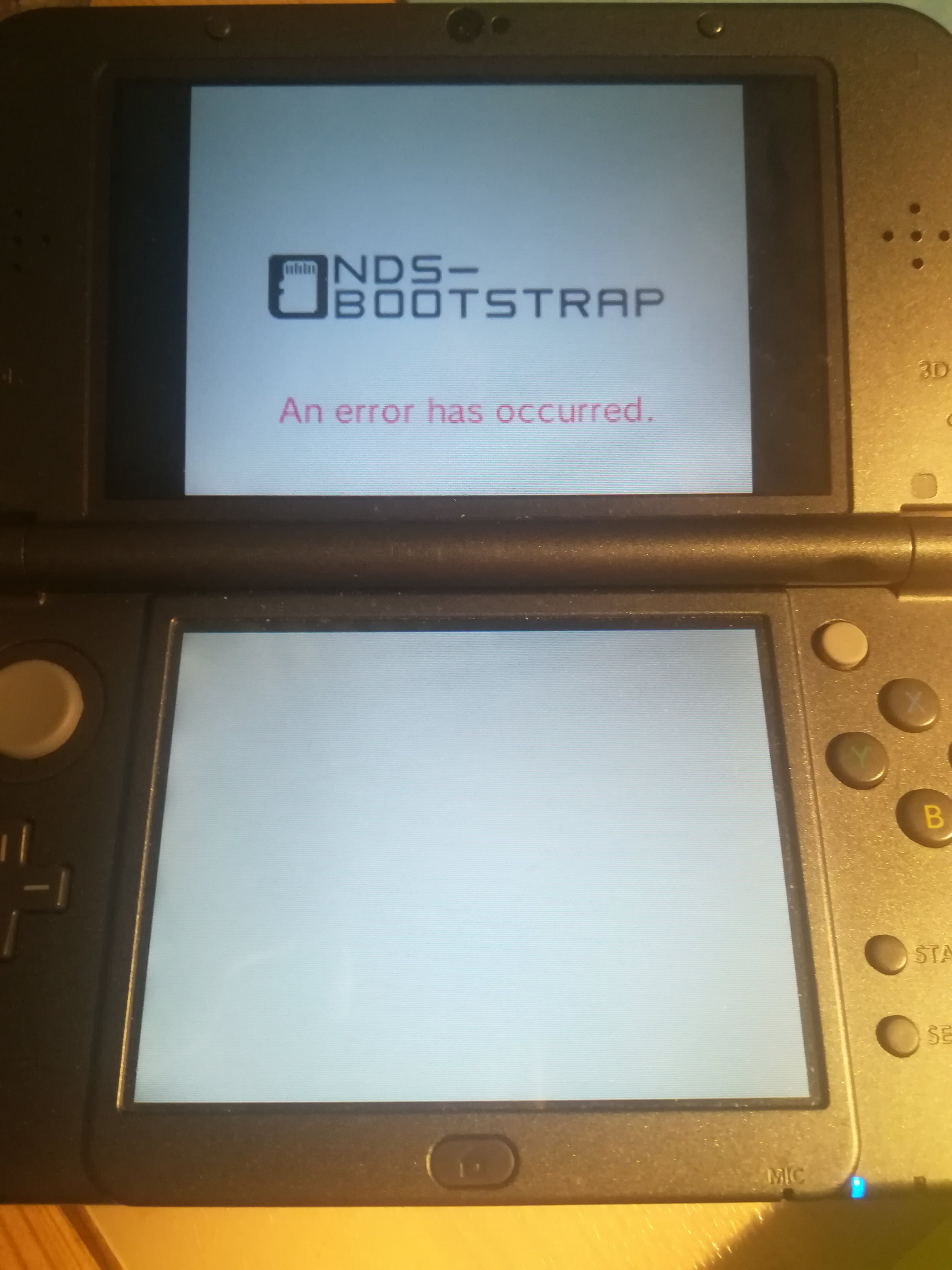
I tried whit normal ds rom and it works fine, so I have the problem only whit my Dsiware dump.
Does anyone know how to solve this problem?
Hi, I'm having a problem playing dsiware roms, every time I start a dsiware room, this screen shows up.
I tried whit normal ds rom and it works fine, so I have the problem only whit my Dsiware dump.
Does anyone know how to solve this problem? View attachment 199458
AFAIK dsiware direct boot is only supported for DSi models with unlaunch installed, for the 3DS you should get the cias and install them directly in home menu.
Tanks for the response, how I can create a Cia from the dsi dump rom? I know how to do it whit gba and other console but that's for virtual console.AFAIK dsiware direct boot is only supported for DSi models with unlaunch installed, for the 3DS you should get the cias and install them directly in home menu.
Use make_ciaTanks for the response, how I can create a Cia from the dsi dump rom? I know how to do it whit gba and other console but that's for virtual console.
I’m sure I’m posting this in the wrong section, but I honestly don’t know where else to ask (I’m new, so feel free to direct me)... I’m using a 3ds XL and a 2ds, both running cfw on Sys 11.13.0-45U. I’m using a Toshiba SDHC cards and I’m also running the latest Twilight Menu++, as well. When playing multiplayer on my Kingdom Hearts 358/2 days roms (which I AP patched), the games randomly get a communications error, and I’m sent to the title screen of the game. I tried multiple files from different sources, and even with the AP patch, the multiplayer mode doesn’t seem to work? I’m just confused because other multiplayer nds roms seem to work except this one, and I don’t know if its me or the game
It is not you or the game.I’m sure I’m posting this in the wrong section, but I honestly don’t know where else to ask (I’m new, so feel free to direct me)... I’m using a 3ds XL and a 2ds, both running cfw on Sys 11.13.0-45U. I’m using a Toshiba SDHC cards and I’m also running the latest Twilight Menu++, as well. When playing multiplayer on my Kingdom Hearts 358/2 days roms (which I AP patched), the games randomly get a communications error, and I’m sent to the title screen of the game. I tried multiple files from different sources, and even with the AP patch, the multiplayer mode doesn’t seem to work? I’m just confused because other multiplayer nds roms seem to work except this one, and I don’t know if its me or the game
It's nds-bootstrap that has this bug. Wait for a fix in nds-bootstrap.
Also, it is unnecessary to AP-patch any game.
It is not you or the game.
It's nds-bootstrap that has this bug. Wait for a fix in nds-bootstrap.
Also, it is unnecessary to AP-patch any game.
Okay, thanks for the help!It is not you or the game.
It's nds-bootstrap that has this bug. Wait for a fix in nds-bootstrap.
Also, it is unnecessary to AP-patch any game.
Last edited by KHfan_98,
Have you tried reformatting the SD card?
I have yes when I initially tried to install it when I had my hp, but im not sure if it messed up anything when I switched to my Mac.
Unlaunch only works well with Windows-formatted cards, iirc.I have yes when I initially tried to install it when I had my hp, but im not sure if it messed up anything when I switched to my Mac.
Unlaunch only works well with Windows-formatted cards, iirc.
ill give it another try and ill try to reformat from my Mac to see if I can get it to work. if not then oh well I suppose, unless there's a proven tool to help with this particular situation ?
Looking for some advise...
I followed the instructions at dsi.cfw.guide and have unlaunch, HiyaCFW and TwilightMenu.
If I set unlaunch to boot to HiyaCFW and I launch TwilightMenu from the DSiWare icon then TwilightMenu starts but pressing SELECT to enter the setting causes two white screens.
If I set unlaunch to boot directly to TwilightMenu then SELECT button works and I can enter settings.
Any ideas?
Secondly should the game cart, or flashcart appear in the TwilightMenu? It doesn't appear in mine but it shows and launches fine from HiyaCFW or stock menu.
Thanks
I followed the instructions at dsi.cfw.guide and have unlaunch, HiyaCFW and TwilightMenu.
If I set unlaunch to boot to HiyaCFW and I launch TwilightMenu from the DSiWare icon then TwilightMenu starts but pressing SELECT to enter the setting causes two white screens.
If I set unlaunch to boot directly to TwilightMenu then SELECT button works and I can enter settings.
Any ideas?
Secondly should the game cart, or flashcart appear in the TwilightMenu? It doesn't appear in mine but it shows and launches fine from HiyaCFW or stock menu.
Thanks
D
Deleted User
Guest
So I think the problem is in my SD (MicroSDHC I kingston 16gb Class 4). The first time install TWLMenu ++ v11.2.0 (Only in this version I have tried some games. Also use Unlaunch 1.9), then v12.0.0 (Creating a 2gb partition in this same SD to install everything and then restoring all the capacity and copying the files again) and upgrade to v12.2.0 by copying only the folders ("DSi CFW Update instructions").
This is how it all begins. I have low-formatted this SD several times (4 or more for each start and then quick formatted in Fat32). I wanted to install TWLMenu ++ v12.2.1 cleanly. I also tried a 1gb sd (also formatted at a low level because I am very crazy
Hi!. Excuse me, but I need help. I have previously installed TWLMenu ++ on my DSi XL 1.4.5 USA with Unlaunch 2.0 + HiyaCFW 1.3.2 (I think) Reading the dsi cfw guide over and over. The last version I had was v12.2.0, but I wanted to reinstall everything again. I have no problem when using Memory Pit, backing up my NAND with fwTool or installing unlaunch. I also have no problem using HiyaCFW-Helper. The problem is that when I reinsert the SD in the DSi to configure OPTIONS - Press (A) - no button - hiyaCFW - SAVE & EXIT ... Nothing appears and I get a red message "error: empty MBR entry ". Without the SD my DSi shows the Unlauch interface.
So I think the problem is in my SD (MicroSDHC I kingston 16gb Class 4). The first time install TWLMenu ++ v11.2.0 (Only in this version I have tried some games. Also use Unlaunch 1.9), then v12.0.0 (Creating a 2gb partition in this same SD to install everything and then restoring all the capacity and copying the files again) and upgrade to v12.2.0 by copying only the folders ("DSi CFW Update instructions").
This is how it all begins. I have low-formatted this SD several times (4 or more for each start and then quick formatted in Fat32). I wanted to install TWLMenu ++ v12.2.1 cleanly. I also tried a 1gb sd (also formatted at a low level because I am very crazy), but it gives me the same error. My windows PC reads SD normally. I don't know if there is a solution, but I think it will already damage those SD (For using low-level formatting lol) or ... my DSi.
Hello.
Please be sure your SD Card is really formatted with FAT32 [64kbytes].
Please use the Tool FAT32format GUI:
https://fat32format-gui.en.lo4d.com/windows
and please check it is not recognized as GPT Drive !!


Good Luck.
Thank you.
Similar threads
- Replies
- 2
- Views
- 260
- Replies
- 1
- Views
- 532
Site & Scene News
New Hot Discussed
-
-
26K views
Atmosphere CFW for Switch updated to pre-release version 1.7.0, adds support for firmware 18.0.0
After a couple days of Nintendo releasing their 18.0.0 firmware update, @SciresM releases a brand new update to his Atmosphere NX custom firmware for the Nintendo...by ShadowOne333 107 -
21K views
Wii U and 3DS online services shutting down today, but Pretendo is here to save the day
Today, April 8th, 2024, at 4PM PT, marks the day in which Nintendo permanently ends support for both the 3DS and the Wii U online services, which include co-op play...by ShadowOne333 179 -
17K views
GBAtemp Exclusive Introducing tempBOT AI - your new virtual GBAtemp companion and aide (April Fools)
Hello, GBAtemp members! After a prolonged absence, I am delighted to announce my return and upgraded form to you today... Introducing tempBOT AI 🤖 As the embodiment... -
14K views
The first retro emulator hits Apple's App Store, but you should probably avoid it
With Apple having recently updated their guidelines for the App Store, iOS users have been left to speculate on specific wording and whether retro emulators as we... -
13K views
MisterFPGA has been updated to include an official release for its Nintendo 64 core
The highly popular and accurate FPGA hardware, MisterFGPA, has received today a brand new update with a long-awaited feature, or rather, a new core for hardcore...by ShadowOne333 54 -
13K views
Delta emulator now available on the App Store for iOS
The time has finally come, and after many, many years (if not decades) of Apple users having to side load emulator apps into their iOS devices through unofficial...by ShadowOne333 96 -
11K views
Nintendo Switch firmware update 18.0.1 has been released
A new Nintendo Switch firmware update is here. System software version 18.0.1 has been released. This update offers the typical stability features as all other... -
11K views
"TMNT: The Hyperstone Heist" for the SEGA Genesis / Mega Drive gets a brand new DX romhack with new features
The romhacking community is always a source for new ways to play retro games, from completely new levels or stages, characters, quality of life improvements, to flat...by ShadowOne333 36 -
10K views
Anbernic announces RG35XX 2024 Edition retro handheld
Retro handheld manufacturer Anbernic is releasing a refreshed model of its RG35XX handheld line. This new model, named RG35XX 2024 Edition, features the same... -
9K views
"Sonic 3" movie has wrapped production & Knuckles series gets its official poster
Quite a bit of news have unfolded in the past couple of days in regards to the Sonic franchise, for both its small and big screens outings. To start off, the...by ShadowOne333 27
-
-
-
179 replies
Wii U and 3DS online services shutting down today, but Pretendo is here to save the day
Today, April 8th, 2024, at 4PM PT, marks the day in which Nintendo permanently ends support for both the 3DS and the Wii U online services, which include co-op play...by ShadowOne333 -
169 replies
GBAtemp Exclusive Introducing tempBOT AI - your new virtual GBAtemp companion and aide (April Fools)
Hello, GBAtemp members! After a prolonged absence, I am delighted to announce my return and upgraded form to you today... Introducing tempBOT AI 🤖 As the embodiment...by tempBOT -
110 replies
Nintendo takes down Gmod content from Steam's Workshop
Nintendo might just as well be a law firm more than a videogame company at this point in time, since they have yet again issued their now almost trademarked usual...by ShadowOne333 -
107 replies
Atmosphere CFW for Switch updated to pre-release version 1.7.0, adds support for firmware 18.0.0
After a couple days of Nintendo releasing their 18.0.0 firmware update, @SciresM releases a brand new update to his Atmosphere NX custom firmware for the Nintendo...by ShadowOne333 -
97 replies
The first retro emulator hits Apple's App Store, but you should probably avoid it
With Apple having recently updated their guidelines for the App Store, iOS users have been left to speculate on specific wording and whether retro emulators as we...by Scarlet -
96 replies
Delta emulator now available on the App Store for iOS
The time has finally come, and after many, many years (if not decades) of Apple users having to side load emulator apps into their iOS devices through unofficial...by ShadowOne333 -
74 replies
Nintendo Switch firmware update 18.0.1 has been released
A new Nintendo Switch firmware update is here. System software version 18.0.1 has been released. This update offers the typical stability features as all other...by Chary -
54 replies
Nintendo Switch Online adds two more Nintendo 64 titles to its classic library
Two classic titles join the Nintendo Switch Online Expansion Pack game lineup. Available starting April 24th will be the motorcycle racing game Extreme G and another...by Chary -
54 replies
MisterFPGA has been updated to include an official release for its Nintendo 64 core
The highly popular and accurate FPGA hardware, MisterFGPA, has received today a brand new update with a long-awaited feature, or rather, a new core for hardcore...by ShadowOne333 -
53 replies
Nintendo "Indie World" stream announced for April 17th, 2024
Nintendo has recently announced through their social media accounts that a new Indie World stream will be airing tomorrow, scheduled for April 17th, 2024 at 7 a.m. PT...by ShadowOne333
-
Popular threads in this forum
General chit-chat
-
 Xdqwerty
Loading…what are you looking at?
Xdqwerty
Loading…what are you looking at? -
 CameronCataclysm
Loading…
CameronCataclysm
Loading…
-
-
 @
Mondooooo:
and my right eye is bloodshot from lack of sleep but damn. the full moon with the clouds is beautiful
@
Mondooooo:
and my right eye is bloodshot from lack of sleep but damn. the full moon with the clouds is beautiful -
-
-
-
-
-
-
-
-
-
-
-
-
-
-
-
-
-
-
-
 @
CameronCataclysm:
Why no blog posts about Nitendont going after Garry's Mod repos that have been up for a decade or 2?
@
CameronCataclysm:
Why no blog posts about Nitendont going after Garry's Mod repos that have been up for a decade or 2? -
-
-
 @
Xdqwerty:
Is it safe to update a modded ps3?
@
Xdqwerty:
Is it safe to update a modded ps3?
Can I play online in pirated games? (with ps3hen either enabled or not)





