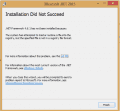You can use the tool even if you don't own a WiiU.compatible with any WII U Firmware?
You are using an out of date browser. It may not display this or other websites correctly.
You should upgrade or use an alternative browser.
You should upgrade or use an alternative browser.
Hacking Download the NEW NUSGrabberGUI
- Thread starter FoxMcloud5655
- Start date
- Views 487,927
- Replies 937
- Likes 48
Is there any particular reason why you chose to include an older version of NUSgrabber? The latest one is from 12.02.2015.
http://wupinstaller.com/NUSGrabber.rar
http://wupinstaller.com/NUSGrabber.rar
Hi all,
Sorry for the noobish question.....
So I'm trying to find 'Affordable Space Adventures'. Can't seem to find a scene release, so if I download from NUS, what do I need to get it to a playable format via Loadiine? And where can I find it?
Again, sorry if this is a dumb question. Thanks in advance to replies.
Sorry for the noobish question.....
So I'm trying to find 'Affordable Space Adventures'. Can't seem to find a scene release, so if I download from NUS, what do I need to get it to a playable format via Loadiine? And where can I find it?
Again, sorry if this is a dumb question. Thanks in advance to replies.
Hi all,
Sorry for the noobish question.....
So I'm trying to find 'Affordable Space Adventures'. Can't seem to find a scene release, so if I download from NUS, what do I need to get it to a playable format via Loadiine? And where can I find it?
Again, sorry if this is a dumb question. Thanks in advance to replies.
You would need the decryption key which is used for this nus title. I don't think there's a place for those so chances are low that you find a place to get those. (Some are out there but only for the "big" titles)
- Joined
- Nov 16, 2015
- Messages
- 554
- Trophies
- 0
- Location
- Cornaria
- Website
- foxmcloud.net
- XP
- 1,004
- Country

If you would also PM me a screenshot, I'll look into it today ASAP.I am also getting this error, I updated to the beta.
I'll definitely think about the suggestion. I've been wanting to do an all-in-one tool anyways, so I'll at least look into it, and see how big of a hassle it would be.Is there an option (or can there be) to run CDecrypt right from the GUI as well after an update has been downloaded? I know title keys, ect. are needed but you could add some code in for us to point to those file on local storage possibly? I think that functionality would really put a nail in it for me to start using this for all my NUS needs.
You're welcome! I'm trying.Very very useful tool! Thank you so much for your hard work!
- Joined
- Nov 16, 2015
- Messages
- 554
- Trophies
- 0
- Location
- Cornaria
- Website
- foxmcloud.net
- XP
- 1,004
- Country

NO.Could you possibly rename it to DeezNUS?
I'm also wondering how you get the version number for titles. Currently before I use NUSgrabber, I manually check the versions of what I want to download by using the following pages:
I've run into a lot of issues with NUSgrabber CLI where leaving no version number will end up grabbing me the incorrect update version, and losing some time if the update is a large one. Do you have the program set to verify it has the latest title versions and title revision from the NUS sites listed above in some way?
https://tagaya.wup.shop.nintendo.net/tagaya/versionlist/XXX/XX/latest_version - Sub XXX/XX for USA/US, EUR/EU or JPN/JP for region of console. Get Version Number from Site (1XXX at the moment)
https://tagaya.wup.shop.nintendo.net/tagaya/versionlist/XXX/XX/list/YYY.versionlist - Same deal with XXX/XX above, Sub YYY with version number from site above. Search title ID and will give you version of latest update.
- Joined
- Nov 16, 2015
- Messages
- 554
- Trophies
- 0
- Location
- Cornaria
- Website
- foxmcloud.net
- XP
- 1,004
- Country

That is exactly what the "Update Versionlists" button does.I'm also wondering how you get the version number for titles. Currently before I use NUSgrabber, I manually check the versions of what I want to download by using the following pages:
I've run into a lot of issues with NUSgrabber CLI where leaving no version number will end up grabbing me the incorrect update version, and losing some time if the update is a large one. Do you have the program set to verify it has the latest title versions and title revision from the NUS sites listed above in some way?
That is exactly what the "Update Versionlists" button does.
Awesome, thanks for the great work! I haven't started using it yet since I don't have an immediate need, but I'll give it a shot once I have some titles that need updating.
- Joined
- Nov 16, 2015
- Messages
- 554
- Trophies
- 0
- Location
- Cornaria
- Website
- foxmcloud.net
- XP
- 1,004
- Country

This is a complete rewrite (save for getting the title list from the wiki) of the old GUI, and there has been some bugs with it so far. However, that's why I posted it here, because it is a beta.Havent been able to try it yet (won't be near a PC any time soon) but has anyone run into any problems with this yet? The 1.7 and 1.6 versions wouldn't always retrieve the title ID list and thus I wasn't able to get the updates I wanted (not sure if its a windows 10 problem).
Thanks! If you run into bugs, PM me, and I'll definitely try to work them out of the program.Awesome, thanks for the great work! I haven't started using it yet since I don't have an immediate need, but I'll give it a shot once I have some titles that need updating.
Because that was the first one I had available... I'll update it now.Is there any particular reason why you chose to include an older version of NUSgrabber? The latest one is from 12.02.2015.
http://wupinstaller.com/NUSGrabber.rar
Last edited by FoxMcloud5655,
Oh blah, literally the only reason to care about that is if you have child porn.Spyware 10 is the problem in general
If you're still sensitive about it, just use DisableWinTracking.
- Joined
- Nov 16, 2015
- Messages
- 554
- Trophies
- 0
- Location
- Cornaria
- Website
- foxmcloud.net
- XP
- 1,004
- Country

Everyone, there is a new version out. Please update! You won't be able to use the built-in updater this time; you'll need to download the zip in the OP.
Changes include:
1. Completely rewrote the old GUI's version of getting the wiki's data; now it works everytime, as long as you have internet. (It's because of this rewrite that you have to download the zip again.)
2. Restructured the calling code for the command line NUSgrabber to (hopefully) work around a bug, since no one sent me screenshots.
3. The "Update Versionlists" button now gets all versionlists for all regions, skipping the ones that don't exist to save on processing time, and sorts the versions based on the actual number, not string length.
Changes include:
1. Completely rewrote the old GUI's version of getting the wiki's data; now it works everytime, as long as you have internet. (It's because of this rewrite that you have to download the zip again.)
2. Restructured the calling code for the command line NUSgrabber to (hopefully) work around a bug, since no one sent me screenshots.
3. The "Update Versionlists" button now gets all versionlists for all regions, skipping the ones that don't exist to save on processing time, and sorts the versions based on the actual number, not string length.
Last edited by FoxMcloud5655,
Go get the .NET Framework from Microsoft. https://www.microsoft.com/en-us/download/details.aspx?id=49982
i still haven't managed to fix it , i know its out of topic but anyone knows how to fix this? I used the power of google but failed
Attachments
- Joined
- Nov 16, 2015
- Messages
- 554
- Trophies
- 0
- Location
- Cornaria
- Website
- foxmcloud.net
- XP
- 1,004
- Country

That's a problem with your download or your system... It's out of my scope. Sorry.i still haven't managed to fix it , i know its out of topic but anyone knows how to fix this? I used the power of google but failed
The homebrew that's currently out doesn't install itself onto the Wii U; it uses an exploit to run code. If you need to be able to run code (like the WUP Installer, which is the final step in installing titles gained from my program), then check with the many, well-written guides around here. I personally recommend fiveighteen's guide found here: "https://gbatemp.net/threads/the-definitive-guide-to-wii-u-hacking.396828"Let me ask you, so i have to get the installer for my wii u, but to install dont i have 2 own brawl to instal homebrew?
- Joined
- Nov 16, 2015
- Messages
- 554
- Trophies
- 0
- Location
- Cornaria
- Website
- foxmcloud.net
- XP
- 1,004
- Country

I will. After all, I created this. This program isn't BETTER than UWizard, it's just easier to use, because with UWizard, you have to find the title-id of what you want, whereas with my program, you just search out the game by it's name, then select what version you want. All my info is gleamed off of the same websites that you'd normally use to go find what title-id your game is, but it also gets the version list for every title that Nintendo has uploaded. I get that info straight from them.can someone clarify why this programs are better than Uwizard please...
okI will. After all, I created this. This program isn't BETTER than UWizard, it's just easier to use, because with UWizard, you have to find the title-id of what you want, whereas with my program, you just search out the game by it's name, then select what version you want. All my info is gleamed off of the same websites that you'd normally use to go find what title-id your game is, but it also gets the version list for every title that Nintendo has uploaded. I get that info straight from them.
thanks
makes sense
- Joined
- Nov 16, 2015
- Messages
- 554
- Trophies
- 0
- Location
- Cornaria
- Website
- foxmcloud.net
- XP
- 1,004
- Country

Similar threads
- Replies
- 1
- Views
- 1K
- Replies
- 13
- Views
- 12K
- Replies
- 5
- Views
- 771
- Replies
- 15
- Views
- 2K
- Replies
- 111
- Views
- 12K
Site & Scene News
New Hot Discussed
-
-
26K views
Atmosphere CFW for Switch updated to pre-release version 1.7.0, adds support for firmware 18.0.0
After a couple days of Nintendo releasing their 18.0.0 firmware update, @SciresM releases a brand new update to his Atmosphere NX custom firmware for the Nintendo...by ShadowOne333 107 -
21K views
Wii U and 3DS online services shutting down today, but Pretendo is here to save the day
Today, April 8th, 2024, at 4PM PT, marks the day in which Nintendo permanently ends support for both the 3DS and the Wii U online services, which include co-op play...by ShadowOne333 179 -
17K views
GBAtemp Exclusive Introducing tempBOT AI - your new virtual GBAtemp companion and aide (April Fools)
Hello, GBAtemp members! After a prolonged absence, I am delighted to announce my return and upgraded form to you today... Introducing tempBOT AI 🤖 As the embodiment... -
14K views
The first retro emulator hits Apple's App Store, but you should probably avoid it
With Apple having recently updated their guidelines for the App Store, iOS users have been left to speculate on specific wording and whether retro emulators as we... -
13K views
MisterFPGA has been updated to include an official release for its Nintendo 64 core
The highly popular and accurate FPGA hardware, MisterFGPA, has received today a brand new update with a long-awaited feature, or rather, a new core for hardcore...by ShadowOne333 54 -
13K views
Delta emulator now available on the App Store for iOS
The time has finally come, and after many, many years (if not decades) of Apple users having to side load emulator apps into their iOS devices through unofficial...by ShadowOne333 96 -
11K views
Nintendo Switch firmware update 18.0.1 has been released
A new Nintendo Switch firmware update is here. System software version 18.0.1 has been released. This update offers the typical stability features as all other... -
11K views
"TMNT: The Hyperstone Heist" for the SEGA Genesis / Mega Drive gets a brand new DX romhack with new features
The romhacking community is always a source for new ways to play retro games, from completely new levels or stages, characters, quality of life improvements, to flat...by ShadowOne333 36 -
10K views
Anbernic announces RG35XX 2024 Edition retro handheld
Retro handheld manufacturer Anbernic is releasing a refreshed model of its RG35XX handheld line. This new model, named RG35XX 2024 Edition, features the same... -
9K views
"Sonic 3" movie has wrapped production & Knuckles series gets its official poster
Quite a bit of news have unfolded in the past couple of days in regards to the Sonic franchise, for both its small and big screens outings. To start off, the...by ShadowOne333 27
-
-
-
179 replies
Wii U and 3DS online services shutting down today, but Pretendo is here to save the day
Today, April 8th, 2024, at 4PM PT, marks the day in which Nintendo permanently ends support for both the 3DS and the Wii U online services, which include co-op play...by ShadowOne333 -
169 replies
GBAtemp Exclusive Introducing tempBOT AI - your new virtual GBAtemp companion and aide (April Fools)
Hello, GBAtemp members! After a prolonged absence, I am delighted to announce my return and upgraded form to you today... Introducing tempBOT AI 🤖 As the embodiment...by tempBOT -
111 replies
Nintendo takes down Gmod content from Steam's Workshop
Nintendo might just as well be a law firm more than a videogame company at this point in time, since they have yet again issued their now almost trademarked usual...by ShadowOne333 -
107 replies
Atmosphere CFW for Switch updated to pre-release version 1.7.0, adds support for firmware 18.0.0
After a couple days of Nintendo releasing their 18.0.0 firmware update, @SciresM releases a brand new update to his Atmosphere NX custom firmware for the Nintendo...by ShadowOne333 -
97 replies
The first retro emulator hits Apple's App Store, but you should probably avoid it
With Apple having recently updated their guidelines for the App Store, iOS users have been left to speculate on specific wording and whether retro emulators as we...by Scarlet -
96 replies
Delta emulator now available on the App Store for iOS
The time has finally come, and after many, many years (if not decades) of Apple users having to side load emulator apps into their iOS devices through unofficial...by ShadowOne333 -
74 replies
Nintendo Switch firmware update 18.0.1 has been released
A new Nintendo Switch firmware update is here. System software version 18.0.1 has been released. This update offers the typical stability features as all other...by Chary -
55 replies
Nintendo Switch Online adds two more Nintendo 64 titles to its classic library
Two classic titles join the Nintendo Switch Online Expansion Pack game lineup. Available starting April 24th will be the motorcycle racing game Extreme G and another...by Chary -
54 replies
MisterFPGA has been updated to include an official release for its Nintendo 64 core
The highly popular and accurate FPGA hardware, MisterFGPA, has received today a brand new update with a long-awaited feature, or rather, a new core for hardcore...by ShadowOne333 -
53 replies
Nintendo "Indie World" stream announced for April 17th, 2024
Nintendo has recently announced through their social media accounts that a new Indie World stream will be airing tomorrow, scheduled for April 17th, 2024 at 7 a.m. PT...by ShadowOne333
-
Popular threads in this forum
General chit-chat
- No one is chatting at the moment.
-
-
-
-
-
 @
CameronCataclysm:
Why no blog posts about Nitendont going after Garry's Mod repos that have been up for a decade or 2?
@
CameronCataclysm:
Why no blog posts about Nitendont going after Garry's Mod repos that have been up for a decade or 2? -
-
-
 @
Xdqwerty:
Is it safe to update a modded ps3?
@
Xdqwerty:
Is it safe to update a modded ps3?
Can I play online in pirated games? (with ps3hen either enabled or not) -
-
-
-
-
-
 @
Xdqwerty:
@salazarcosplay, I used apollo save tool to activate my ps3 offline so i could play a game that wasnt working
@
Xdqwerty:
@salazarcosplay, I used apollo save tool to activate my ps3 offline so i could play a game that wasnt working -
S @ salazarcosplay:from what I understood. you load up the piratged game. you the clear the syscalls, then you play
-
-
-
-
-
-
-
-
-
-