Been in a World War 2 game mood as of late, and through this got some inspiration to try out some of the texture loading and dumping tools in Dolphin Emulator (and PCSX2 as you will see).
For those who may not remember, Call of Duty 2: Big Red One - Treyarch's first Call of Duty title, was ported to the Nintendo GameCube by High Voltage Software (known for the Conduit games on Wii). However as part of the porting process, the game's files had to be cut down in size in order to fit on the Cube's smaller mini disc format.
Multiplayer was an easy cut - because the GameCube didn't officially support online gaming, and all the main campaign content and gameplay was preserved unsullied with nearly on-par visuals and performance compared to PS2 and Xbox. Unfortunately, HVS felt the need to downgrade some of the games textures in order to meet their hardware goals, which can be argued to be excessive since the reduction in file size isn't big enough to justify the downgrades, with the difference adding up to only 2 - 5 megabytes.
(In fact, COD2BR1 was already well within disc capacity: 1.02 GB on a disc that can hold up to 1.46 GB. For comparison, Metroid Prime 2 uses 1.21 GB of disc space.)
So since I own both a GC and PS2 copy of the game yet prefer playing the game on Dolphin (Better looking and more stable than PS2 - both console & emulation, and the controls feel better.), I decided to replace the downgraded textures with their more-detailed equivalents on PS2 - plus fix a few notable textures that were messed up during the porting process.
During my research, I found the following areas to have received substantial downgrades in their texturework:
The texture files in both versions of the game are packed in .cod files, which I have no idea how to unpack. I can't find anything online that is able to open these up. So to circumvent this, I had to play both versions 100% thru, and use the texture dumping features of Dolphin and PCSX2 to hunt down the downgraded textures. This meant that I essentially had to play thru both games back-to-back just to access the textures I wanted.
From there I used GIMP to edit the PS2 png files into a state that Dolphin can read and apply them in-game. So long as the PS2 textures share the same aspect ratio as their GC counterparts, the higher-rez textures wrap perfectly around the GC models.
For the rest of this post, I'll showcase the first and most prominent category of the GC port's visual downgrades:
Screenshots were taken on Dolphin at 1080p, unless specified otherwise.
Weapon Textures
Browning 30.cal



BAR



Bazooka

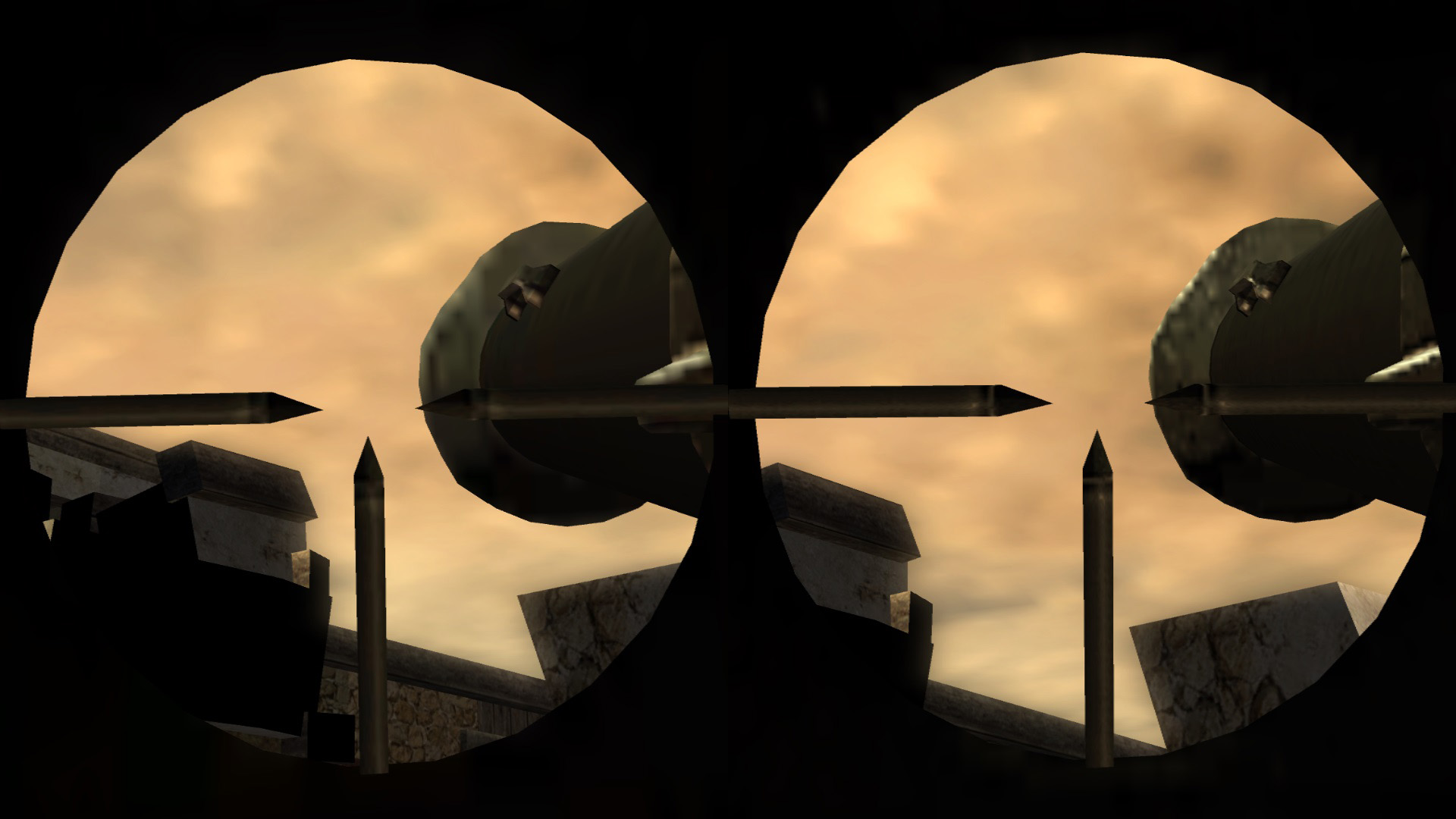


Beretta M1938A


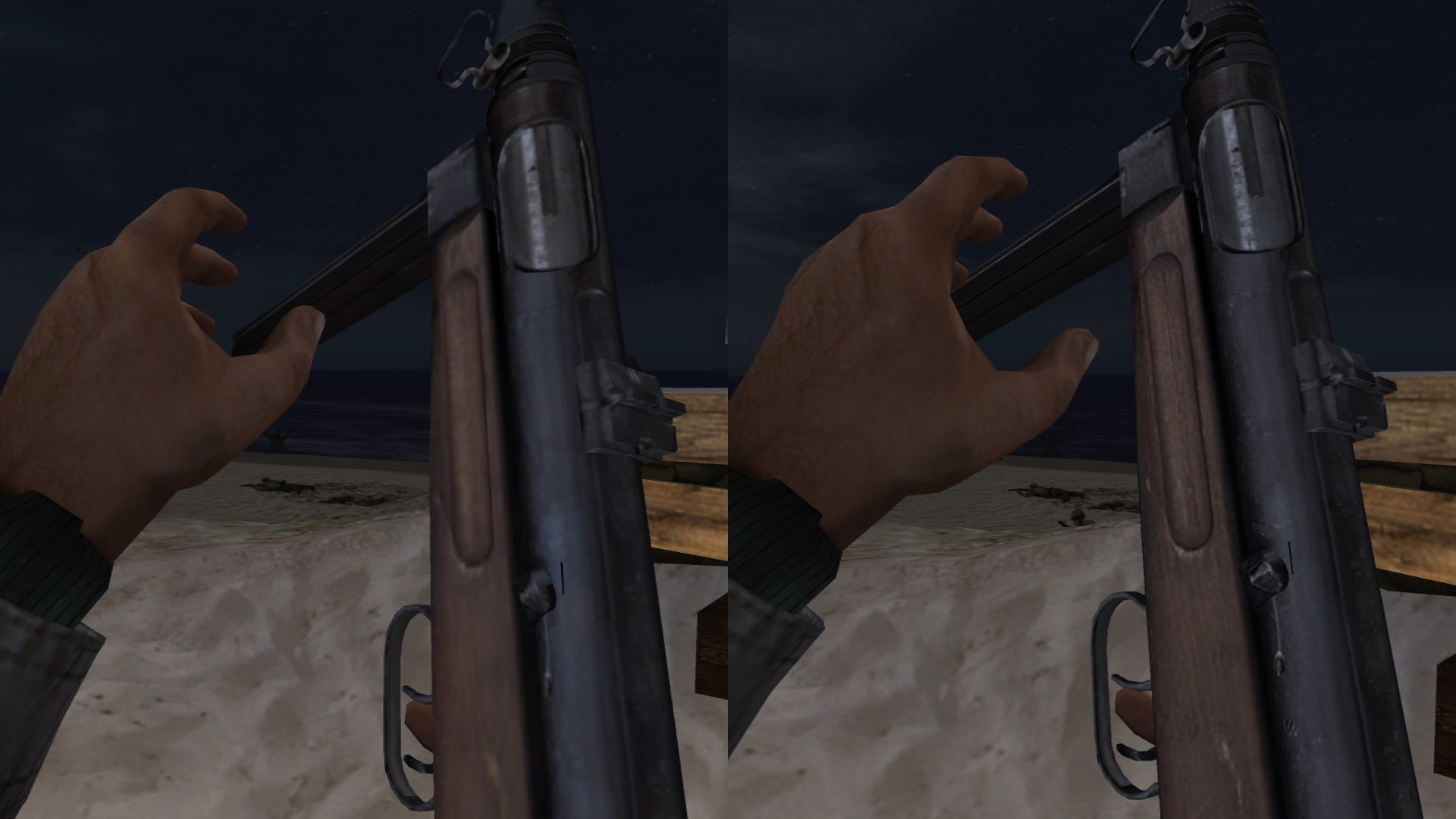
BM37

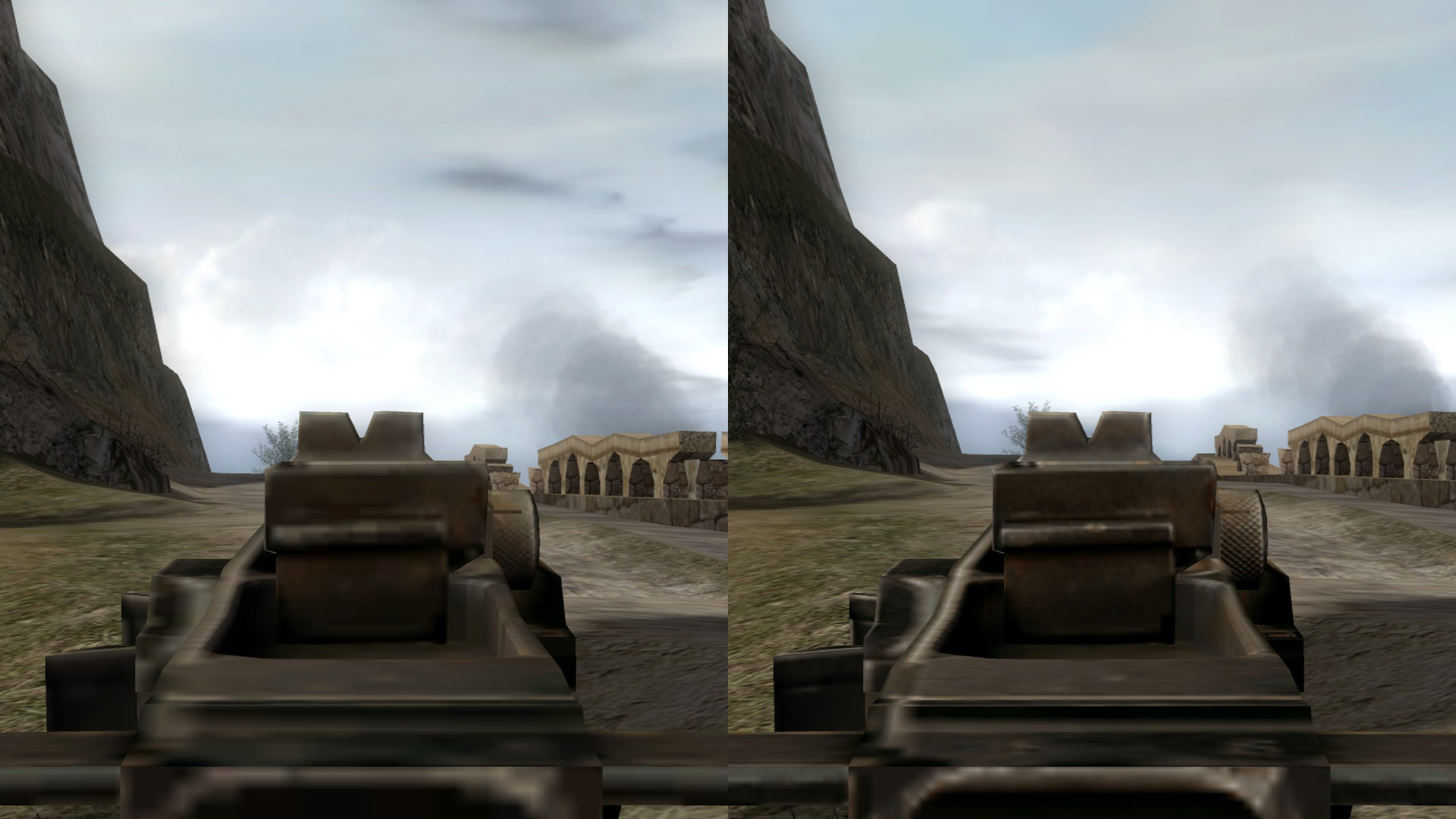
Breda M1930



Carcano M38




Chatellerault



Gewehr 43
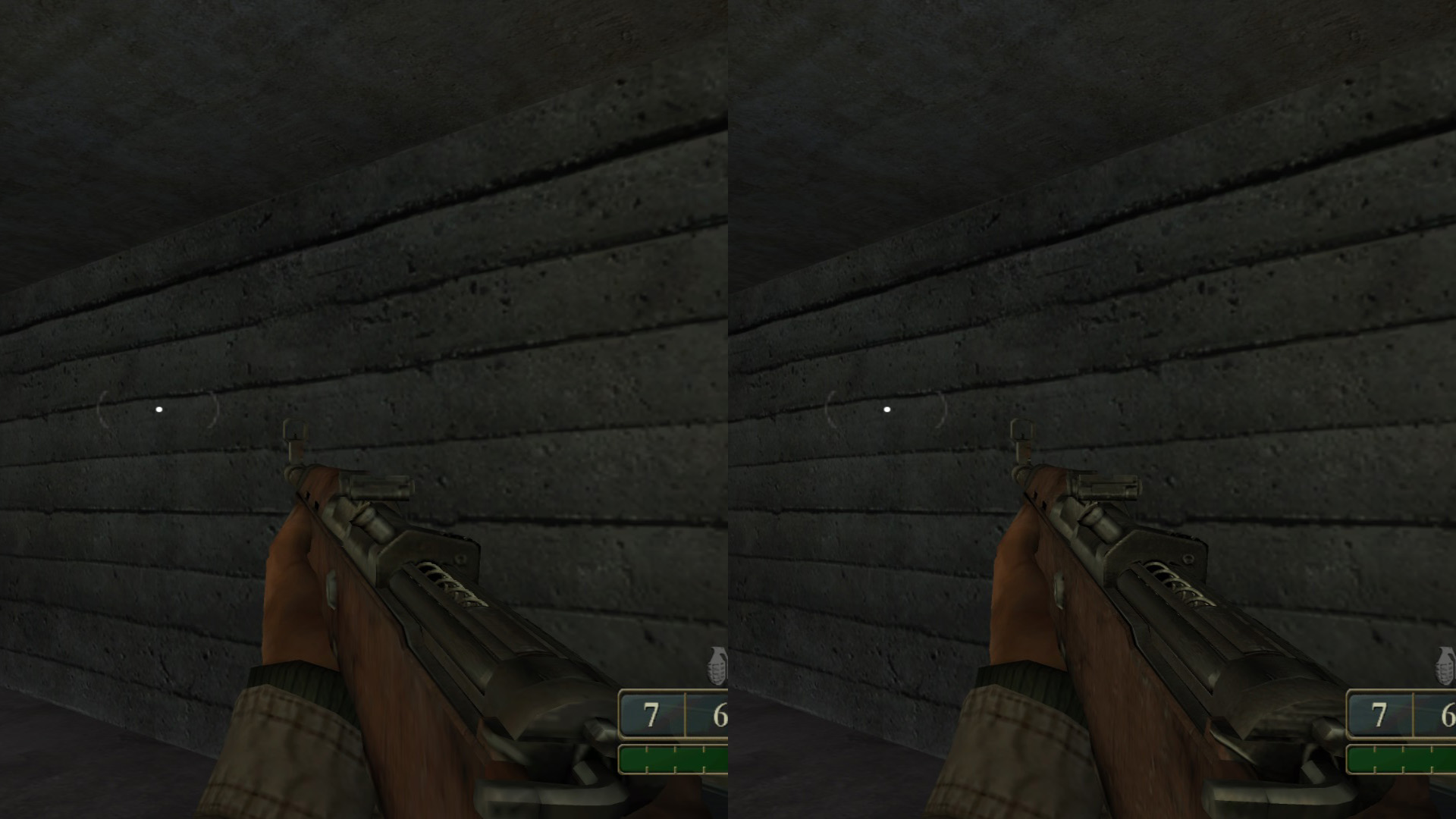

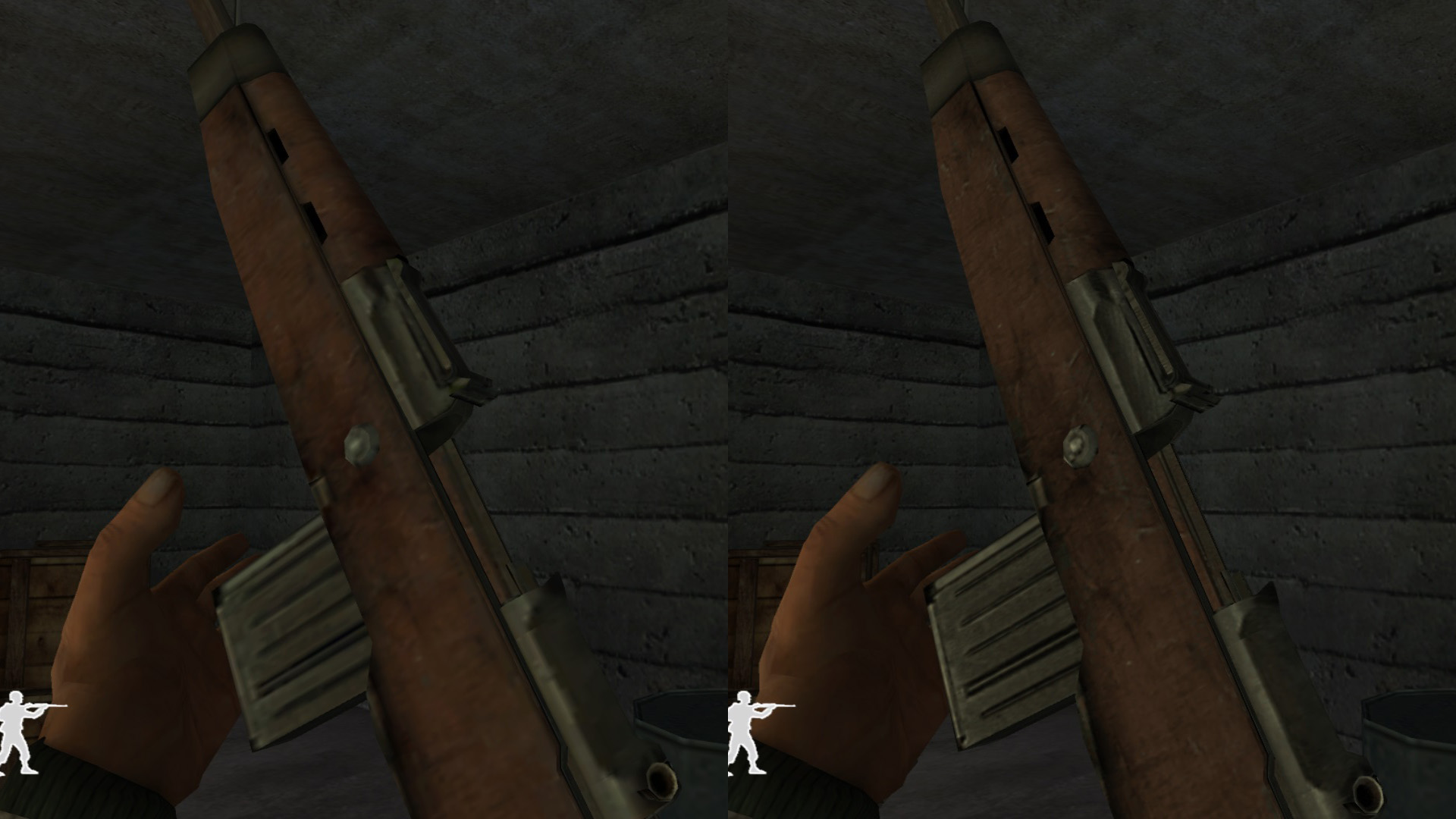
Karabiner 98K



Karabiner 98K - Sniper
Note: There is no downgrade in the scope accessory's texture from PS2 to GC. It's the same texture for both versions.


M1 Carbine




M1 Garand



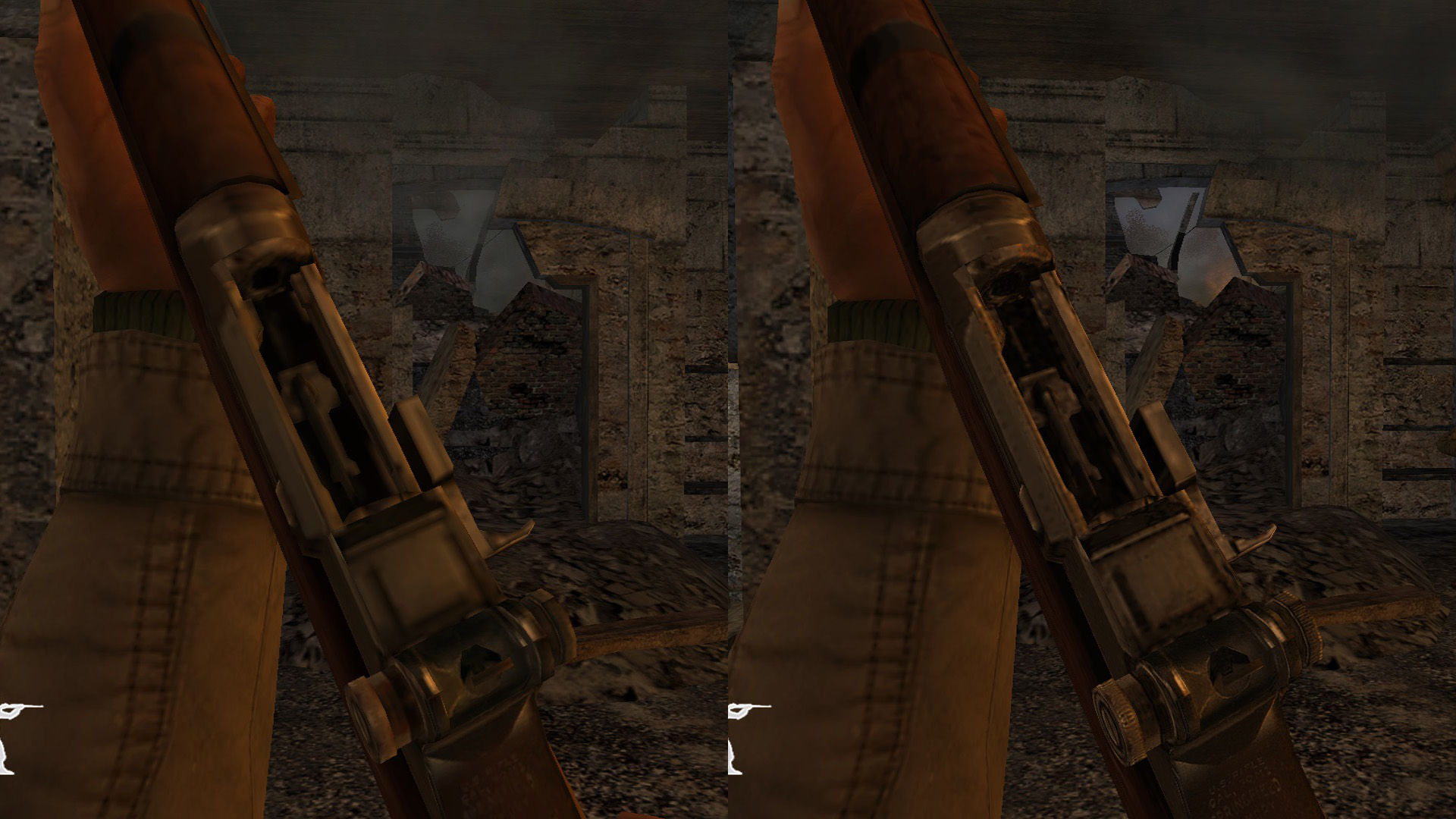
MAS-36



MAS-38




Reached attachment limit. Continued on next post...
...Continued from previous post.
MG34


MG42




MP40



Panzerschreck



Springfield


Sniper Scope


StG 44 (MP 44)


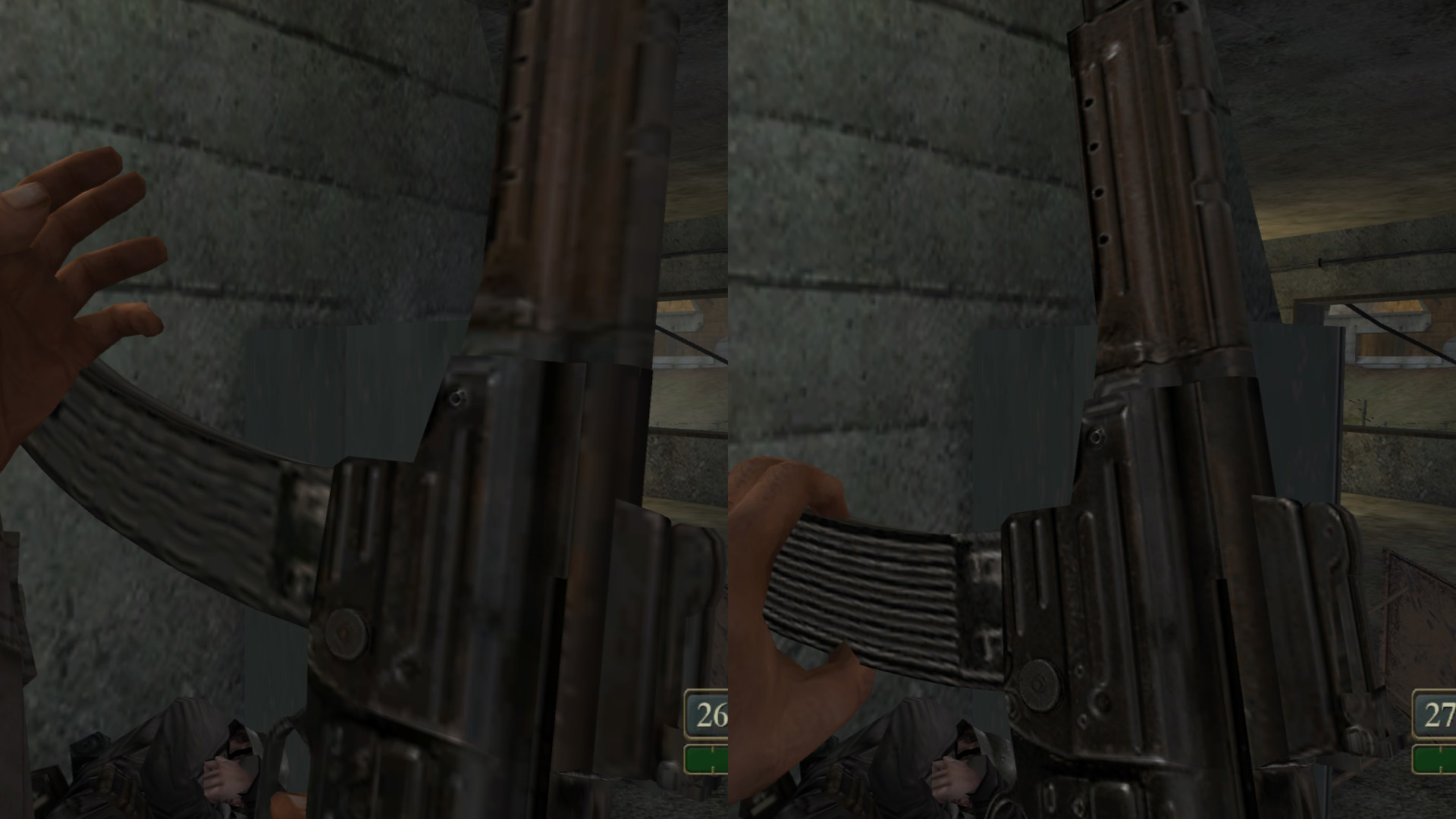
M1A1 Thompson


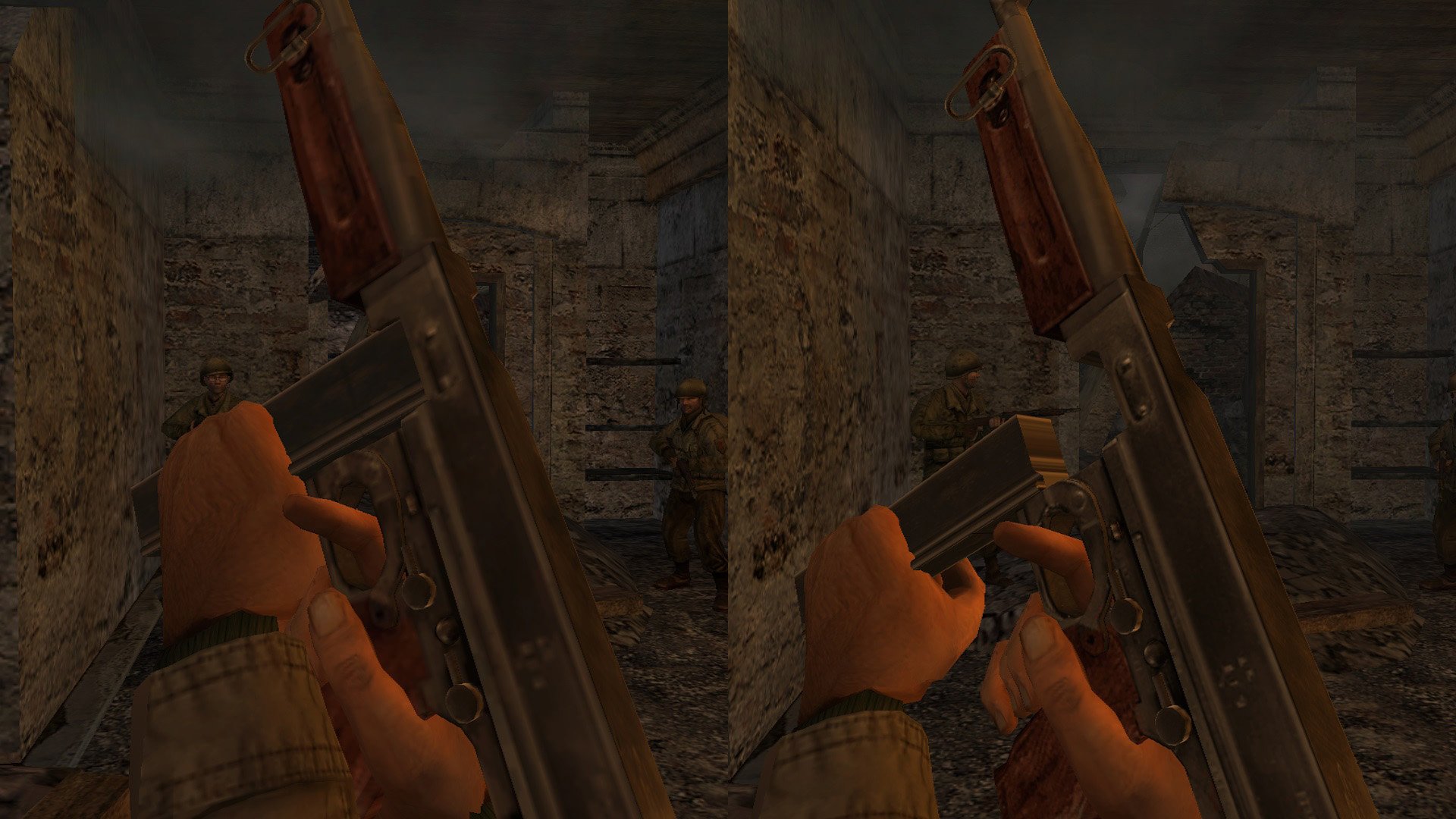
That's all of the weapons in Big Red One's campaign.
Next time, I will show some of the other downgrades that I've been restoring. There won't be as many pictures, but enough to show off the main differences and get the point across.
For those who may not remember, Call of Duty 2: Big Red One - Treyarch's first Call of Duty title, was ported to the Nintendo GameCube by High Voltage Software (known for the Conduit games on Wii). However as part of the porting process, the game's files had to be cut down in size in order to fit on the Cube's smaller mini disc format.
Multiplayer was an easy cut - because the GameCube didn't officially support online gaming, and all the main campaign content and gameplay was preserved unsullied with nearly on-par visuals and performance compared to PS2 and Xbox. Unfortunately, HVS felt the need to downgrade some of the games textures in order to meet their hardware goals, which can be argued to be excessive since the reduction in file size isn't big enough to justify the downgrades, with the difference adding up to only 2 - 5 megabytes.
(In fact, COD2BR1 was already well within disc capacity: 1.02 GB on a disc that can hold up to 1.46 GB. For comparison, Metroid Prime 2 uses 1.21 GB of disc space.)
So since I own both a GC and PS2 copy of the game yet prefer playing the game on Dolphin (Better looking and more stable than PS2 - both console & emulation, and the controls feel better.), I decided to replace the downgraded textures with their more-detailed equivalents on PS2 - plus fix a few notable textures that were messed up during the porting process.
During my research, I found the following areas to have received substantial downgrades in their texturework:
- 1st Person Weapon textures
- Clouds (but not the skyboxes... those weren't downgraded.)
- Several in the plane mission
- 3 of the vehicle types
- Rivers and coastlines
- A couple others in random spots (crater marks, etc. Very minor differences.)
The texture files in both versions of the game are packed in .cod files, which I have no idea how to unpack. I can't find anything online that is able to open these up. So to circumvent this, I had to play both versions 100% thru, and use the texture dumping features of Dolphin and PCSX2 to hunt down the downgraded textures. This meant that I essentially had to play thru both games back-to-back just to access the textures I wanted.
From there I used GIMP to edit the PS2 png files into a state that Dolphin can read and apply them in-game. So long as the PS2 textures share the same aspect ratio as their GC counterparts, the higher-rez textures wrap perfectly around the GC models.
For the rest of this post, I'll showcase the first and most prominent category of the GC port's visual downgrades:
Screenshots were taken on Dolphin at 1080p, unless specified otherwise.
Weapon Textures
Browning 30.cal
BAR
Bazooka
Beretta M1938A
BM37
Breda M1930
Carcano M38
Chatellerault
Gewehr 43
Karabiner 98K
Karabiner 98K - Sniper
Note: There is no downgrade in the scope accessory's texture from PS2 to GC. It's the same texture for both versions.
M1 Carbine
M1 Garand
MAS-36
MAS-38
Reached attachment limit. Continued on next post...
Post automatically merged:
...Continued from previous post.
MG34
MG42
MP40
Panzerschreck
Springfield
Sniper Scope
StG 44 (MP 44)
M1A1 Thompson
That's all of the weapons in Big Red One's campaign.
Next time, I will show some of the other downgrades that I've been restoring. There won't be as many pictures, but enough to show off the main differences and get the point across.
Last edited by ScaryHobbit,

