--Ok ... it's not the SRAM.bin ... sorry 
Here is my problem with my 3in1 Expansion pack and R4 Revolution, Wood; SRAM BIG PROBLEM!: (edited, I already made many attempts)
--"Current SRAM Save (Empty or new state)"; "SRAM save data not found. Can`t process to SAV file"
and I think the most important part since before turning off the console or trying a game the sram shows me that it is not writing the .sav or that there is no .sav file and it will not be able to save.
--Result of Sram Test2:
"Nor Flash id=0x227e2218."
"start SRAM verify."
"verify Err: Add=0, S=74, D=81 (sometimes is 83 or ff here)"
What does it mean? Where or how do I check these error codes?
-- Every time I start gba loader it asks me to put slot 2 as default
--I can not use the slots of the sram for more than pressing the buttons and only starts with the B. Games like Zelda to Link to the Past are damaged slots and I can not continue to play.
-- SRAM.BIN donated : injected clean also did not work
-- The Battery: I replace the battery with the manual tape method which I think is making a good contact and the pins are ok.
The battery is checked and tension is lifted. What I do not know is if there is any program to verify the battery in the 3en1... there is?
--- I clarify that probe things like changing the R4, SD, good formatting, the different programs to verify everything. Patch for games with the EZ CLIENT and GBATA programs; but nothing at all. Also check the RAM with MEMTESTARM and it's ok! (unlike the SRAM error ...)
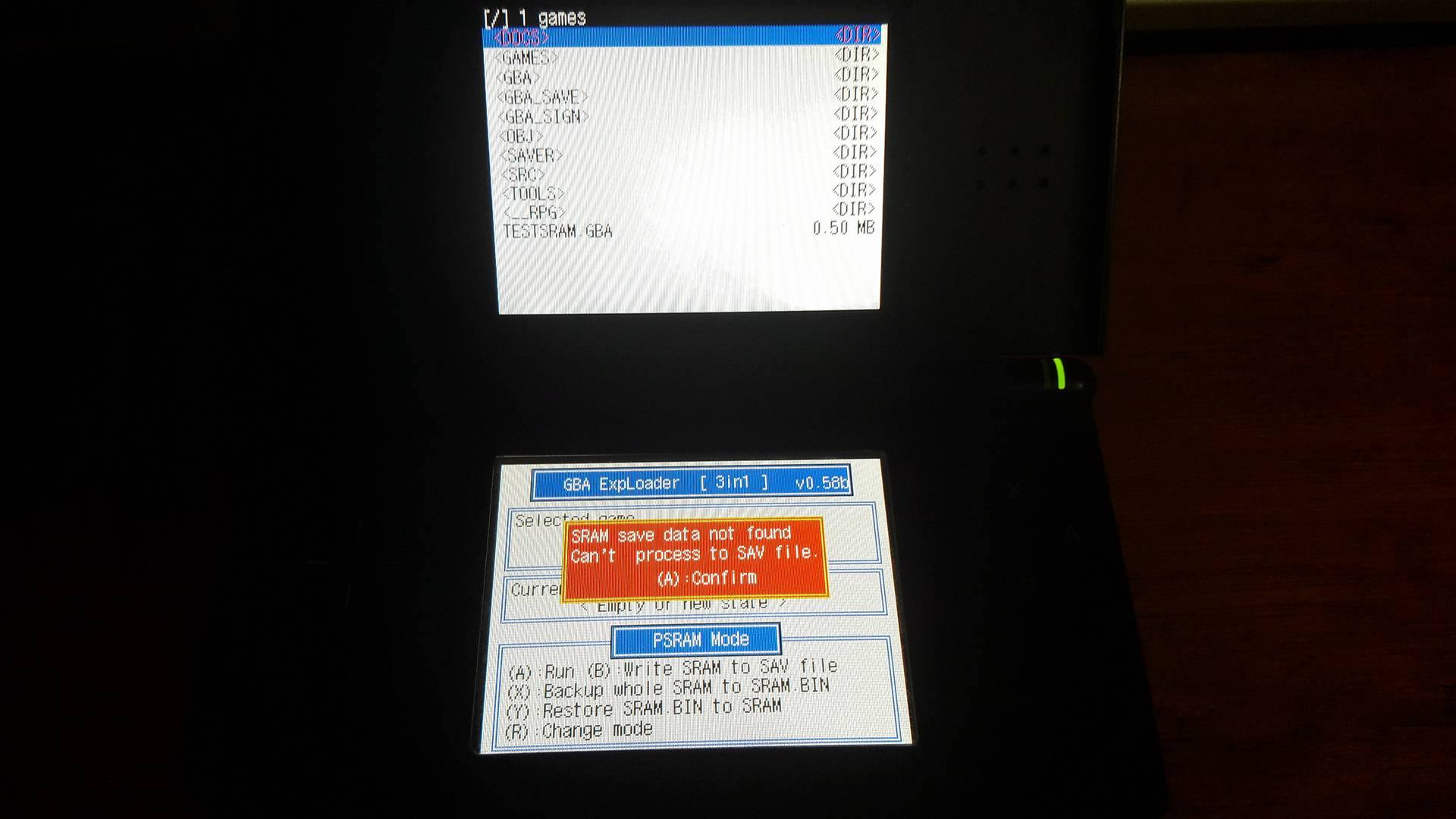
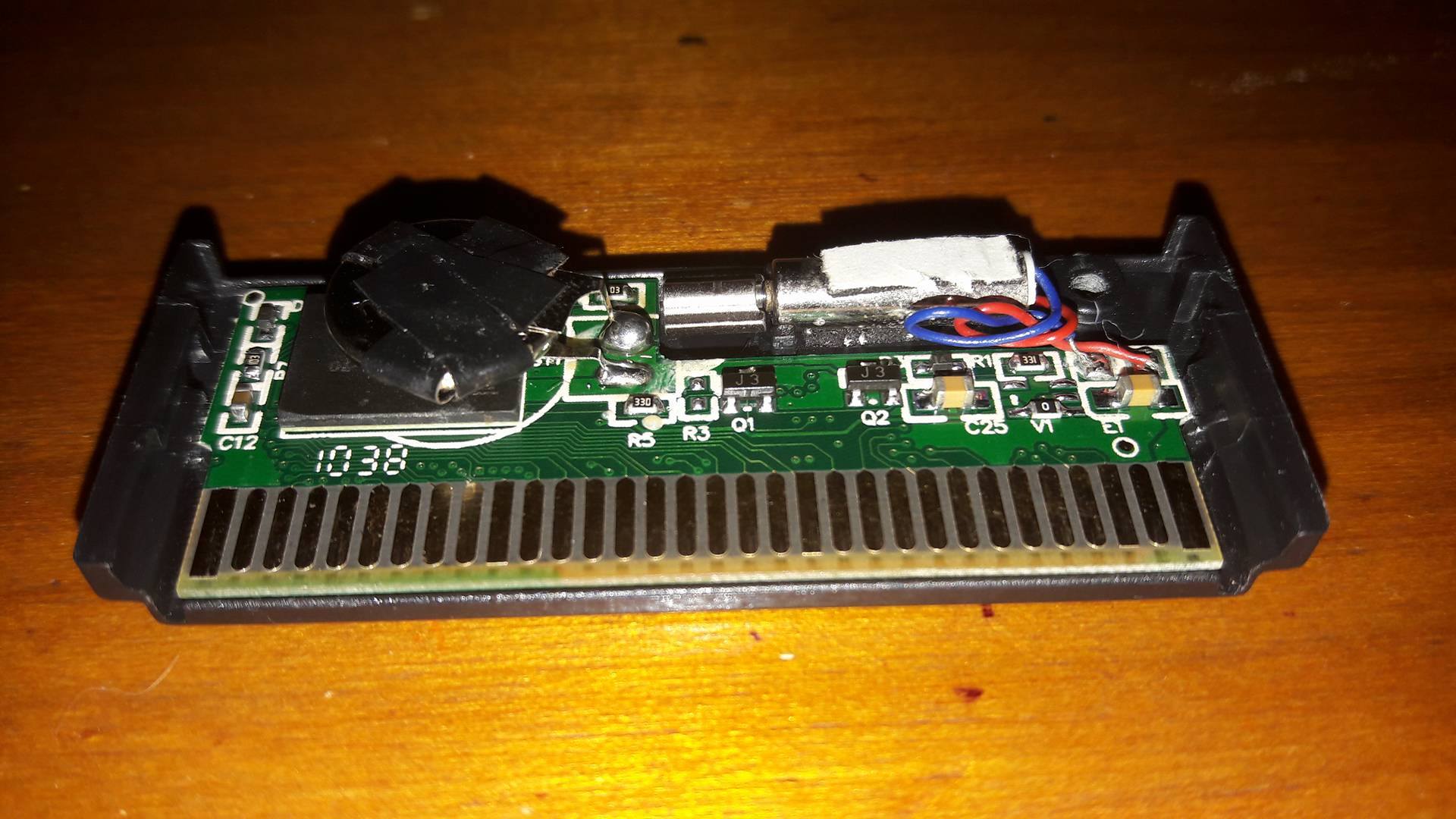
Here is my problem with my 3in1 Expansion pack and R4 Revolution, Wood; SRAM BIG PROBLEM!: (edited, I already made many attempts)
--"Current SRAM Save (Empty or new state)"; "SRAM save data not found. Can`t process to SAV file"
and I think the most important part since before turning off the console or trying a game the sram shows me that it is not writing the .sav or that there is no .sav file and it will not be able to save.
--Result of Sram Test2:
"Nor Flash id=0x227e2218."
"start SRAM verify."
"verify Err: Add=0, S=74, D=81 (sometimes is 83 or ff here)"
What does it mean? Where or how do I check these error codes?
-- Every time I start gba loader it asks me to put slot 2 as default
--I can not use the slots of the sram for more than pressing the buttons and only starts with the B. Games like Zelda to Link to the Past are damaged slots and I can not continue to play.
-- SRAM.BIN donated : injected clean also did not work
-- The Battery: I replace the battery with the manual tape method which I think is making a good contact and the pins are ok.
The battery is checked and tension is lifted. What I do not know is if there is any program to verify the battery in the 3en1... there is?
--- I clarify that probe things like changing the R4, SD, good formatting, the different programs to verify everything. Patch for games with the EZ CLIENT and GBATA programs; but nothing at all. Also check the RAM with MEMTESTARM and it's ok! (unlike the SRAM error ...)
Attachments
-
 21441279_1653974931288572_1536731305_o.jpg137.7 KB · Views: 253
21441279_1653974931288572_1536731305_o.jpg137.7 KB · Views: 253 -
 21441396_1653974891288576_1483305056_o.jpg151.7 KB · Views: 270
21441396_1653974891288576_1483305056_o.jpg151.7 KB · Views: 270 -
 21441398_1653974791288586_1018421420_o.jpg134.1 KB · Views: 222
21441398_1653974791288586_1018421420_o.jpg134.1 KB · Views: 222 -
 21441467_1653974634621935_1404858316_o.jpg159.8 KB · Views: 321
21441467_1653974634621935_1404858316_o.jpg159.8 KB · Views: 321 -
 21458631_1653974544621944_1516628515_o.jpg76.4 KB · Views: 259
21458631_1653974544621944_1516628515_o.jpg76.4 KB · Views: 259 -
 21458555_1653974664621932_1145805208_o.jpg140.9 KB · Views: 259
21458555_1653974664621932_1145805208_o.jpg140.9 KB · Views: 259
Last edited by MetalMarZ,



