Hi, everytime I try to install a game with Awoo or Tinwoo, Atmosphere crashes like it shows in the image.
It occurs both installing from SD or USB, the installing bar fills a little in some seconds and then it just crashes. I have the latest Sigpatches.
Is my first time trying to install a game, I have only tried with .nsp format. Have looked around how to fix it without much luck, thanks for the help!
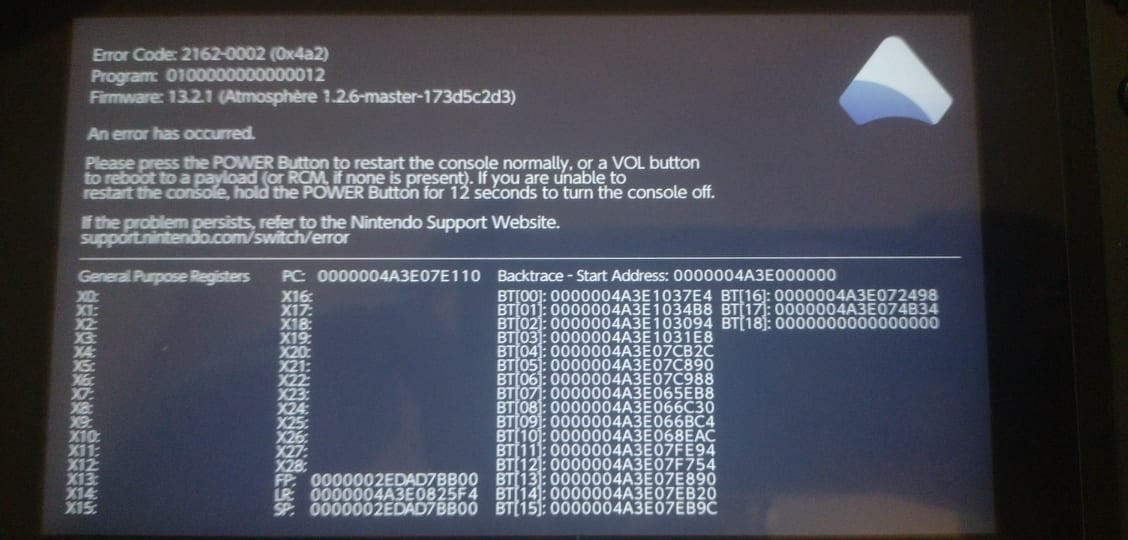
It occurs both installing from SD or USB, the installing bar fills a little in some seconds and then it just crashes. I have the latest Sigpatches.
Is my first time trying to install a game, I have only tried with .nsp format. Have looked around how to fix it without much luck, thanks for the help!




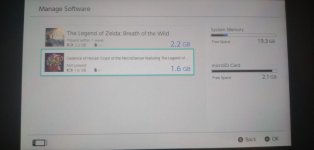

 . Saves on time, soap, water and money having to wash them.
. Saves on time, soap, water and money having to wash them. 