I don't know if this has been posted in the past as I haven't found anything on it. I recently purchased a 2017 Genesis Flashback and after following a video on YouTube was able to get it to load more ROMS onto it. Following the process of using ADB to backup the all.games.ini so it could be edited for the new games, I got curious if I could backup the entire directory. I know someone has created a custom firmware for the 2018 and 2019 versions, and I don't know if this was part of that process or not. I have included a screenshot of the directories found under /system on the flashback. I am wondering if the .apk files found in the apps directory (com.atgames.menu.sega_usa.apk, Genesis-082917.apk, and MasterSystem-082817.apk) could be customized further. Like adding categories to it to organize the games better, or maybe working on the emulation so it runs the games that have issues. Unfortunately while I'm good at tinkering at things, programming and understanding how the files actually work is not my expertise.
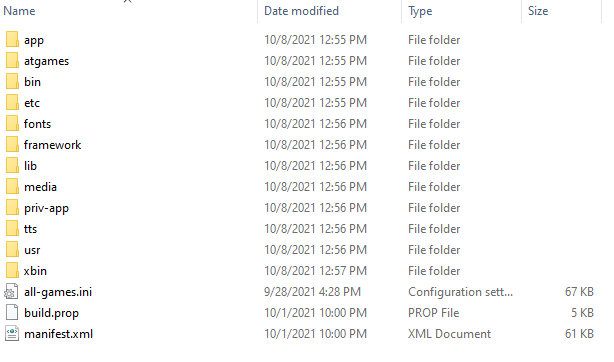
-
 Psionic Roshambo
Psionic Roshambo
-
 Xdqwerty
what are you looking at?
Xdqwerty
what are you looking at? -
 BigOnYa
BigOnYa
-
-
-
-
-
 @
NinStar:
there is a plugin that display them on the wii u menu, pretty sure it is enabled by default
@
NinStar:
there is a plugin that display them on the wii u menu, pretty sure it is enabled by default -
-
-
-
-
-
-
 @
NinStar:
I don't have a wii u anymore to test it myself, but if homebrews are not visible on the wii u menu I think you can press L + R + minus to open the plugin menu, there should be an option called "homebrews on wii u menu" or something similar
@
NinStar:
I don't have a wii u anymore to test it myself, but if homebrews are not visible on the wii u menu I think you can press L + R + minus to open the plugin menu, there should be an option called "homebrews on wii u menu" or something similar -
-
-
-
-
 @
NinStar:
then it is working, I also don't like that they did this but it is the only option you have if you are using aroma
@
NinStar:
then it is working, I also don't like that they did this but it is the only option you have if you are using aroma -
-
-
-
-
-
-
-
