Hello everyone
I write this because I know that absolutely no one has been able to play SEGA CD games on the atgames flashback 2018 sd card version.
here the definitive guide
I will start by saying that first of all, forget about the C ,H. D files, these will not be necessary, the ones that will be necessary are the ones included in the archive
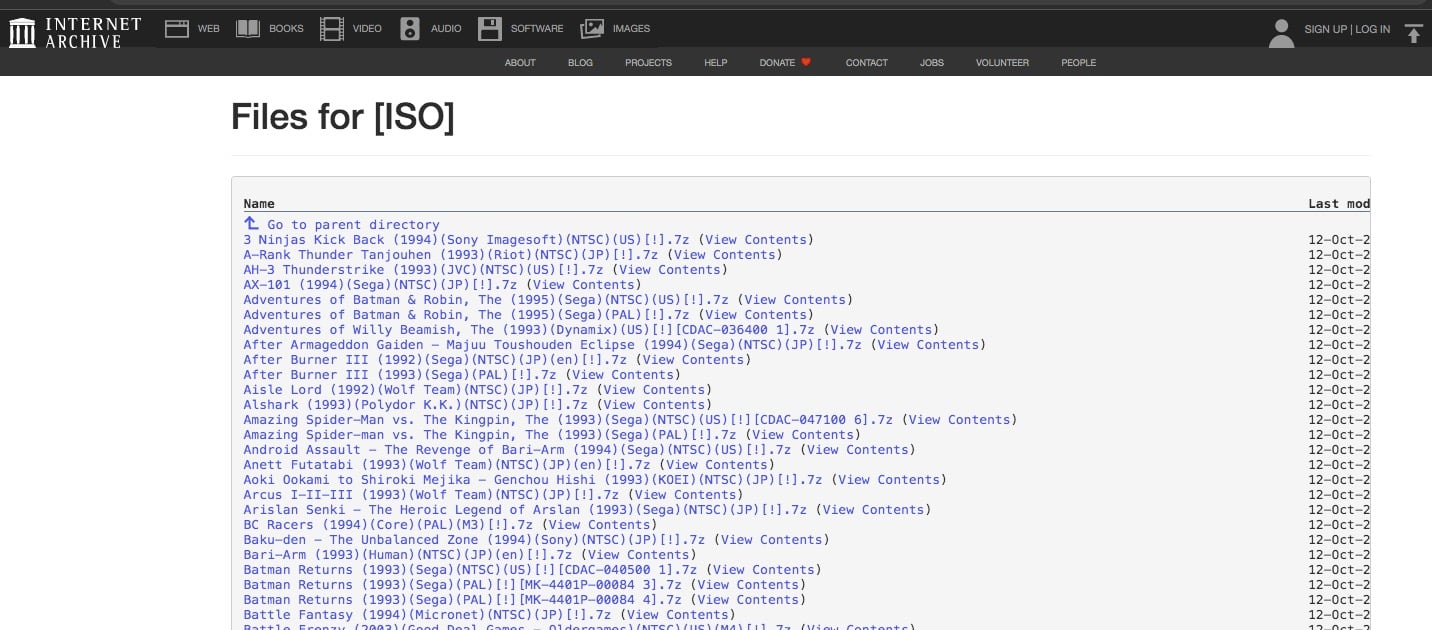
Necesarry files are zipped 7z you can open whit win rar or any other zip unarchiver
This link contains 3 types of files
[o]
W ' A / V
C/-U= E
here a sample :
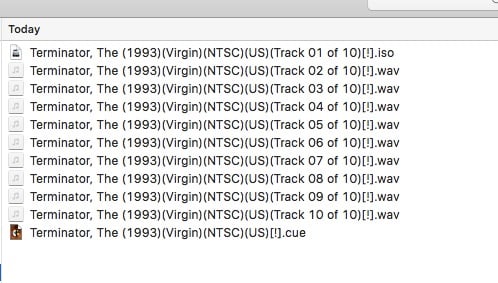
The[o] contains the complete structure of the game
the W /A /V file contains the audio separately
The C,U[E file contains the address of the audio tracks, that is, the[o]asks the C /U /E where each audio segment is and at what time 
The PICODRIVE system that is the core of atgames flashback does not properly recognize C /H /D, but it does recognize the[o]format, the curious thing is that the audio only recognizes it separately.
The pure[o] file works but the audio does not play, instead a very strange noise plays.
Now we proceed to rename the files for a easy handle
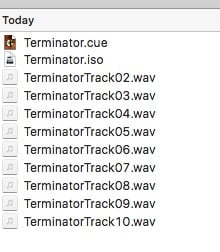
REMEMBER DON'T LEAVE ANY SPACE IN THE NAME OF EVERY FILE
Once renamed, we proceeed to edit the C /U. E file, in my case i use the code editor atom you can use notepad in the case of windows.
the first line to edit is the line that indicates the origin of the[o] file in this case rename to "terminator.[o]"
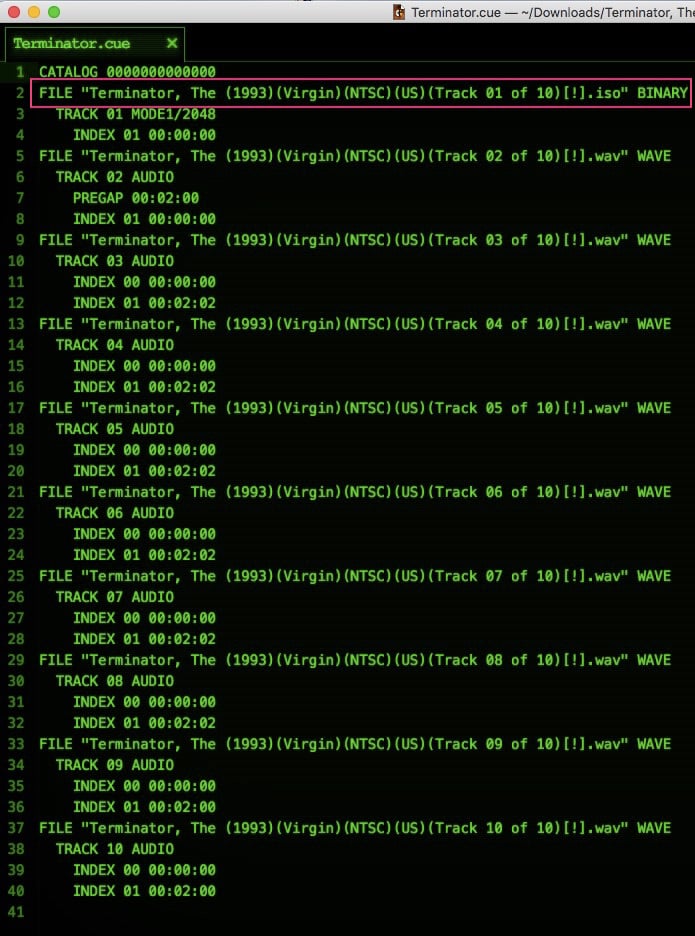 to
to
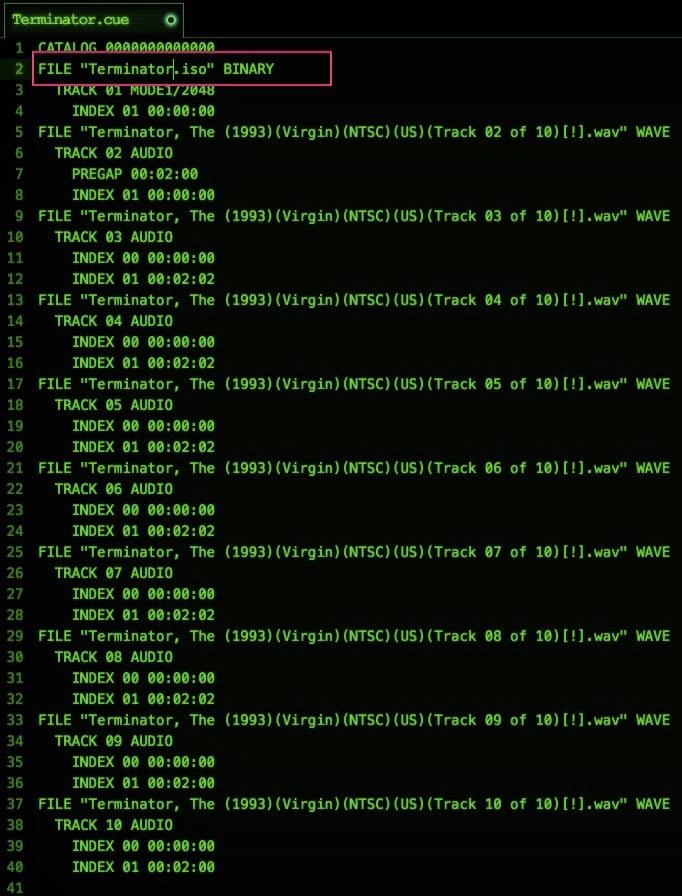
Now we proced to change the lines of the audio tracks
remember dont leva any space inside the " "
in this case "TerminatorTrack0x.w /a /v"
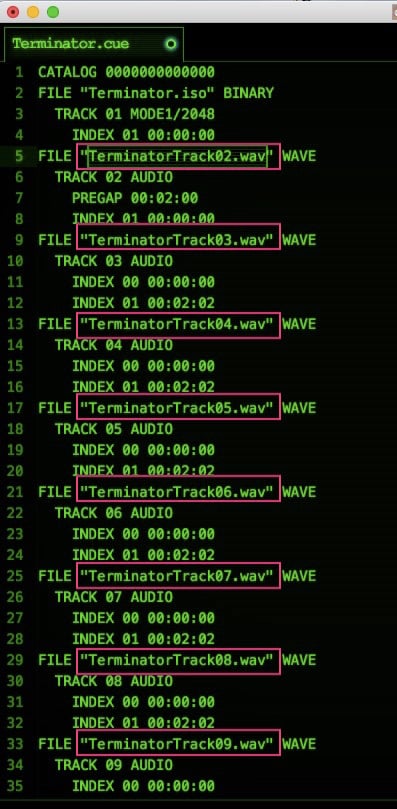 coincide whit the file
coincide whit the file  >
>
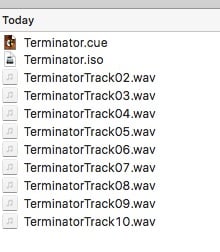
Now we need rename temporary the[o]file to C [[D[ H (this is temporary) we need use the genesis flashback manager
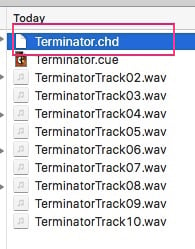
Now open the flashback manager and choice you SD CARD
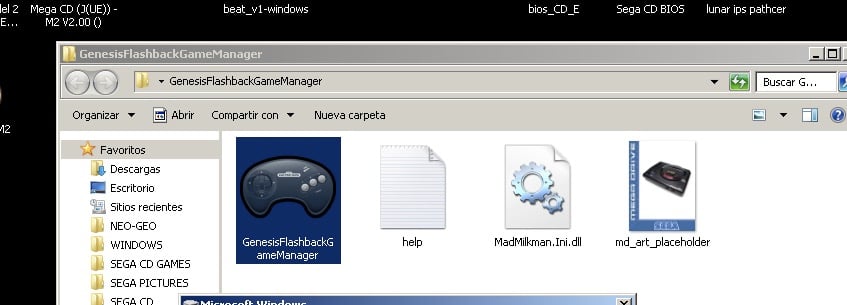
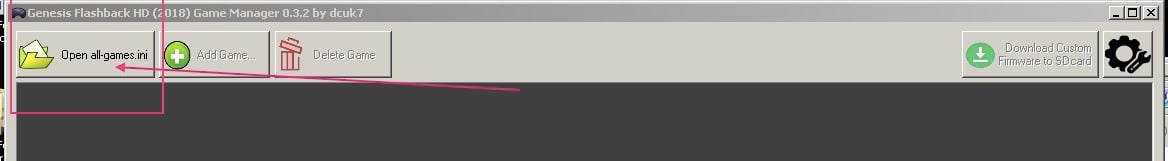
find your SD Drive and use'it, wait some seconds to appears the list games now wee proceed to ADD A NEW GAME
now wee proceed to ADD A NEW GAME
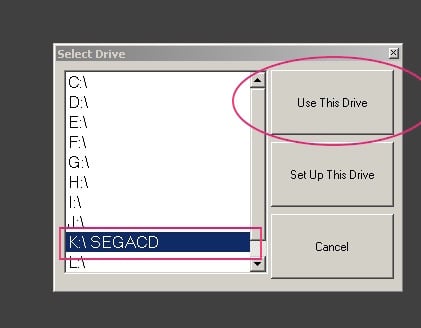
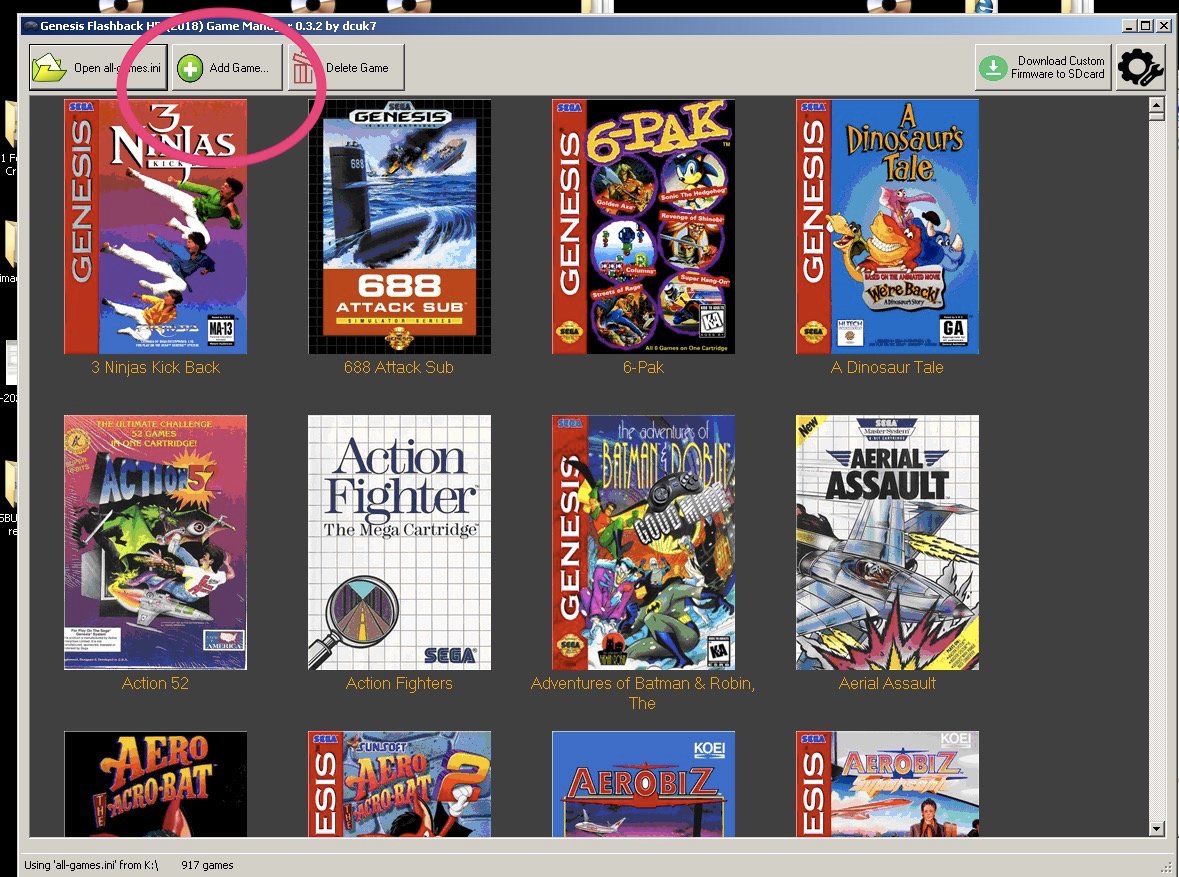
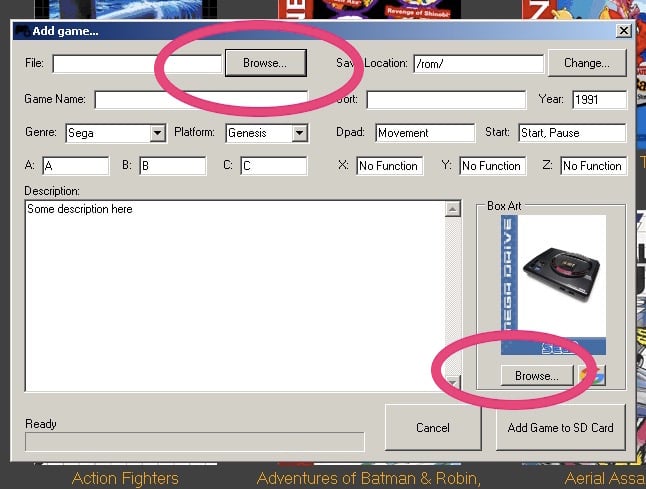
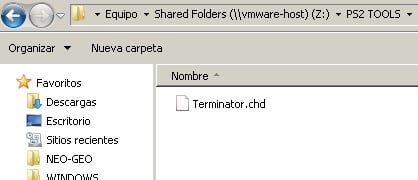
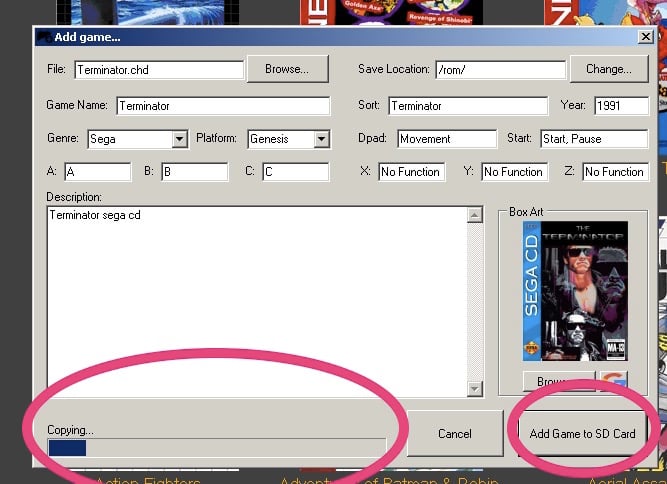
Finally add the game in format C D H and their respective cover.
once ended we see the game and the cover inside the games list
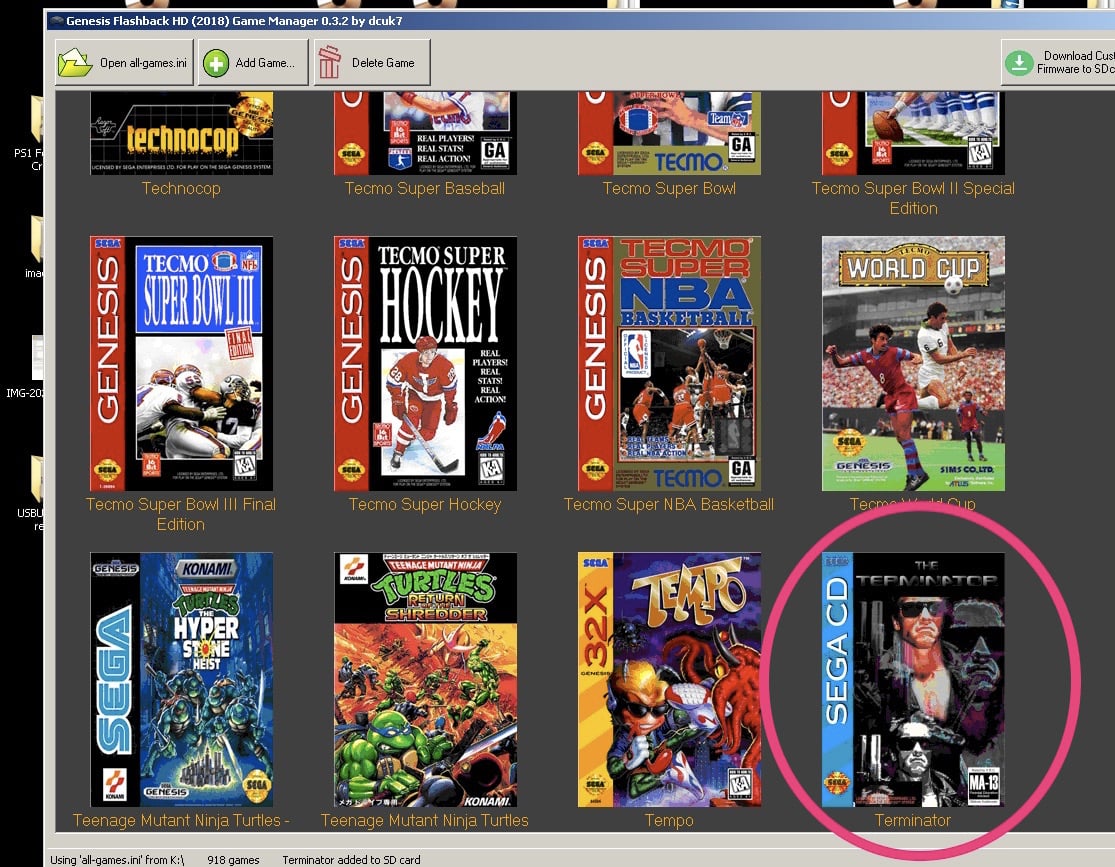
Next steep EDIT the all-games.ini file inside the sd card
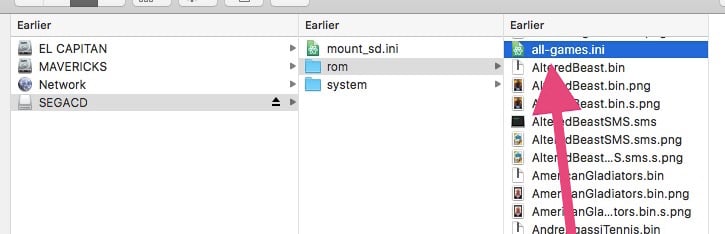 open whit note pad or atom, find the games listed, in this case "Terminator c /h /d to Terminator
open whit note pad or atom, find the games listed, in this case "Terminator c /h /d to Terminator [o]"
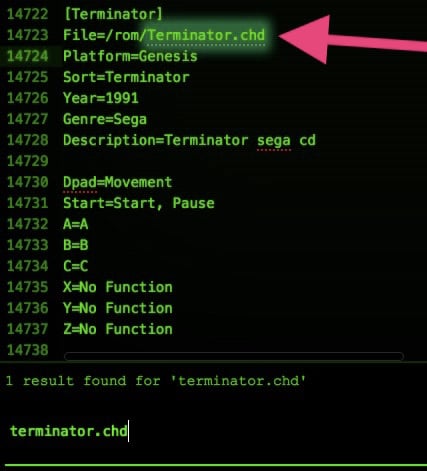 to ISO
to ISO
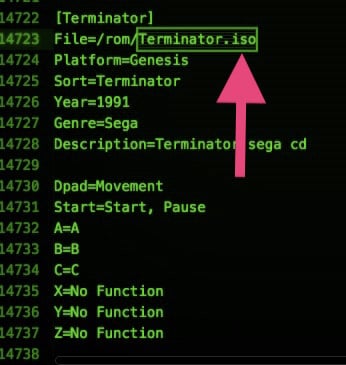 and save
and save
NEXT AND FINAL STEEP
CHANGE AGAIN THE C[H'D FILE TO[o]FILE 
Open the SD CARD and go to you chd game and rename to originally[o]
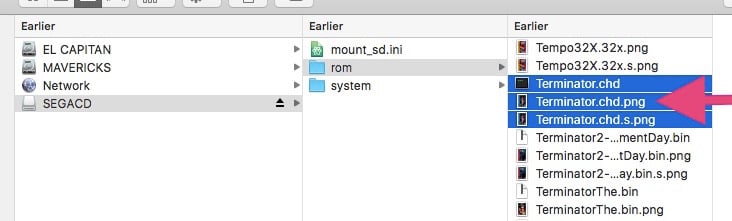 RENAME ONLY THE C ; H[ D Keep the dots and .png and s.png >
RENAME ONLY THE C ; H[ D Keep the dots and .png and s.png >
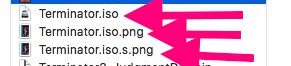
once ok the name[o]wee proceed to the final steep
FINAL STEEP COPY THE REST OF THE FILES C (U )E AND W A V IN THE rom FOLDER OF THE SD CARD and enjoy
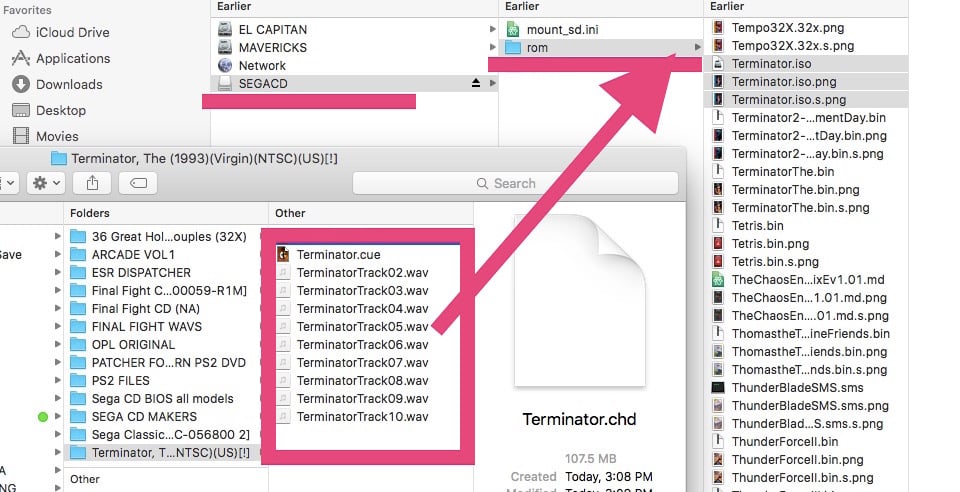
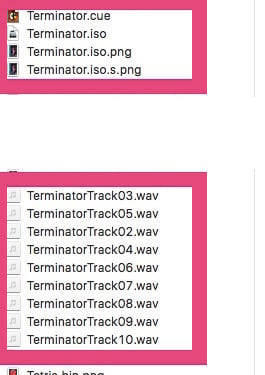
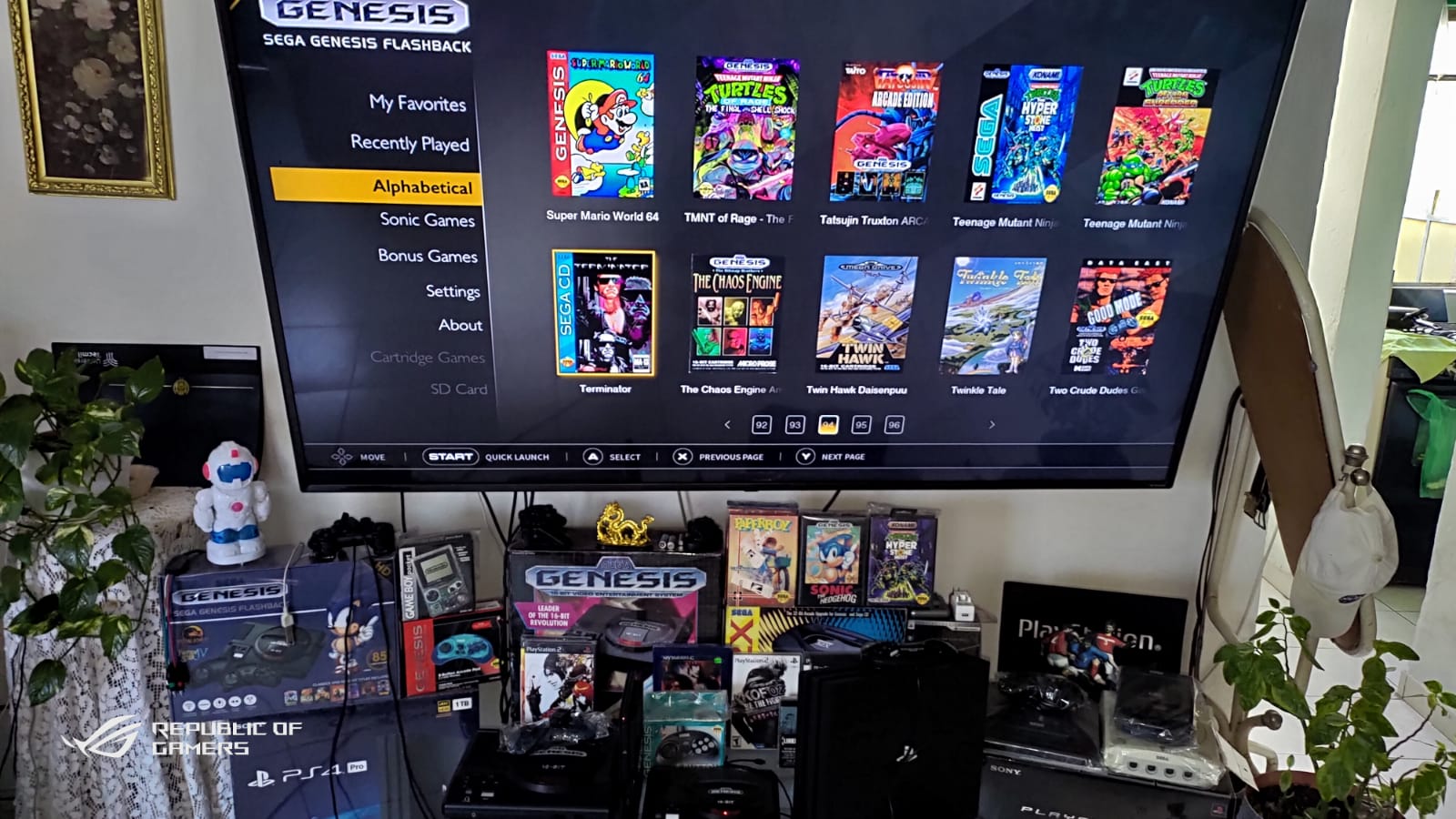
I write this because I know that absolutely no one has been able to play SEGA CD games on the atgames flashback 2018 sd card version.
here the definitive guide
I will start by saying that first of all, forget about the C ,H. D files, these will not be necessary, the ones that will be necessary are the ones included in the archive
Necesarry files are zipped 7z you can open whit win rar or any other zip unarchiver
This link contains 3 types of files
W ' A / V
C/-U= E
here a sample :
The
the W /A /V file contains the audio separately
The C,U[E file contains the address of the audio tracks, that is, the
The PICODRIVE system that is the core of atgames flashback does not properly recognize C /H /D, but it does recognize the
The pure
Now we proceed to rename the files for a easy handle
REMEMBER DON'T LEAVE ANY SPACE IN THE NAME OF EVERY FILE
Once renamed, we proceeed to edit the C /U. E file, in my case i use the code editor atom you can use notepad in the case of windows.
the first line to edit is the line that indicates the origin of the
Now we proced to change the lines of the audio tracks
remember dont leva any space inside the " "
in this case "TerminatorTrack0x.w /a /v"
Now we need rename temporary the
Now open the flashback manager and choice you SD CARD
find your SD Drive and use'it, wait some seconds to appears the list games
Finally add the game in format C D H and their respective cover.
once ended we see the game and the cover inside the games list
Next steep EDIT the all-games.ini file inside the sd card
NEXT AND FINAL STEEP
CHANGE AGAIN THE C[H'D FILE TO
Open the SD CARD and go to you chd game and rename to originally
once ok the name
FINAL STEEP COPY THE REST OF THE FILES C (U )E AND W A V IN THE rom FOLDER OF THE SD CARD and enjoy

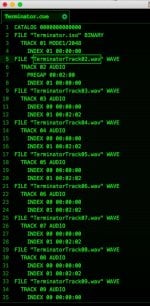

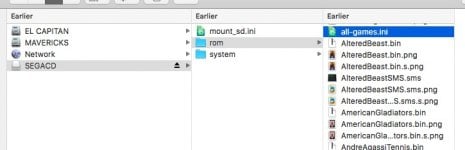

 s
s