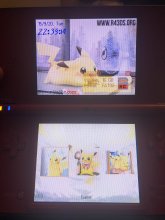So I bought a 300in1 game off Etsy a few months ago. I tried to add a game to it, as it came with the usb and everything g I needed. Then all of a sudden the whole thing wiped? Must of cleared the whole thing!! Does anyone know if I can start the whole thing from scratch? Or what firmware I’ll need? I’m so clueless about the whole thing (that’s why I bought a ready done one!) I have no idea where to start or what to do! Any help would be great! I’ve lost hundreds of hours of gameplay
You are using an out of date browser. It may not display this or other websites correctly.
You should upgrade or use an alternative browser.
You should upgrade or use an alternative browser.
Hacking 300in1 wiped!
- Thread starter Hazelgirl98
- Start date
- Views 1,540
- Replies 18
I bought a pre loaded R4 with 300 games on it. I tried to add one game to it as a usb game with us to do so but I ended up wiping the whole thing! I need to redo the whole thing but I have no idea where to start! I also have no idea what type of R4 it is as it has a sticker over it! I’ve lost hundreds of hours of gameplay! Any help would be great! Thanks in advance!!
Before you do anything else see if you can recover the data from the SD card
https://recuva.en.softonic.com/
https://www.cgsecurity.org/wiki/PhotoRec
Make sure to recover to your main PC hard drive or another USB drive or something -- if you try to recover to the SD card you are trying to get data back for then you risk overwriting the data you want.
I don't know what you would have done to wipe it (possibly selected all and moved or something) but the data is still there in most cases and can be brought back.
After that if that does not work we are going to need to find out what type of R4 it is. There are any number of them and they often work in different ways/need different files.
https://recuva.en.softonic.com/
https://www.cgsecurity.org/wiki/PhotoRec
Make sure to recover to your main PC hard drive or another USB drive or something -- if you try to recover to the SD card you are trying to get data back for then you risk overwriting the data you want.
I don't know what you would have done to wipe it (possibly selected all and moved or something) but the data is still there in most cases and can be brought back.
After that if that does not work we are going to need to find out what type of R4 it is. There are any number of them and they often work in different ways/need different files.
send us a pictureHow do I figure out what type of r4 it is? I tried to recover it but it didn’t work
could be it is nds9 happy set restickered but i doubt the website is still the same site. i don't trust the setup they provide now.This is what the chip looks like and what came with it!
it shouldn't carry an .exe setup file for your card.
they resticker it to get passed customs.
can jou make a picture of the backside of the card mainly at the ds connection side sometimes is printed a website.
if not, could you open the case to see the chip (it's most likely click system, sometimes there is one screw hidden behind a sticker.
i checked the source: most likely r4 carts uk.
they only seem to sell from: www.r4isdhc.com
Last edited by JaapDaniels,
, Reason: hope that helps
It says r4isdhc dot com on the back! Does that mean I can find the proper firmware and stuff on that website
This is what came up! I added the English kernel? And one game! Do I need to add anything else?
It looks like the menu files couldn't be found. What firmware did you use?
Also, make sure you installed it correctly. In the micro sd card's root directory, there should be a file named "R4.dat" and another named "R4iMenu", or something along those lines.
Also, can you take a picture of the card's backside? They used different pcb colors for different years and models.
This is what’s on the sd at the moment. There is an r4.dat and a r4i menu
You need to move everything from the "R4i-V4-0b-English" folder back a level.
So just go into that folder, select everything, cut, then go back up a folder level (Alt + Left or Alt + Up, shortcuts), and paste those files.
So, your sd card should have the "R4.dat" file, the "R4iMenu" folder and whatever other folders they included.
That's right.Ok so I did that and this is what I have now? Does that look right? Thank you so much for this!
You mean GBA? You need a slot-2 cart to run those natively in GBA mode (like an EZFlash Omega, or an EZFlash 3-in-1 if you can still find one of those, the Omega is better though) but you can try GBARunner2, it's not perfect but it works from NDS mode.It’s worked!! Thank you soooo much is it the same for game boy games?
GB(C) you'll have to download an emulator for.
Last edited by The Real Jdbye,
Similar threads
- Replies
- 4
- Views
- 587
- Replies
- 2
- Views
- 761
- Replies
- 14
- Views
- 2K
Site & Scene News
New Hot Discussed
-
-
26K views
Atmosphere CFW for Switch updated to pre-release version 1.7.0, adds support for firmware 18.0.0
After a couple days of Nintendo releasing their 18.0.0 firmware update, @SciresM releases a brand new update to his Atmosphere NX custom firmware for the Nintendo...by ShadowOne333 107 -
21K views
Wii U and 3DS online services shutting down today, but Pretendo is here to save the day
Today, April 8th, 2024, at 4PM PT, marks the day in which Nintendo permanently ends support for both the 3DS and the Wii U online services, which include co-op play...by ShadowOne333 179 -
17K views
GBAtemp Exclusive Introducing tempBOT AI - your new virtual GBAtemp companion and aide (April Fools)
Hello, GBAtemp members! After a prolonged absence, I am delighted to announce my return and upgraded form to you today... Introducing tempBOT AI 🤖 As the embodiment... -
14K views
The first retro emulator hits Apple's App Store, but you should probably avoid it
With Apple having recently updated their guidelines for the App Store, iOS users have been left to speculate on specific wording and whether retro emulators as we... -
13K views
MisterFPGA has been updated to include an official release for its Nintendo 64 core
The highly popular and accurate FPGA hardware, MisterFGPA, has received today a brand new update with a long-awaited feature, or rather, a new core for hardcore...by ShadowOne333 54 -
13K views
Delta emulator now available on the App Store for iOS
The time has finally come, and after many, many years (if not decades) of Apple users having to side load emulator apps into their iOS devices through unofficial...by ShadowOne333 96 -
11K views
Nintendo Switch firmware update 18.0.1 has been released
A new Nintendo Switch firmware update is here. System software version 18.0.1 has been released. This update offers the typical stability features as all other... -
11K views
"TMNT: The Hyperstone Heist" for the SEGA Genesis / Mega Drive gets a brand new DX romhack with new features
The romhacking community is always a source for new ways to play retro games, from completely new levels or stages, characters, quality of life improvements, to flat...by ShadowOne333 36 -
10K views
Anbernic announces RG35XX 2024 Edition retro handheld
Retro handheld manufacturer Anbernic is releasing a refreshed model of its RG35XX handheld line. This new model, named RG35XX 2024 Edition, features the same... -
9K views
"Sonic 3" movie has wrapped production & Knuckles series gets its official poster
Quite a bit of news have unfolded in the past couple of days in regards to the Sonic franchise, for both its small and big screens outings. To start off, the...by ShadowOne333 27
-
-
-
179 replies
Wii U and 3DS online services shutting down today, but Pretendo is here to save the day
Today, April 8th, 2024, at 4PM PT, marks the day in which Nintendo permanently ends support for both the 3DS and the Wii U online services, which include co-op play...by ShadowOne333 -
169 replies
GBAtemp Exclusive Introducing tempBOT AI - your new virtual GBAtemp companion and aide (April Fools)
Hello, GBAtemp members! After a prolonged absence, I am delighted to announce my return and upgraded form to you today... Introducing tempBOT AI 🤖 As the embodiment...by tempBOT -
111 replies
Nintendo takes down Gmod content from Steam's Workshop
Nintendo might just as well be a law firm more than a videogame company at this point in time, since they have yet again issued their now almost trademarked usual...by ShadowOne333 -
107 replies
Atmosphere CFW for Switch updated to pre-release version 1.7.0, adds support for firmware 18.0.0
After a couple days of Nintendo releasing their 18.0.0 firmware update, @SciresM releases a brand new update to his Atmosphere NX custom firmware for the Nintendo...by ShadowOne333 -
97 replies
The first retro emulator hits Apple's App Store, but you should probably avoid it
With Apple having recently updated their guidelines for the App Store, iOS users have been left to speculate on specific wording and whether retro emulators as we...by Scarlet -
96 replies
Delta emulator now available on the App Store for iOS
The time has finally come, and after many, many years (if not decades) of Apple users having to side load emulator apps into their iOS devices through unofficial...by ShadowOne333 -
74 replies
Nintendo Switch firmware update 18.0.1 has been released
A new Nintendo Switch firmware update is here. System software version 18.0.1 has been released. This update offers the typical stability features as all other...by Chary -
55 replies
Nintendo Switch Online adds two more Nintendo 64 titles to its classic library
Two classic titles join the Nintendo Switch Online Expansion Pack game lineup. Available starting April 24th will be the motorcycle racing game Extreme G and another...by Chary -
54 replies
MisterFPGA has been updated to include an official release for its Nintendo 64 core
The highly popular and accurate FPGA hardware, MisterFGPA, has received today a brand new update with a long-awaited feature, or rather, a new core for hardcore...by ShadowOne333 -
53 replies
Nintendo "Indie World" stream announced for April 17th, 2024
Nintendo has recently announced through their social media accounts that a new Indie World stream will be airing tomorrow, scheduled for April 17th, 2024 at 7 a.m. PT...by ShadowOne333
-
Popular threads in this forum
General chit-chat
-
 Psionic Roshambo
Loading…
Psionic Roshambo
Loading… -
 Faust03
Loading…
Faust03
Loading…
-
-
-
 @
CameronCataclysm:
Why no blog posts about Nitendont going after Garry's Mod repos that have been up for a decade or 2?
@
CameronCataclysm:
Why no blog posts about Nitendont going after Garry's Mod repos that have been up for a decade or 2? -
-
-
 @
Xdqwerty:
Is it safe to update a modded ps3?
@
Xdqwerty:
Is it safe to update a modded ps3?
Can I play online in pirated games? (with ps3hen either enabled or not) -
-
-
-
-
-
 @
Xdqwerty:
@salazarcosplay, I used apollo save tool to activate my ps3 offline so i could play a game that wasnt working
@
Xdqwerty:
@salazarcosplay, I used apollo save tool to activate my ps3 offline so i could play a game that wasnt working -
S @ salazarcosplay:from what I understood. you load up the piratged game. you the clear the syscalls, then you play
-
-
-
-
-
-
-
-
-
-
-
-






 I’m close to just giving up lol
I’m close to just giving up lol