You are using an out of date browser. It may not display this or other websites correctly.
You should upgrade or use an alternative browser.
You should upgrade or use an alternative browser.
My first post here. Thanks for all the great work and research. 
I am currently trying to figure out what the best way is to disable the filter and I am loosing track. So we have 3x methods as far as I can tell:
1.replace all 08080A0C0A0808 with 04041010100404
2. replace 41 82 00 40 with 48 00 00 40
3. Using python script.
Sorry as new member I can't post any links. What is currently the best way to do it? (if there is one).
I am currently trying to figure out what the best way is to disable the filter and I am loosing track. So we have 3x methods as far as I can tell:
1.replace all 08080A0C0A0808 with 04041010100404
2. replace 41 82 00 40 with 48 00 00 40
3. Using python script.
Sorry as new member I can't post any links. What is currently the best way to do it? (if there is one).
Last edited by WobblingPixels,
The best way is just to disable GXSetCopyFilter, then you don't need to edit video filters.
The string to modify is on previous pages, I am on the phone and I can't quite look for it now, but that should be the easiest way. That or wait for USB Loader GX to update, as it will add in an option to remove filters on the fly thanks to the research done here.
On pages from several weeks ago NoobletCheese found that for RE 4. Other games don't seem to use dithering. If anythinh, RE4 does it for being a port of a 6th gen game where that might be used to pretend to have more depth.
Besides that, I got Samurai shodown anthology at last, so I'll take a look at what Brand Newman asked for.
The string to modify is on previous pages, I am on the phone and I can't quite look for it now, but that should be the easiest way. That or wait for USB Loader GX to update, as it will add in an option to remove filters on the fly thanks to the research done here.
Has anyone figured out how to remove dithering on GameCube and Wii games on the Wii?
On pages from several weeks ago NoobletCheese found that for RE 4. Other games don't seem to use dithering. If anythinh, RE4 does it for being a port of a 6th gen game where that might be used to pretend to have more depth.
Besides that, I got Samurai shodown anthology at last, so I'll take a look at what Brand Newman asked for.
The best way is just to disable GXSetCopyFilter, then you don't need to edit video filters.
The string to modify is on previous pages
Which one is it?
https://gbatemp.net/threads/possibl...-de-flicker-filter.477163/page-6#post-9473338
There you go. On the next page, the dithering disabling code also is posted.
There you go. On the next page, the dithering disabling code also is posted.
The dithering? No idea.
If you ask about the deflicker filter, if you force video modes (like ntsc or pal60) on Nintendont, pretty much every game will work without the filter.
The only two that do not that I know are Soul Calibur 2, and R Racing Evolution, and we found ways to edit them.
If you ask about the deflicker filter, if you force video modes (like ntsc or pal60) on Nintendont, pretty much every game will work without the filter.
The only two that do not that I know are Soul Calibur 2, and R Racing Evolution, and we found ways to edit them.
I just tried Mive's python script with half dithering on Animal Crossing City Folk. The dithering is very apparent, but it looks much sharper. Going to try with no dithering now.
- Joined
- Feb 6, 2019
- Messages
- 3,175
- Trophies
- 2
- Age
- 25
- Location
- Ecuador
- Website
- saulfabreg-wiivc.blogspot.com
- XP
- 7,783
- Country

Howdy! Just KO'd the NES VC palette issue today-- it's mildly off topic but I'll keep it concise since there's demand for it.
The actual palette is stored as RGB5A3, 0x80 bytes long, and starts with 'A529 800D 840C 940B' (for a few games I checked, anyway)
For reference, in SMB2 USA the loop mapping palette ram => colors is at 0x8000F18C, and the default palette is at 0x80163BB0 (offset 0x15FCB0). Might be useful if any extra research is required-- though it really shouldn't be.
I've attached a python script to convert your favorite NES palettes to VC's format, ready to be pasted over or turned into a cheat code. If you don't want to use that, or need a quick reference, here's FirebrandX's 'Composite Direct' palette pre-formatted:
B18C804F8C119810A80BAC03A4009C608CC080E0810080E280AA800080008000D6B58D39A0BCB47AC875CC6BCCC0BD20AD8091E0820081E781B1800080008000FFFFB2BFC63FD9DFF1BFF5B8FA0DEE65DEC1C321AF47A74FA719A52980008000FFFFE39FEF7FF75FFF3FFF3EFF59FF76F7B4EBD4E3F7DFDADFDEDEF780008000
Conversion script (Python3, supports drag-n-drop):
Code:#!/usr/bin/python3 import os, sys, argparse, struct def main(ext_args = None): parser = argparse.ArgumentParser(description='Convert a NES .pal palette to Virtual Console RGB5A3 format.') parser.add_argument('fn_input', metavar='input', help='Input .pal palette file, will output to [file.pal].bin') args = parser.parse_args(ext_args) # if == None, will decay to sys.argv fn_input = os.path.normpath(args.fn_input) fn_output = fn_input + '.bin' palette = bytearray() with open(fn_input, 'rb') as f: palette = f.read() vc_palette = bytearray() for i in range(64): # get values and shift them down to 5 bits r = palette[(i*3) + 0] >> 3 g = palette[(i*3) + 1] >> 3 b = palette[(i*3) + 2] >> 3 vc_palette += struct.pack(">H", (1<<15) | (r << 10) | (g << 5) | b) print("VC palette (hex string):") print(vc_palette.hex()) with open(fn_output, 'wb') as f: f.write(vc_palette) print('Successfully completed!') if __name__ == '__main__': main()
Full research process for the curious-- it's more accessible than you might think:
I took a few stabs at finding RGB888 => RGB565 converted values at first, to find the palette directly, but didn't have any luck. (This makes sense as it turned out to be RGB5A3)
Next, I decided to find palette ram => color mapping happening in the emulator. I booted up a debugging NES emu, noted some of the current palette bytes, and searched for that in a Wii VC ram dump.
I found three instances-- one which was within the bounds of the rom, another which matched that section of the ROM entirely, and a third which didn't. I suspected the third was the palette ram, so with Dolphin I put a breakpoint-on-memory-read on its first bytes. This led to finding the palette mapper func, and without even unpausing the debugger I was able to find the active palette buffer from there. Finally a simple search for this palette in the binary itself was needed, since it was in a non-static buffer, to ensure it wasn't transformed/crushed on the fly-- which it isn't.
In 01.app find
A529800D840C940Bxxxxxxxxxxxxxxxxxxxxxxxxxxxxxxxxxxxxxxxxxxxxxxxxxxxxxxxxxxxxxxxxxxxxxxxxxxxxxxxxxxxxxxxxxxxxxxxxxxxxxxxxxxxxxxxxxxxxxxxxxxxxxxxxxxxxxxxxxxxxxxxxxxxxxxxxxxxxxxxxxxxxxxxxxxxxxxxxxxxxxxxxxxxxxxxxxxxxxxxxxxxxxxxxxxxxxxxxxxxxxxxxxxxxxxxxxxxxxxxx
Replace with
B18C804F8C119810A80BAC03A4009C608CC080E0810080E280AA800080008000D6B58D39A0BCB47AC875CC6BCCC0BD20AD8091E0820081E781B1800080008000FFFFB2BFC63FD9DFF1BFF5B8FA0DEE65DEC1C321AF47A74FA719A52980008000FFFFE39FEF7FF75FFF3FFF3EFF59FF76F7B4EBD4E3F7DFDADFDEDEF780008000
x = wildcard, may vary between games
edit: although if different games are using different palettes to begin with, replacing them all with the same palette would result in wrong colours. In that case the best option may be to modify the game's original palette to increase the peak brightness only. eg. export palette from game's 01.app, then increase brightness using a tool like this http://drag.wootest.net/misc/palgen.html , then import it back into 01.app.
Great work with that @SunkenSkunk, @NoobletCheese and @SuperrSonicWorking here in code form. Using the original palette as base, and applying exposure 1.07 with PS.


The waterfalls in the starting level of SMB2 are not affected by the palette, this should be expected considering that if you take the rom and try it on other emulators it uses one of the blank colors.
Code:Super Mario Bros. 3 NTSC-U Restored brightness palette 061e0bd0 00000080 b18c8012 88119c0f ac0db000 ac009c60 90c08102 810080e2 80ab8000 80008000 d2748117 a01eb419 c415c80a c8a0bd00 ad8091e0 89e081e8 818f8842 80008000 fbdeb67f c5ffdddf f1def997 fe2de668 d687bee0 a708a30f ab18a529 80008000 ffffe37f e31eef1f f6fffb1b fb58ef35 ef74e7b5 dfb5d777 d358ef7b 80008000 Widescreen Correction using VI 281c7cea 00000028 021c7cea 00000068 021c7cee 00000200 021c7cea 00000068 021c7cee 00000200 021c7d62 00000068 021c7d66 00000200 e0000000 80008000 No DF in HOME Menu/eManual 061c7e02 00000007 00001516 15000000 061c7e7a 00000007 00001516 15000000 061c7ef2 00000007 00001516 15000000 061c7f6a 00000007 00001516 15000000
So i think now we can also get the original NES colors and brightness on Wii VC? Awesome and sweet!
So, I've tested @SunkenSkunk's new code for replacing the old values of the "dark NES color pallete" with the new colorful and bright NES color pallete, with some guidelines from @NoobletCheese.
Well, I only tried with Super Mario Bros. 3 (NTSC-U) but I think it will work on more NES Wii WADs.
@Zorg1996, have you tried these mods on your real Wii? Because I only test them in Dolphin since I can't have a Wii console
Here's some Dolphin screenshots of that in this comparison:

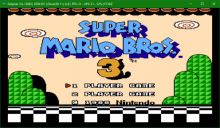
So now it looks so colorful, and better of all, it doesn't brighten too much the HOME Menu nor the original emanual, only the game is affected by the brightness. I hope @Zorg1996 get this running successfully in his Wii.
Greetings to all
Last edited by SaulFabre,
So, I've tested @NoobletCheese's new code for replacing the old values of the "dark NES color pallete" with the new colorful and bright NES color pallete.
Just to clarify, it's not my code and credit goes to @SunkenSkunk for discovering it.
- Joined
- Feb 6, 2019
- Messages
- 3,175
- Trophies
- 2
- Age
- 25
- Location
- Ecuador
- Website
- saulfabreg-wiivc.blogspot.com
- XP
- 7,783
- Country

oh i didn't know that but anyways thanks for helping us with these useful infoJust to clarify, it's not my code and credit goes to @SunkenSkunk for discovering it.
I will edit the message
- Joined
- Feb 6, 2019
- Messages
- 3,175
- Trophies
- 2
- Age
- 25
- Location
- Ecuador
- Website
- saulfabreg-wiivc.blogspot.com
- XP
- 7,783
- Country

RE: Replacing NES dark color pallete on Wii VC
EDITED: 29-06-2021 10:12 am (GMT -05:00)
@NoobletCheese @SunkenSkunk @SuperrSonic @Zorg1996
So I decided to figure out if the same procedure can be done with more NES Wii VC games. I tested to brighten Mega Man 5 (NTSC-U), which 1.app is LZ77-compressed. I uncompressed it with wwcxtool, then searched for the A529800D840C940B values but I didn't find anything.
So, I was seeking in other NES Wii VC WADs, checked 1.app of Super Mario Bros. 3 (NTSC-U) and I saw that 1.apps of NES VC games share a same "code" for storing the "color pallete", as shown:
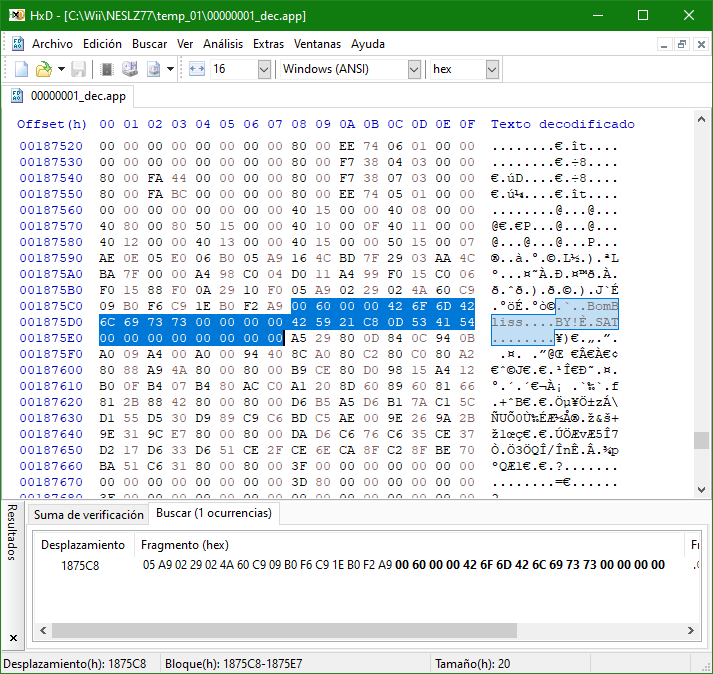
So I suppose every NES game stores its color pallete under these found values, if you want to see it for yourself seek for the following values in hex: 00600000426F6D426C69737300000000425921C80D5341540000000000000000
Under these values you will find a 128bytes NES VC color pallete, as shown:
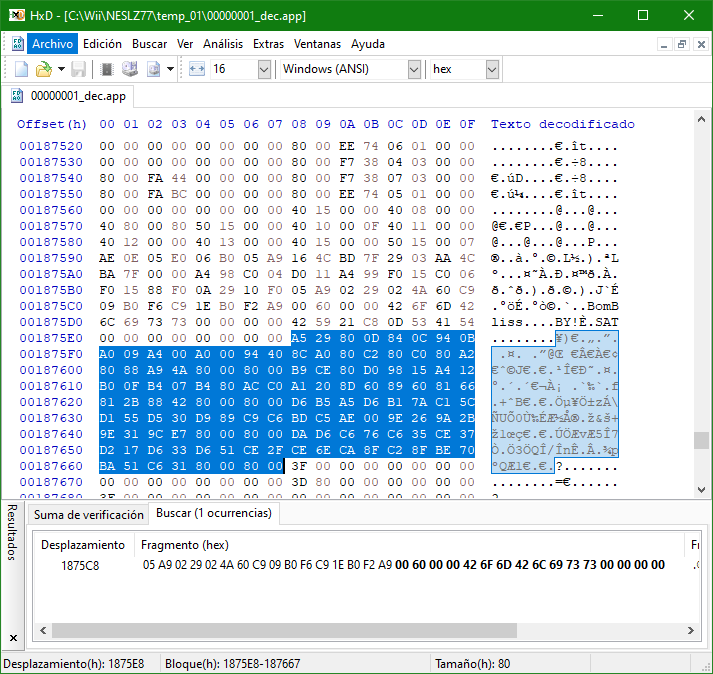
So I replaced these old values of the color pallete with @SunkenSkunk's custom color pallete code, as shown:
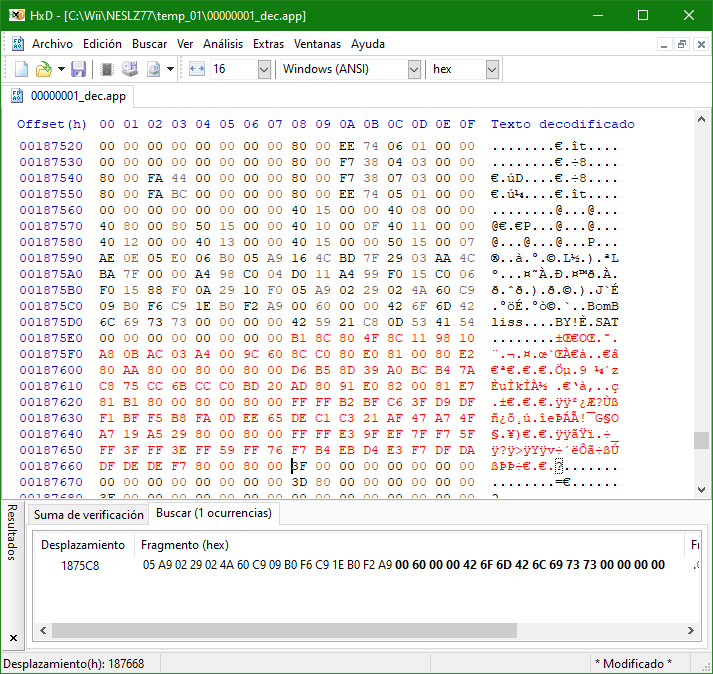
Then saved and compressed again the resulting 1.app, inserted into the MM5 WAD, and surprisinly it worked!
Here's some screenshots of my test in this comparison:


Maybe this will work on most NES VC games, I suppose? I hope so yes
Greetings
EDITED: 29-06-2021 10:12 am (GMT -05:00)
@NoobletCheese @SunkenSkunk @SuperrSonic @Zorg1996
So I decided to figure out if the same procedure can be done with more NES Wii VC games. I tested to brighten Mega Man 5 (NTSC-U), which 1.app is LZ77-compressed. I uncompressed it with wwcxtool, then searched for the A529800D840C940B values but I didn't find anything.
So, I was seeking in other NES Wii VC WADs, checked 1.app of Super Mario Bros. 3 (NTSC-U) and I saw that 1.apps of NES VC games share a same "code" for storing the "color pallete", as shown:
So I suppose every NES game stores its color pallete under these found values, if you want to see it for yourself seek for the following values in hex: 00600000426F6D426C69737300000000425921C80D5341540000000000000000
Under these values you will find a 128bytes NES VC color pallete, as shown:
So I replaced these old values of the color pallete with @SunkenSkunk's custom color pallete code, as shown:
Then saved and compressed again the resulting 1.app, inserted into the MM5 WAD, and surprisinly it worked!
Here's some screenshots of my test in this comparison:


Maybe this will work on most NES VC games, I suppose? I hope so yes
Greetings
Last edited by SaulFabre,
Here is a summary of patches discussed in this thread starting from most recent.
29/6 Restoring full brightness for NES VC games
Relevant posts: [1][2][3]
Credits: @SunkenSkunk @SaulFabre
25/6 Removing vfilter from Wii System Menu
Relevant posts: [1]
Credits: @SuperrSonic, @XFlak
24/6 Restoring full brightness for SNES VC games
Relevant posts: [1][2][3]
Credits: @NoobletCheese, @SuperrSonic
Note: was intended for NES games but only worked on emulator, but works for SNES games on Wii hardware.
8/6 Restoring full brightness for N64 VC games
Relevant posts: [1][2][3]
Credits: @SuperrSonic, @MaeseJesus, @NoobletCheese
10/6 Fixing various pixel issues in Mega Man 9 and 10
Relevant posts: [1][2][3]
Credits: @SuperrSonic, @MaeseJesus
4/6 Removing vfilter for GameCube games
Relevant posts: [1]
Credits: @NoobletCheese
Note: Nintendont already has pretty reliable removal of vfilter, so this should only be needed for a small number of stubborn games eg. Starfox Adventures, Soul Calibur 2.
23/5 Removing dithering for Wii games
Relevant posts: [1]
Credits: @NoobletCheese
15/5 Removing vfilter for Wii games
Relevant posts: [1][2][3][4][5 - cheat code]
Credits: @NoobletCheese, @SuperrSonic
Note: @blackb0x's lastest release of USB Loader GX implements this.
General info
Hex editing dol/app files [1][2]
Patching WADs [1][2][3]
Explanation of vfilter [1]
29/6 Restoring full brightness for NES VC games
Relevant posts: [1][2][3]
Credits: @SunkenSkunk @SaulFabre
25/6 Removing vfilter from Wii System Menu
Relevant posts: [1]
Credits: @SuperrSonic, @XFlak
24/6 Restoring full brightness for SNES VC games
Relevant posts: [1][2][3]
Credits: @NoobletCheese, @SuperrSonic
Note: was intended for NES games but only worked on emulator, but works for SNES games on Wii hardware.
8/6 Restoring full brightness for N64 VC games
Relevant posts: [1][2][3]
Credits: @SuperrSonic, @MaeseJesus, @NoobletCheese
10/6 Fixing various pixel issues in Mega Man 9 and 10
Relevant posts: [1][2][3]
Credits: @SuperrSonic, @MaeseJesus
4/6 Removing vfilter for GameCube games
Relevant posts: [1]
Credits: @NoobletCheese
Note: Nintendont already has pretty reliable removal of vfilter, so this should only be needed for a small number of stubborn games eg. Starfox Adventures, Soul Calibur 2.
23/5 Removing dithering for Wii games
Relevant posts: [1]
Credits: @NoobletCheese
15/5 Removing vfilter for Wii games
Relevant posts: [1][2][3][4][5 - cheat code]
Credits: @NoobletCheese, @SuperrSonic
Note: @blackb0x's lastest release of USB Loader GX implements this.
General info
Hex editing dol/app files [1][2]
Patching WADs [1][2][3]
Explanation of vfilter [1]
Last edited by NoobletCheese,
- Joined
- Feb 6, 2019
- Messages
- 3,175
- Trophies
- 2
- Age
- 25
- Location
- Ecuador
- Website
- saulfabreg-wiivc.blogspot.com
- XP
- 7,783
- Country

I have more interesting news about that... I tested with some other NES color palletes that I converted to VC format (I was able to use @SunkenSkunk's Python 3 tool for convert the .pal pallete files to VC) with my method that I found, and they worked great.RE: Replacing NES dark color pallete on Wii VC
EDITED: 29-06-2021 10:12 am (GMT -05:00)
@NoobletCheese @SunkenSkunk @SuperrSonic @Zorg1996
So I decided to figure out if the same procedure can be done with more NES Wii VC games. I tested to brighten Mega Man 5 (NTSC-U), which 1.app is LZ77-compressed. I uncompressed it with wwcxtool, then searched for the A529800D840C940B values but I didn't find anything.
So, I was seeking in other NES Wii VC WADs, checked 1.app of Super Mario Bros. 3 (NTSC-U) and I saw that 1.apps of NES VC games share a same "code" for storing the "color pallete", as shown:
View attachment 268568
So I suppose every NES game stores its color pallete under these found values, if you want to see it for yourself seek for the following values in hex: 00600000426F6D426C69737300000000425921C80D5341540000000000000000
Under these values you will find a 128bytes NES VC color pallete, as shown:
View attachment 268572
So I replaced these old values of the color pallete with @SunkenSkunk's custom color pallete code, as shown:
View attachment 268571
Then saved and compressed again the resulting 1.app, inserted into the MM5 WAD, and surprisinly it worked!
Here's some screenshots of my test in this comparison:
View attachment 268569 View attachment 268570
Maybe this will work on most NES VC games, I suppose? I hope so yes
Greetings
Here's some additional hex codes of NES color palletes converted to VC format:
Nestopia Emulator's YUS color pallete:
B1 8C 80 B1 88 54 9C 14 AC 0F B4 08 B4 00 A8 60 98 C0 85 20 81 40 81 21 81 09 80 00 80 00 80 00 D6 B5 89 7B A1 1F B8 9F D0 79 D8 6F D8 C4 CD 20 B5 A0 9E 00 86 40 82 26 81 F1 80 00 80 00 80 00 FF FF B2 DF CA 5F E1 DF F9 BF FD B9 FE 0E F6 64 DE E0 C7 60 AF 86 A3 90 A7 3B A5 29 80 00 80 00 FF FF E3 7F EB 5F F7 3F FF 1F FF 1D FF 38 FB 74 F3 92 E7 B2 DF D5 DB D9 DB BE DE F7 80 00 80 00
Nestopia Emulator's RGB color pallete:
B5 AD 80 92 80 1B B5 3B C8 0D D8 0D D8 80 C9 20 B5 20 91 20 81 A4 82 40 81 29 80 00 80 00 80 00 DA D6 81 BB 81 3F C8 1F D8 1F FC 12 FC 00 ED A0 C9 A0 92 40 82 40 82 CD 82 52 90 84 80 00 80 00 FF FF B6 DF CA 5F ED BF FC 1F FD BF FE 40 FE C0 EF 60 B7 60 83 E0 A7 FB 83 FF A5 29 80 00 80 00 FF FF DB 7F EE DF FE DF FE 5F FE D6 FF 72 FF E9 FF ED DB E9 CB ED A7 FB CB 7F CA 52 80 00 80 00
Restored NES Wii VC color pallete (thanks to @SuperrSonic):
B5 AD 80 13 84 11 9C 0F AC 0D B4 00 AC 00 9C 60 90 E0 81 02 81 00 80 E2 80 AC 80 00 80 00 80 00 D2 94 81 17 A0 1E B4 1A C4 16 CC 0A CC A0 C1 00 AD A0 92 00 89 E0 81 E9 81 B0 88 42 80 00 80 00 FF FF B6 9F C5 FF DD DF F5 DF FD B7 FE 2D EA 89 DA 87 C3 00 AB 28 A3 30 AB 39 A9 4A 80 00 80 00 FF FF E7 9F E7 3F EF 3F F7 1F FF 3C FF 59 EF 36 EF 94 EB B6 DF B6 DB 97 D3 59 EF 7B 80 00 80 00
FireBrandX's FBX Composite Direct color pallete:
B1 8C 80 4F 8C 11 98 10 A8 0B AC 03 A4 00 9C 60 8C C0 80 E0 81 00 80 E2 80 AA 80 00 80 00 80 00 D6 B5 8D 39 A0 BC B4 7A C8 75 CC 6B CC C0 BD 20 AD 80 91 E0 82 00 81 E7 81 B1 80 00 80 00 80 00 FF FF B2 BF C6 3F D9 DF F1 BF F5 B8 FA 0D EE 65 DE C1 C3 21 AF 47 A7 4F A7 19 A5 29 80 00 80 00 FF FF E3 9F EF 7F F7 5F FF 3F FF 3E FF 59 FF 76 F7 B4 EB D4 E3 F7 DF DA DF DE DE F7 80 00 80 00
FireBrandX's NES Classic Mini color pallete:
B1 8C 80 11 8C 33 98 4F A8 4C AC 02 A8 20 9C 81 90 C1 85 01 89 02 80 E3 80 AA 80 00 80 00 80 00 D6 B5 85 38 A4 9B B4 59 C8 55 CC 69 C8 C0 B9 40 AD A2 89 E2 8A 01 89 C9 8D 92 80 00 80 00 80 00 FF FF B2 7F C5 FF D9 BF ED BE F1 D5 F2 0B E6 64 D6 C0 BB 00 AF 29 9B 11 A6 F9 A1 08 80 00 80 00 FF FF DF 5F E7 3F EF 1F F7 1F FF 1C FB 38 F3 34 EF 73 E7 93 DF 97 DB B9 DB 9D D6 B5 80 00 80 00
Wavebeam color pallete (thanks to FireBrandX):
B5 AD 80 71 90 13 A0 11 B0 0C B0 03 AC 20 A4 40 94 C0 81 00 81 21 81 03 80 CB 80 00 80 00 80 00 DA D6 89 5A A0 DD B8 9B CC 77 D4 2C D4 A0 C5 20 B1 A0 92 00 82 20 82 08 81 D2 80 00 80 00 80 00 FF FF B2 DF BE 7F E1 FF F5 DF F9 D9 FA 2D EE 85 DE E1 C7 41 AF 67 A7 70 A7 3A A9 4A 80 00 80 00 FF FF DF 7F EB 5F F3 3F F7 1F FF 1C FF 38 FB 75 F7 94 EB B4 DF D6 DB D9 DB BE DE F7 80 00 80 00
Nintendo 3DS Virtual Console without dark enabled color pallete (thanks to @SuperrSonic):
B9 CE 90 71 80 15 A0 13 C4 0E D4 02 D0 00 BC 20 A0 A0 81 00 81 40 80 E2 8C EB 80 00 80 00 80 00 DE F7 81 DD 90 FD C0 1E DC 17 F0 0B EC A0 E5 21 C5 C0 82 40 82 A0 82 47 82 11 88 42 80 00 80 00 FF FF 9E FF AE 5F D2 3F F9 FF FD D6 FD CC FE 67 FA E7 C3 42 A7 69 AF F3 83 BB 9C E7 80 00 80 00 FF FF D7 9F E3 5F EB 3F FF 1F FF 1B FE F6 FF 75 FF 94 F3 F4 D7 D7 DB F9 CF FE C6 31 80 00 80 00
Animal Crossing NES Emulator color pallete (thanks to @SuperrSonic):
C2 10 80 17 98 17 C0 14 DC 0D D8 03 D8 00 C8 80 BC A0 80 E0 81 21 80 E4 80 AC 80 00 80 00 80 00 E7 39 81 7F A0 FF D8 D9 FC D5 FC CB FC C3 E9 20 E1 80 9D E0 8E 02 82 4C 82 18 88 42 80 00 80 00 FF FF 82 5F B6 1F E9 BF FD D9 FD B3 FD EB FE 4B FE 86 D2 E0 AB 6D A7 55 83 7F B1 8C 80 00 80 00 FF FF C2 FF DE FF EA FF FE FD FE F9 FF 16 FF 35 FF 74 E7 93 D7 B6 D7 DD DB BF EF 7B 80 00 80 00
Greetings
Last edited by SaulFabre,
I think that this info oughta be copied to another thread and pinned, because there's a lot of relevant stuff.Here is a summary of patches discussed in this thread starting from most recent.
29/6 Restoring full brightness for NES VC games
Relevant posts: [1][2]
Credits: @SunkenSkunk
25/6 Removing vfilter from Wii System Menu
Relevant posts: [1]
Credits: @SuperrSonic, @XFlak
24/6 Restoring full brightness for SNES VC games
Relevant posts: [1][2][3]
Credits: @NoobletCheese, @SuperrSonic
Note: was intended for NES games but only worked on emulator, but works for SNES games on Wii hardware.
8/6 Restoring full brightness for N64 VC games
Relevant posts: [1][2][3]
Credits: @SuperrSonic, @MaeseJesus, @NoobletCheese
10/6 Fixing various pixel issues in Mega Man 9 and 10
Relevant posts: [1][2][3]
Credits: @SuperrSonic, @MaeseJesus
4/6 Removing vfilter for GameCube games
Relevant posts: [1]
Credits: @NoobletCheese
Note: Nintendont already has pretty reliable removal of vfilter, so this should only be needed for a small number of stubborn games eg. Starfox Adventures, Soul Calibur 2.
23/5 Disabling dithering for Wii games
Relevant posts: [1]
Credits: @NoobletCheese
15/5 Disabling vfilter for Wii games
Relevant posts: [1][2][3]
Credits: @NoobletCheese, @SuperrSonic
Note: @blackb0x's upcoming release of USB Loader GX is planned to implement this.
General info
Hex editing app/dol files [1][2]
Uncompressing 00000001.app in WADs [1][2]
Explanation of vfilter [1]
Yeah, I think so too, if only so all the info is in a first message, quick and easy to see. I think the information is more than worth of being pinned, all these things have been stuff people have wanted to do for years.
@Brand Newman Hey, i got a bit of time to look at Samurai Shodown Anthology, but I do not bring good news.
Unlike the Metal Slug Anthology, in which the filter was put by the "Wii" itself, on Samurai Shodown Anthology it seems to be part of the individual games. Or, should I say, it's like the emulators running each game has Bilinear Filter turned on.
When editing the Main.dol I get the menu to look cleaner and sharper, so the change itself works, but the games inside the collection do not. The games are also stored in a different way than other compilation games.
Each title is stored as a AFS file, with a BIN associated, that I suppose has information on how the emulator should run the game. Also, very, very curious too, there are two copies for each game...
For each one, let's say "wii_sam1.afs" there's also a "wii_u_sam1.afs". They are almost the same size, the second one a few kb larger. It has to be a coincidence, because the game released on 2009. Still, weirded me out.
I'm honestly quite lost on what we could do, because I don't think any of what we've learnt would work.
Edit: Looking again, only 1 to 5 seem emulated. But Samurai Shodown 6 does show a difference, and it looks overall better, but you were right, the main characters look blurry (as if they used low quality sprites, or used small sprites and just stretched them with the game engine). Everything looks quite sharp except the characters battling.
I will never understand this choice. I've seen it many times across systems and years but I will never understand why they let these things slip. 6 would look great overall if not for that...
@Brand Newman Hey, i got a bit of time to look at Samurai Shodown Anthology, but I do not bring good news.
Unlike the Metal Slug Anthology, in which the filter was put by the "Wii" itself, on Samurai Shodown Anthology it seems to be part of the individual games. Or, should I say, it's like the emulators running each game has Bilinear Filter turned on.
When editing the Main.dol I get the menu to look cleaner and sharper, so the change itself works, but the games inside the collection do not. The games are also stored in a different way than other compilation games.
Each title is stored as a AFS file, with a BIN associated, that I suppose has information on how the emulator should run the game. Also, very, very curious too, there are two copies for each game...
For each one, let's say "wii_sam1.afs" there's also a "wii_u_sam1.afs". They are almost the same size, the second one a few kb larger. It has to be a coincidence, because the game released on 2009. Still, weirded me out.
I'm honestly quite lost on what we could do, because I don't think any of what we've learnt would work.
Edit: Looking again, only 1 to 5 seem emulated. But Samurai Shodown 6 does show a difference, and it looks overall better, but you were right, the main characters look blurry (as if they used low quality sprites, or used small sprites and just stretched them with the game engine). Everything looks quite sharp except the characters battling.
I will never understand this choice. I've seen it many times across systems and years but I will never understand why they let these things slip. 6 would look great overall if not for that...
Last edited by Maeson,
It's not over yet -- stay tuned
The patching tool was either going to give you a [ID6].dol to launch separately with ULGX, or make you a patched copy of your original iso/wbfs, so you could always revert to your originals. But I guess it wouldn't hurt to also add an 'unpatch me' option as well.
This article shows the brightness control in Metroid and menu screen fades in Soul Calibur not working when GXSetCopyFilter is disabled
https://ppltoast.wordpress.com/2018/05/11/a-small-look-into-the-gamecubes-copy-filter/
Not a dealbreaker for me personally -- I'd still rather not have the filter -- but enough to preference the vfilter patching method as the default method, and revert to patching GXSetCopyFilter as a last resort.
Would Patch viwidth get rid of overscan?
- Joined
- Feb 6, 2019
- Messages
- 3,175
- Trophies
- 2
- Age
- 25
- Location
- Ecuador
- Website
- saulfabreg-wiivc.blogspot.com
- XP
- 7,783
- Country

I've added some more NES color palletes that are compatible with VC. The Wavebeam pallete was requested by @Zorg1996I have more interesting news about that... I tested with some other NES color palletes that I converted to VC format (I was able to use @SunkenSkunk's Python 3 tool for convert the .pal pallete files to VC) with my method that I found, and they worked great.
Here's some additional hex codes of NES color palletes converted to VC format:
Nestopia Emulator's YUS color pallete:
B1 8C 80 B1 88 54 9C 14 AC 0F B4 08 B4 00 A8 60 98 C0 85 20 81 40 81 21 81 09 80 00 80 00 80 00 D6 B5 89 7B A1 1F B8 9F D0 79 D8 6F D8 C4 CD 20 B5 A0 9E 00 86 40 82 26 81 F1 80 00 80 00 80 00 FF FF B2 DF CA 5F E1 DF F9 BF FD B9 FE 0E F6 64 DE E0 C7 60 AF 86 A3 90 A7 3B A5 29 80 00 80 00 FF FF E3 7F EB 5F F7 3F FF 1F FF 1D FF 38 FB 74 F3 92 E7 B2 DF D5 DB D9 DB BE DE F7 80 00 80 00
Nestopia Emulator's RGB color pallete:
B5 AD 80 92 80 1B B5 3B C8 0D D8 0D D8 80 C9 20 B5 20 91 20 81 A4 82 40 81 29 80 00 80 00 80 00 DA D6 81 BB 81 3F C8 1F D8 1F FC 12 FC 00 ED A0 C9 A0 92 40 82 40 82 CD 82 52 90 84 80 00 80 00 FF FF B6 DF CA 5F ED BF FC 1F FD BF FE 40 FE C0 EF 60 B7 60 83 E0 A7 FB 83 FF A5 29 80 00 80 00 FF FF DB 7F EE DF FE DF FE 5F FE D6 FF 72 FF E9 FF ED DB E9 CB ED A7 FB CB 7F CA 52 80 00 80 00
Restored NES Wii VC color pallete (thanks to @SuperrSonic):
B5 AD 80 13 84 11 9C 0F AC 0D B4 00 AC 00 9C 60 90 E0 81 02 81 00 80 E2 80 AC 80 00 80 00 80 00 D2 94 81 17 A0 1E B4 1A C4 16 CC 0A CC A0 C1 00 AD A0 92 00 89 E0 81 E9 81 B0 88 42 80 00 80 00 FF FF B6 9F C5 FF DD DF F5 DF FD B7 FE 2D EA 89 DA 87 C3 00 AB 28 A3 30 AB 39 A9 4A 80 00 80 00 FF FF E7 9F E7 3F EF 3F F7 1F FF 3C FF 59 EF 36 EF 94 EB B6 DF B6 DB 97 D3 59 EF 7B 80 00 80 00
FireBrandX's FBX Composite Direct color pallete:
B1 8C 80 4F 8C 11 98 10 A8 0B AC 03 A4 00 9C 60 8C C0 80 E0 81 00 80 E2 80 AA 80 00 80 00 80 00 D6 B5 8D 39 A0 BC B4 7A C8 75 CC 6B CC C0 BD 20 AD 80 91 E0 82 00 81 E7 81 B1 80 00 80 00 80 00 FF FF B2 BF C6 3F D9 DF F1 BF F5 B8 FA 0D EE 65 DE C1 C3 21 AF 47 A7 4F A7 19 A5 29 80 00 80 00 FF FF E3 9F EF 7F F7 5F FF 3F FF 3E FF 59 FF 76 F7 B4 EB D4 E3 F7 DF DA DF DE DE F7 80 00 80 00
FireBrandX's NES Classic Mini color pallete:
B1 8C 80 11 8C 33 98 4F A8 4C AC 02 A8 20 9C 81 90 C1 85 01 89 02 80 E3 80 AA 80 00 80 00 80 00 D6 B5 85 38 A4 9B B4 59 C8 55 CC 69 C8 C0 B9 40 AD A2 89 E2 8A 01 89 C9 8D 92 80 00 80 00 80 00 FF FF B2 7F C5 FF D9 BF ED BE F1 D5 F2 0B E6 64 D6 C0 BB 00 AF 29 9B 11 A6 F9 A1 08 80 00 80 00 FF FF DF 5F E7 3F EF 1F F7 1F FF 1C FB 38 F3 34 EF 73 E7 93 DF 97 DB B9 DB 9D D6 B5 80 00 80 00
Wavebeam color pallete (thanks to FireBrandX):
B5 AD 80 71 90 13 A0 11 B0 0C B0 03 AC 20 A4 40 94 C0 81 00 81 21 81 03 80 CB 80 00 80 00 80 00 DA D6 89 5A A0 DD B8 9B CC 77 D4 2C D4 A0 C5 20 B1 A0 92 00 82 20 82 08 81 D2 80 00 80 00 80 00 FF FF B2 DF BE 7F E1 FF F5 DF F9 D9 FA 2D EE 85 DE E1 C7 41 AF 67 A7 70 A7 3A A9 4A 80 00 80 00 FF FF DF 7F EB 5F F3 3F F7 1F FF 1C FF 38 FB 75 F7 94 EB B4 DF D6 DB D9 DB BE DE F7 80 00 80 00
Greetings
EDIT2: I've added VC hex codes for @SuperrSonic's NES color palletes from Animal Crossing NES emulator and 3DS VC without dark enabled.
Last edited by SaulFabre,
Thanks, I got it working!
I tried patching Resident Evil 4 Wii Edition and the difference was huge. I also tried Super Mario Galaxy, but it made no difference. I guess that Mario Galaxy doesn't use the filter in progressive mode?
It would be awesome to start building a database of some sort. I will keep on patching games and post here if/when I have the time.
Hey how are you? could you make a tutorial or upload the .dol file? You're using the PAL version right?
Similar threads
- Replies
- 27
- Views
- 6K
- Replies
- 1
- Views
- 515
- Replies
- 1
- Views
- 1K
- Replies
- 30
- Views
- 16K
-
- Article
- Replies
- 36
- Views
- 9K
Site & Scene News
New Hot Discussed
-
-
25K views
Atmosphere CFW for Switch updated to pre-release version 1.7.0, adds support for firmware 18.0.0
After a couple days of Nintendo releasing their 18.0.0 firmware update, @SciresM releases a brand new update to his Atmosphere NX custom firmware for the Nintendo...by ShadowOne333 107 -
21K views
Wii U and 3DS online services shutting down today, but Pretendo is here to save the day
Today, April 8th, 2024, at 4PM PT, marks the day in which Nintendo permanently ends support for both the 3DS and the Wii U online services, which include co-op play...by ShadowOne333 179 -
17K views
GBAtemp Exclusive Introducing tempBOT AI - your new virtual GBAtemp companion and aide (April Fools)
Hello, GBAtemp members! After a prolonged absence, I am delighted to announce my return and upgraded form to you today... Introducing tempBOT AI 🤖 As the embodiment... -
13K views
The first retro emulator hits Apple's App Store, but you should probably avoid it
With Apple having recently updated their guidelines for the App Store, iOS users have been left to speculate on specific wording and whether retro emulators as we... -
13K views
Pokemon fangame hosting website "Relic Castle" taken down by The Pokemon Company
Yet another casualty goes down in the never-ending battle of copyright enforcement, and this time, it hit a big website which was the host for many fangames based and...by ShadowOne333 66 -
13K views
MisterFPGA has been updated to include an official release for its Nintendo 64 core
The highly popular and accurate FPGA hardware, MisterFGPA, has received today a brand new update with a long-awaited feature, or rather, a new core for hardcore...by ShadowOne333 54 -
13K views
Delta emulator now available on the App Store for iOS
The time has finally come, and after many, many years (if not decades) of Apple users having to side load emulator apps into their iOS devices through unofficial...by ShadowOne333 96 -
11K views
"TMNT: The Hyperstone Heist" for the SEGA Genesis / Mega Drive gets a brand new DX romhack with new features
The romhacking community is always a source for new ways to play retro games, from completely new levels or stages, characters, quality of life improvements, to flat...by ShadowOne333 36 -
10K views
Nintendo Switch firmware update 18.0.1 has been released
A new Nintendo Switch firmware update is here. System software version 18.0.1 has been released. This update offers the typical stability features as all other... -
10K views
Anbernic announces RG35XX 2024 Edition retro handheld
Retro handheld manufacturer Anbernic is releasing a refreshed model of its RG35XX handheld line. This new model, named RG35XX 2024 Edition, features the same...
-
-
-
179 replies
Wii U and 3DS online services shutting down today, but Pretendo is here to save the day
Today, April 8th, 2024, at 4PM PT, marks the day in which Nintendo permanently ends support for both the 3DS and the Wii U online services, which include co-op play...by ShadowOne333 -
169 replies
GBAtemp Exclusive Introducing tempBOT AI - your new virtual GBAtemp companion and aide (April Fools)
Hello, GBAtemp members! After a prolonged absence, I am delighted to announce my return and upgraded form to you today... Introducing tempBOT AI 🤖 As the embodiment...by tempBOT -
107 replies
Atmosphere CFW for Switch updated to pre-release version 1.7.0, adds support for firmware 18.0.0
After a couple days of Nintendo releasing their 18.0.0 firmware update, @SciresM releases a brand new update to his Atmosphere NX custom firmware for the Nintendo...by ShadowOne333 -
97 replies
The first retro emulator hits Apple's App Store, but you should probably avoid it
With Apple having recently updated their guidelines for the App Store, iOS users have been left to speculate on specific wording and whether retro emulators as we...by Scarlet -
96 replies
Delta emulator now available on the App Store for iOS
The time has finally come, and after many, many years (if not decades) of Apple users having to side load emulator apps into their iOS devices through unofficial...by ShadowOne333 -
96 replies
Nintendo takes down Gmod content from Steam's Workshop
Nintendo might just as well be a law firm more than a videogame company at this point in time, since they have yet again issued their now almost trademarked usual...by ShadowOne333 -
73 replies
Nintendo Switch firmware update 18.0.1 has been released
A new Nintendo Switch firmware update is here. System software version 18.0.1 has been released. This update offers the typical stability features as all other...by Chary -
66 replies
Pokemon fangame hosting website "Relic Castle" taken down by The Pokemon Company
Yet another casualty goes down in the never-ending battle of copyright enforcement, and this time, it hit a big website which was the host for many fangames based and...by ShadowOne333 -
54 replies
MisterFPGA has been updated to include an official release for its Nintendo 64 core
The highly popular and accurate FPGA hardware, MisterFGPA, has received today a brand new update with a long-awaited feature, or rather, a new core for hardcore...by ShadowOne333 -
53 replies
Nintendo "Indie World" stream announced for April 17th, 2024
Nintendo has recently announced through their social media accounts that a new Indie World stream will be airing tomorrow, scheduled for April 17th, 2024 at 7 a.m. PT...by ShadowOne333
-
Popular threads in this forum
General chit-chat
- No one is chatting at the moment.
-
-
-
-
-
-
-
-
-
-
-
-
-
 @
Psionic Roshambo:
32GBs is the baseline for 4K video editing these days and lots of recommendations for 64GBs but for games 16,GBs is honestly plenty for a long time.
@
Psionic Roshambo:
32GBs is the baseline for 4K video editing these days and lots of recommendations for 64GBs but for games 16,GBs is honestly plenty for a long time. -
-
-
-
-
-
-
-
-
-
 @
Psionic Roshambo:
Some sort of police thing going on near me lol "Get out of the car with your hands up and walk backwards towards us" over a loud speaker thing
@
Psionic Roshambo:
Some sort of police thing going on near me lol "Get out of the car with your hands up and walk backwards towards us" over a loud speaker thing -
-



 like a 250 dollar kit back when DDR4 was Intel only
like a 250 dollar kit back when DDR4 was Intel only