atmosphere is crashing when i launch a rom in melonds. have the bios7, bios9, and firmware files in melonds folder on root of sd card, and the nro inside switch/melonds. Am i missing something?
You are using an out of date browser. It may not display this or other websites correctly.
You should upgrade or use an alternative browser.
You should upgrade or use an alternative browser.
do you use the album or title replacement to launch the hbmenu?atmosphere is crashing when i launch a rom in melonds. have the bios7, bios9, and firmware files in melonds folder on root of sd card, and the nro inside switch/melonds. Am i missing something?
Mac likes to add hidden files prepended with "._" when you interact with stuff in Finder, and a lot of flash carts/emulators/what have you don't appreciate them or interact with them well. If you're comfortable with the command line, a quick find /Volumes/SD_CARD_NAME -iname ._* -exec rm {} \; will clean it up before you dismount it proper, which is handy if (for example) whoever put together something you unzipped was working on a mac to start with.
Apple thought of this and already made a command called dot_clean already. My mind was blown when I found out!
Thanks bro
EDIT:
hmm weird... its saying I'm missing all the bios and firmware bin....even tho i have it in the right places?
Last edited by Joe88,
Here the Correct Folder Structure:
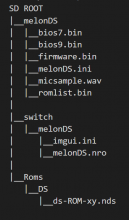
bios7.bin
CRC32: 1280F0D5
SHA256: BA65F690EB04EC92DB67C0E299E21AD71DE087D6D5DE8A9CB17A62EAAB563C17
bios9.bin
CRC32: 2AB23573
SHA256: 1693983A7707AE394786FA526C0552457888A51D4E410D715EF07ACD5A540555
firmware.bin
CRC32: D0FB4A6C
SHA256: C8F2342555FB14C764F6318220CB501B9F9FFC58A8CA8F1B0ABDE3869D2D1D8F
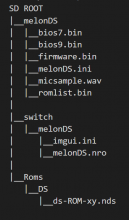
bios7.bin
CRC32: 1280F0D5
SHA256: BA65F690EB04EC92DB67C0E299E21AD71DE087D6D5DE8A9CB17A62EAAB563C17
bios9.bin
CRC32: 2AB23573
SHA256: 1693983A7707AE394786FA526C0552457888A51D4E410D715EF07ACD5A540555
firmware.bin
CRC32: D0FB4A6C
SHA256: C8F2342555FB14C764F6318220CB501B9F9FFC58A8CA8F1B0ABDE3869D2D1D8F
Last edited by crazy_p,
Thx I got it to work and everything BUT...it’s not recognizing my back up romsHere the Correct Folder Structure:
View attachment 212908
bios7.bin
CRC32: 1280F0D5
SHA256: BA65F690EB04EC92DB67C0E299E21AD71DE087D6D5DE8A9CB17A62EAAB563C17
bios9.bin
CRC32: 2AB23573
SHA256: 1693983A7707AE394786FA526C0552457888A51D4E410D715EF07ACD5A540555
firmware.bin
CRC32: D0FB4A6C
SHA256: C8F2342555FB14C764F6318220CB501B9F9FFC58A8CA8F1B0ABDE3869D2D1D8F
HOLY Shiit WOW THIS IS A HUGE IMPROVEMENT IM ABLE TO PLAY KINGDOM HEARTS WITHOUT LAG! Thank you for the hard work!
Hello, first thank you very much for your tremendous contribution and apologies for my English (my language is Spanish). I need to change the region to be able to play castlevania 1 and 3 in Spanish (they have that language) download the file that is 4 post back and uncheck "boot game directly" but it does not give that option in the bios, it only shows a white screen with legend that ask to touch to continue and then the game starts. please some help. Thank you
you're firmware file is a hacked one. Try to get hold of a better dump and compare it's checksum to those here(https://drastic-ds.com/viewtopic.php?t=5417)Hello, first thank you very much for your tremendous contribution and apologies for my English (my language is Spanish). I need to change the region to be able to play castlevania 1 and 3 in Spanish (they have that language) download the file that is 4 post back and uncheck "boot game directly" but it does not give that option in the bios, it only shows a white screen with legend that ask to touch to continue and then the game starts. please some help. Thank you
Thank you very much, I managed to enter the bios, I change the language to Spanish but the game continues to start in English  I close the program then I open it and the bios continues in Spanish but when the game starts it continues in English. What am I doing wrong?
I close the program then I open it and the bios continues in Spanish but when the game starts it continues in English. What am I doing wrong?
try erasing the savedata. There might also be a language option inside the game.Thank you very much, I managed to enter the bios, I change the language to Spanish but the game continues to start in EnglishI close the program then I open it and the bios continues in Spanish but when the game starts it continues in English. What am I doing wrong?
Mic issue solved (Mac OS)
Ok I think I now know what the issue was... I reinstalled melonDS but this time I used my Windows computer and not my macbook.
It really is a riddle to me why mac seems to have problems when it comes to stuff like this
You need app called CleanEject and it does works very well for me. So I dont have to go to my Windows laptop to do this. Save my time. Use this for macOS called CleanEject. Google it. Love this light weight tool!
does melonds work via Retroarch?
Thanks catlover for this amazing emulator.
The standalone version running really well here (with bios) and the "big & small" screen setting is amazing.
I have installed retroarch 1.8.8, is there also the JIT enabled version included with the same performance?
Tried "Giana Sisters DS" in the standalone with 1,5 Ghz running really well without audio/video hickups.
In the retroarch version (0.8.3-JIT) there are audio/video hickups also with 1,7 Ghz.
I tried it and have a feeling the standalone version has better performance.
Also i am missing the "big & little" screen alignment of the standalon version.
Keep up the good work
thx
Hi everyone, today i try to check 2 games: kingdom hearts re coded and yugioh nightmare troubadour. nothing happens. can everybody help me these problems...
Hi everyone, today i try to check 2 games: kingdom hearts re coded and yugioh nightmare troubadour. nothing happens. can everybody help me these problems...
I can't watch your videos, because they're set to private instead of unlisted.
sr, i have just adjust 2 videos. and i tried to check via retroarch DS Smume, games can to run slowly
Similar threads
-
- Article
- Replies
- 3
- Views
- 3K
- Replies
- 8
- Views
- 9K
-
- Portal
- Replies
- 148
- Views
- 22K
- Replies
- 0
- Views
- 3K
- Replies
- 300
- Views
- 82K
Site & Scene News
New Hot Discussed
-
-
26K views
Wii U and 3DS online services shutting down today, but Pretendo is here to save the day
Today, April 8th, 2024, at 4PM PT, marks the day in which Nintendo permanently ends support for both the 3DS and the Wii U online services, which include co-op play...by ShadowOne333 179 -
23K views
Nintendo Switch firmware update 18.0.1 has been released
A new Nintendo Switch firmware update is here. System software version 18.0.1 has been released. This update offers the typical stability features as all other... -
19K views
The first retro emulator hits Apple's App Store, but you should probably avoid it
With Apple having recently updated their guidelines for the App Store, iOS users have been left to speculate on specific wording and whether retro emulators as we... -
18K views
Delta emulator now available on the App Store for iOS
The time has finally come, and after many, many years (if not decades) of Apple users having to side load emulator apps into their iOS devices through unofficial...by ShadowOne333 96 -
17K views
TheFloW releases new PPPwn kernel exploit for PS4, works on firmware 11.00
TheFlow has done it again--a new kernel exploit has been released for PlayStation 4 consoles. This latest exploit is called PPPwn, and works on PlayStation 4 systems... -
14K views
Nintendo takes down Gmod content from Steam's Workshop
Nintendo might just as well be a law firm more than a videogame company at this point in time, since they have yet again issued their now almost trademarked usual...by ShadowOne333 117 -
13K views
A prototype of the original "The Legend of Zelda" for NES has been found and preserved
Another video game prototype has been found and preserved, and this time, it's none other than the game that spawned an entire franchise beloved by many, the very...by ShadowOne333 31 -
12K views
Nintendo officially confirms Switch successor console, announces Nintendo Direct for next month
While rumors had been floating about rampantly as to the future plans of Nintendo, the President of the company, Shuntaro Furukawa, made a brief statement confirming... -
11K views
Anbernic reveals specs details of pocket-sized RG28XX retro handheld
Anbernic is back with yet another retro handheld device. The upcoming RG28XX is another console sporting the quad-core H700 chip of the company's recent RG35XX 2024... -
11K views
Nintendo Switch Online adds two more Nintendo 64 titles to its classic library
Two classic titles join the Nintendo Switch Online Expansion Pack game lineup. Available starting April 24th will be the motorcycle racing game Extreme G and another...
-
-
-
214 replies
Name the Switch successor: what should Nintendo call its new console?
Nintendo has officially announced that a successor to the beloved Switch console is on the horizon. As we eagerly anticipate what innovations this new device will...by Costello -
191 replies
Nintendo officially confirms Switch successor console, announces Nintendo Direct for next month
While rumors had been floating about rampantly as to the future plans of Nintendo, the President of the company, Shuntaro Furukawa, made a brief statement confirming...by Chary -
179 replies
Wii U and 3DS online services shutting down today, but Pretendo is here to save the day
Today, April 8th, 2024, at 4PM PT, marks the day in which Nintendo permanently ends support for both the 3DS and the Wii U online services, which include co-op play...by ShadowOne333 -
117 replies
Nintendo takes down Gmod content from Steam's Workshop
Nintendo might just as well be a law firm more than a videogame company at this point in time, since they have yet again issued their now almost trademarked usual...by ShadowOne333 -
97 replies
The first retro emulator hits Apple's App Store, but you should probably avoid it
With Apple having recently updated their guidelines for the App Store, iOS users have been left to speculate on specific wording and whether retro emulators as we...by Scarlet -
96 replies
Delta emulator now available on the App Store for iOS
The time has finally come, and after many, many years (if not decades) of Apple users having to side load emulator apps into their iOS devices through unofficial...by ShadowOne333 -
82 replies
Nintendo Switch firmware update 18.0.1 has been released
A new Nintendo Switch firmware update is here. System software version 18.0.1 has been released. This update offers the typical stability features as all other...by Chary -
80 replies
TheFloW releases new PPPwn kernel exploit for PS4, works on firmware 11.00
TheFlow has done it again--a new kernel exploit has been released for PlayStation 4 consoles. This latest exploit is called PPPwn, and works on PlayStation 4 systems...by Chary -
70 replies
DOOM has been ported to the retro game console in Persona 5 Royal
DOOM is well-known for being ported to basically every device with some kind of input, and that list now includes the old retro game console in Persona 5 Royal...by relauby -
67 replies
"Nintendo World Championships: NES Edition", a new NES Remix-like game, launching July 18th
After rumour got out about an upcoming NES Edition release for the famed Nintendo World Championships, Nintendo has officially unveiled the new game, titled "Nintendo...by ShadowOne333
-
Popular threads in this forum
General chit-chat
-
 K3Nv2
Loading…
K3Nv2
Loading… -
 BigOnYa
Loading…
BigOnYa
Loading… -
 AncientBoi
Loading…
AncientBoi
Loading… -
 Xdqwerty
Loading…what are you looking at?
Xdqwerty
Loading…what are you looking at?
-
-
-
-
-
-
-
 @
BigOnYa:
I seen a bunny rabbit get swept up and taken by a hawk yesterday in my back yard, it left a bunch of rabbit hair in grass. Wild to see it fly off carrying a rabbit.
@
BigOnYa:
I seen a bunny rabbit get swept up and taken by a hawk yesterday in my back yard, it left a bunch of rabbit hair in grass. Wild to see it fly off carrying a rabbit. -
-
-
-
-
-
-
-
-
-
 @
BigOnYa:
The other night was watching tv in my screened in porch, and heard something walking on my porch roof, thought maybe it was a raccoon, so I grabbed my rifle and went out to look, it was just a duck, lol+1
@
BigOnYa:
The other night was watching tv in my screened in porch, and heard something walking on my porch roof, thought maybe it was a raccoon, so I grabbed my rifle and went out to look, it was just a duck, lol+1 -
-
-
-
-
-
-
-











 ]
]