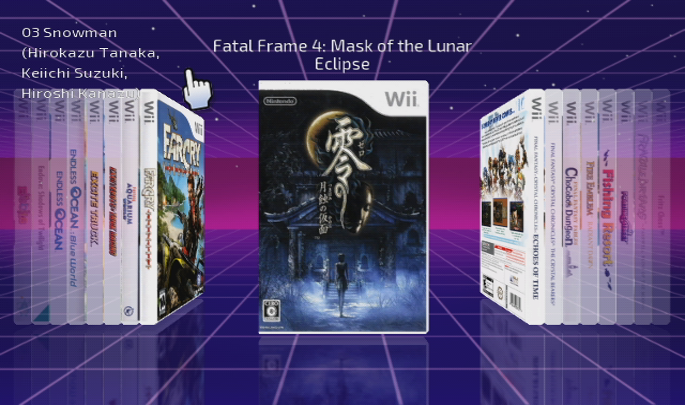Remove font.ttf from apps/wiiflow/imgs and see if that fixes it.Oh I didn't think about it. Ok so I renamed 54473136 back to PCENGINE, but left it to cd_case. To use it with the TG16 cover set people can easily change it to cart_box.
Also, on second thought, there's no need for custom SCUMMVM entries like SCUMMVM_C64. They always use the pc_box coverflow anyway.
Tried beta2, it still freezes whenever I change the theme (wiifow never reboots). I tried to go from my theme to Rhapsodii or to Default, same behaviour.
You are using an out of date browser. It may not display this or other websites correctly.
You should upgrade or use an alternative browser.
You should upgrade or use an alternative browser.
Removed font.ttf but it still freezes. Also I'm experiencing a lot of image corruption lately, mostly the sourceflow images. Sometimes they appear partially corrupted, other times they are different images from other small_covers subfolders. Deleting the .wfc in the cache brings the right ones back.
good. i kind of know why that fixed your problem. in other words not really a code fix but a work around for now.@fledge68 deleted all images from the small_covers folder, except for the ones in the theme subfolder. Now the image corruption issue with source flow is no more.
However tying to change the theme always freezes
for theme switching try renaming your wiiflow backgrounds folder to backgrounds1. now run wiiflow and switch themes. you won't have your custom backgrounds but if it helps then i know that the custom backgrounds are somehow the problem with theme switching.
of course you can rename backgrounds folder back again.
@fledge68 , I renamed both of my Backgrounds folders to Backgrounds1 and tested theme switching. It still seems to crash to a black screen sometimes.
If I may interject something I found in Beta2, I'm noticing the Copy/Paste function doesn't work in Adjust CoverFlow for the new coverflow types; but still seems to work when adjusting _COVERFLOW and _SMALLFLOW.
I'm also noticing Song titles now have a larger gap between multiple line titles (if the song title is longer and requires multiple lines to write out the title within the confined area). This new gap often makes longer song titles collide/overlap the CoverFlow covers. I can provide a screenshot if a visual will help explain the issue better.
If I may interject something I found in Beta2, I'm noticing the Copy/Paste function doesn't work in Adjust CoverFlow for the new coverflow types; but still seems to work when adjusting _COVERFLOW and _SMALLFLOW.
I'm also noticing Song titles now have a larger gap between multiple line titles (if the song title is longer and requires multiple lines to write out the title within the confined area). This new gap often makes longer song titles collide/overlap the CoverFlow covers. I can provide a screenshot if a visual will help explain the issue better.
Renamed backgrounds to backgrounds1, same freezing issue, no black screen for me. I tried to switch to the Default theme.good. i kind of know why that fixed your problem. in other words not really a code fix but a work around for now.
for theme switching try renaming your wiiflow backgrounds folder to backgrounds1. now run wiiflow and switch themes. you won't have your custom backgrounds but if it helps then i know that the custom backgrounds are somehow the problem with theme switching.
of course you can rename backgrounds folder back again.
Yes pic please. And what about v5.2.0 non beta ?@fledge68 , I renamed both of my Backgrounds folders to Backgrounds1 and tested theme switching. It still seems to crash to a black screen sometimes.
If I may interject something I found in Beta2, I'm noticing the Copy/Paste function doesn't work in Adjust CoverFlow for the new coverflow types; but still seems to work when adjusting _COVERFLOW and _SMALLFLOW.
I'm also noticing Song titles now have a larger gap between multiple line titles (if the song title is longer and requires multiple lines to write out the title within the confined area). This new gap often makes longer song titles collide/overlap the CoverFlow covers. I can provide a screenshot if a visual will help explain the issue better.
ok the music title is your theme ini. under [MAIN/MUSIC] line_height=0 which means it will use the line_height under [GENERAL] unless that is set to 0 in which case it will use wiiflows internal line_height. according to rhapsodii_beta1 line_height=18 is what it should be.
the copy and paste in adjust coverflow is because the flow domains in platform ini are not uppercase. wiiflow config code normally auto makes them uppercase. if you look in your coverflow ini file you will find the domains in lowercase between []. delete them.
i have fixed the code in config.cpp to make them uppercase when copying.
Note: i need to add something so the user can tell the current flow has been copied and also when it has been pasted to update the flow currently showing. also a 'NEW' button to add a flow would be nice to. maybe a options button when clicked shows a drop down menu with choices for copy, paste, new, save, restore.
as for theme switching i haven't figured that out yet. it seems to work for me.
the copy and paste in adjust coverflow is because the flow domains in platform ini are not uppercase. wiiflow config code normally auto makes them uppercase. if you look in your coverflow ini file you will find the domains in lowercase between []. delete them.
i have fixed the code in config.cpp to make them uppercase when copying.
Note: i need to add something so the user can tell the current flow has been copied and also when it has been pasted to update the flow currently showing. also a 'NEW' button to add a flow would be nice to. maybe a options button when clicked shows a drop down menu with choices for copy, paste, new, save, restore.
as for theme switching i haven't figured that out yet. it seems to work for me.
Thanks, Fledge. So the song title spacing was due to my own oversight in theme.ini. 
In Adjust CoverFlow, I usually just "refresh" the CoverFlow by pressing the "X"/"Selected View" button 2 times to see the Paste results show up. Maybe an auto-refresh of sorts after the paste action is made? I really like your idea of a "Add New" button, and possibly including it in a drop-down menu.
In Adjust CoverFlow, I usually just "refresh" the CoverFlow by pressing the "X"/"Selected View" button 2 times to see the Paste results show up. Maybe an auto-refresh of sorts after the paste action is made? I really like your idea of a "Add New" button, and possibly including it in a drop-down menu.
Is there a way to prevent image squishing when switching in 4:3 mode? This affects the backgrounds.
The backgrounds I used needed to be shrunken by 75% to display properly in 16:9 mode.
But if I switch the console to 4:3 mode, they look shrunken horizontally.
The same thing does not happen for sourceflow images or game covers, they look the same with either mode.
I was wondering if it was possible for backgrounds too.
Or maybe with a 'select bg folder' button in Wiiflow, one could easily switch to a 4:3 set of backgrounds for use with a crt?
The backgrounds I used needed to be shrunken by 75% to display properly in 16:9 mode.
But if I switch the console to 4:3 mode, they look shrunken horizontally.
The same thing does not happen for sourceflow images or game covers, they look the same with either mode.
I was wondering if it was possible for backgrounds too.
Or maybe with a 'select bg folder' button in Wiiflow, one could easily switch to a 4:3 set of backgrounds for use with a crt?
Last edited by Tetsuo Shima,
i think you meant you shrunk them by 25% so that in 16:9 mode when they are stretched horizontally they appear correctly.Is there a way to prevent image squishing when switching in 4:3 mode? This affects the backgrounds.
The backgrounds I used needed to be shrunken by 75% to display properly in 16:9 mode.
But if I switch the console to 4:3 mode, they look shrunken horizontally.
The same thing does not happen for sourceflow images or game covers, they look the same with either mode.
I was wondering if it was possible for backgrounds too.
Or maybe with a 'select bg folder' button in Wiiflow, one could easily switch to a 4:3 set of backgrounds for use with a crt?
wiiflow backgrounds are 640x480 which is 4:3 mode. so in 16:9 mode we need to somehow auto shrink the background image by 25% before it is drawn. but i don't know how to do that.
i suppose we can make a 4:3 folder and 16:9 folder and use the appropriate folder based on what the console is set to.
on a side note. have you ever noticed wiiflow screenshots are 640x480 (4:3) so when you view them they appear squished and to make them appear correct you need to stretch them horizontally by 25% to make them appear correctly.
Last edited by fledge68,
oh yes 25, sorry I confused the numbers
I first encountered this issue while doing my custom banners set for dos games. they looked horrible in 16:9.
Real banners don't have this issue, but mine were simple static banners and they were stretched. So I had to do 2 separate sets, for each video mode.
One thing that I would love to add to my theme would be a bottom bar in the Main view, to serve as a background for the button icons and that can hide with them. I don't know if it's possible to use a texture behind the buttons, I couldn't find anything that could work.
I first encountered this issue while doing my custom banners set for dos games. they looked horrible in 16:9.
Real banners don't have this issue, but mine were simple static banners and they were stretched. So I had to do 2 separate sets, for each video mode.
One thing that I would love to add to my theme would be a bottom bar in the Main view, to serve as a background for the button icons and that can hide with them. I don't know if it's possible to use a texture behind the buttons, I couldn't find anything that could work.
@Tetsuo Shima , for a texture behind the MAIN/screen icons, you can use [MAIN/USER1] and [MAIN/USER2], similar to your [GAME/USER2] settingsbg.png
btndvdg.png and btnconfigg.png are no longer necessary in WiiFlow.
Edit:
[MAIN/USER1] and [MAIN/USER2] appear by default when defined by the user, following the rules set by "buttons" in [MAIN/ZONES]
[MAIN/USER3] and [MAIN/USER4] appear when the "Source Swap" button is enabled, following rules set by "buttons2" in [MAIN/ZONES]
[MAIN/USER5] and [MAIN/USER6] appear when the Disc is inserted, following rules set by "buttons3" in [MAIN/ZONES]
I have noticed the "Inserted Disc" button always appears on the MAIN/screen now, regardless of the presence of a Disc in the latest 5.2.0 release. So perhaps an inserted disc is no longer necessary for [MAIN/USER5] and [MAIN/USER6].
btndvdg.png and btnconfigg.png are no longer necessary in WiiFlow.
Edit:
[MAIN/USER1] and [MAIN/USER2] appear by default when defined by the user, following the rules set by "buttons" in [MAIN/ZONES]
[MAIN/USER3] and [MAIN/USER4] appear when the "Source Swap" button is enabled, following rules set by "buttons2" in [MAIN/ZONES]
[MAIN/USER5] and [MAIN/USER6] appear when the Disc is inserted, following rules set by "buttons3" in [MAIN/ZONES]
I have noticed the "Inserted Disc" button always appears on the MAIN/screen now, regardless of the presence of a Disc in the latest 5.2.0 release. So perhaps an inserted disc is no longer necessary for [MAIN/USER5] and [MAIN/USER6].
Last edited by Hakaisha,
Thanks Hakaisha. You gave me precious information. I used Main/User1 for my bar and it's working perfectly as I wanted.
Now I'm doing a bit of experimenting with it.
e.g. I increased the active 'zones' to the whole screen area. So if I want the bar to disappear I just point the wiimote out of the screen. This way I find it more confortable, it was hard sometimes to make the bar stay there, while trying to click on the buttons.
Maybe I'll also try to split the bar in 2 bottm bars, one for the left icons and one for the right icons (fav and settings). But I'm struggling with the bar border, if the flow icon is hidden the left bar should be shorter
Now I'm doing a bit of experimenting with it.
e.g. I increased the active 'zones' to the whole screen area. So if I want the bar to disappear I just point the wiimote out of the screen. This way I find it more confortable, it was hard sometimes to make the bar stay there, while trying to click on the buttons.
Maybe I'll also try to split the bar in 2 bottm bars, one for the left icons and one for the right icons (fav and settings). But I'm struggling with the bar border, if the flow icon is hidden the left bar should be shorter
Last edited by Tetsuo Shima,
@Tetsuo Shima @Hakaisha and everyone else.
try beta 3 - https://www.mediafire.com/file/30ptpkn6vvgqjay/wfl5.3.0beta3.dol/file
i think i fixed coverflow (for the most part). It runs much faster and smoother. no skipping wfc's but i do still occasionally see a half cover/scrambled cover but if you scroll off screen out of the buffer zone and then back on it will be fine. i have an idea to fix that to. but for now this should fix tetsuo's sourceflow problem. note that new covers will not auto fill in. you will have to do cache covers or reload cache both on home menu.
try beta 3 - https://www.mediafire.com/file/30ptpkn6vvgqjay/wfl5.3.0beta3.dol/file
i think i fixed coverflow (for the most part). It runs much faster and smoother. no skipping wfc's but i do still occasionally see a half cover/scrambled cover but if you scroll off screen out of the buffer zone and then back on it will be fine. i have an idea to fix that to. but for now this should fix tetsuo's sourceflow problem. note that new covers will not auto fill in. you will have to do cache covers or reload cache both on home menu.
Everything's looking good, @fledge68 ! CoverFlow looks like it loads much smoother now overall.
Call me crazy, but... I've been noticing that I only see corrupted covers when forcing Base 56 cIOS 249 at startup, with HQ Covers turned on.
Forcing Base 57 cIOS250 with HQ Covers turned on seems to never produce any cover corruptions.
Turning off HQ Covers gets rid of the issue entirely, regardless of which cIOS is being utilized at startup.
Just out of curiosity, which cIOS is everyone forcing at startup? And what has been your experience with CoverFlow corruptions?
Call me crazy, but... I've been noticing that I only see corrupted covers when forcing Base 56 cIOS 249 at startup, with HQ Covers turned on.
Forcing Base 57 cIOS250 with HQ Covers turned on seems to never produce any cover corruptions.
Turning off HQ Covers gets rid of the issue entirely, regardless of which cIOS is being utilized at startup.
Just out of curiosity, which cIOS is everyone forcing at startup? And what has been your experience with CoverFlow corruptions?
I always use base 56. Never thought that base 57 would make a difference but maybe it can read sd card quicker or better.Everything's looking good, @fledge68 ! CoverFlow looks like it loads much smoother now overall.
Call me crazy, but... I've been noticing that I only see corrupted covers when forcing Base 56 cIOS 249 at startup, with HQ Covers turned on.
Forcing Base 57 cIOS250 with HQ Covers turned on seems to never produce any cover corruptions.
Turning off HQ Covers gets rid of the issue entirely, regardless of which cIOS is being utilized at startup.
Just out of curiosity, which cIOS is everyone forcing at startup? And what has been your experience with CoverFlow corruptions?
@fledge68 I tried your beta3 and the issue with corrupted source covers seems gone, Nn problems so far.
If some cover messes up, pressing the + button on the wiimote also fixes it.
However I had an issue on my first try, because I deleted the sourceflow cache before installing the new beta3 (I thought that maybe some corrupted .wfc file could cause problems). Then when I booted WiiFlow b3 it couldn't recreate the cache files (I tried pressing cache cover and reload cache buttons with no result) and all source images were missing from my sourceflow. Instead, all my buttons showed the C64 icon from source menu.
I had to reinstall beta2, let it recreate the cache files, and then install beta3 to make it work.
@Hakaisha I can't confirm your theory, my Force cIOS version in start up options is set to 'Auto' and HQ covers is set to 'no'
If some cover messes up, pressing the + button on the wiimote also fixes it.
However I had an issue on my first try, because I deleted the sourceflow cache before installing the new beta3 (I thought that maybe some corrupted .wfc file could cause problems). Then when I booted WiiFlow b3 it couldn't recreate the cache files (I tried pressing cache cover and reload cache buttons with no result) and all source images were missing from my sourceflow. Instead, all my buttons showed the C64 icon from source menu.
I had to reinstall beta2, let it recreate the cache files, and then install beta3 to make it work.
@Hakaisha I can't confirm your theory, my Force cIOS version in start up options is set to 'Auto' and HQ covers is set to 'no'
Glad you found that issue. Obviously that means i need to fix cache covers so it works with sourceflow.@fledge68 I tried your beta3 and the issue with corrupted source covers seems gone, Nn problems so far.
If some cover messes up, pressing the + button on the wiimote also fixes it.
However I had an issue on my first try, because I deleted the sourceflow cache before installing the new beta3 (I thought that maybe some corrupted .wfc file could cause problems). Then when I booted WiiFlow b3 it couldn't recreate the cache files (I tried pressing cache cover and reload cache buttons with no result) and all source images were missing from my sourceflow. Instead, all my buttons showed the C64 icon from source menu.
I had to reinstall beta2, let it recreate the cache files, and then install beta3 to make it work.
@Hakaisha I can't confirm your theory, my Force cIOS version in start up options is set to 'Auto' and HQ covers is set to 'no'
Similar threads
-
- Article
- Replies
- 0
- Views
- 895
-
- Article
- Replies
- 20
- Views
- 17K
- Replies
- 7
- Views
- 4K
- Replies
- 454
- Views
- 121K
- Replies
- 102
- Views
- 23K
Site & Scene News
New Hot Discussed
-
-
26K views
Atmosphere CFW for Switch updated to pre-release version 1.7.0, adds support for firmware 18.0.0
After a couple days of Nintendo releasing their 18.0.0 firmware update, @SciresM releases a brand new update to his Atmosphere NX custom firmware for the Nintendo...by ShadowOne333 107 -
21K views
Wii U and 3DS online services shutting down today, but Pretendo is here to save the day
Today, April 8th, 2024, at 4PM PT, marks the day in which Nintendo permanently ends support for both the 3DS and the Wii U online services, which include co-op play...by ShadowOne333 179 -
17K views
GBAtemp Exclusive Introducing tempBOT AI - your new virtual GBAtemp companion and aide (April Fools)
Hello, GBAtemp members! After a prolonged absence, I am delighted to announce my return and upgraded form to you today... Introducing tempBOT AI 🤖 As the embodiment... -
14K views
The first retro emulator hits Apple's App Store, but you should probably avoid it
With Apple having recently updated their guidelines for the App Store, iOS users have been left to speculate on specific wording and whether retro emulators as we... -
13K views
MisterFPGA has been updated to include an official release for its Nintendo 64 core
The highly popular and accurate FPGA hardware, MisterFGPA, has received today a brand new update with a long-awaited feature, or rather, a new core for hardcore...by ShadowOne333 54 -
13K views
Delta emulator now available on the App Store for iOS
The time has finally come, and after many, many years (if not decades) of Apple users having to side load emulator apps into their iOS devices through unofficial...by ShadowOne333 96 -
11K views
Nintendo Switch firmware update 18.0.1 has been released
A new Nintendo Switch firmware update is here. System software version 18.0.1 has been released. This update offers the typical stability features as all other... -
11K views
"TMNT: The Hyperstone Heist" for the SEGA Genesis / Mega Drive gets a brand new DX romhack with new features
The romhacking community is always a source for new ways to play retro games, from completely new levels or stages, characters, quality of life improvements, to flat...by ShadowOne333 36 -
10K views
Anbernic announces RG35XX 2024 Edition retro handheld
Retro handheld manufacturer Anbernic is releasing a refreshed model of its RG35XX handheld line. This new model, named RG35XX 2024 Edition, features the same... -
9K views
"Sonic 3" movie has wrapped production & Knuckles series gets its official poster
Quite a bit of news have unfolded in the past couple of days in regards to the Sonic franchise, for both its small and big screens outings. To start off, the...by ShadowOne333 27
-
-
-
179 replies
Wii U and 3DS online services shutting down today, but Pretendo is here to save the day
Today, April 8th, 2024, at 4PM PT, marks the day in which Nintendo permanently ends support for both the 3DS and the Wii U online services, which include co-op play...by ShadowOne333 -
169 replies
GBAtemp Exclusive Introducing tempBOT AI - your new virtual GBAtemp companion and aide (April Fools)
Hello, GBAtemp members! After a prolonged absence, I am delighted to announce my return and upgraded form to you today... Introducing tempBOT AI 🤖 As the embodiment...by tempBOT -
107 replies
Atmosphere CFW for Switch updated to pre-release version 1.7.0, adds support for firmware 18.0.0
After a couple days of Nintendo releasing their 18.0.0 firmware update, @SciresM releases a brand new update to his Atmosphere NX custom firmware for the Nintendo...by ShadowOne333 -
107 replies
Nintendo takes down Gmod content from Steam's Workshop
Nintendo might just as well be a law firm more than a videogame company at this point in time, since they have yet again issued their now almost trademarked usual...by ShadowOne333 -
97 replies
The first retro emulator hits Apple's App Store, but you should probably avoid it
With Apple having recently updated their guidelines for the App Store, iOS users have been left to speculate on specific wording and whether retro emulators as we...by Scarlet -
96 replies
Delta emulator now available on the App Store for iOS
The time has finally come, and after many, many years (if not decades) of Apple users having to side load emulator apps into their iOS devices through unofficial...by ShadowOne333 -
74 replies
Nintendo Switch firmware update 18.0.1 has been released
A new Nintendo Switch firmware update is here. System software version 18.0.1 has been released. This update offers the typical stability features as all other...by Chary -
54 replies
Nintendo Switch Online adds two more Nintendo 64 titles to its classic library
Two classic titles join the Nintendo Switch Online Expansion Pack game lineup. Available starting April 24th will be the motorcycle racing game Extreme G and another...by Chary -
54 replies
MisterFPGA has been updated to include an official release for its Nintendo 64 core
The highly popular and accurate FPGA hardware, MisterFGPA, has received today a brand new update with a long-awaited feature, or rather, a new core for hardcore...by ShadowOne333 -
53 replies
Nintendo "Indie World" stream announced for April 17th, 2024
Nintendo has recently announced through their social media accounts that a new Indie World stream will be airing tomorrow, scheduled for April 17th, 2024 at 7 a.m. PT...by ShadowOne333
-
Popular threads in this forum
General chit-chat
-
 The Real Jdbye
Loading…*is birb*
The Real Jdbye
Loading…*is birb* -
 K3Nv2
Loading…
K3Nv2
Loading… -
 Psionic Roshambo
Loading…
Psionic Roshambo
Loading… -
 Xdqwerty
Loading…what are you looking at?
Xdqwerty
Loading…what are you looking at?