You are using an out of date browser. It may not display this or other websites correctly.
You should upgrade or use an alternative browser.
You should upgrade or use an alternative browser.
What number? If you're talking about the number for what system you want to inject, you need to have the files (bootTvTex.png, iconTex.png, and the ROM file) already in the files folder. Otherwise it just closes.Hey, i type in the number and press enter, then the cmd closes and no window opens to let me type in the common key. how do I fix this? thanks in advance
When I run the the program, it looks like everything is working, but afterwards, my Output folder is empty, and so is the Files directory. Any input?
Nope.Has anyone made a gui for this soft ?
@NicoAICP is working on a GUI for his software, though, so stay tuned for that.
DONT GO PLEASE. Do you have a working link for GBA injectiineNope.
@NicoAICP is working on a GUI for his software, though, so stay tuned for that.
Thanks CatmanFanNope.
@NicoAICP is working on a GUI for his software, though, so stay tuned for that.
Apparently I need more posts to send a PM. Hopefully, you'll see this/answer this. Catmanfan, how does one use their own base? Is it as simple as downloading the required game from the USB website or are there more steps required? I'm still running into the issue that GBA injects don't work when trying to use your program on Windows 10.Nope.
@NicoAICP is working on a GUI for his software, though, so stay tuned for that.
Okay, I actually figured out some of the things I was doing wrong. Did some N64 injects and they work perfectly. The SNES ones always come up with an error in WUP Installer though. Asks to verify wup files and that it is a game, update, or DLC.When I run the the program, it looks like everything is working, but afterwards, my Output folder is empty, and so is the Files directory. Any input?
Could someone please help me out with this? I’ve been racking my brain trying to figure it out for two days now.
So I got a weird problem. I got mostly through injectiine's process until I realized I forgot to install python when windows prompted about metasomething.py . So I canceled the operation and installed Python, yet now when I try to boot injectiine and select nds. It claims I do not have the image files to continue. Included below is an image showing that I do have the correct format (png), correct dimensions, as well as the correct names for the files. Any thoughts?
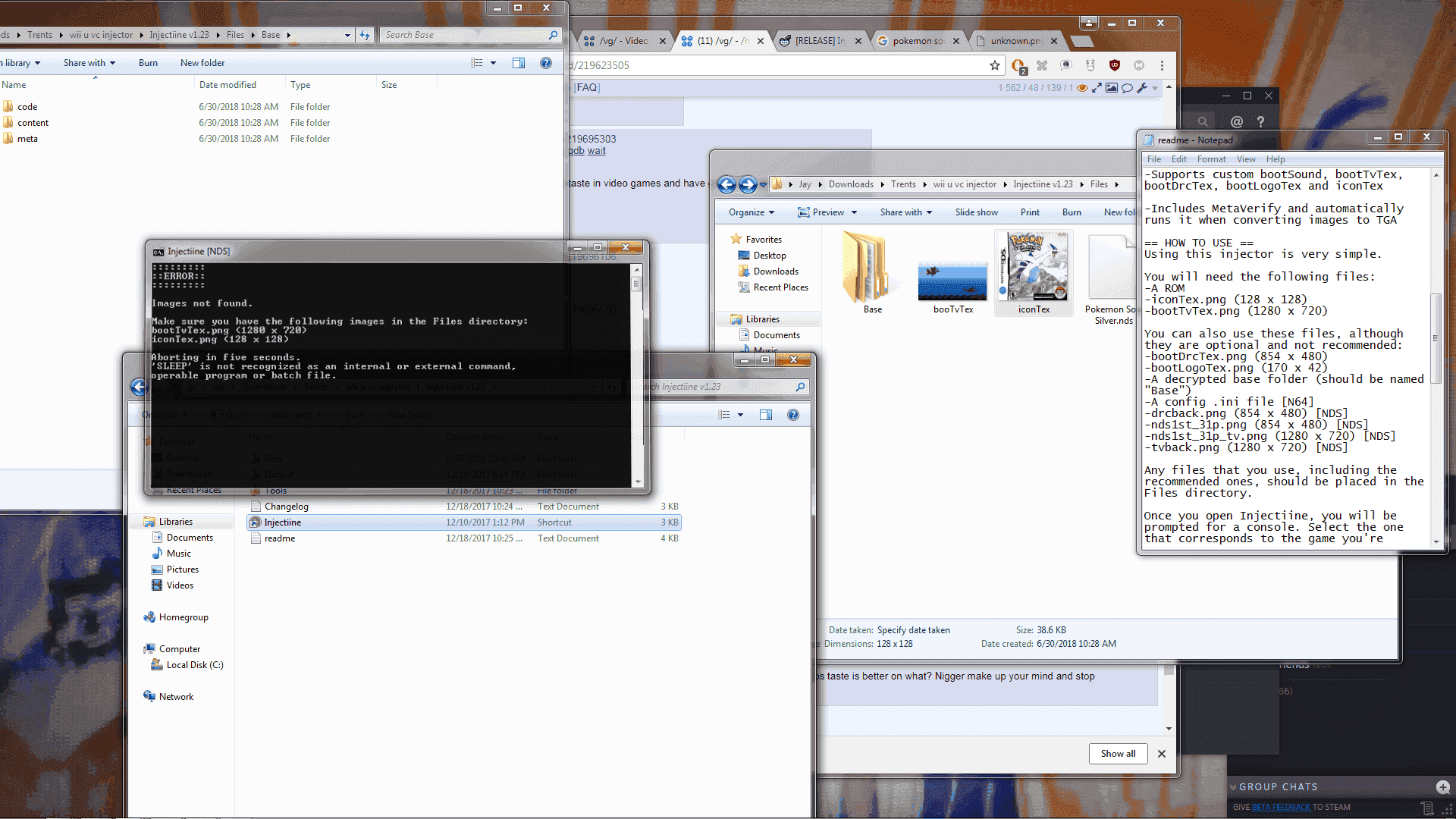 Interestingly enough I attempted to troubleshoot by deleting the unpacked .rar of Injectiine as well as uninstalling python. Even after unpacking a fresh injectiine and with python still uninstalled it replicates this issue.
Interestingly enough I attempted to troubleshoot by deleting the unpacked .rar of Injectiine as well as uninstalling python. Even after unpacking a fresh injectiine and with python still uninstalled it replicates this issue.
Last edited by Kishri_Alpha,
So I got a weird problem. I got mostly through injectiine's process until I realized I forgot to install python when windows prompted about metasomething.py . So I canceled the operation and installed Python, yet now when I try to boot injectiine and select nds. It claims I do not have the image files to continue. Included below is an image showing that I do have the correct format (png), correct dimensions, as well as the correct names for the files. Any thoughts?View attachment 133969 Interestingly enough I attempted to troubleshoot by deleting the unpacked .rar of Injectiine as well as uninstalling python. Even after unpacking a fresh injectiine and with python still uninstalled it replicates this issue.
You have a typo there. Should be "bootTvTex.png"
Btw. many thanks for this nice tool! I managed to inject some nice DS games
Last edited by ameisenmann,
You have a typo there. Should be "bootTvTex.png"
Btw. many thanks for this nice tool! I managed to inject some nice DS games
Oh my god I feel so stupid. I got it working until it asks for Nuspacker to convert it for Wuphax. Now the Files and Output folder's are empty. I believe there was a solution earlier in this thread that was already discussed i'll try to find but wow I have been at it for hours and never noticed that typo. Thank you.
Edit: I was unable to locate a fix for the files disappearing out of File and Output when trying to nuspack at the end. I can get it in loadiine format but unfortunately I am not smart enough with code to manually do it through the provided programs on this site. JNUST and NUSPacker.
Last edited by Kishri_Alpha,
Oh my god I feel so stupid. I got it working until it asks for Nuspacker to convert it for Wuphax. Now the Files and Output folder's are empty. I believe there was a solution earlier in this thread that was already discussed i'll try to find but wow I have been at it for hours and never noticed that typo. Thank you.
Edit: I was unable to locate a fix for the files disappearing out of File and Output when trying to nuspack at the end. I can get it in loadiine format but unfortunately I am not smart enough with code to manually do it through the provided programs on this site. JNUST and NUSPacker.
So you came to the point where you are asked if it should be packed using NUSPacker, right? And you selected "Y", right? After that you received message that everything went alright and you should press any key?
It is normal that Files folder is empty after successful injection. But it is strange that the Output folder is empty, too. Normally the folder for installation by WUP-Installer remains there after successful injection.
What base game did you choose for injection? I had good results with Kirby game.
Okay, how do I get it to take an ini file for N64 games? Everything I try ends up with an empty "config" directory.
I am having the following error in the image attached after trying to inject and n64 rom, after this happens the script closes. Nothing appears in output folder. Any help is appreciated.
Attachments
Last edited by skeletor132,
Do you have your files in the right directory and with the correct names? (i.e. no spelling mistakes)as soon as i choose the cnsole to inject in my case n64 the 3 the program closes down on me, any tips?
found out having an ini file on the files folder and if i choose use ini file on folder it crashes the program.Do you have your files in the right directory and with the correct names? (i.e. no spelling mistakes)
I'm having this same issue and after looking through a few comments on Youtube and on here it seems like the program is crashing when fetching the online links.Do you have your files in the right directory and with the correct names? (i.e. no spelling mistakes)
i can't use my ini for banjo tooie, what I supose write here, my ini file?
''Enter a custom INI/ROM name, or copy the one used by your base.
FORMAT: UnxxxN.NNN
EXAMPLES: Unsme0.005, Undop0.599
[INI/ROM Name:] ''
_____
My ini file is on files folder, but crashes
''Which config .ini file do you want to use?
Super Mario 64 [USA] (1)
Super Mario 64 [EUR] (2)
Donkey Kong 64 [USA] (3)
Donkey Kong 64 [EUR] (4)
Custom config .ini (5)
Blank config .ini (6)
Base config .ini (7)
.INI file from Files (8)
[Your Choice:]
''Enter a custom INI/ROM name, or copy the one used by your base.
FORMAT: UnxxxN.NNN
EXAMPLES: Unsme0.005, Undop0.599
[INI/ROM Name:] ''
_____
My ini file is on files folder, but crashes
''Which config .ini file do you want to use?
Super Mario 64 [USA] (1)
Super Mario 64 [EUR] (2)
Donkey Kong 64 [USA] (3)
Donkey Kong 64 [EUR] (4)
Custom config .ini (5)
Blank config .ini (6)
Base config .ini (7)
.INI file from Files (8)
[Your Choice:]
yeah the program crashes if you try to use an ini so no idea i made my inject by hand.i can't use my ini for banjo tooie, what I supose write here, my ini file?
''Enter a custom INI/ROM name, or copy the one used by your base.
FORMAT: UnxxxN.NNN
EXAMPLES: Unsme0.005, Undop0.599
[INI/ROM Name:] ''
_____
My ini file is on files folder, but crashes
''Which config .ini file do you want to use?
Super Mario 64 [USA] (1)
Super Mario 64 [EUR] (2)
Donkey Kong 64 [USA] (3)
Donkey Kong 64 [EUR] (4)
Custom config .ini (5)
Blank config .ini (6)
Base config .ini (7)
.INI file from Files (8)
[Your Choice:]
Similar threads
- Replies
- 25
- Views
- 7K
- Replies
- 20
- Views
- 5K
- Replies
- 2
- Views
- 907
- Replies
- 26
- Views
- 3K
Site & Scene News
New Hot Discussed
-
-
25K views
Atmosphere CFW for Switch updated to pre-release version 1.7.0, adds support for firmware 18.0.0
After a couple days of Nintendo releasing their 18.0.0 firmware update, @SciresM releases a brand new update to his Atmosphere NX custom firmware for the Nintendo...by ShadowOne333 107 -
21K views
Wii U and 3DS online services shutting down today, but Pretendo is here to save the day
Today, April 8th, 2024, at 4PM PT, marks the day in which Nintendo permanently ends support for both the 3DS and the Wii U online services, which include co-op play...by ShadowOne333 179 -
17K views
GBAtemp Exclusive Introducing tempBOT AI - your new virtual GBAtemp companion and aide (April Fools)
Hello, GBAtemp members! After a prolonged absence, I am delighted to announce my return and upgraded form to you today... Introducing tempBOT AI 🤖 As the embodiment... -
13K views
The first retro emulator hits Apple's App Store, but you should probably avoid it
With Apple having recently updated their guidelines for the App Store, iOS users have been left to speculate on specific wording and whether retro emulators as we... -
13K views
Pokemon fangame hosting website "Relic Castle" taken down by The Pokemon Company
Yet another casualty goes down in the never-ending battle of copyright enforcement, and this time, it hit a big website which was the host for many fangames based and...by ShadowOne333 66 -
13K views
MisterFPGA has been updated to include an official release for its Nintendo 64 core
The highly popular and accurate FPGA hardware, MisterFGPA, has received today a brand new update with a long-awaited feature, or rather, a new core for hardcore...by ShadowOne333 54 -
13K views
Delta emulator now available on the App Store for iOS
The time has finally come, and after many, many years (if not decades) of Apple users having to side load emulator apps into their iOS devices through unofficial...by ShadowOne333 96 -
11K views
"TMNT: The Hyperstone Heist" for the SEGA Genesis / Mega Drive gets a brand new DX romhack with new features
The romhacking community is always a source for new ways to play retro games, from completely new levels or stages, characters, quality of life improvements, to flat...by ShadowOne333 36 -
10K views
Nintendo Switch firmware update 18.0.1 has been released
A new Nintendo Switch firmware update is here. System software version 18.0.1 has been released. This update offers the typical stability features as all other... -
10K views
Anbernic announces RG35XX 2024 Edition retro handheld
Retro handheld manufacturer Anbernic is releasing a refreshed model of its RG35XX handheld line. This new model, named RG35XX 2024 Edition, features the same...
-
-
-
179 replies
Wii U and 3DS online services shutting down today, but Pretendo is here to save the day
Today, April 8th, 2024, at 4PM PT, marks the day in which Nintendo permanently ends support for both the 3DS and the Wii U online services, which include co-op play...by ShadowOne333 -
169 replies
GBAtemp Exclusive Introducing tempBOT AI - your new virtual GBAtemp companion and aide (April Fools)
Hello, GBAtemp members! After a prolonged absence, I am delighted to announce my return and upgraded form to you today... Introducing tempBOT AI 🤖 As the embodiment...by tempBOT -
107 replies
Atmosphere CFW for Switch updated to pre-release version 1.7.0, adds support for firmware 18.0.0
After a couple days of Nintendo releasing their 18.0.0 firmware update, @SciresM releases a brand new update to his Atmosphere NX custom firmware for the Nintendo...by ShadowOne333 -
97 replies
The first retro emulator hits Apple's App Store, but you should probably avoid it
With Apple having recently updated their guidelines for the App Store, iOS users have been left to speculate on specific wording and whether retro emulators as we...by Scarlet -
96 replies
Delta emulator now available on the App Store for iOS
The time has finally come, and after many, many years (if not decades) of Apple users having to side load emulator apps into their iOS devices through unofficial...by ShadowOne333 -
96 replies
Nintendo takes down Gmod content from Steam's Workshop
Nintendo might just as well be a law firm more than a videogame company at this point in time, since they have yet again issued their now almost trademarked usual...by ShadowOne333 -
73 replies
Nintendo Switch firmware update 18.0.1 has been released
A new Nintendo Switch firmware update is here. System software version 18.0.1 has been released. This update offers the typical stability features as all other...by Chary -
66 replies
Pokemon fangame hosting website "Relic Castle" taken down by The Pokemon Company
Yet another casualty goes down in the never-ending battle of copyright enforcement, and this time, it hit a big website which was the host for many fangames based and...by ShadowOne333 -
54 replies
MisterFPGA has been updated to include an official release for its Nintendo 64 core
The highly popular and accurate FPGA hardware, MisterFGPA, has received today a brand new update with a long-awaited feature, or rather, a new core for hardcore...by ShadowOne333 -
53 replies
Nintendo "Indie World" stream announced for April 17th, 2024
Nintendo has recently announced through their social media accounts that a new Indie World stream will be airing tomorrow, scheduled for April 17th, 2024 at 7 a.m. PT...by ShadowOne333
-
Popular threads in this forum
General chit-chat
- No one is chatting at the moment.
-
-
-
-
-
-
-
-
-
-
-
-
-
 @
Psionic Roshambo:
32GBs is the baseline for 4K video editing these days and lots of recommendations for 64GBs but for games 16,GBs is honestly plenty for a long time.
@
Psionic Roshambo:
32GBs is the baseline for 4K video editing these days and lots of recommendations for 64GBs but for games 16,GBs is honestly plenty for a long time. -
-
-
-
-
-
-
-
-
-
 @
Psionic Roshambo:
Some sort of police thing going on near me lol "Get out of the car with your hands up and walk backwards towards us" over a loud speaker thing
@
Psionic Roshambo:
Some sort of police thing going on near me lol "Get out of the car with your hands up and walk backwards towards us" over a loud speaker thing -
-








 like a 250 dollar kit back when DDR4 was Intel only
like a 250 dollar kit back when DDR4 was Intel only