can you try runing your decrypt9 payload off our launcher (renaming it to loader.bin sould be enough) ? if it works, i'll try something once i get home tommorowOk, i finally got around to doing this and the result from running the loader.bin from standalone (not modified) brahma is the same as running it with the pasta-brahma launcher. Dump isn't valid, dumps garbage still, it's the correct size but still garbage. No idea why...
Kinda weird...
You are using an out of date browser. It may not display this or other websites correctly.
You should upgrade or use an alternative browser.
You should upgrade or use an alternative browser.
- Status
- Not open for further replies.
can you try runing your decrypt9 payload off our launcher (renaming it to loader.bin sould be enough) ? if it works, i'll try something once i get home tommorow
Yeah it loads fine, currently dumping nand.....
Verified region-free and eshop on pasta with n3ds 9.2. Tried with gateway and get endless loading screen on O3DS 4.5 sysnand (can't try eshop on emunand since it's already 9.8, but I suppose I could verify region-free using classic mode...). It worked on my N3DS 9.2 sysnand for eshop though. That's actually a bonus for me. I rather use Gateway on my main system because of Japanese DLC and until now, I had to always shut down and boot NTR or pasta or something to use eshop. With this... I may as well finally go back to using emunand so I can update emunand to 9.5 and have Amiibo use, as well as eshopAre you using a new oder old 3DS, and wich Firmware Version are you using?
Is both working, e-shop and Regionfree?
Would be good to know
Last edited by urherenow,
Thanks, it could be possible that I need to change a bit code, because the nim module got update on 9.3, but I will check it in the next days.Verified region-free and eshop on pasta with n3ds 9.2. Tried with gateway and get endless loading screen on O3DS 4.5 sysnand (can't try emunand since it's already 9.8). It worked on my N3DS 9.2 sysnand for eshop though. That's actually a bonus for me. I rather use Gateway on my main system because of Japanese DLC and until now, I had to always shut down and boot NTR or pasta or something to use eshop. With this... I may as well finally go back to using emunand so I can update emunand to 9.5 and have Amiibo use, as well as eshop
silly me... no way to test it on 9.8 emunand since classic mode disables all signature patchingThanks, it could be possible that I need to change a bit code, because the nim module got update on 9.3, but I will check it in the next days.
It's a PNY 128gb SDXC (speed is the little U with a 1 in it so class 10)
I formatted it using minitool partition wizard. I used fat32, 32kb cluster, and made sure it was a primary partition.
Works YEaYYY

There is a pull request waiting to be merged 
It features a lot of help for theme creators and developers (as well as multitheme support for GNU/Linux and OS X), but feel free to remove what you don't want to merge
It features a lot of help for theme creators and developers (as well as multitheme support for GNU/Linux and OS X), but feel free to remove what you don't want to merge
- Joined
- Jun 17, 2008
- Messages
- 255
- Trophies
- 1
- Age
- 39
- Location
- Wherever A Girl Is That Likes Me
- XP
- 1,640
- Country

Works YEaYYYthank you
No problem! Glad I could help
Every feature seems really useful. I hope it all gets implemented. Thanks!There is a pull request waiting to be merged
It features a lot of help for theme creators and developers (as well as multitheme support for GNU/Linux and OS X), but feel free to remove what you don't want to merge
It's already been merged, thanks to @AlbertoSONICEvery feature seems really useful. I hope it all gets implemented. Thanks!
I'm writing a little tutorial on how to use the new scripts
Awesome!!It's already been merged, thanks to @AlbertoSONIC
I'm writing a little tutorial on how to use the new scripts
--------------------- MERGED ---------------------------
Please let me know if you want your tutorial added to the Pasta Cfw Custom Theme thread OP.It's already been merged, thanks to @AlbertoSONIC
I'm writing a little tutorial on how to use the new scripts
How to use the new Theme Preview Generator
This script allows you to create various static and animated previews of your theme, at once.
Just run makeprev.sh or makeprev.bat and it will create a new folder that contains the new previews, based on the .png files.
If you want to specify the delay between the frames of a generated gif, just add the new delay after the command, e.g., if you want every frame to last 2 seconds, enter:
NOTE: The extension of the files must be lowercase on GNU/Linux, and OS X with case-sensitive FS.
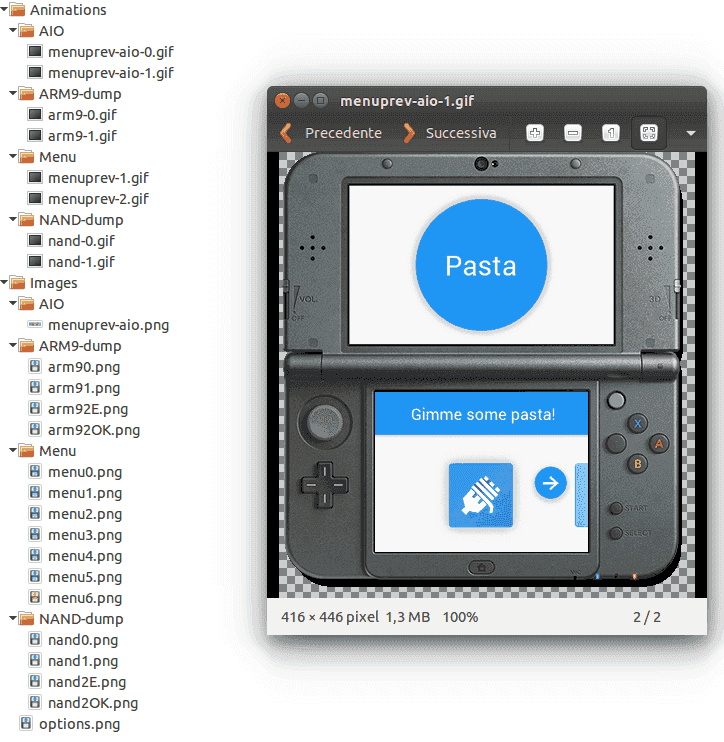
If the PNG files are not available, you can convert BIN (BGR) files to PNG:
How to use the new BIN to PNG converter
This script converts all .bin files of a theme to .png.
Just run makepng-all.sh or makepng-all.bat and the files will be converted.
How to use the new Release Packager script for developers
Make sure DevKitPRO and DevKitARM and all other dependencies are installed and configured correctly, then open a terminal and run release.sh or release.bat.
A new file, PastaCFW.zip, will be created, that contains PastaCFW with your latest changes, plus all the files needed.
Although it is possible to use this on Windows, it is recommended to use it in GNU/Linux or OS X in order to add the executable bit to pastaConfig and the shell scripts (the same applies to packaging the files manually).
-------------------------------------------------------------------------------------------------------
 While you're at it you could also update your tutorial:
While you're at it you could also update your tutorial:
Add/Replace | Remove
Also, when the next version is released, change:
This script allows you to create various static and animated previews of your theme, at once.
Just run makeprev.sh or makeprev.bat and it will create a new folder that contains the new previews, based on the .png files.
If you want to specify the delay between the frames of a generated gif, just add the new delay after the command, e.g., if you want every frame to last 2 seconds, enter:
Code:
sh makeprev.sh 200If the PNG files are not available, you can convert BIN (BGR) files to PNG:
How to use the new BIN to PNG converter
This script converts all .bin files of a theme to .png.
Just run makepng-all.sh or makepng-all.bat and the files will be converted.
How to use the new Release Packager script for developers
Make sure DevKitPRO and DevKitARM and all other dependencies are installed and configured correctly, then open a terminal and run release.sh or release.bat.
A new file, PastaCFW.zip, will be created, that contains PastaCFW with your latest changes, plus all the files needed.
Although it is possible to use this on Windows, it is recommended to use it in GNU/Linux or OS X in order to add the executable bit to pastaConfig and the shell scripts (the same applies to packaging the files manually).
-------------------------------------------------------------------------------------------------------
Yes, pleaseAwesome!!
--------------------- MERGED ---------------------------
Please let me know if you want your tutorial added to the Pasta Cfw Custom Theme thread OP.
Add/Replace | Remove
The link of ImageMagick for Ubuntu is: https://apps.ubuntu.com/cat/applications/imagemagick/Instructions on how to make themes:
1.Download and install the program imagemagick on your PC first. (Link below)
2.To start you need to download and edit the images included in the pasta cfw source code (Link for the Github below) The files are located on Pasta-CFW/CFW_Loader/gfx(UI source)/
3.Convert them to .bin using the PastaCFW Theme Creator.bat (Windows) or the makebgr-all.sh (Linux/Mac) file located in the same foder as the pictures.(drag and drop on it)
4.Put the properly named images in the UI folder inside sd/3ds/PastaCFW/UI/.
Also, when the next version is released, change:
4.Put the properly named images in the UI folder inside sd/3ds/PastaCFW/UI/0/.
Put any additional themes in UI/1, UI/2...UI/9.
Attachments
Last edited by nastys,
Sadly, for me it´s not working.Hey, could some of you please test this patcher channel?
It patches nim for E-Shop Spoof, and the homemenu für regionfree. Its based on ygw-eshop-spoofer, but intead of doing kernelhax to get svc_Backdoor access I defined it inside the rsf file, so it will work on firmlaunch Pasta too(now I'm able to buy the Smash DLC xD).
It could be possible that it works on Gateway Emunand too, but atm I dont have my Gateway, so I cant test it, and it is only testet on a 9.0.0E New 3DS and 9.2E old 3DS atm.
The regionfree patch is based an rxtool regionfree, but homemenu only atm. I will release the source after some testing.
N3DS XL 9.0x Gateway EMUNand 9.4.x
I made some changes to the 4.x mset pasta loader to load the official arm9 payload instead of the simplified version that only patches the sign check.
The problem is that some of the code is not compatible with the mset enviroment (some VA addresses I suppose). The Pasta team is working on using different framebuffer addresses based on the used entrypoint, but there are also problems with the FatFS code (and maybe others too).
If someone wants to give some help to fix it, the MSET loader is on my github: https://github.com/nop90/Pasta_Loader_MSET_4.X.
PS: the loader shows the top image from the UI folder OF THE PastaCFW V 1.3 BETA 7. If you use the multiskin version, you have to add a 0/ in the path string to get the top screen splash image.
The problem is that some of the code is not compatible with the mset enviroment (some VA addresses I suppose). The Pasta team is working on using different framebuffer addresses based on the used entrypoint, but there are also problems with the FatFS code (and maybe others too).
If someone wants to give some help to fix it, the MSET loader is on my github: https://github.com/nop90/Pasta_Loader_MSET_4.X.
PS: the loader shows the top image from the UI folder OF THE PastaCFW V 1.3 BETA 7. If you use the multiskin version, you have to add a 0/ in the path string to get the top screen splash image.
on a unrelated note..
you sir have great taste in GC games lol
i have all of those and still play them.

you sir have great taste in GC games lol
i have all of those and still play them.

The best way is with a hard-mod. Launch pasta then FBI (set mode to nand) then install all of the 9.5 firmware files that are downloaded with 3dnus. Then dump the nand, inject it to emunand with emunandtool, and flash your 9.0 nand backup back.Anyone know how to update New3DS EmuNAND from 9.0-9.5?
Currently the only way without a hard mod is to install the 3dnus files while in emunand or use a cart or rom (you'd need to hold UP while launching classic mode to use a retail cart or sky). Sometimes, crossing certain firmware versions give people a black screen brick though (but from 9.x-9.5 should be ok). EVERY TIME, it is not a full and proper update because the firmlaunchax trickery prevents NATIVE FIRM from getting read/written properly. I'm under the impression that it's embedded into the GW launcher somehow and not actually launched from the emunand image (I could be wrong).
Anyway, always backup sysnand, emunand, and SD card, before doing it.
I made some changes to the 4.x mset pasta loader to load the official arm9 payload instead of the simplified version that only patches the sign check.
The problem is that some of the code is not compatible with the mset enviroment (some VA addresses I suppose). The Pasta team is working on using different framebuffer addresses based on the used entrypoint, but there are also problems with the FatFS code (and maybe others too).
If someone wants to give some help to fix it, the MSET loader is on my github: https://github.com/nop90/Pasta_Loader_MSET_4.X.
PS: the loader shows the top image from the UI folder OF THE PastaCFW V 1.3 BETA 7. If you use the multiskin version, you have to add a 0/ in the path string to get the top screen splash image.
CakesFW has 9.2 MSET booting, but their CFW itself doesn't work on N3DS. Do you have any interest/plans to port this over to Pasta? N3DS users without CN are really stuck in limbo at the moment
I am wondering how you would setup MSET without CN on N3DS ?CakesFW has 9.2 MSET booting, but their CFW itself doesn't work on N3DS. Do you have any interest/plans to port this over to Pasta? N3DS users without CN are really stuck in limbo at the moment.
I am wondering how you would setup MSET without CN on N3DS ?
I'm a Gateway user
- Status
- Not open for further replies.
Similar threads
- Replies
- 45
- Views
- 12K
- Replies
- 40
- Views
- 14K
- Replies
- 123
- Views
- 26K
- Replies
- 5
- Views
- 2K
Site & Scene News
New Hot Discussed
-
-
25K views
Nintendo Switch firmware update 18.0.1 has been released
A new Nintendo Switch firmware update is here. System software version 18.0.1 has been released. This update offers the typical stability features as all other... -
19K views
The first retro emulator hits Apple's App Store, but you should probably avoid it
With Apple having recently updated their guidelines for the App Store, iOS users have been left to speculate on specific wording and whether retro emulators as we... -
19K views
Delta emulator now available on the App Store for iOS
The time has finally come, and after many, many years (if not decades) of Apple users having to side load emulator apps into their iOS devices through unofficial...by ShadowOne333 96 -
18K views
TheFloW releases new PPPwn kernel exploit for PS4, works on firmware 11.00
TheFlow has done it again--a new kernel exploit has been released for PlayStation 4 consoles. This latest exploit is called PPPwn, and works on PlayStation 4 systems... -
16K views
Nintendo takes down Gmod content from Steam's Workshop
Nintendo might just as well be a law firm more than a videogame company at this point in time, since they have yet again issued their now almost trademarked usual...by ShadowOne333 120 -
16K views
Nintendo officially confirms Switch successor console, announces Nintendo Direct for next month
While rumors had been floating about rampantly as to the future plans of Nintendo, the President of the company, Shuntaro Furukawa, made a brief statement confirming... -
14K views
A prototype of the original "The Legend of Zelda" for NES has been found and preserved
Another video game prototype has been found and preserved, and this time, it's none other than the game that spawned an entire franchise beloved by many, the very...by ShadowOne333 31 -
12K views
Anbernic reveals specs details of pocket-sized RG28XX retro handheld
Anbernic is back with yet another retro handheld device. The upcoming RG28XX is another console sporting the quad-core H700 chip of the company's recent RG35XX 2024... -
11K views
Name the Switch successor: what should Nintendo call its new console?
Nintendo has officially announced that a successor to the beloved Switch console is on the horizon. As we eagerly anticipate what innovations this new device will... -
11K views
Nintendo Switch Online adds two more Nintendo 64 titles to its classic library
Two classic titles join the Nintendo Switch Online Expansion Pack game lineup. Available starting April 24th will be the motorcycle racing game Extreme G and another...
-
-
-
238 replies
Name the Switch successor: what should Nintendo call its new console?
Nintendo has officially announced that a successor to the beloved Switch console is on the horizon. As we eagerly anticipate what innovations this new device will...by Costello -
207 replies
Nintendo officially confirms Switch successor console, announces Nintendo Direct for next month
While rumors had been floating about rampantly as to the future plans of Nintendo, the President of the company, Shuntaro Furukawa, made a brief statement confirming...by Chary -
120 replies
Nintendo takes down Gmod content from Steam's Workshop
Nintendo might just as well be a law firm more than a videogame company at this point in time, since they have yet again issued their now almost trademarked usual...by ShadowOne333 -
97 replies
The first retro emulator hits Apple's App Store, but you should probably avoid it
With Apple having recently updated their guidelines for the App Store, iOS users have been left to speculate on specific wording and whether retro emulators as we...by Scarlet -
96 replies
Delta emulator now available on the App Store for iOS
The time has finally come, and after many, many years (if not decades) of Apple users having to side load emulator apps into their iOS devices through unofficial...by ShadowOne333 -
82 replies
Nintendo Switch firmware update 18.0.1 has been released
A new Nintendo Switch firmware update is here. System software version 18.0.1 has been released. This update offers the typical stability features as all other...by Chary -
80 replies
TheFloW releases new PPPwn kernel exploit for PS4, works on firmware 11.00
TheFlow has done it again--a new kernel exploit has been released for PlayStation 4 consoles. This latest exploit is called PPPwn, and works on PlayStation 4 systems...by Chary -
74 replies
"Nintendo World Championships: NES Edition", a new NES Remix-like game, launching July 18th
After rumour got out about an upcoming NES Edition release for the famed Nintendo World Championships, Nintendo has officially unveiled the new game, titled "Nintendo...by ShadowOne333 -
71 replies
DOOM has been ported to the retro game console in Persona 5 Royal
DOOM is well-known for being ported to basically every device with some kind of input, and that list now includes the old retro game console in Persona 5 Royal...by relauby -
65 replies
Microsoft is closing down several gaming studios, including Tango Gameworks and Arkane Austin
The number of layoffs and cuts in the videogame industry sadly continue to grow, with the latest huge layoffs coming from Microsoft, due to what MIcrosoft calls a...by ShadowOne333
-
Popular threads in this forum
General chit-chat
-
 Psionic Roshambo
Loading…
Psionic Roshambo
Loading… -
 AncientBoi
Loading…
AncientBoi
Loading… -
 K3Nv2
Loading…
K3Nv2
Loading… -
 Xdqwerty
Loading…what are you looking at?
Xdqwerty
Loading…what are you looking at? -
 realtimesave
Loading…
realtimesave
Loading… -
S
salazarcosplay
Loading…






