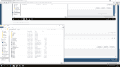Hallo,
i have a problem with booting up my supercard dstwo on the 3ds, i followed a setup tutorial via youtube, here's the link: , but i cant boot it up and get the following message:
An error has occured. Press and hold the Power Button to turn the system off.
Please refer to the Operations manual for details.
I also recognized that the guy has a .dat file wit the name ds2boot.dat but it wasn't included when i downloaded the eos or firmware and i couldn't find it online.
Now do i have to start up my supercard DSTWO from a ds or ds light and after that restart it on the 3ds Xl or ist there an other problem with the ds2boot.dat file or etc...
So can anyone of you guys help me pls, every help is appreciated
i have a problem with booting up my supercard dstwo on the 3ds, i followed a setup tutorial via youtube, here's the link: , but i cant boot it up and get the following message:
An error has occured. Press and hold the Power Button to turn the system off.
Please refer to the Operations manual for details.
I also recognized that the guy has a .dat file wit the name ds2boot.dat but it wasn't included when i downloaded the eos or firmware and i couldn't find it online.
Now do i have to start up my supercard DSTWO from a ds or ds light and after that restart it on the 3ds Xl or ist there an other problem with the ds2boot.dat file or etc...
So can anyone of you guys help me pls, every help is appreciated