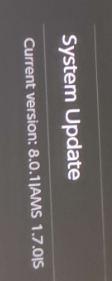Yeah I installed that one earlier and it does display fps in real time and it has a graph option as well but it's so tiny. Does there happen to be another one where the fps graph looks like or is at least as big or similar in size to the one used by Digital Foundry?I haven't used it myself, but you can check Status Monitor Overlay.
Which firmware it was on before you've updated it? You might have run into a save issue after updating to 17.0.0 or newer. To fix it, make sure to boot at least once into sysNAND CFW with Atmosphere 1.6.1 or newer (just grab the latest version available).
You are using an out of date browser. It may not display this or other websites correctly.
You should upgrade or use an alternative browser.
You should upgrade or use an alternative browser.
Accidentally just updated anyway, lol.
Yes, I use sysnand. I usually wait to update anyway, because I wait for atmosphere to be compatible, and at that point using daybreak isn't a hassle. It's just 2 extra steps.
I was trying to preserve the fuse count in case there's any benefit of having that flexibility in the future, when the Switch becomes a secondary system to its successor.
Anyways, just to be clear because I was curious about my two questions, how long does it typically take before the newest firmware is available, and is extracting whatever was firmware was DLed to the switch even a reasonable endeavor?
Also, is there anything homebrew related that expands the block list or increases its capability, such as conpletely blocking a console from joining games with you? I have someone stalking me and harassing me with a family account and neither Nintendo or the game developers will do anything even though I have evidence to support what's going on.
Yes, I use sysnand. I usually wait to update anyway, because I wait for atmosphere to be compatible, and at that point using daybreak isn't a hassle. It's just 2 extra steps.
I was trying to preserve the fuse count in case there's any benefit of having that flexibility in the future, when the Switch becomes a secondary system to its successor.
Anyways, just to be clear because I was curious about my two questions, how long does it typically take before the newest firmware is available, and is extracting whatever was firmware was DLed to the switch even a reasonable endeavor?
Also, is there anything homebrew related that expands the block list or increases its capability, such as conpletely blocking a console from joining games with you? I have someone stalking me and harassing me with a family account and neither Nintendo or the game developers will do anything even though I have evidence to support what's going on.
You can see the firmware release dates here. Since I keep my console's stock firmware the lowest possible, I usually download firmware files from a certain site we aren't allowed to link to and, so far, no issues with that.Anyways, just to be clear because I was curious about my two questions, how long does it typically take before the newest firmware is available, and is extracting whatever was firmware was DLed to the switch even a reasonable endeavor?
Other than the official way to block someone matching with you on Switch, I'm not sure if there's any homebrew app that expands on it.Also, is there anything homebrew related that expands the block list or increases its capability, such as conpletely blocking a console from joining games with you? I have someone stalking me and harassing me with a family account and neither Nintendo or the game developers will do anything even though I have evidence to support what's going on.
- Joined
- Dec 25, 2006
- Messages
- 53
- Trophies
- 1
- Location
- Coronavirus, TX
- Website
- misteralex.net
- XP
- 289
- Country

Which firmware it was on before you've updated it? You might have run into a save issue after updating to 17.0.0 or newer. To fix it, make sure to boot at least once into sysNAND CFW with Atmosphere 1.6.1 or newer (just grab the latest version available).
Well, I copied the latest Atmosphere release to my SD card and tried booting into it from Hekate (Launch > Atmosphere FSS0 sysMMC), but after seeing the white Atmosphere logo for a moment, the screen just went blank.
I tried instead sending the fusee.bin payload after getting the Switch back into RCM. It displayed the blue Atmosphere splash screen, then the white logo, and then just black again.
Perhaps I'm missing a step or doing it incorrectly?
The HW & Fuses Info screen says:
Burnt Fuses (ODM 7/6): 19 - 0 (HOS: 17.0.0+)
I would think that's correct since the system was ostensibly updating to 18.0.1. So I'm not sure what else I ought to look at.
i install a game on emunand and get this error, beside it its working
View attachment 437161
how avoid this error
First off (and this is directed towards everyone), can people please learn how to rotate images before posting them? I see these error screenshots constantly uploaded sideways. People that can help shouldn't need to download and rotate the image themselves to see what's going on.
Secondly, please make sure it's a clear screenshot. Can barely see what's going on in that image and if I wasn't already familiar with those messages, I'd be clueless from not being able to even read it.
Last but not least, you're getting those errors because you're using converted/altered/modified files. Most likely they have been converted from xci to nsp but there's always the chance that other (possibly malicious) tampering has been done. Find a better source for your files and those warnings wont happen. You can also run them through NSC_Builder and/or NxFileViewer to check that the signatures and hashes are good before installing.
Edit: @Blythe93 LOL. You must have seen the test post before I was finished with the full proper reply. I was testing to see if images get rotated automatically even if uploaded correctly. The answer was no. Users need to start uploading their images properly.
(further edits: fixing typos and the addition of "possibly malicious")
Last edited by RedColoredStars,
Hash mismatch? The file you've installed was probably modified in one way or another. Make sure that the source you're downloading it from isn't some sketchy website.i install a game on emunand and get this error, beside it its working
View attachment 437161
how avoid this error
Hash mismatch? The file you've installed was probably modified in one way or another. Make sure that the source you're downloading it from isn't some sketchy website.
Beat ya to it, Just wasn't finished editing after the image test. Haha.
the file is tampered with dlc+update that’s why its shows this error. thanks everyoneHash mismatch? The file you've installed was probably modified in one way or another. Make sure that the source you're downloading it from isn't some sketchy website.
the file is tampered with dlc+update that’s why its shows this error. thanks everyone
Did you build it yourself using verified files? Or did someone else make it and you're just guessing that nothing more has been done to it?
I gotta agree with you. Posting a blurry sideways screenshot is pretty useless. People with problems, come on, help us help you!First off (and this is directed towards everyone), can people please learn how to rotate images before posting them? I see these error screenshots constantly uploaded sideways. People that can help shouldn't need to download and rotate the image themselves to see what's going on.
Secondly, please make sure it's a clear screenshot. Can barely see what's going on in that image and if I wasn't already familiar with those messages, I'd be clueless from not being able to even read it.
hi guys I just got my Switch fixed and have been out of the hacking scene for a long time. I just need assistance on how to update my switch to be able to play the latest games. I'm not sure as well if I can just update straight away
I saw that the latest switch firmware is 18.0.0, Can I just update directly to that and then re install atmosphere and hekate again with tegrarcm?
my current version right now is 8.0.11AMS 1.7.0IS
I saw that the latest switch firmware is 18.0.0, Can I just update directly to that and then re install atmosphere and hekate again with tegrarcm?
my current version right now is 8.0.11AMS 1.7.0IS
Attachments
Last edited by waveathon,
Yes, you can just update directly to the latest firmware. I recommend using Daybreak. But you don't install or even re-install Atmosphere nor Hekate; they are just files you place on the SD card. You can download the latest version of Atmosphere from its GitHub page and Hekate from its respective site. If you pirate any games, you will also need to update your patches which you can do so by downloading the latest ones from this thread. Lastly, delete any themes you may have installed as those are firmware-specific and will not function when you update your firmware.hi guys I just got my Switch fixed and have been out of the hacking scene for a long time. I just need assistance on how to update my switch to be able to play the latest games. I'm not sure as well if I can just update straight away
I saw that the latest switch firmware is 18.0.0, Can I just update directly to that and then re install atmosphere and hekate again with tegrarcm?
my current version right now is 8.0.11AMS 1.7.0IS
is there a way to find failed game installs and delete them? i have a few updates that seemed not to install properly when using tinfoil for updates. i ended up having to move my dumps via USB drive using gold leaf and when I went to install those failed downloads it gave me a warning stating that they were already installed but possibly for a different version.
Post automatically merged:
im currently on 18.0.0 on the latest hekate and atmosphere so just update the firmware and then reinstallhi guys I just got my Switch fixed and have been out of the hacking scene for a long time. I just need assistance on how to update my switch to be able to play the latest games. I'm not sure as well if I can just update straight away
I saw that the latest switch firmware is 18.0.0, Can I just update directly to that and then re install atmosphere and hekate again with tegrarcm?
my current version right now is 8.0.11AMS 1.7.0IS
Last edited by doomiedee,
Of course.I have a xaw0000000000 on 15.0.0 AMS 1.4.0 can i update it to a higher custom firmware and how sorry nobie here and dont want to brick my sons fav playtoy
Since you're probably new to the Switch hacking scene, I'd suggest that you go through these two guides: NH Switch guide and Rentry.org Switch guide. Getting familiar with the terms used will make using and updating your son's Switch a much easier task for you.
If you have a custom theme installed, make sure to uninstall it (via NXThemesInstaller) before you proceed to update.
Whenever you're about to update your firmware and before you do so, make sure that both Hekate and Atmosphere support the latest firmware or the firmware you're currently updating to. If they do, check if the sigpatches are updated to support the latest firmware and Atmosphere version. Sigpatches also work retroactively, meaning that if you're on a lower versions of firmware and Atmosphere, it should still work properly.
While sigpatches should be enough for game backups to work, you can install sys-patch module as well. Optionally, you can install Tesla + nx-ovlloader as that will allow you to see whether sys-patch is working properly.
Atmosphere 1.7.0 no longer supports ips kip patches (check the release notes here) which are usually used for piracy reasons. Therefore sigpatches won't work unless you:
1) Load Atmosphere's package3 via Hekate's FSS0 - You'll need to reboot to Hekate, go to Launch and select emuNAND CFW or sysNAND CFW (depending on which one you use). If you've downloaded the sigpatches from here. your
bootloader/hekate_ipl.bin will already have everything you need to have configured.2) Use modified Atmosphere's fusee.bin payload with ips kip patches support.
3) Use sys-patch instead of sigpatches.
Having both sigpatches and sys-patch at the same time should cause no conflict at all, but it's recommended to stick to one that works for you in order to reduce the clutter on your SD card since they are doing the same thing.
If everything seems okay, update Hekate and Atmosphere first, followed by sigpatches.
While it's easier to turn off your console, eject the SD card and update the files while on PC, you can also use Hekate's USB Tools, if you reboot to Hekate and go to Tools - USB Tools - SD Card and connect your Switch via USB cable to your PC. Take your pick and remember to reboot once you copy over the new files.
Once you do that, update firmware via Daybreak as well. Daybreak comes bundled with Atmosphere. You can find firmware files on that certain site we aren't allowed to link to (that's what I usually do) or you can dump the latest firmware after you update your OFW. I personally like to keep my OFW firmware version the lowest possible just in case a future exploit is found and supports the firmware I have (unlikely to happen, but one can never know). Once you download the files, just extract them to the folder (e.g. firmware) on the root of your SD card, just to make it easier to be found once in Daybreak.
If you used either Haku33, TegraExplorer, EmmcHaccGen or ChoiDujour in the past, you might run into a save issue after updating to 17.0.0 or newer. To fix it, make sure to boot at least once into sysNAND CFW with Atmosphere 1.6.1 or newer.
If you've ever used Incognito_RCM or similar in the past in order to blank your prodinfo (which you probably did since your serial number is XAW0000000000), Atmosphere will crash as soon as your console connects to the Internet and tries to connect to the Nintendo servers due to your console not having valid prod keys. You won't run into this issue if you are always in airplane mode or if you're using 90DNS or DNS MITM. Blanking your prodinfo via Exosphere is possible, but it's usefulness is questionable. DBI, for example, can guess your serial number through "creative coding". You can see for yourself whether it's true or not by going into its system info option. There's also this patch which fixes the prodinfo blanking issue.
If you plan on connecting your console to the Internet, 90DNS or DNS MITM at the very least must be set up prior to connecting to the Internet.
Sigh. From here on out I will not offer any assistance to anyone who uploads a sideways screenshot even if it's easy to read. It's common enough that it's just annoying at this point. Can we get a popup when attaching an image, that reminds people to rotate them properly before uploading? Should be a rule that if asking for help, images must be uploaded in the correct orientation.
Not a question, but I'm happy to report I updated to FW 18.0.1 and Atmosphere 1.7.0 and everything works just fine. Specifically, I use EOS 1.2.4 for overclocking which includes the Ultrahand Overlay, and also SaltyNX with Status Monitor Overlay. For installing I use DBI, which has installed a game update that needs FW 18 just fine. I have dumped the new keys beforehands.
Basically just saying that if you do everything right and use updated things that support FW 18, everything will be fine.
I did the update by hand btw, copying and setting up things piece by piece to my SD card. I don't trust memes like autoupdaters and premade packs.
Basically just saying that if you do everything right and use updated things that support FW 18, everything will be fine.
I did the update by hand btw, copying and setting up things piece by piece to my SD card. I don't trust memes like autoupdaters and premade packs.
At first, maybe it does sound complicated as I've tried to be as detailed as possible. Here's a bit shorter guide:thanks for the info but this really sounds complicated to me he wants to play The Legend of Zelda Tears of the Kingdom but i read it needs at least 16.xx I'm so confused and i don't want to brick the little guys main source of entertainment thanks anyways for the replay
- Update your CFW.
- Install sys-patch.
- Update your firmware via Daybreak (via quick Google search you'll be able to find firmware files for firmware 18.0.1).
- Set up DNS MITM.
- (Optional) You might run into a save issue after updating to 17.0.0 or newer. To fix it, make sure to boot at least once into sysNAND CFW with the latest Atmosphere.
Similar threads
- Replies
- 7
- Views
- 533
- Replies
- 6
- Views
- 2K
- Replies
- 2
- Views
- 393
Site & Scene News
New Hot Discussed
-
-
90K views
Ryujinx emulator taken down after devs reach agreement with Nintendo
In what could possibly be the worst way to start October for emulation enthusiasts, as of just a few minutes ago the Ryujinx repository appears to be down, with the... -
70K views
Switch firmware version 19.0.0 released, breaks compatibility with Atmosphere
A brand new system software update has been released. Nintendo has just put out a milestone firmware release for the Nintendo Switch, bringing the OFW to 19.0.0... -
51K views
Game Freak has been allegedly hacked, with source codes for Pokemon games reportedly leaked
It appears another "gigaleak" has gone down, involving Nintendo. According to sources online, it appears that Game Freak has been hacked, resulting in internal data... -
28K views
Hackers release playable PC builds of Pokémon Legends Arceus and more following Game Freak gigaleak
We recently reported that Game Freak suffered a security breach which led to a huge amount of confidential data being leaked such as game source codes and internal... -
21K views
Homebrew Breath of the Wild demake demo found on an AliExpress DS flashcard
The Legend of Zelda: Breath of the Wild marked a huge step for the Zelda series, taking the beloved franchise and throwing it into a new and untested open world... -
21K views
Super Mario Party Jamboree has leaked online a week ahead of its official release
As is the case for most Nintendo Switch first-party releases, Super Mario Party Jamboree has been leaked, with an XCI version of the game being spread across the... -
19K views
Atmosphere CFW updated to pre-release v1.8.0, adds support for firmware 19.0.0
Last week, NIntendo released a major update to their Switch firmware, with the latest now being version 19.0.0. This update brought a significant amount of changes... -
19K views
Sony has delisted Horizon Zero Dawn for PC, with remaster now requiring PSN account to play
A little under four years after its PC port, and PlayStation has delisted Horizon Zero Dawn. That's because Horizon Zero Dawn Remastered will soon take its place... -
16K views
Mario & Luigi: Brothership leaks online 2 weeks ahead of release
Mario & Luigi: Brothership has leaked online 2 weeks ahead of its 7th November street date. Brothership is the sixth mainline installment in the Mario & Luigi... -
15K views
"Doom 64: Unseen Evil" recreates the entirety of Doom & Doom II in Doom 64's atmosphere
Doom 64 has surely being one of the most underrated games from the Doom franchise, and its setting, atmosphere, cacophonies and overall foreboding and dreaded tone is...
-
-
-
650 replies
Ryujinx emulator taken down after devs reach agreement with Nintendo
In what could possibly be the worst way to start October for emulation enthusiasts, as of just a few minutes ago the Ryujinx repository appears to be down, with the... -
315 replies
Switch firmware version 19.0.0 released, breaks compatibility with Atmosphere
A brand new system software update has been released. Nintendo has just put out a milestone firmware release for the Nintendo Switch, bringing the OFW to 19.0.0... -
236 replies
Game Freak has been allegedly hacked, with source codes for Pokemon games reportedly leaked
It appears another "gigaleak" has gone down, involving Nintendo. According to sources online, it appears that Game Freak has been hacked, resulting in internal data... -
172 replies
Hackers release playable PC builds of Pokémon Legends Arceus and more following Game Freak gigaleak
We recently reported that Game Freak suffered a security breach which led to a huge amount of confidential data being leaked such as game source codes and internal... -
146 replies
Sony has delisted Horizon Zero Dawn for PC, with remaster now requiring PSN account to play
A little under four years after its PC port, and PlayStation has delisted Horizon Zero Dawn. That's because Horizon Zero Dawn Remastered will soon take its place... -
139 replies
Super Mario Party Jamboree has leaked online a week ahead of its official release
As is the case for most Nintendo Switch first-party releases, Super Mario Party Jamboree has been leaked, with an XCI version of the game being spread across the... -
131 replies
Analogue will start pre-orders for their FPGA-based N64 re-imagined console "Analogue 3D"
Back in 2023, Analogue briefly teased their work on an upcoming "Analogue 3D" console, which was an FPGA-based reimaigining of the original Nintendo 64. Today, after... -
125 replies
Nintendo Music announced, offers soundtrack collections for Nintendo Switch Online users
If you have a Nintendo Switch Online subscription, Nintendo has just released a new benefit for its users. Nintendo Music is a new mobile app that allows you to... -
122 replies
Mario & Luigi: Brothership leaks online 2 weeks ahead of release
Mario & Luigi: Brothership has leaked online 2 weeks ahead of its 7th November street date. Brothership is the sixth mainline installment in the Mario & Luigi... -
122 replies
"Xenoblade Chronicles X: Definitive Edition" coming to Nintendo Switch
One of the few remaining games that was still trapped on the Wii U console is now escaping its entrapment and making its way to the Nintendo Switch in 2025. Out of...
-
Popular threads in this forum
General chit-chat
-
 Xdqwerty
Loading…what are you looking at?
Xdqwerty
Loading…what are you looking at? -
 Psionic Roshambo
Loading…
Psionic Roshambo
Loading…
-
-
-
-
-
-
-
-
-
-
-
-
-
 @
needystreameroverdose:
@Psionic Roshambo If a kiss causes cold sores, the person you kissed is nasty asf+2
@
needystreameroverdose:
@Psionic Roshambo If a kiss causes cold sores, the person you kissed is nasty asf+2 -
-
-
-
-
-
-
-
-
 @
Psionic Roshambo:
Micheal J Cox is running for mosquito control here lol his one sign says put Cox in your box+1
@
Psionic Roshambo:
Micheal J Cox is running for mosquito control here lol his one sign says put Cox in your box+1 -
-
-
 @
Xdqwerty:
@Psionic Roshambo, I don't care for Trump, i didnt even know who he was before he became president back in 2017
@
Xdqwerty:
@Psionic Roshambo, I don't care for Trump, i didnt even know who he was before he became president back in 2017