Universal-Updater
Universal-Updater is a homebrew application for the Nintendo 3DS with the intention to make downloading other homebrew simple and easy. No need to manually copy files or go through installation processes, as it does that for you.
Its features include:
Screenshots
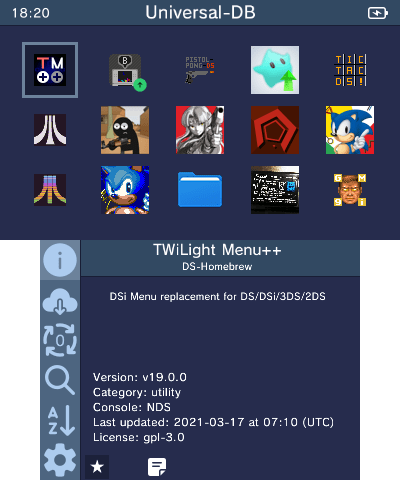
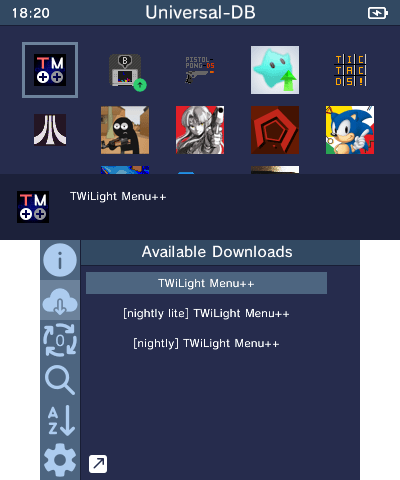
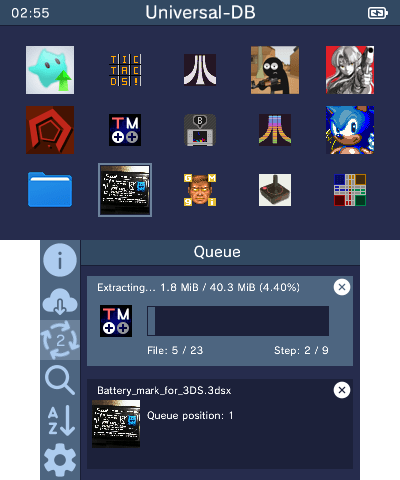
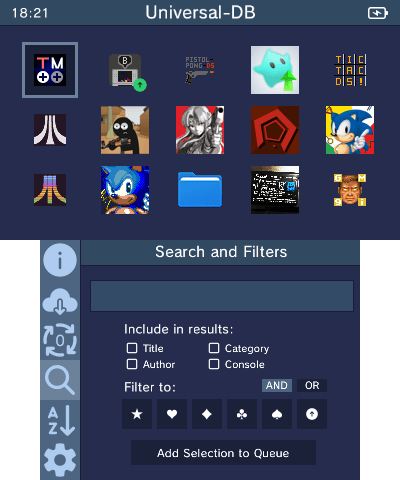

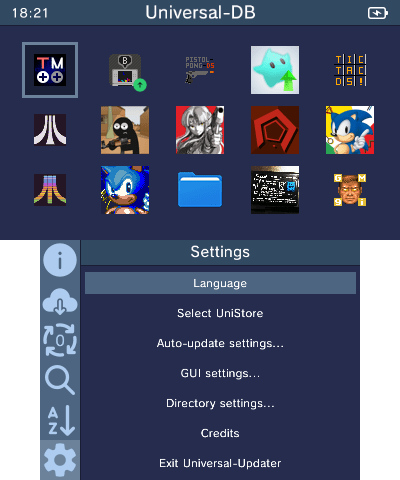
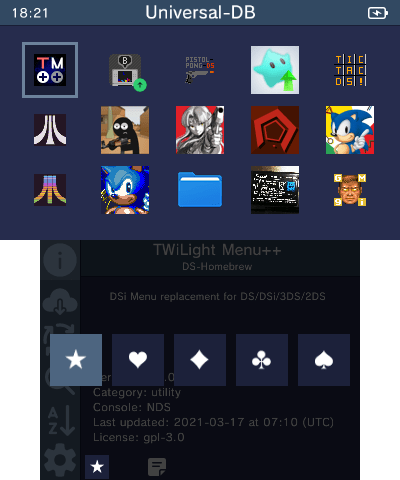
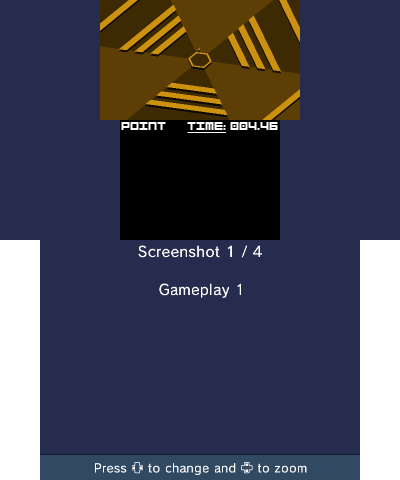

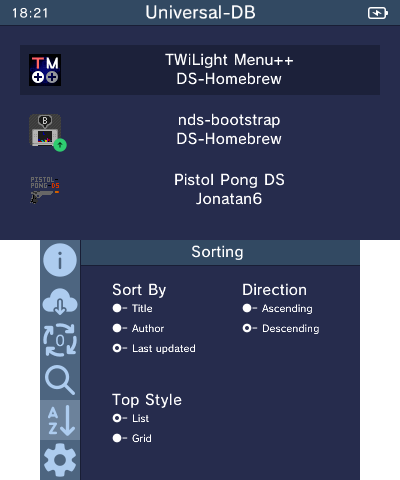
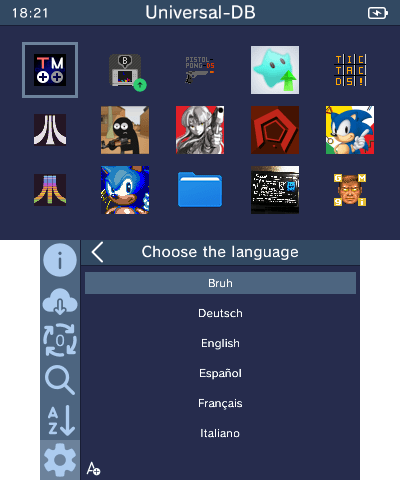
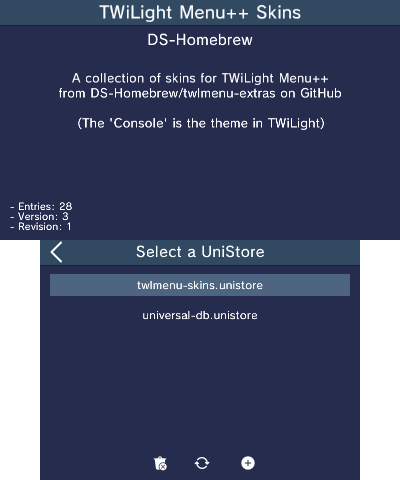
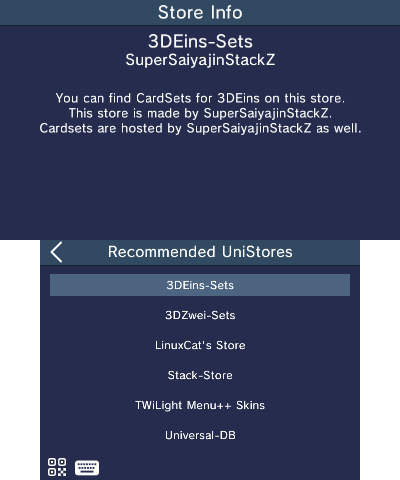
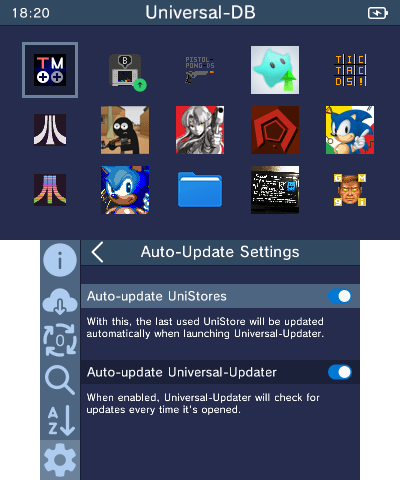
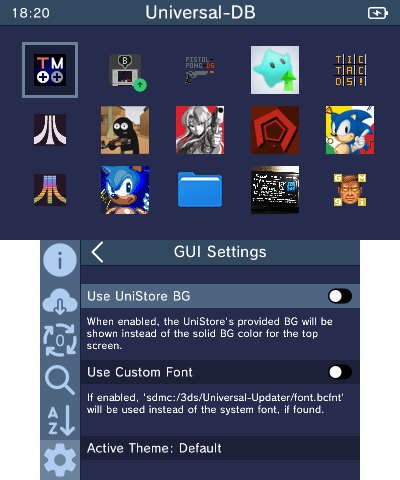
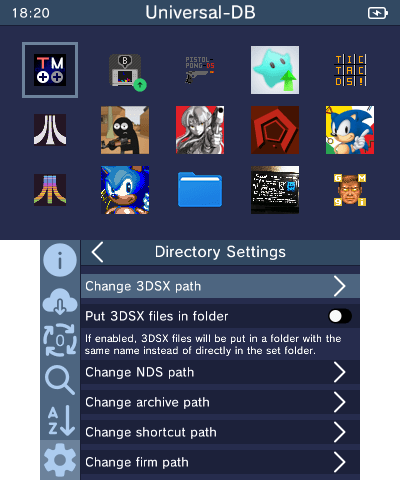
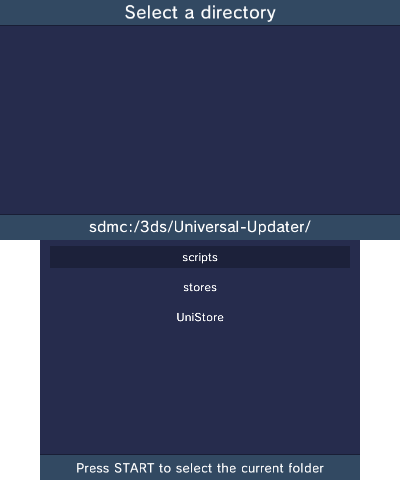
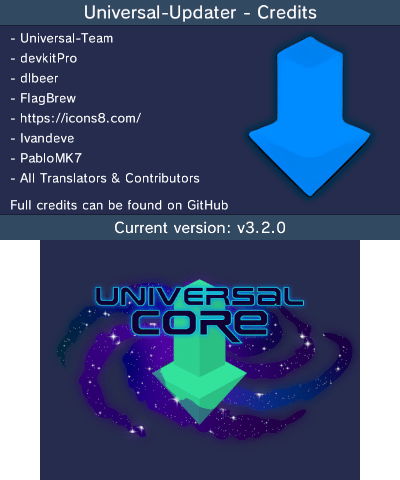
Download
 You can download from it's GitHub, Universal-DB, or our site
You can download from it's GitHub, Universal-DB, or our site
 Source code is on GitHub too
Source code is on GitHub too
Contact
The best ways to contact us are to join our Discord server, make a discussion or issue on the GitHub repository, or reply to this thread.

Credits
An easy to use app for installing and updating 3DS homebrew
Universal-Updater is a homebrew application for the Nintendo 3DS with the intention to make downloading other homebrew simple and easy. No need to manually copy files or go through installation processes, as it does that for you.
Its features include:
- A store format with a concept similar to the Cydia repositories
- The default is Universal-DB
- Want to add more? Go to settings, choose "Select Unistore", click the + icon and select one from the list, enter a URL, or scan a QR code
- The default is Universal-DB
- Customization in sorting and display
- All sorting keys: "Title", "Author", and "Last Updated"
- Direction can be Ascending or Descending
- App display can be shown in either a grid or rows
- All sorting keys: "Title", "Author", and "Last Updated"
- Background installation so you can keep using the rest of the app while installing
- Searching and markings to make finding apps easy
- Viewing screenshots and release notes for apps
- Shortcuts for easily updating frequently updated apps when using the Homebrew Launcher
- Translations for users of many languages
- To contribute to translations, join our Crowdin project
- Request new languages on our Discord server or contact a project manager on Crowdin
- To contribute to translations, join our Crowdin project
Screenshots
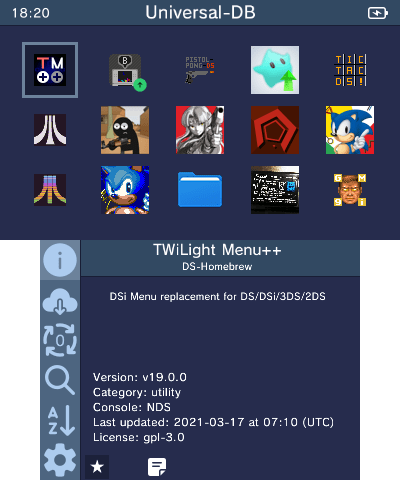
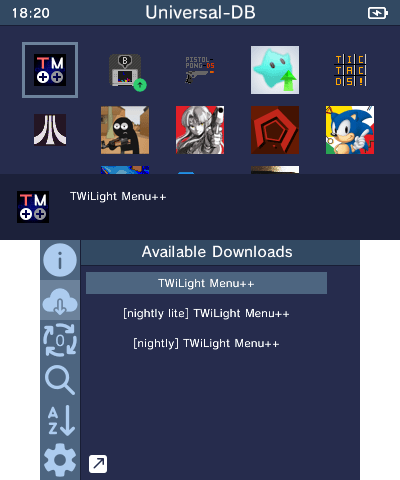
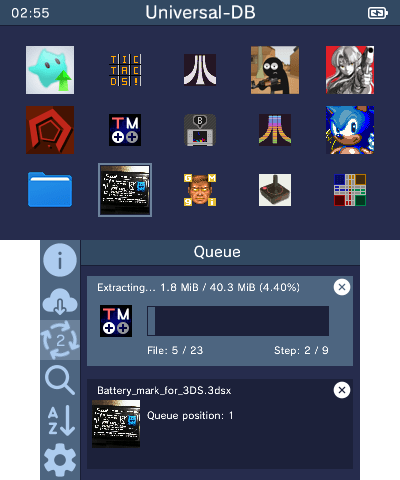
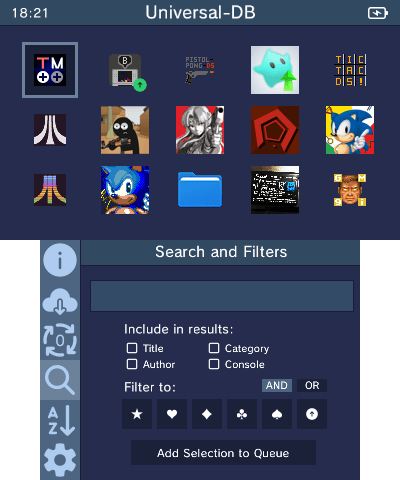

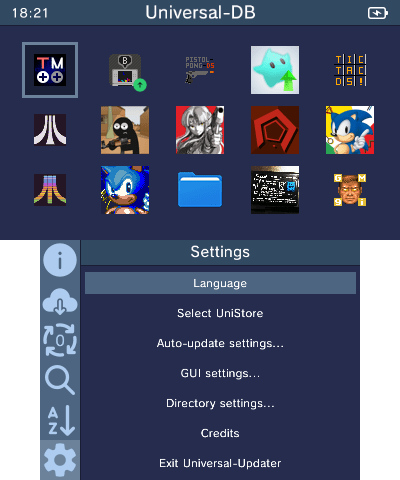
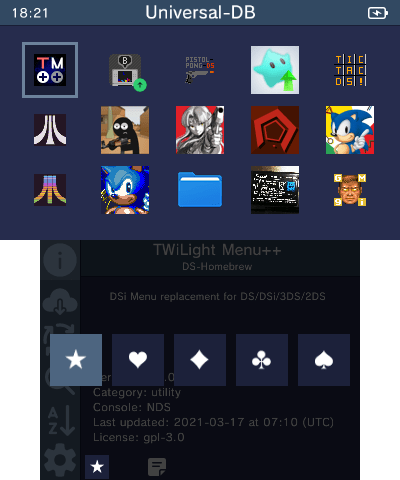
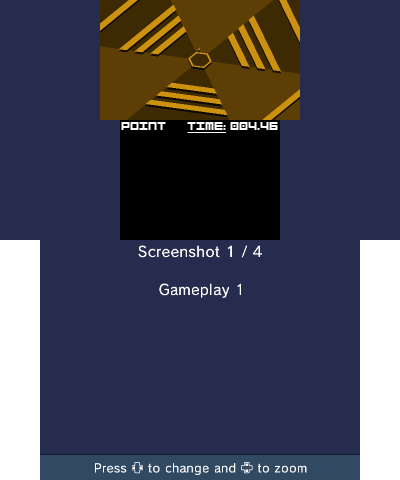

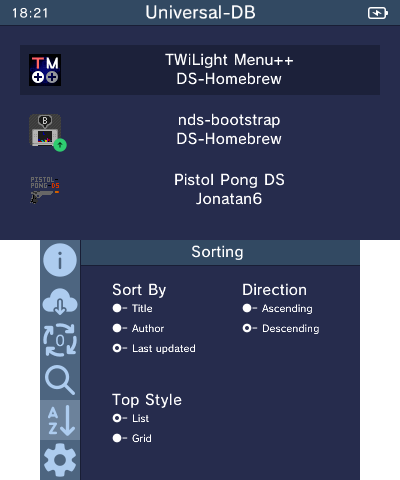
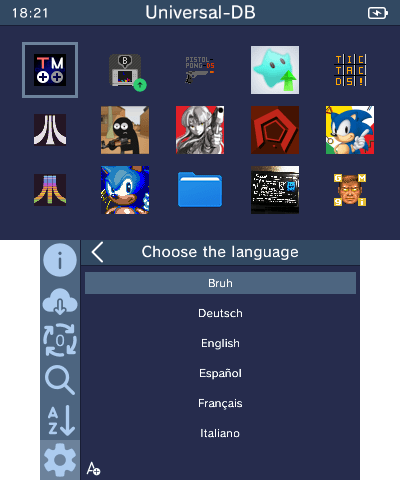
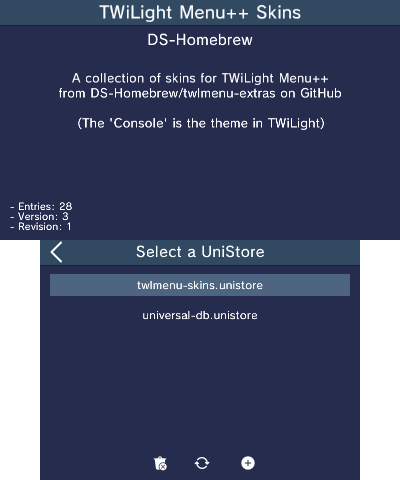
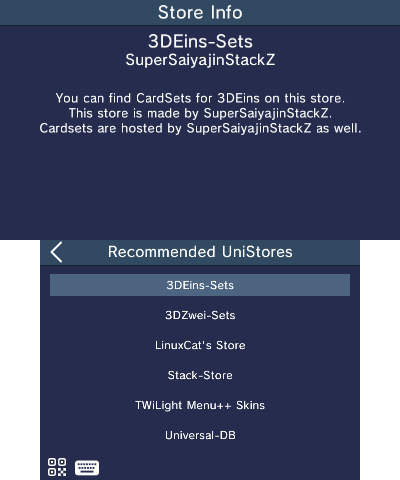
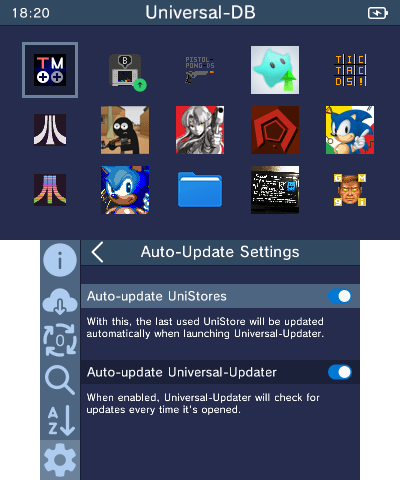
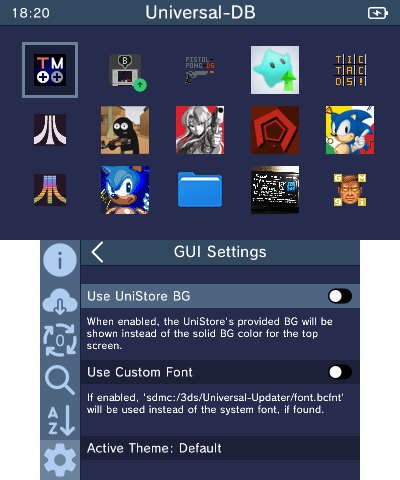
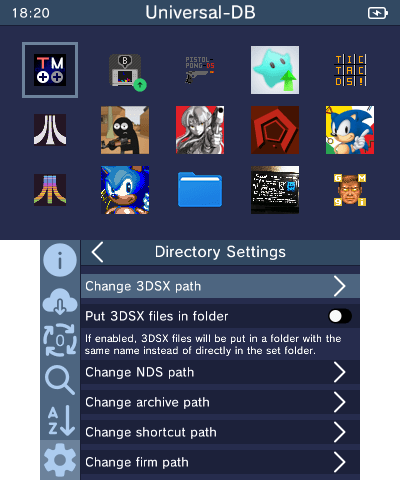
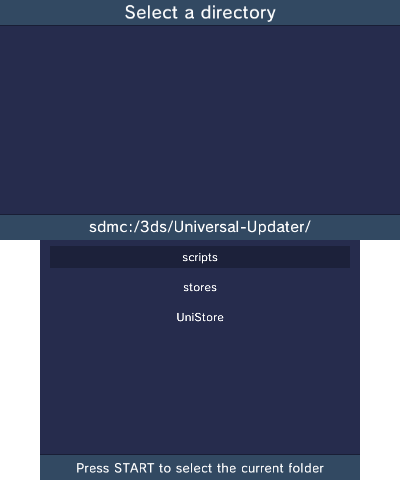
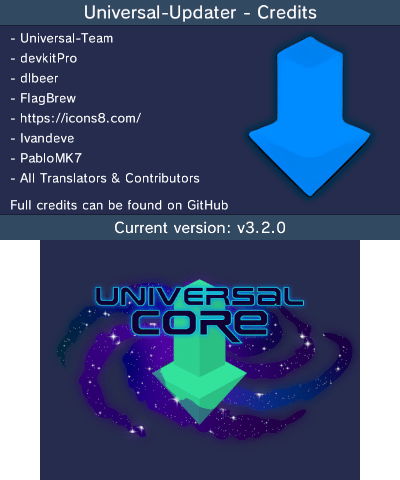
Download
Contact
The best ways to contact us are to join our Discord server, make a discussion or issue on the GitHub repository, or reply to this thread.

Credits
- @SuperSaiyajinVoltZ - Lead developer, reworked quirc to C++
- @Pk11 - Mockup Designer, Website Maintainer
- @maorninja - Concept Creator & Planner
- dlbeer - Original developer of quirc
- FlagBrew: Original QR Code Scanner code
- Icons8: Icon Designer
- lvandeve: For LodePNG
- @PabloMK7: Download Code Improvements
Last edited by SuperSaiyajinVoltZ,








