Newer smbwii and New smbwii having both smne and thats the problem
i dont need to patch the games and i have PAL
Do not worry, do not patch with Wii-VMC
SMNE
E, is the region
E = NTSC-U logically
This is not always the case because Project M is a US version but does not need Wii WMC for it to work.
Newer SMBWii & New SMBWii have the same ID (SMNE)
but SMNE and smne in Hex value will not be the same.
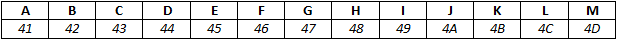
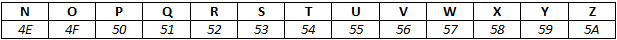
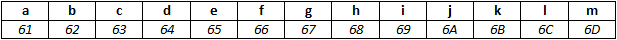
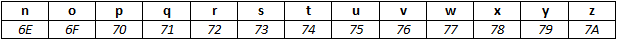
Last edited by roukxwel,








