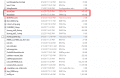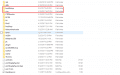sorry if this is in the wrong place. new to this (cfw and gbatemp)
I'm currently trying to update A9LH to B9S using this guide. I've followed the directions word for word, but when it's time to reinsert the SD card and boot luma chainloader, pressing start+power (section II, step 1), my N3DS just boots normally.
I've retried it multiple times, my firmware is 11.4, my luma is on 7.0.4. I'm pretty sure I'm doing everything right, but pictures added, just in case. Am I doing something wrong?
Thanks for any help.
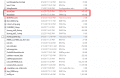
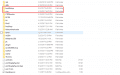
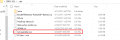
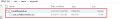
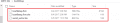
I'm currently trying to update A9LH to B9S using this guide. I've followed the directions word for word, but when it's time to reinsert the SD card and boot luma chainloader, pressing start+power (section II, step 1), my N3DS just boots normally.
I've retried it multiple times, my firmware is 11.4, my luma is on 7.0.4. I'm pretty sure I'm doing everything right, but pictures added, just in case. Am I doing something wrong?
Thanks for any help.