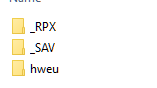Ive been having an issue loading games (I thought it was pretty much all games) but I think I've deduced the problem I'll put my previous problem in a spoiler bar.
Today I tried a different TP but this time in EU and it seemingly worked, transition scenes are about 10 seconds long but I've been told that's normal. so my hypothesis is that my Wii U and loadiine are unwilling to play any US regioned stuff, though HW was EU, I've also heard from a few people that Updates can sometimes break compatibility (I'd appreciate confirmation on that though).
Has anyone else had this issue or is my Wii U unique? EU WW Edition Wii U, 5.5.1, 64GB Sandisk Ultra micro SD if you need that information.
Basically nearly every single game I've tried has either frozen to a black screen or frozen at their respective splash screens, for example, TP HD (US) would black screen right after the splash screen shows up 5 seconds after loading it in Loadiine, Hyrule Warriors (EU)+Medli updates would freeze after pressing start at the main menu with a very annoying buzzing sound, Yoshi's Wolly World (EU) would freeze at the 3 yoshi splash screen.
They are not loading or reading something since I left them for a remarkable amount of time and neither would they react to a home menu press. I automatically assumed my sandisk ultra class10 micro sd was a fake since even directly from Amazon it's common to get one every now and again but I ran h2testw and it passed no errors, no fake sizes so that probably rules that out. Only thing I can think of is that my Wii U's sd drive is faulty (my Wii U is brand new so that's low on the list) or my micro sd usb adapter is faulty, or the Microsd-To-sd adapter is faulty. Are there any other factors that could be causing this?
Games that do seemingly work are Oddworld N'n'T EU, Shovel Knight EU, Final Fantasy V injected, PKM TCG 2 Injected and Pokemon Storm Silver did work injected but now also gives me black screen but it was working in 32k clusters just not 64k so that might be the issue. Yarn Yoshi ended up on the working list after reformatting it for the 500th time, was able to play the first level (I assume that now means 100% working)
They are not loading or reading something since I left them for a remarkable amount of time and neither would they react to a home menu press. I automatically assumed my sandisk ultra class10 micro sd was a fake since even directly from Amazon it's common to get one every now and again but I ran h2testw and it passed no errors, no fake sizes so that probably rules that out. Only thing I can think of is that my Wii U's sd drive is faulty (my Wii U is brand new so that's low on the list) or my micro sd usb adapter is faulty, or the Microsd-To-sd adapter is faulty. Are there any other factors that could be causing this?
Games that do seemingly work are Oddworld N'n'T EU, Shovel Knight EU, Final Fantasy V injected, PKM TCG 2 Injected and Pokemon Storm Silver did work injected but now also gives me black screen but it was working in 32k clusters just not 64k so that might be the issue. Yarn Yoshi ended up on the working list after reformatting it for the 500th time, was able to play the first level (I assume that now means 100% working)
Today I tried a different TP but this time in EU and it seemingly worked, transition scenes are about 10 seconds long but I've been told that's normal. so my hypothesis is that my Wii U and loadiine are unwilling to play any US regioned stuff, though HW was EU, I've also heard from a few people that Updates can sometimes break compatibility (I'd appreciate confirmation on that though).
Has anyone else had this issue or is my Wii U unique? EU WW Edition Wii U, 5.5.1, 64GB Sandisk Ultra micro SD if you need that information.