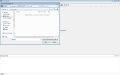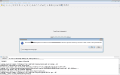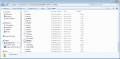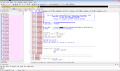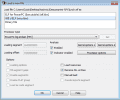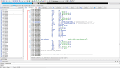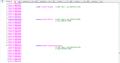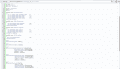Hi to all!, thanks for reading! I opened this thread to ask about Wii U Software internal resolution, how to change it by any other one...
If you don't understand what i'm saying exactly I will put an example:
We have New Super Mario Bros U, according to Digital Foundry it runs at native 1280x720, now I would like to change that resolution to another one, let's say 1920x1080, how can I do that?
Of course It's not possible legally, we need to look into the internal files of the game, I have asked this before and this is all the information I have:
So, If I understand correctly he says that the Resolution stuff is in the game .rpx (I'm using Nintendo Land, not NSMBU, that was just an example, but I think all games .rpx have the resolution stuff in the same place)
I didn't understand very well this part, but it seems we can also edit the frame rate of a game!
I extracted OSv11 from Nintendo servers and got a lot of .rpl files, including the graphics one like gx2.rpl and coreinit.rpl, but I don't have any idea what to do with them ...
...
That's all the information I have about this, I tried a lot but i can't do anything, maybe someone that has a lot better skills than me can help with this
If you don't understand what i'm saying exactly I will put an example:
We have New Super Mario Bros U, according to Digital Foundry it runs at native 1280x720, now I would like to change that resolution to another one, let's say 1920x1080, how can I do that?
Of course It's not possible legally, we need to look into the internal files of the game, I have asked this before and this is all the information I have:
It's all in coding, you basically need to find the floats that specify the resolution in the program's RPX (or at least that's how Matt did it with all his TCPGecko stuff).
So, If I understand correctly he says that the Resolution stuff is in the game .rpx (I'm using Nintendo Land, not NSMBU, that was just an example, but I think all games .rpx have the resolution stuff in the same place)
Nah, that's different, you need to use Dumpiine to get it from your console and then you can disassemble it (or try digging through memory to try to find it, I wouldn't be the one to ask how to locate it). You might be able to patch the one RPL that handles TV output
RPLs are from OSv11 (7th down), basically all the dynamically linked libraries you can call, Cafiine patches FS functions in coreinit so theoretically you can patch anything that's loaded. Also, yes, games have to set their own resolution and framerate, that's why Mario Kart 8 and Splatoon are 720p60 whereas others can handle 1080p
Yeah, I can try to dig up the topic.
I didn't understand very well this part, but it seems we can also edit the frame rate of a game!
I extracted OSv11 from Nintendo servers and got a lot of .rpl files, including the graphics one like gx2.rpl and coreinit.rpl, but I don't have any idea what to do with them
Nah, you need to use TCPGecko to find the address it's at and then patch it at launch. Also yes, that's what I've been using for a while. You can use UWizard to download the title
That's all the information I have about this, I tried a lot but i can't do anything, maybe someone that has a lot better skills than me can help with this
Last edited by Goku Junior,