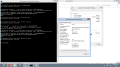Hi there!
Since there there is still no tutorial for setting up the Street Pass Relay on Windows 7, and i just recently managed to do it (with a lot of help from the info already posted on the thread), here is a quick explanation. I already sent this to the OP so he can put it on the first posts and complete the [HOW TO]. Feel free to delete this post when you do it, for clearness sake.
Street Pass Relay on Windows 7:
Requirements:
A wired connection
A Wifi card (i tested this on an old 1390 WLAN card, so i guess most should work).
Connect your computer through your wired connection and disconnect from any wireless one.
The Setup:
Just install Virtual Router, unzip Mac Shift on an accesible folder (or just the root of your C: drive) and run the following from a command line with administrator privileges (Type "cmd" without quotes on the search box of your start menu, when the "cmd.exe" file appears, just shift-click it and select "Run as Administrator"):
Code:
netsh wlan set hostednetwork mode=allow
This will set up a Virtual Wifi Miniport on your network connections.
Then, still on command line, go to the folder where you unzipped Mac Shift (If you unzipped it on C:\, you may want to type "Cd \" without quotes) and type:
Code:
macshift -i "YOUR WIFI CONNECTION NAME"* macaddress**
*Your wifi name should be the name of your Wireless Network Adapter typed just as it appears on your "Network Connections" folder, for example, for me it was "Wireless Network Connection". Please take in mind that this should be your Wireless Network adapter name, and NOT the one of your just-created "virtual network", nor the name of your wired adapter.
** Mac Address should be typed without ":", for example, 4E53504F4F46
So, this line should look something like:
Code:
macshift -i "Wireless Network Connection" 4E53504F4F46
Run Virtual Router Manager.
Complete the network name (Should be "attwifi")
Put any password you like (remember to set up your connection on your 3DS later!).
As "shared connection", select your Wired Adapter.
Click on "Start Virtual Router", wait a few seconds, and you should get your street pass!
To cycle between MACs:
Just don't close your command line window!
Press the UP arrow to bring back your last typed command, and change the last numbers of the mac address. This will restart your network connections (I stopped the Virtual Router every time before changing my MAC and restarted ir after doing so, but i don't believe this is necessary).
Remember that, when you stop the Virtual Router, you should stop seeing the "attwifi" network, so no problem from neighbors stealing your internet (which was secured anyway). If you want to remove the Virtual Wifi Miniport, just type the following in an administrator privileged command line:
Code:
netsh wlan set hostednetwork mode=disallow
And, to return your Wifi Adapter to it's original MAC address:
Code:
macshift -i "Wireless Network Connection" -r
Enjoy!
(I hope i didn't miss anything! Please post your feedback!)
Ok, so following these instructions, I've gotten to the part with the wifi name being the wireless network adapter as it appears on your Network Connections folder. There is nothing showing up, so i looked at properties of my wifi and i noticed the option "Allow other network users to connect through this computers internet connection" was unchecked, so i checked it and an error came up saying "An error occurred while Internet Connection Sharing was being enabled.
Internet Connection Sharing cannot be enabled. A LAN connection is already configured with the IP address that is required for automatic IP addressing."
Can anyone help me out? I have been trying for hours to get this working and im sure this is the only thing i might be missing. I went ahead trying to use the "Wireless Connection" as the one that gets set up sometimes but it goes away. I;m very confused and I would love to share my progress with all of you in the DLC games and all the pink puzzle pieces that I have. If someone could walk a fellow streetpasser maniac through this I would be very grateful.
I also forgot to mention I am using Windows 8 software and yes, I checked in Command Prompt to see if my computer was capable of creating a hotspot and yes it is