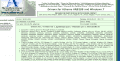I'd love to get this working! I'm on an LG Thrill, but I run into a problem with step "3.f) check Wifi-driver reload and Wifi-driver reload 2". I don't have these available as options to check, and it seems that none of the other LG models do either. Any other Thrill users manage to get this to work?
You are using an out of date browser. It may not display this or other websites correctly.
You should upgrade or use an alternative browser.
You should upgrade or use an alternative browser.
Tutorial [HOW-TO] Have a homemade Streetpass Relay
- Thread starter dicamarques
- Start date
- Views 2,015,857
- Replies 7,502
- Likes 27
- Status
- Not open for further replies.
Out of curiosity i tried to use the LG TV USB Dongle "AN-WF100" (you need a Broadcom firmware to use it with Windows 7 : http://wikidevi.com/wiki/LG_AN-WF100 ) and guess what ? It works. Atheros is so lame & cheap.
Seems like a lot of people with wireless networks using the Atheros chipset have problems setting the hotspot up. I use a wireless card that has a Broadcom chipset as well and it works perfectly.
Ok, so the question for me at this point is more like: Do I need the ethernet cable to be the primary internet connection? Like can I run this all on Wi-Fi or do i need that connected, but my computer needs to be plugged into the ethernet cable to work?
Because I tried ethernet and I almost got it, but my sister started complaining it was my fault her computers internet decided to stop working so my dad made me unplug and go wireless. So basically the only way I can do this is wireless at this point.
You can run it all over your wi-fi connection, however you may experience ther internet connection dropping out and then reconnecting on your computer everytime you change the mac address.
I don't know what to say to him. Can you type on what to say so i can copy and paste and send him a Pm to him
As I don't know what wireless card model you have and your computer setup, I can't really create a message for you to send. In the message mention that you are looking for a custom Atheros driver for your wireless card.
If you don't want to mess around with custom drivers, you can look at getting another wireless network card or usb wifi dongle that uses a Broadcom chipset.
This is where my current Atheros drivers came from. Its not the same place I had originally got them from, but these work as well and they have fewer options (good for most users).
It is still not perfect though since it still shifts your MAC address into the 2x:xx:xx:xx:xx:xx range regardless of what your physical card's MAC address is.
It is still not perfect though since it still shifts your MAC address into the 2x:xx:xx:xx:xx:xx range regardless of what your physical card's MAC address is.
Seems like a lot of people with wireless networks using the Atheros chipset have problems setting the hotspot up. I use a wireless card that has a Broadcom chipset as well and it works perfectly.
You can run it all over your wi-fi connection, however you may experience ther internet connection dropping out and then reconnecting on your computer everytime you change the mac address.
As I don't know what wireless card model you have and your computer setup, I can't really create a message for you to send. In the message mention that you are looking for a custom Atheros driver for your wireless card.
If you don't want to mess around with custom drivers, you can look at getting another wireless network card or usb wifi dongle that uses a Broadcom chipset.
Where do i find my wireless card model on my windows 7 computer?
This is where my current Atheros drivers came from. Its not the same place I had originally got them from, but these work as well and they have fewer options (good for most users).
It is still not perfect though since it still shifts your MAC address into the 2x:xx:xx:xx:xx:xx range regardless of what your physical card's MAC address is.[/quotelooks really confusingThis is where my current Atheros drivers came from. Its not the same place I had originally got them from, but these work as well and they have fewer options (good for most users).
It is still not perfect though since it still shifts your MAC address into the 2x:xx:xx:xx:xx:xx range regardless of what your physical card's MAC address is.
Where do i find my wireless card model on my windows 7 computer?
In the network connections window right click your wireless network adaptor and select properties. On the window that pops up you should tell you what model your wireless network adaptor is.
looks really confusing
Once you have figured out which model device you have, search for it on the site Radz provided and download the associated driver if it exists
It's really easier than that. It is a driver for "all" Atheros drivers. Just check the list for your card (AR9285 in your case, if memory serves) and if it's there, download and install.Once you have figured out which model device you have, search for it on the site Radz provided and download the associated driver if it exists
I am fairly certain that it is compatible if I am remembering your screenshot correctly.
In the network connections window right click your wireless network adaptor and select properties. On the window that pops up you should tell you what model your wireless network adaptor is.
Once you have figured out which model device you have, search for it on the site Radz provided and download the associated driver if it exists
is this it?
is this it?
View attachment 4311
Yep that is it.
As Radz mentioned just download and install the latest driver. Get the one for your version of windows, whether it be 32bit or 64bit
Seems like a lot of people with wireless networks using the Atheros chipset have problems setting the hotspot up. I use a wireless card that has a Broadcom chipset as well and it works perfectly.
You can run it all over your wi-fi connection, however you may experience ther internet connection dropping out and then reconnecting on your computer everytime you change the mac address.
As I don't know what wireless card model you have and your computer setup, I can't really create a message for you to send. In the message mention that you are looking for a custom Atheros driver for your wireless card.
If you don't want to mess around with custom drivers, you can look at getting another wireless network card or usb wifi dongle that uses a Broadcom chipset.
ok so now how do I "run it all over my wi-fi connection"? because the 3DS isnt connecting to it
Hey guys! I've literally been trying all day to set this hotspot up. I'm at the point where everything is good to go, the 3DS recognizes my hotspot being called attwifi, and it also recognizes it in connection settings when I want to add it as a new connection. The only problem is whenever I try to connect to it, it connects to the router fine, but as it connects to the internet it stops and says the error thing. What i want to know is this: Am I doing something wrong that might be doing something like not letting me transmit data from my router to my 3DS, or do I need to be plugged in via ethernet cable? Because I've been trying with wireless settings. If someone could help I would really appreciate it.
ok so now how do I "run it all over my wi-fi connection"? because the 3DS isnt connecting to it
You set up your virtual hotspot as per normal and instead of setting up internet connection sharing on your wired connection, you set it up on your wireless connection.
Yep that is it.
As Radz mentioned just download and install the latest driver. Get the one for your version of windows, whether it be 32bit or 64bit
Just to make sure if i download it what do i do? I don't wont to mess up my computer now

After you have download the driver, extract all the contents of the zip file. If you are running a 64bit version of windows then right click the file called "netathrx.inf" and select install, if you have a 32bit version of windows then do the same thing but use the file called "netathr.inf"
After you have download the driver, extract all the contents of the zip file. If you are running a 64bit version of windows then right click the file called "netathrx.inf" and select install, if you have a 32bit version of windows then do the same thing but use the file called "netathr.inf"
Might I need this driver too? Mine is currently Intel(R) Centrino(R) Wireless-N 2230
After you have download the driver, extract all the contents of the zip file. If you are running a 64bit version of windows then right click the file called "netathrx.inf" and select install, if you have a 32bit version of windows then do the same thing but use the file called "netathr.inf"
I haven't download it yet just making sure I'm doing everything right and yes I'm a noob. OK so i download this one?
Attachments
Might I need this driver too? Mine is currently Intel(R) Centrino(R) Wireless-N 2230
Only if it uses an Atheros chipset
I haven't download it yet just making sure I'm doing everything right and yes I'm a noob. OK so i download this one?
Yep you download that one
Ok i download it and i open up netathrx.inf and it comes up with a notepad with a lof of stuff i don't knowAfter you have download the driver, extract all the contents of the zip file. If you are running a 64bit version of windows then right click the file called "netathrx.inf" and select install, if you have a 32bit version of windows then do the same thing but use the file called "netathr.inf"
 now what?
now what?Ok i download it and i open up netathrx.inf and it comes up with a notepad with a lof of stuff i don't knownow what?View attachment 4315
You don't need to open the file, extract the entire contents of the zip file and just right click "netathrx.inf" and select install
- Status
- Not open for further replies.
Similar threads
- Replies
- 287
- Views
- 38K
- Replies
- 0
- Views
- 615
- Replies
- 126
- Views
- 32K
Site & Scene News
New Hot Discussed
-
-
22K views
Wii U and 3DS online services shutting down today, but Pretendo is here to save the day
Today, April 8th, 2024, at 4PM PT, marks the day in which Nintendo permanently ends support for both the 3DS and the Wii U online services, which include co-op play...by ShadowOne333 179 -
18K views
GBAtemp Exclusive Introducing tempBOT AI - your new virtual GBAtemp companion and aide (April Fools)
Hello, GBAtemp members! After a prolonged absence, I am delighted to announce my return and upgraded form to you today... Introducing tempBOT AI 🤖 As the embodiment... -
16K views
Nintendo Switch firmware update 18.0.1 has been released
A new Nintendo Switch firmware update is here. System software version 18.0.1 has been released. This update offers the typical stability features as all other... -
16K views
The first retro emulator hits Apple's App Store, but you should probably avoid it
With Apple having recently updated their guidelines for the App Store, iOS users have been left to speculate on specific wording and whether retro emulators as we... -
15K views
Delta emulator now available on the App Store for iOS
The time has finally come, and after many, many years (if not decades) of Apple users having to side load emulator apps into their iOS devices through unofficial...by ShadowOne333 96 -
14K views
MisterFPGA has been updated to include an official release for its Nintendo 64 core
The highly popular and accurate FPGA hardware, MisterFGPA, has received today a brand new update with a long-awaited feature, or rather, a new core for hardcore...by ShadowOne333 54 -
10K views
Nintendo takes down Gmod content from Steam's Workshop
Nintendo might just as well be a law firm more than a videogame company at this point in time, since they have yet again issued their now almost trademarked usual...by ShadowOne333 113 -
9K views
Editorial Making Pokemon Emerald my own one tweak at a time - Scarlet's March of gaming
In the month of March I had such lofty ideals, as I often do. I said to myself “I really want to beat Skyrim”, and I really did want to. I got the game downloaded... -
9K views
A prototype of the original "The Legend of Zelda" for NES has been found and preserved
Another video game prototype has been found and preserved, and this time, it's none other than the game that spawned an entire franchise beloved by many, the very...by ShadowOne333 31 -
8K views
Nintendo "Indie World" stream announced for April 17th, 2024
Nintendo has recently announced through their social media accounts that a new Indie World stream will be airing tomorrow, scheduled for April 17th, 2024 at 7 a.m. PT...by ShadowOne333 53
-
-
-
179 replies
Wii U and 3DS online services shutting down today, but Pretendo is here to save the day
Today, April 8th, 2024, at 4PM PT, marks the day in which Nintendo permanently ends support for both the 3DS and the Wii U online services, which include co-op play...by ShadowOne333 -
169 replies
GBAtemp Exclusive Introducing tempBOT AI - your new virtual GBAtemp companion and aide (April Fools)
Hello, GBAtemp members! After a prolonged absence, I am delighted to announce my return and upgraded form to you today... Introducing tempBOT AI 🤖 As the embodiment...by tempBOT -
113 replies
Nintendo takes down Gmod content from Steam's Workshop
Nintendo might just as well be a law firm more than a videogame company at this point in time, since they have yet again issued their now almost trademarked usual...by ShadowOne333 -
97 replies
The first retro emulator hits Apple's App Store, but you should probably avoid it
With Apple having recently updated their guidelines for the App Store, iOS users have been left to speculate on specific wording and whether retro emulators as we...by Scarlet -
96 replies
Delta emulator now available on the App Store for iOS
The time has finally come, and after many, many years (if not decades) of Apple users having to side load emulator apps into their iOS devices through unofficial...by ShadowOne333 -
77 replies
Nintendo Switch firmware update 18.0.1 has been released
A new Nintendo Switch firmware update is here. System software version 18.0.1 has been released. This update offers the typical stability features as all other...by Chary -
55 replies
Nintendo Switch Online adds two more Nintendo 64 titles to its classic library
Two classic titles join the Nintendo Switch Online Expansion Pack game lineup. Available starting April 24th will be the motorcycle racing game Extreme G and another...by Chary -
54 replies
MisterFPGA has been updated to include an official release for its Nintendo 64 core
The highly popular and accurate FPGA hardware, MisterFGPA, has received today a brand new update with a long-awaited feature, or rather, a new core for hardcore...by ShadowOne333 -
53 replies
Nintendo "Indie World" stream announced for April 17th, 2024
Nintendo has recently announced through their social media accounts that a new Indie World stream will be airing tomorrow, scheduled for April 17th, 2024 at 7 a.m. PT...by ShadowOne333 -
52 replies
The FCC has voted to restore net neutrality, reversing ruling from 2017
In 2017, the United States Federal Communications Commission (FCC) repealed net neutrality. At the time, it was a major controversy between internet service providers...by Chary
-
Popular threads in this forum
General chit-chat
- No one is chatting at the moment.
-
-
-
-
-
-
 @
TwoSpikedHands:
yall im torn... ive been hacking away at tales of phantasia GBA (the USA version) and have so many documents of reverse engineering i've done
@
TwoSpikedHands:
yall im torn... ive been hacking away at tales of phantasia GBA (the USA version) and have so many documents of reverse engineering i've done -
 @
TwoSpikedHands:
I just found out that the EU version is better in literally every way, better sound quality, better lighting, and there's even a patch someone made to make the text look nicer
@
TwoSpikedHands:
I just found out that the EU version is better in literally every way, better sound quality, better lighting, and there's even a patch someone made to make the text look nicer -
 @
TwoSpikedHands:
Do I restart now using what i've learned on the EU version since it's a better overall experience? or do I continue with the US version since that is what ive been using, and if someone decides to play my hack, it would most likely be that version?
@
TwoSpikedHands:
Do I restart now using what i've learned on the EU version since it's a better overall experience? or do I continue with the US version since that is what ive been using, and if someone decides to play my hack, it would most likely be that version? -
 @
Sicklyboy:
@TwoSpikedHands, I'll preface this with the fact that I know nothing about the game, but, I think it depends on what your goals are. Are you trying to make a definitive version of the game? You may want to refocus your efforts on the EU version then. Or, are you trying to make a better US version? In which case, the only way to make a better US version is to keep on plugging away at that one
@
Sicklyboy:
@TwoSpikedHands, I'll preface this with the fact that I know nothing about the game, but, I think it depends on what your goals are. Are you trying to make a definitive version of the game? You may want to refocus your efforts on the EU version then. Or, are you trying to make a better US version? In which case, the only way to make a better US version is to keep on plugging away at that one -
 @
Sicklyboy:
I'm not familiar with the technicalities of the differences between the two versions, but I'm wondering if at least some of those differences are things that you could port over to the US version in your patch without having to include copyrighted assets from the EU version
@
Sicklyboy:
I'm not familiar with the technicalities of the differences between the two versions, but I'm wondering if at least some of those differences are things that you could port over to the US version in your patch without having to include copyrighted assets from the EU version -
 @
TwoSpikedHands:
@Sicklyboy I am wanting to fully change the game and bend it to my will lol. I would like to eventually have the ability to add more characters, enemies, even have a completely different story if i wanted. I already have the ability to change the tilemaps in the US version, so I can basically make my own map and warp to it in game - so I'm pretty far into it!
@
TwoSpikedHands:
@Sicklyboy I am wanting to fully change the game and bend it to my will lol. I would like to eventually have the ability to add more characters, enemies, even have a completely different story if i wanted. I already have the ability to change the tilemaps in the US version, so I can basically make my own map and warp to it in game - so I'm pretty far into it! -
 @
TwoSpikedHands:
I really would like to make a hack that I would enjoy playing, and maybe other people would too. swapping to the EU version would also mean my US friends could not legally play it
@
TwoSpikedHands:
I really would like to make a hack that I would enjoy playing, and maybe other people would too. swapping to the EU version would also mean my US friends could not legally play it -
 @
TwoSpikedHands:
I am definitely considering porting over some of the EU features without using the actual ROM itself, tbh that would probably be the best way to go about it... but i'm sad that the voice acting is so.... not good on the US version. May not be a way around that though
@
TwoSpikedHands:
I am definitely considering porting over some of the EU features without using the actual ROM itself, tbh that would probably be the best way to go about it... but i'm sad that the voice acting is so.... not good on the US version. May not be a way around that though -
-
 @
The Real Jdbye:
@TwoSpikedHands just switch, all the knowledge you learned still applies and most of the code and assets should be the same anyway
@
The Real Jdbye:
@TwoSpikedHands just switch, all the knowledge you learned still applies and most of the code and assets should be the same anyway -
 @
The Real Jdbye:
and realistically they wouldn't
@
The Real Jdbye:
and realistically they wouldn't
be able to play it legally anyway since they need a ROM and they probably don't have the means to dump it themselves -
-
-
-
-
 @
Karma177:
do y'all think having an sd card that has a write speed of 700kb/s is a bad idea?
@
Karma177:
do y'all think having an sd card that has a write speed of 700kb/s is a bad idea?
trying to restore emunand rn but it's taking ages... (also when I finished the first time hekate decided to delete all my fucking files )
) -
-
-
-
 @
Karma177:
@The Real Jdbye it hasn't given me any error trying to write things on it so I don't really think it's faulty (pasted 40/50gb+ folders and no write errors)
@
Karma177:
@The Real Jdbye it hasn't given me any error trying to write things on it so I don't really think it's faulty (pasted 40/50gb+ folders and no write errors)