You are using an out of date browser. It may not display this or other websites correctly.
You should upgrade or use an alternative browser.
You should upgrade or use an alternative browser.
ROM Hack Game Center CX : Arino no Chosenjo 2 (New Start?)
- Thread starter Aaron Chmielowiec
- Start date
- Views 239,608
- Replies 1,160
- Likes 21
- Joined
- Aug 24, 2013
- Messages
- 479
- Trophies
- 0
- Age
- 47
- Location
- Wako-shi, Saitama, Japan
- Website
- aaronin.jp
- XP
- 1,287
- Country

Okay, thanks again for the support!
I'm currently at work so I won't be able to reply for a bit but ill send out mail and messages as I get some time.
I'm currently at work so I won't be able to reply for a bit but ill send out mail and messages as I get some time.
- Joined
- Aug 24, 2013
- Messages
- 479
- Trophies
- 0
- Age
- 47
- Location
- Wako-shi, Saitama, Japan
- Website
- aaronin.jp
- XP
- 1,287
- Country

All right, here is some more progress, I saw this thread was posted over on tinycartridge and there is still some rumor that the text in the RPG is encrypted and unretrievable or something. No, not at all. As far as I can see it uses the exact same mapping as that used in the Adventure games and the dialogue with Arino. I don't see a problem unless there is something else hidden along the way.
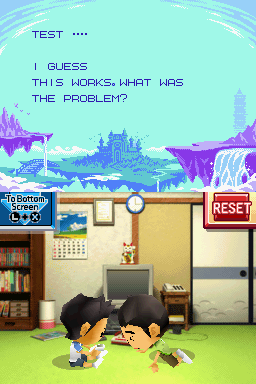
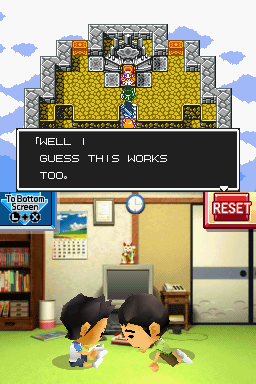
Actually, there is one thing. In the name selection screen you can't select roman characters at all by default. Maybe I can try changing the font or the mapping on that screen to use roman characters?
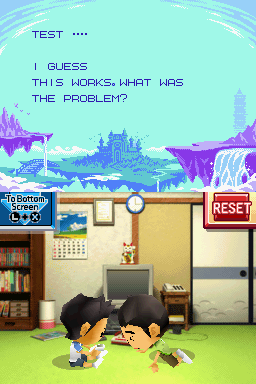
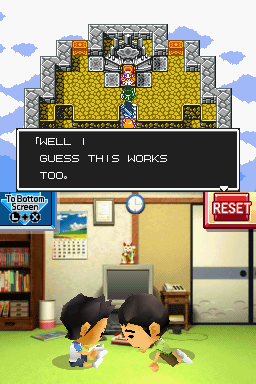
Actually, there is one thing. In the name selection screen you can't select roman characters at all by default. Maybe I can try changing the font or the mapping on that screen to use roman characters?
- Joined
- Aug 24, 2013
- Messages
- 479
- Trophies
- 0
- Age
- 47
- Location
- Wako-shi, Saitama, Japan
- Website
- aaronin.jp
- XP
- 1,287
- Country

Thanks, and that helps me in another way, but I was referring to the RPG mini game. In that, you also choose names for your characters but there is no English option at all. I'm guessing I can use a similar method to your suggested alternate method?
- Joined
- Aug 24, 2013
- Messages
- 479
- Trophies
- 0
- Age
- 47
- Location
- Wako-shi, Saitama, Japan
- Website
- aaronin.jp
- XP
- 1,287
- Country

Okay, I'll look at that. In the meantime I have some save data from desmume that should help with the RPG testing. It is a saved game file, not a save state. I found that the game behaved erratically when I saved a state, changed the ROM and reloaded it. This works much more reliably.
Continue the game, select the RPG and start a new game and you should see the character select screen. Ah yes, rename "testrom" to the name of the game file you are using, of course (and move it to the desmume\Battery folder)
http://aaronin.jp/shashin/testrom.dsv
I'm waiting on a tool that will help insert text into the game / substitute text and this along with all of the translation work already done should significantly speed up the game progress.
I think the RPG will be easier to translate but players will get to the Adventure game (the first one, anyway) first so it is probably more important to get that done. Players can get through the base RPG without much help in comparison, just the challenge instructions.
Here is what they look like originally (both the hiragana and katakana screens)
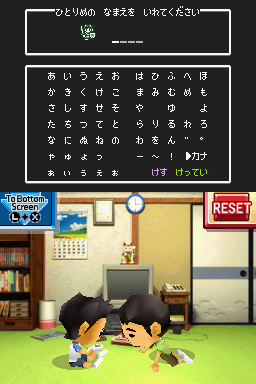
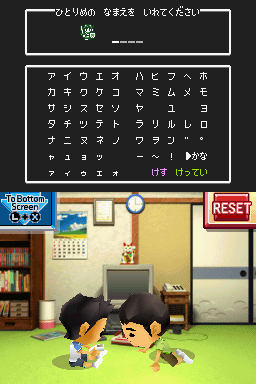
I wonder, is this nameentry data/string isolated from the rest of the game? If so, wouldn't you only need to change the font images? Internally, the name can still be in kana, who cares. If it displays properly and doesn't affect anything else, maybe that is it? Or perhaps I am being too optimistic...
EDIT> Here is the alphabet. Thanks, I found it fine. Now to edit it...I think I can make use of other fonts in the game? (adv_font.NFTR, I'm looking in your direction... (don't mind me, I'm just talking to my fonts))
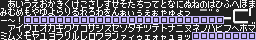
Hmm, I need to muck around with this...but at least I have characters I can use.
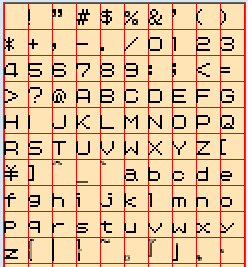
Continue the game, select the RPG and start a new game and you should see the character select screen. Ah yes, rename "testrom" to the name of the game file you are using, of course (and move it to the desmume\Battery folder)
http://aaronin.jp/shashin/testrom.dsv
I'm waiting on a tool that will help insert text into the game / substitute text and this along with all of the translation work already done should significantly speed up the game progress.
I think the RPG will be easier to translate but players will get to the Adventure game (the first one, anyway) first so it is probably more important to get that done. Players can get through the base RPG without much help in comparison, just the challenge instructions.
Here is what they look like originally (both the hiragana and katakana screens)
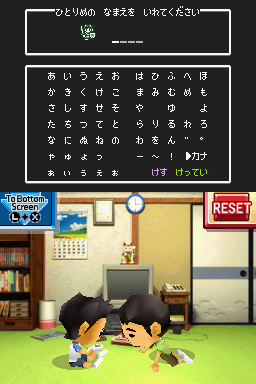
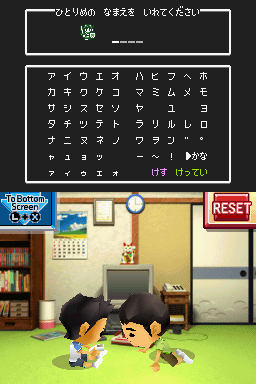
I wonder, is this nameentry data/string isolated from the rest of the game? If so, wouldn't you only need to change the font images? Internally, the name can still be in kana, who cares. If it displays properly and doesn't affect anything else, maybe that is it? Or perhaps I am being too optimistic...
EDIT> Here is the alphabet. Thanks, I found it fine. Now to edit it...I think I can make use of other fonts in the game? (adv_font.NFTR, I'm looking in your direction... (don't mind me, I'm just talking to my fonts))
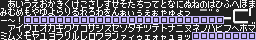
Hmm, I need to muck around with this...but at least I have characters I can use.
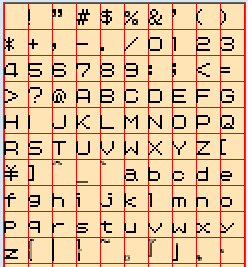
All right, here is some more progress, I saw this thread was posted over on tinycartridge and there is still some rumor that the text in the RPG is encrypted and unretrievable or something. No, not at all. As far as I can see it uses the exact same mapping as that used in the Adventure games and the dialogue with Arino. I don't see a problem unless there is something else hidden along the way.
My bad, sorry. O:
That's awesome! I see you got contacted by the previous translation group!
Oh man, this IS happening, I'm not dreaming!
- Joined
- Aug 24, 2013
- Messages
- 479
- Trophies
- 0
- Age
- 47
- Location
- Wako-shi, Saitama, Japan
- Website
- aaronin.jp
- XP
- 1,287
- Country

Okay, Nagato, I confirmed that when I changed the table to ASCII I got roman characters in the name entry screen. All I need to do is change the graphics, I guess. (I was hoping all I needed to do was change the graphics but that was just wishful thinking)
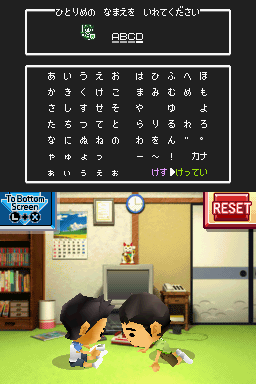
Excellent.
EDIT> Slight problem when I changed the graphics... EDIT> oops, my dumb fault. it works in game, but the name entry screen is a cause for concern. If it is only that screen, I don't mind a fake alphabet and weird hex editing to make it say what I want at the top of the screen.
However, I can probably fit both upper and lowercase letters in both kana screens since there is enough space and the kana switch button can...do nothing?
Still, it looks like a 4 character limit on the menu options and names. Not unheard of since I remember playing Atari 800XL games that had similar menu options/limits (Starfleet 1 comes to mind) but at least the dialogue shouldn't have that limit. See my next post. There isn't a limit par se but working with graphics is so messy...
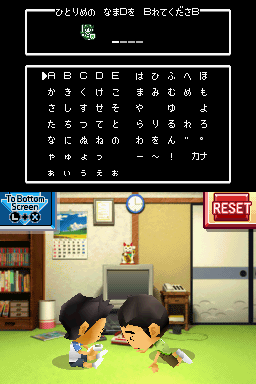
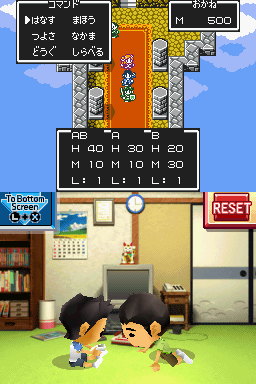
Okay, I do have a wedding to go to tomorrow and I will have some hours when I can't do anything but I hope to make up for it when I have my hands on a tool that should speed up text substitution.
I'm still really stuck at the intro text crawl (the star wars one I posted on the last page). If anyone can figure it out, be my guest. I have other things I can proceed with first so that isn't as high a priority for me, but it will need to get done eventually.
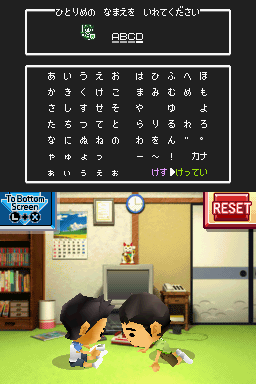
Excellent.
EDIT> Slight problem when I changed the graphics... EDIT> oops, my dumb fault. it works in game, but the name entry screen is a cause for concern. If it is only that screen, I don't mind a fake alphabet and weird hex editing to make it say what I want at the top of the screen.
However, I can probably fit both upper and lowercase letters in both kana screens since there is enough space and the kana switch button can...do nothing?
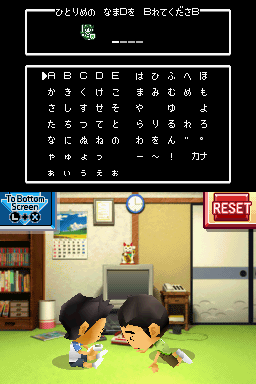
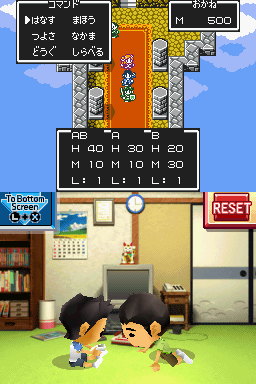
Okay, I do have a wedding to go to tomorrow and I will have some hours when I can't do anything but I hope to make up for it when I have my hands on a tool that should speed up text substitution.
I'm still really stuck at the intro text crawl (the star wars one I posted on the last page). If anyone can figure it out, be my guest. I have other things I can proceed with first so that isn't as high a priority for me, but it will need to get done eventually.
- Joined
- Aug 24, 2013
- Messages
- 479
- Trophies
- 0
- Age
- 47
- Location
- Wako-shi, Saitama, Japan
- Website
- aaronin.jp
- XP
- 1,287
- Country

Okay, more progress, isn't progress lovely?
I found that the menus in the RPG (all of them; the main one and all sub menus including the buy/sell windows and confirmation windows) are graphics. Oh god, I have to work with graphics (insert crying eagle gif here).
(it is all in data\retro\gqs\grp\)
Fortunately, the script and dialogue is all plain text.
 -> Try to make it look something like this
-> Try to make it look something like this

(Not sure about using "Ally" for なかま. It is your guardian spirit/beast thing...so I guess I'll make it Guadia, but it will be tiny)
I tried putting in part of the window and behold! Garbled messed up pallete exploding graphic corruption mania!
(This is probably because editing the mapped graphic and putting it back in doesn't replace the tiles where they should be, not to mention the palette is all messed up)
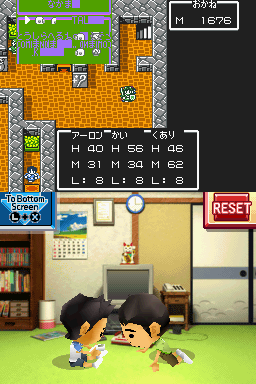
I found that the menus in the RPG (all of them; the main one and all sub menus including the buy/sell windows and confirmation windows) are graphics. Oh god, I have to work with graphics (insert crying eagle gif here).
(it is all in data\retro\gqs\grp\)
Fortunately, the script and dialogue is all plain text.


(Not sure about using "Ally" for なかま. It is your guardian spirit/beast thing...so I guess I'll make it Guadia, but it will be tiny)
I tried putting in part of the window and behold! Garbled messed up pallete exploding graphic corruption mania!
(This is probably because editing the mapped graphic and putting it back in doesn't replace the tiles where they should be, not to mention the palette is all messed up)
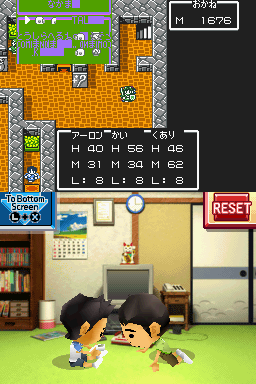
The proper name is "Guadia", though that may be hard to fit.Fortunately, the script and dialogue is all plain text.
-> Try to make it look something like this

(Not sure about using "Ally" for なかま. It is your guardian spirit/beast thing)
That's the best kind!I tried putting in part of the window and behold! Garbled messed up pallete exploding graphic corruption mania!
If I were you, instead of opening the palette>tile>map and then working on the resulting image, I'd rather only open palette>tile and work on these.
I can already see something wrong with your example.
"COMMAND" is longer than the Japanese コマンド, thus overlapping the horizontal border tiles, and it seems here that this game reuses heavily the same tiles so this might have caused the corruption problem.
My assumption is from what I saw in the rom, (there are too many files so I didn't find the command image you have : I'd appreciate if you gave me - did find the naming screen though), and in fact I think the な and ま are reused too more than one time, so replacing them in each occurence with something different is a bad idea. (EDIT: Doesn't seem to be the case)
It's very similar to a NES game, now that I think about it
I think you need to edit the map file (that tells which tile goes where).. with hex editing of course. It's NCSR (ninja'd)
Tell me the file names and I'll try ...
I can already see something wrong with your example.
"COMMAND" is longer than the Japanese コマンド, thus overlapping the horizontal border tiles, and it seems here that this game reuses heavily the same tiles so this might have caused the corruption problem.
My assumption is from what I saw in the rom, (there are too many files so I didn't find the command image you have : I'd appreciate if you gave me - did find the naming screen though), and in fact I think the な and ま are reused too more than one time, so replacing them in each occurence with something different is a bad idea. (EDIT: Doesn't seem to be the case)
It's very similar to a NES game, now that I think about it
I think you need to edit the map file (that tells which tile goes where).. with hex editing of course. It's NCSR (ninja'd)
Tell me the file names and I'll try ...
You could always shorten that to "Menu". But if you're going with a direct translation, it should be "commands".
- Joined
- Aug 24, 2013
- Messages
- 479
- Trophies
- 0
- Age
- 47
- Location
- Wako-shi, Saitama, Japan
- Website
- aaronin.jp
- XP
- 1,287
- Country

Okay, I'm about to head out the door but before I head out to the wedding...
Yeah, "MENU" definitely works better. I just wanted to test so it's my fault for violating lengths and writing over tiles I shouldn't. This is probably why I shouldn't start work like this past 1am... However, just swapping one tile also resulted in mass corruption too, so I'll try again with a clearer head next time.
Speaking of which, I was editing without the tile map but still got the same problem. Again, probably because I was writing over tiles I shouldn't have, though again, even when changing a single tile that should have been fine it crapped out. I must be missing some fundamental step or something. When I have some more time later I'll take a look at what I'm doing and compare with the docs and tutorials just to be safe.
About the opening crawl, that looks great. The post on the last page after I initially posted an image with the scroll text should be fine, the one by Fishaman, which is similar. I haven't decided on a font and the example I made up uses Arial I think (ha!)
The blue text in the same source graphics file is another "This game is a work of fiction. Any resemblance to people, places or events..." warning message. You can fill in any generic phrase similar to ones seen in movies and on TV or wait until later and I can write something out in full.
Thanks for everything. This looks great.
Yeah, "MENU" definitely works better. I just wanted to test so it's my fault for violating lengths and writing over tiles I shouldn't. This is probably why I shouldn't start work like this past 1am... However, just swapping one tile also resulted in mass corruption too, so I'll try again with a clearer head next time.
Speaking of which, I was editing without the tile map but still got the same problem. Again, probably because I was writing over tiles I shouldn't have, though again, even when changing a single tile that should have been fine it crapped out. I must be missing some fundamental step or something. When I have some more time later I'll take a look at what I'm doing and compare with the docs and tutorials just to be safe.
About the opening crawl, that looks great. The post on the last page after I initially posted an image with the scroll text should be fine, the one by Fishaman, which is similar. I haven't decided on a font and the example I made up uses Arial I think (ha!)
The blue text in the same source graphics file is another "This game is a work of fiction. Any resemblance to people, places or events..." warning message. You can fill in any generic phrase similar to ones seen in movies and on TV or wait until later and I can write something out in full.
Thanks for everything. This looks great.
- Joined
- Aug 24, 2013
- Messages
- 479
- Trophies
- 0
- Age
- 47
- Location
- Wako-shi, Saitama, Japan
- Website
- aaronin.jp
- XP
- 1,287
- Country

Hmm, looks very nice indeed. I was wondering if the text was too narrow but maybe that is just fine (I'd probably need to see it in action)
If your friend or you want to change that last line to something that hooks the player more, that's fine. The spirit of the game is probably more important in a moment like that anyway.
All right, I'm between the ceremony and reception so I only have a few moments but I think with this, the opening screen menus, the character selection screen, the intro text and room text (thanks to the old team) and the challenges text which I have a rough cut of already (and some menu graphics and footer graphics like that at the bottom of the screen telling you to press up/down and A to navigate the menus, we can make a playable translated version up to the first set of challenges I think. I'll message you later about this.
If your friend or you want to change that last line to something that hooks the player more, that's fine. The spirit of the game is probably more important in a moment like that anyway.
All right, I'm between the ceremony and reception so I only have a few moments but I think with this, the opening screen menus, the character selection screen, the intro text and room text (thanks to the old team) and the challenges text which I have a rough cut of already (and some menu graphics and footer graphics like that at the bottom of the screen telling you to press up/down and A to navigate the menus, we can make a playable translated version up to the first set of challenges I think. I'll message you later about this.
- Joined
- Aug 24, 2013
- Messages
- 479
- Trophies
- 0
- Age
- 47
- Location
- Wako-shi, Saitama, Japan
- Website
- aaronin.jp
- XP
- 1,287
- Country

All right, I'm up way too late as usual but here is what is happening: (If you offered for help, I may need it soon but hold on a bit while I extract/prepare some files for translation. I'm not shunning anyone and I can use all the help I can get. Thanks for all the offers of support and feel free to send me another reminder about it if I forgot to get back to any of you about it) Also, it's really late. If I missed something or messed up somewhere I'll fix it when I can think better.
Things being translated/checked:
* Gamefan Magazines (all 18)
* In-Game Manuals for the 9 main games and 5 Game Instruction sheets at the Waku Waku Boy Game shop
* Dialogue and game script for conversations with Arino (looks fine to me; just needs to be put into the game)
* Selectable dialogue choices during chats with Arino (implementation in the game is unique enough from the plain dialogue I figured I should mention it)
* All Challenges with their descriptions, including the Daily Challenges (all done, needs checking)
Things being extracted:
* Script/dialogue for the Detective Arino games (just the first one for the time being since that is more critical to the main game)
* Script/dialogue for the Guadia Quest RPG
Graphical work:
* Main menu (substitution; should be simple, with "should" being the operative word)
* Check of Intro Scroll (currently working)
* Menu screens for Guadia Quest
* Looking into what parts of the graphics in the Detective Arino games could use a graphical swap (for example, boxes or objects that have katakana on it)
* To Do: Title graphic logo for the Detective Arino games (Ace Detective Arino?) and subtitution of the original Triotos title screen created by the original team
* Fixing the Challenge screen when you first get a challenge (Problem with importing the artwork from the original game where applicable)
* Modifying the name entry screens for both the main game and the RPG for a more English-friendly one.
I'm messing with Tinke and help from a couple users since I have been having trouble with it (importing, palettes, corruption, the usual fun). Others are better able to do that kind of work, yes, but I don't think it is a good thing if I'm blindly throwing things into the game I don't quite fully understand (the process behind/details). Then again, I take to be learning by throwing myself into the deep end anyway.
I'd post some more pics, but checking and making translations as well as text extraction is pretty dry stuff; not much to see unless people want me to take a picture of myself looking at a computer screen.
The Good News:
Once the intro menu is swapped and I can get some of the dialogue into the game, I should have something I can show off to you all (in video form at least)
Things being translated/checked:
* Gamefan Magazines (all 18)
* In-Game Manuals for the 9 main games and 5 Game Instruction sheets at the Waku Waku Boy Game shop
* Dialogue and game script for conversations with Arino (looks fine to me; just needs to be put into the game)
* Selectable dialogue choices during chats with Arino (implementation in the game is unique enough from the plain dialogue I figured I should mention it)
* All Challenges with their descriptions, including the Daily Challenges (all done, needs checking)
Things being extracted:
* Script/dialogue for the Detective Arino games (just the first one for the time being since that is more critical to the main game)
* Script/dialogue for the Guadia Quest RPG
Graphical work:
* Main menu (substitution; should be simple, with "should" being the operative word)
* Check of Intro Scroll (currently working)
* Menu screens for Guadia Quest
* Looking into what parts of the graphics in the Detective Arino games could use a graphical swap (for example, boxes or objects that have katakana on it)
* To Do: Title graphic logo for the Detective Arino games (Ace Detective Arino?) and subtitution of the original Triotos title screen created by the original team
* Fixing the Challenge screen when you first get a challenge (Problem with importing the artwork from the original game where applicable)
* Modifying the name entry screens for both the main game and the RPG for a more English-friendly one.
I'm messing with Tinke and help from a couple users since I have been having trouble with it (importing, palettes, corruption, the usual fun). Others are better able to do that kind of work, yes, but I don't think it is a good thing if I'm blindly throwing things into the game I don't quite fully understand (the process behind/details). Then again, I take to be learning by throwing myself into the deep end anyway.
I'd post some more pics, but checking and making translations as well as text extraction is pretty dry stuff; not much to see unless people want me to take a picture of myself looking at a computer screen.
The Good News:
Once the intro menu is swapped and I can get some of the dialogue into the game, I should have something I can show off to you all (in video form at least)
Similar threads
- Replies
- 59
- Views
- 28K
- Replies
- 80
- Views
- 78K
- Replies
- 104
- Views
- 42K
-
- Portal
- Replies
- 473
- Views
- 271K
Site & Scene News
New Hot Discussed
-
-
23K views
Wii U and 3DS online services shutting down today, but Pretendo is here to save the day
Today, April 8th, 2024, at 4PM PT, marks the day in which Nintendo permanently ends support for both the 3DS and the Wii U online services, which include co-op play...by ShadowOne333 179 -
17K views
Nintendo Switch firmware update 18.0.1 has been released
A new Nintendo Switch firmware update is here. System software version 18.0.1 has been released. This update offers the typical stability features as all other... -
16K views
The first retro emulator hits Apple's App Store, but you should probably avoid it
With Apple having recently updated their guidelines for the App Store, iOS users have been left to speculate on specific wording and whether retro emulators as we... -
15K views
Delta emulator now available on the App Store for iOS
The time has finally come, and after many, many years (if not decades) of Apple users having to side load emulator apps into their iOS devices through unofficial...by ShadowOne333 96 -
14K views
MisterFPGA has been updated to include an official release for its Nintendo 64 core
The highly popular and accurate FPGA hardware, MisterFGPA, has received today a brand new update with a long-awaited feature, or rather, a new core for hardcore...by ShadowOne333 54 -
11K views
Nintendo takes down Gmod content from Steam's Workshop
Nintendo might just as well be a law firm more than a videogame company at this point in time, since they have yet again issued their now almost trademarked usual...by ShadowOne333 113 -
9K views
A prototype of the original "The Legend of Zelda" for NES has been found and preserved
Another video game prototype has been found and preserved, and this time, it's none other than the game that spawned an entire franchise beloved by many, the very...by ShadowOne333 31 -
8K views
Nintendo "Indie World" stream announced for April 17th, 2024
Nintendo has recently announced through their social media accounts that a new Indie World stream will be airing tomorrow, scheduled for April 17th, 2024 at 7 a.m. PT...by ShadowOne333 53 -
8K views
Anbernic reveals specs details of pocket-sized RG28XX retro handheld
Anbernic is back with yet another retro handheld device. The upcoming RG28XX is another console sporting the quad-core H700 chip of the company's recent RG35XX 2024... -
8K views
"Famidash", a new fanmade demake for the NES of Geometry Dash
Homebrew games for retro consoles have seen a rise over the years thanks to new tools and community-made development kits, which help a lot in the process of creating...by ShadowOne333 23
-
-
-
179 replies
Wii U and 3DS online services shutting down today, but Pretendo is here to save the day
Today, April 8th, 2024, at 4PM PT, marks the day in which Nintendo permanently ends support for both the 3DS and the Wii U online services, which include co-op play...by ShadowOne333 -
113 replies
Nintendo takes down Gmod content from Steam's Workshop
Nintendo might just as well be a law firm more than a videogame company at this point in time, since they have yet again issued their now almost trademarked usual...by ShadowOne333 -
97 replies
The first retro emulator hits Apple's App Store, but you should probably avoid it
With Apple having recently updated their guidelines for the App Store, iOS users have been left to speculate on specific wording and whether retro emulators as we...by Scarlet -
96 replies
Delta emulator now available on the App Store for iOS
The time has finally come, and after many, many years (if not decades) of Apple users having to side load emulator apps into their iOS devices through unofficial...by ShadowOne333 -
77 replies
Nintendo Switch firmware update 18.0.1 has been released
A new Nintendo Switch firmware update is here. System software version 18.0.1 has been released. This update offers the typical stability features as all other...by Chary -
61 replies
TheFloW releases new PPPwn kernel exploit for PS4, works on firmware 11.00
TheFlow has done it again--a new kernel exploit has been released for PlayStation 4 consoles. This latest exploit is called PPPwn, and works on PlayStation 4 systems...by Chary -
55 replies
Nintendo Switch Online adds two more Nintendo 64 titles to its classic library
Two classic titles join the Nintendo Switch Online Expansion Pack game lineup. Available starting April 24th will be the motorcycle racing game Extreme G and another...by Chary -
54 replies
MisterFPGA has been updated to include an official release for its Nintendo 64 core
The highly popular and accurate FPGA hardware, MisterFGPA, has received today a brand new update with a long-awaited feature, or rather, a new core for hardcore...by ShadowOne333 -
53 replies
Nintendo "Indie World" stream announced for April 17th, 2024
Nintendo has recently announced through their social media accounts that a new Indie World stream will be airing tomorrow, scheduled for April 17th, 2024 at 7 a.m. PT...by ShadowOne333 -
52 replies
The FCC has voted to restore net neutrality, reversing ruling from 2017
In 2017, the United States Federal Communications Commission (FCC) repealed net neutrality. At the time, it was a major controversy between internet service providers...by Chary
-
Popular threads in this forum
General chit-chat
- No one is chatting at the moment.





