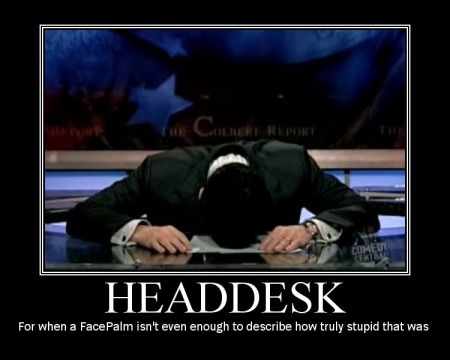- Joined
- Apr 29, 2011
- Messages
- 31,284
- Trophies
- 2
- Age
- 38
- Location
- Dr. Wahwee's castle
- XP
- 18,969
- Country

Where to begin....For the past few months, I've been testing vertex/texture mods for Super Smash Bros Brawl on Dolphin (more convenient that way in my opinion) and I have been using the following process to get my game up and running.
- Extracted the game data from the RSBE01.ISO using DiscEx, thus creating the RSBE01 folder
- Replaced the respective .brstm music files and fighter textures with the modified files
- Opened up QTWitGui, went to open, partition, selected SNEEK format, then converted the RSBE01 folders that I extracted with DiscEx
into a hacked ISO image to run on Dolphin, which for the most part, ran just fine aside from random crash here and there.
- I have done this multiple times without facing any issues prior to yesterday.
However, when I wanted to replace some textures on another character, I opened up QTWitGui as I had done in the past, only this time, the options to open a game file and/or partition were grayed out, even though I have made no alterations between yesterday and the last time I used the program, which was last week.
Why it started acting up like this is beyond me. Are there any more effect methods of converting SNEEK/DiscEx format games (after replacing some files with texture/music mods) back into a workable ISO image? To set the record straight, I also used Wii Game Convert GXS, but it does not convert the way I expected; the time it takes to convert takes five seconds, but no ISO image is created. I don't know what's going on, but it's something I'm obviously doing very wrong, hence my reasoning behind putting the PEBKAC acronym on the thread title. Am I SOL or what?
- Extracted the game data from the RSBE01.ISO using DiscEx, thus creating the RSBE01 folder
- Replaced the respective .brstm music files and fighter textures with the modified files
- Opened up QTWitGui, went to open, partition, selected SNEEK format, then converted the RSBE01 folders that I extracted with DiscEx
into a hacked ISO image to run on Dolphin, which for the most part, ran just fine aside from random crash here and there.
- I have done this multiple times without facing any issues prior to yesterday.
However, when I wanted to replace some textures on another character, I opened up QTWitGui as I had done in the past, only this time, the options to open a game file and/or partition were grayed out, even though I have made no alterations between yesterday and the last time I used the program, which was last week.
Why it started acting up like this is beyond me. Are there any more effect methods of converting SNEEK/DiscEx format games (after replacing some files with texture/music mods) back into a workable ISO image? To set the record straight, I also used Wii Game Convert GXS, but it does not convert the way I expected; the time it takes to convert takes five seconds, but no ISO image is created. I don't know what's going on, but it's something I'm obviously doing very wrong, hence my reasoning behind putting the PEBKAC acronym on the thread title. Am I SOL or what?