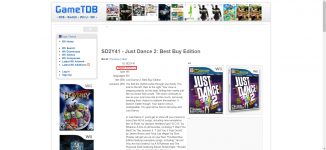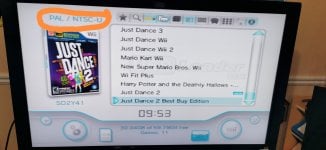I am experiencing a very weird issue. When I try to launch the Just dance 2 best buy edition wbfs file on my actual wii, it launches i very awkwardly. The screen is black and white and the screen doesn't fit on the tv. However, if I use that same wbfs file, and use it in dolphin emulator, then I have no problem. Since for whatever reason, if I download the just dance 2 best buy edition from the place I originally get wii games, 7 Zip says there is a data error in it, so I can't directly get the wbfs file. Instead I have to go to other sites and I can only get the RVZ file, then I have to convert it to ISO, since wii backup manager can't convert RVZ to wbfs. I had to use Dolphin to convert RVZ to ISO then wii backup manager convert the ISO to wbfs.
How can I get Just Dance 2 best buy edition to work on my actual wii? Also, where can I get a directly wbfs file for Just Dance 2 best buy edition?
Launching Just Dance 2 best buy edition on dolphin:
Launching Just dance 2 best buy edition on real Wii:
How can I get Just Dance 2 best buy edition to work on my actual wii? Also, where can I get a directly wbfs file for Just Dance 2 best buy edition?
Launching Just Dance 2 best buy edition on dolphin:
Launching Just dance 2 best buy edition on real Wii: