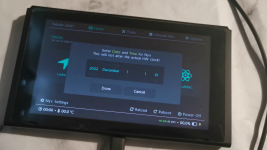yeah sorry for bothering, i got it to work by reinstalling. I have a question about my linux now on the switch though. I hope I won't have to bother you anymore after this! But, it says on the Chromium Web Browser "You are using an unsupported command-ine flag: ~~no~sandbox. Stability and security will suffer." What does this mean? And is it something I have to fix? I am using Switch Root's ubuntu btw.
You are using an out of date browser. It may not display this or other websites correctly.
You should upgrade or use an alternative browser.
You should upgrade or use an alternative browser.
It’s a flag you can use to run Chrome as root. Take a look here for more info on installing Chrome (including no-sandbox option)yeah sorry for bothering, i got it to work by reinstalling. I have a question about my linux now on the switch though. I hope I won't have to bother you anymore after this! But, it says on the Chromium Web Browser "You are using an unsupported command-ine flag: ~~no~sandbox. Stability and security will suffer." What does this mean? And is it something I have to fix? I am using Switch Root's ubuntu btw.
https://www.computernetworkingnotes...l-and-run-chrome-as-root-in-ubuntu-linux.html
are there better grips then the hori grips that you put on the sides of the OLED switch? i need better ones cause my hands are very big and they get sore/tired after a while.
Confirm..only switch off helpsNah my SD's alright, I did try a brand new SD and had the same error show up.
The only thing that fixed it for me was turning the Switch off completely and turning it back on.
The 2nd post I already checked it before.Here’s an article about the initial tear downs of the Switch RAM:
https://www.gamenguide.com/articles...am-voez-rhythm-game-confirmed-for-console.htm
…long story short the 4GB LPDDR4 1600MHz RAM is already faster spec than what the Switch is clocked at. You‘ve already started diving into OC and exploring the edges of performance vs heat dissipation which is what everything boils down to at the end of the day. I can only speculate on the amount of effort vs the modest gains you might see here so I won’t do that here. I think you’ll want to engage some of the folks that were involved in sys-clk directly as they are going to have domain specific knowledge about this aspect of the Switch.
here’s a thread where some of them were discussing expanding the amount of memory:
https://gbatemp.net/threads/did-anyone-ever-tried-a-ram-upgrade-on-the-switch.557229/
…might be a good place to start reading.
But so the ram in the switch is already the fastest out there for it (the site says in theory they may be rated upto 2666mhz by Samsung) ?
I do have the Samsung memories on my Erista, I'm currently using max 1862mhz, don't really know if I should aim for 1996mhz instead despite already have tested but for very little time only.
My biggest nightmare would be to get them damaged permanently though I never had problems with ram chips since the 90's however GDDR faster variant on GPU my gosh so many GPUs gone bad permanently with even very low voltages and frequencies

And that started the first year ATI added the auto OC, just testing it damaged permanently my 2006 300eur worse GPU ever ATI X1800GTO, so stupid...
Are game update hacks slowing down for Switch Games ? Like Bayonetta 3 was updated & I dont see a 1.2.0 nsp or whatever file anywhere
Are game update hacks slowing down for Switch Games ? Like Bayonetta 3 was updated & I dont see a 1.2.0 nsp or whatever file anywhere
If there was an update it should be out there if you look for it, don't asks for it here.
If there was an update it should be out there if you look for it, don't asks for it here.
Re read what I said as Im not asking for the update. The game was updated but on the usual sites I dont see it uploaded. Read very carefully next time what people say
but if you searched you wouldn't need to ask eitherRe read what I said as Im not asking for the update. The game was updated but on the usual sites I dont see it uploaded. Read very carefully next time what people say
https://www.perfectly-nintendo.com/bayonetta-3-switch-software-updates/ (it's posted there since January 11).
Re read what I said as Im not asking for the update. The game was updated but on the usual sites I dont see it uploaded. Read very carefully next time what people say
Because you can't do a search correctly.
think you need to think before posting, just sayingRe read what I said as Im not asking for the update. The game was updated but on the usual sites I dont see it uploaded. Read very carefully next time what people say
I just got a switch, to jailbreak it. Ive been working on it for about a week and i think im stuck with a problem. I am trying to bring up Homebrew App Store. When I try to rub it from the album, I am given a message that says it cannot connect to the internet. When I run the NSP homebrew, then try to open the app store through there, I am given an error code:2347-0003 (0x75b). What am I doing wrong?
That error is a "nro" not found error. I'd verify the files are on your sd card, and in the right folders, or try reinstalling the files needed for HB Shop/homebrew. You can find them here:I just got a switch, to jailbreak it. Ive been working on it for about a week and i think im stuck with a problem. I am trying to bring up Homebrew App Store. When I try to rub it from the album, I am given a message that says it cannot connect to the internet. When I run the NSP homebrew, then try to open the app store through there, I am given an error code:2347-0003 (0x75b). What am I doing wrong?
https://www.sdsetup.com/console?switch
https://switch.homebrew.guide/
I had old version of Minecraft and downloaded an update, now the game starts to load, shows the Nintendo Switch name but the screen stays black. I have tried to upload different versions updates but same result. I am on an older firmware, would I need to update?
FW version?I had old version of Minecraft and downloaded an update, now the game starts to load, shows the Nintendo Switch name but the screen stays black. I have tried to upload different versions updates but same result. I am on an older firmware, would I need to update?
MC Version?
Is your Switch hacked or is this just a stock Switch?
Hello I am trying to fix a switch belonging to a relative. The fan had failed and the battery was in poor health so I decided to replace the fan, thermal paste and battery at the same time. I proceeded to charge the switch for around 4 - 5 hours to prepare the new battery. However when I push the Hekate payload through Tegra. I see the Hekate logo for a split second and the screen goes black.
I first thought it could be an issue with the SD card reader and have tried reseating multiple times. Then I thought the sd card could be corrupt and checked with the h2testw application as advised in one of the threads but showing no errors. I can push Hekate or LockPick with no sd inserted. I have set up a new sd card with all the required files as I was going to start fresh but the same issue happens. I have managed to record a video and slow it down to see what's happening. It is reporting 00.0% battery (see screenshot). Could the new battery (oem) I bought be the issue. Any advice would be greatly appreciated. thank you
I first thought it could be an issue with the SD card reader and have tried reseating multiple times. Then I thought the sd card could be corrupt and checked with the h2testw application as advised in one of the threads but showing no errors. I can push Hekate or LockPick with no sd inserted. I have set up a new sd card with all the required files as I was going to start fresh but the same issue happens. I have managed to record a video and slow it down to see what's happening. It is reporting 00.0% battery (see screenshot). Could the new battery (oem) I bought be the issue. Any advice would be greatly appreciated. thank you
Attachments
FTPD with a Mac
I can connect with my Switch and see its directory on my Mac, I can even drag files from the SD card to my Mac, but I can't drag files onto the SD (the dread stop sign appears over the file/folder icon as I float over the SD directory).
I can probably do this by booting into Windows/Bootcamp but I feel this shouldn't be required, especially as I see others here are talking about it working on their Macs.
I can connect with my Switch and see its directory on my Mac, I can even drag files from the SD card to my Mac, but I can't drag files onto the SD (the dread stop sign appears over the file/folder icon as I float over the SD directory).
I can probably do this by booting into Windows/Bootcamp but I feel this shouldn't be required, especially as I see others here are talking about it working on their Macs.
do you have the old battery around still? Sounds like it was at least working enough that you could boot once more, no?Hello I am trying to fix a switch belonging to a relative. The fan had failed and the battery was in poor health so I decided to replace the fan, thermal paste and battery at the same time. I proceeded to charge the switch for around 4 - 5 hours to prepare the new battery. However when I push the Hekate payload through Tegra. I see the Hekate logo for a split second and the screen goes black.
I first thought it could be an issue with the SD card reader and have tried reseating multiple times. Then I thought the sd card could be corrupt and checked with the h2testw application as advised in one of the threads but showing no errors. I can push Hekate or LockPick with no sd inserted. I have set up a new sd card with all the required files as I was going to start fresh but the same issue happens. I have managed to record a video and slow it down to see what's happening. It is reporting 00.0% battery (see screenshot). Could the new battery (oem) I bought be the issue. Any advice would be greatly appreciated. thank you
Post automatically merged:
Have you tried FileZilla or Commander One? Heck, how about regular ftp on the command line?FTPD with a Mac
I can connect with my Switch and see its directory on my Mac, I can even drag files from the SD card to my Mac, but I can't drag files onto the SD (the dread stop sign appears over the file/folder icon as I float over the SD directory).
I can probably do this by booting into Windows/Bootcamp but I feel this shouldn't be required, especially as I see others here are talking about it working on their Macs.
Initially I used the cmd-K and entered the FTP address of the Switch and the Finder window opened, but unfortunately the dread stop sign stopped me transferring stuff over (no explanation).Have you tried FileZilla or Commander One? Heck, how about regular ftp on the command line?
I've found a version of Commander One that works on my old Mac (still running El Capitan) and got to the same point, except for one extra piece of the puzzle; the SD card is, apparently, "read only". I'd guess it's a permissions issue. This isn't an issue if I plug the SD card in via USB; then, I can copy stuff over no problem.
Similar threads
- Replies
- 19
- Views
- 4K
- Replies
- 6
- Views
- 2K
- Replies
- 1
- Views
- 1K
Site & Scene News
New Hot Discussed
-
-
29K views
Atmosphere CFW for Switch updated to pre-release version 1.7.0, adds support for firmware 18.0.0
After a couple days of Nintendo releasing their 18.0.0 firmware update, @SciresM releases a brand new update to his Atmosphere NX custom firmware for the Nintendo...by ShadowOne333 110 -
22K views
Wii U and 3DS online services shutting down today, but Pretendo is here to save the day
Today, April 8th, 2024, at 4PM PT, marks the day in which Nintendo permanently ends support for both the 3DS and the Wii U online services, which include co-op play...by ShadowOne333 179 -
18K views
GBAtemp Exclusive Introducing tempBOT AI - your new virtual GBAtemp companion and aide (April Fools)
Hello, GBAtemp members! After a prolonged absence, I am delighted to announce my return and upgraded form to you today... Introducing tempBOT AI 🤖 As the embodiment... -
15K views
The first retro emulator hits Apple's App Store, but you should probably avoid it
With Apple having recently updated their guidelines for the App Store, iOS users have been left to speculate on specific wording and whether retro emulators as we... -
15K views
Nintendo Switch firmware update 18.0.1 has been released
A new Nintendo Switch firmware update is here. System software version 18.0.1 has been released. This update offers the typical stability features as all other... -
14K views
Delta emulator now available on the App Store for iOS
The time has finally come, and after many, many years (if not decades) of Apple users having to side load emulator apps into their iOS devices through unofficial...by ShadowOne333 96 -
14K views
MisterFPGA has been updated to include an official release for its Nintendo 64 core
The highly popular and accurate FPGA hardware, MisterFGPA, has received today a brand new update with a long-awaited feature, or rather, a new core for hardcore...by ShadowOne333 54 -
12K views
"TMNT: The Hyperstone Heist" for the SEGA Genesis / Mega Drive gets a brand new DX romhack with new features
The romhacking community is always a source for new ways to play retro games, from completely new levels or stages, characters, quality of life improvements, to flat...by ShadowOne333 36 -
10K views
Nintendo takes down Gmod content from Steam's Workshop
Nintendo might just as well be a law firm more than a videogame company at this point in time, since they have yet again issued their now almost trademarked usual...by ShadowOne333 113 -
10K views
"Sonic 3" movie has wrapped production & Knuckles series gets its official poster
Quite a bit of news have unfolded in the past couple of days in regards to the Sonic franchise, for both its small and big screens outings. To start off, the...by ShadowOne333 27
-
-
-
179 replies
Wii U and 3DS online services shutting down today, but Pretendo is here to save the day
Today, April 8th, 2024, at 4PM PT, marks the day in which Nintendo permanently ends support for both the 3DS and the Wii U online services, which include co-op play...by ShadowOne333 -
169 replies
GBAtemp Exclusive Introducing tempBOT AI - your new virtual GBAtemp companion and aide (April Fools)
Hello, GBAtemp members! After a prolonged absence, I am delighted to announce my return and upgraded form to you today... Introducing tempBOT AI 🤖 As the embodiment...by tempBOT -
113 replies
Nintendo takes down Gmod content from Steam's Workshop
Nintendo might just as well be a law firm more than a videogame company at this point in time, since they have yet again issued their now almost trademarked usual...by ShadowOne333 -
110 replies
Atmosphere CFW for Switch updated to pre-release version 1.7.0, adds support for firmware 18.0.0
After a couple days of Nintendo releasing their 18.0.0 firmware update, @SciresM releases a brand new update to his Atmosphere NX custom firmware for the Nintendo...by ShadowOne333 -
97 replies
The first retro emulator hits Apple's App Store, but you should probably avoid it
With Apple having recently updated their guidelines for the App Store, iOS users have been left to speculate on specific wording and whether retro emulators as we...by Scarlet -
96 replies
Delta emulator now available on the App Store for iOS
The time has finally come, and after many, many years (if not decades) of Apple users having to side load emulator apps into their iOS devices through unofficial...by ShadowOne333 -
77 replies
Nintendo Switch firmware update 18.0.1 has been released
A new Nintendo Switch firmware update is here. System software version 18.0.1 has been released. This update offers the typical stability features as all other...by Chary -
55 replies
Nintendo Switch Online adds two more Nintendo 64 titles to its classic library
Two classic titles join the Nintendo Switch Online Expansion Pack game lineup. Available starting April 24th will be the motorcycle racing game Extreme G and another...by Chary -
54 replies
MisterFPGA has been updated to include an official release for its Nintendo 64 core
The highly popular and accurate FPGA hardware, MisterFGPA, has received today a brand new update with a long-awaited feature, or rather, a new core for hardcore...by ShadowOne333 -
53 replies
Nintendo "Indie World" stream announced for April 17th, 2024
Nintendo has recently announced through their social media accounts that a new Indie World stream will be airing tomorrow, scheduled for April 17th, 2024 at 7 a.m. PT...by ShadowOne333
-
Popular threads in this forum
General chit-chat
-
 Mondooooo
Loading…
Mondooooo
Loading…
-
-
-
-
-
-
-
-
-
-
 @
SylverReZ:
Most commonly happens is when a site gets super popular and documented on the news, that it gets shutdown.
@
SylverReZ:
Most commonly happens is when a site gets super popular and documented on the news, that it gets shutdown. -
-
-
 @
SylverReZ:
Not only is it that, but Archive sometimes have this posted. I had to report that directly to the Wayback Machine guys to take their account down.
@
SylverReZ:
Not only is it that, but Archive sometimes have this posted. I had to report that directly to the Wayback Machine guys to take their account down. -
-
-
-
-
-
-
-
-
-
-
-