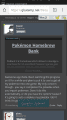You are using an out of date browser. It may not display this or other websites correctly.
You should upgrade or use an alternative browser.
You should upgrade or use an alternative browser.
To change the simple 2D art, you can edit the files into the /pk/romfs/ folder, since the app load these files on startup.
I tried to load another spritesheet (I made some cropping on too) for the top screen pokémon icon, but that wasn't working due to the size. I might have another solution that I'll try later.
EDIT: Well
View attachment 43073
Hey @Gocario That came out real good!
Thanks for answer, already working on some custom wallpapers.
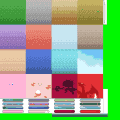
Now, I wasn't able to add the sprites sheet you posted. I guess is because it isn't formatted as the original one and when it tries to access a point it doesn't find it and gives me a 000x20 error.
If that is the case i'm going to work on formatting the sprite sheet to load it properly. That Yveltal looks great.
Some Screenshots attached.



BTW, do you know if it is possible to take a screenshot of the 3DS of any running app? or you do it trough Citra?
Attachments
Hey @Gocario That came out real good!
Thanks for answer, already working on some custom wallpapers.
View attachment 43127
Now, I wasn't able to add the sprites sheet you posted. I guess is because it isn't formatted as the original one and when it tries to access a point it doesn't find it and gives me a 000x20 error.
If that is the case i'm going to work on formatting the sprite sheet to load it properly. That Yveltal looks great.
Some Screenshots attached.



BTW, do you know if it is possible to take a screenshot of the 3DS of any running app? or you do it trough Citra?
That looks great indeed ! You can take screenshots of anything launched through HBL by pressing the Home button, for CIA programs it depends which c
Cfw you're using but usually there is a plugin that allow you to take screenshots.
Hi Gocario ! do you think it would be possible to add a feature allowing to rename the boxes from the bank ? As there are 100 of them, it could be helpful to find our pokemon faster ; thx for the answer
If I remember correctly your boxes are named whatever they were in the game. As for the bank boxes... I think they can be renamed through hex editing.Hi Gocario ! do you think it would be possible to add a feature allowing to rename the boxes from the bank ? As there are 100 of them, it could be helpful to find our pokemon faster ; thx for the answer
I had to program something else, it's not romfs-only.Now, I wasn't able to add the sprites sheet you posted. I guess is because it isn't formatted as the original one and when it tries to access a point it doesn't find it and gives me a 000x20 error.
If that is the case i'm going to work on formatting the sprite sheet to load it properly. That Yveltal looks great.
Homebrew: HOME, then scrtoolBTW, do you know if it is possible to take a screenshot of the 3DS of any running app? or you do it trough Citra?
CFW: NTR-CFW?
Yeah, it's on my todo list, atm the names are already read/write to the bank file (the same for the background id), I just have to add a way to modify them within the app.Hi Gocario ! do you think it would be possible to add a feature allowing to rename the boxes from the bank ? As there are 100 of them, it could be helpful to find our pokemon faster ; thx for the answer
Ye yeI absolutely do not going to use it to clone my pokemon. Maybe just try ? No I won´t.
- Joined
- Jan 13, 2015
- Messages
- 3,825
- Trophies
- 1
- Location
- The State of Denial
- Website
- gbatemp.net
- XP
- 5,666
- Country

Awesome app dude. Been watching the progress on it for a while and plan to put it to use to get all my pokemon into one game. My only concern though.. you say it completes the pokedex when you import pokemon. Does it do this automatically, or do you have the option? Cause if it's going to auto complete my pokedex I don't think I'm going to use it.
PHBank is a homebrew which allows to manage a local bank for XY and ORAS Pokémon games, just like the Pokébank, but as a free offline service.
This homebrew is not intended to cheat (not even cloning). It's just a storage solution.
The source code is available under the GPLv3 license on github, and the resources are available on github too.
What this Homebrew can do:
- Work on o3ds and n3ds!
- Navigate through the PC boxes of a XY/ORAS save and the Bank boxes.
- Display a more specific resume per Pokémon (like IVs/EVs).
- Select one Pokémon (with stylus or buttons) and move it to another slot/box.
- Select some Pokémon (with buttons) and move them to another box.
- Swap an entire box content to another one (pc <-> bank).
- Autocomplete the Pokédex when importing Pokémon to a gamesave.
- Prompt a dialog to save/exit/backup during the homebrew execution.
- Export/Import the savedata directly to/from the game, without the need of external tools (/main).
- Load/Save the bankdata to/from the bank, located in the SD card (/pk/bank/bank).
How to install it:
- Just extract the archive at (to?) the root of your SD card.
- It must contains:
- The PHBank files /3ds/PHBank/[PHBankFiles].
- The cia installer in /cia/PHBank.cia
- The data files /pk/[DataFiles].
How to import from <= [v1.1.4-beta-a]:
- Install PHBank normally, see above.
- Copy the bank file from /pkbank/bank to /pk/bank/bank.
- You can delete the /pkbank/ folder.
Controls:
Everywhere
- DPad/CPad: Move the cursor inbox, change box, change pc/bank.
- L/R: Change the current box.
- LZ/RZ: Switch from PC to Bank and vice versa (can be done with Pad and/or stylus too).
- Touchscreen:
- Move the cursor inbox.
- Change the current box.
- Switch PC/Bank.
- Drag & Drop Pokémon.
- Change the selection mode.
- Start: Open the savexit menu, for exiting or backing up.
- Select: Switch the selection mode (Single -> Quick -> Multiple).
In Single selection mode (Red):
- A: Select Pokémon / Move Pokémon if one is already selected.
- B: Cancel selection.
In Quick selection mdoe (Blue):
- A: Select Pokémon / Move Pokémon if one is already selected.
- B: Cancel selection.
- Y: Swap the current PC box content with the current Bank box content.
In Multiple selection mdoe (Blue):Todo List:
- Y: Activate the box selector (TODO: transform it as a button on screen).
- Wonder box
- Display more specific information per Pokémon (Tabs for contest/met/etc).
- Enhance more the GUI.
- When moving Pokémon with the DPad/A, switch the held Pokémon.
Nota Bene:
- I only tested this homebrew with Pokémon Alpha Sapphire on a cartridge on a n3ds (9.3+).
- Not cheat, no kidding.
Thanks to @suloku for all his work on the project.
Thanks to @Kaphotics & @Asia81 (and PKHex's contributors) for the save functions (offset, algorithms) and the data (personal, text).
Thanks to @Slashcash & @Stracker (and PCHex/PCHex++'s contributors) for their help.
Thanks to @Xenosaiga and @ihaveamac for being the cia build.
Thanks to @xerpi (and SF2D/SFTD/SFIL's contributores) for the graphic library.
Thanks to @profi200 and other people on #3dsdev who helped me.
Thanks to @smealum and @yellows8 for the exploits.
Merci !
Disclaimer: I'm not responsible if you lose or corrupt your save by using this homebrew. It mays contain bugs even within the normal intended use. Use it at your own risk.
ALWAYS MAKE A BACKUP! (Hold L while launching homebrew or/and use tvds/svdt)
>>> Download link <<<
TODO: Update the changelog
Alpha v0.1:
- Inital αlpha-release.Alpha v0.3:
- Box transfer.Alpha v0.3a:
- Pokédex auto-completion (ORAS).
- Reorder input by Selection mode.
- Icon changed.
- Fix with Pokédex A-C.Alpha v0.3b:
- Fix a problem with the names (FS_Streams).Alpha v0.3c:
- Maybe a fix for digital games load file.Beta v1.0:
- Don't wanna list...Beta v1.0.1:
- Added a GUI, is that enough?Beta v1.0.2:
- Fixed the previous buggy touchscreen.Beta v1.0.3:
- Double tap to select (double mean, tap again while in the slot).
- Fixed some issues with save from SD.Beta v1.0.4:
- Added a start-key menu.
- Implemented Drag&Drop.Beta v1.0.5 (removed):
- Integrated Filters use & fix.Beta v1.0.5-a:
- More displayed informations.
- Fix the move filter.Beta v1.0.6:
- Very basic box selector.Beta v1.0.6-a:
- Improved the basic box selector DPad controls.Beta v1.0.6-b:
- Completed the navigation in box selector.Beta v1.1.0:
- Added a PoC of the top screen display.Beta v1.1.0-a:
- Speed EV problem fixed.Beta v1.1.1:
- Improved some bad changes.
- Eggs are now well displayed.
- Remapped savexit keys, and background color.
- Box count.
- Changed an intern structure (viewPkm).Beta v1.1.2:
- 1 Byte character support (not very good).
- Updated smdh.
- Changed Texture loading.Beta v1.1.3:
- Level & stats fixed.
- Better filter functions.
- Names enhanced.
- Pokémon sprite icon on top screen.Beta v1.1.4:
- Shiny / Kalos born / Pokérus cured icons on top screen.
- Fixed nickname display. (@Sukiyami)Beta v1.1.4-a
- Attacked a small animation to the cursor.
- Some dex modification.Beta v2.0.1:
- Alot of changes, I'm lazy to write it.
- Joined
- Dec 29, 2014
- Messages
- 2,759
- Trophies
- 1
- Location
- in a ziploc
- Website
- pbanjin.space
- XP
- 1,693
- Country

I think it means it auto adds the Pokemon u are putting into the game. Not auto finishes it.Awesome app dude. Been watching the progress on it for a while and plan to put it to use to get all my pokemon into one game. My only concern though.. you say it completes the pokedex when you import pokemon. Does it do this automatically, or do you have the option? Cause if it's going to auto complete my pokedex I don't think I'm going to use it.
Also no need to quote the first post.
- Joined
- Jan 13, 2015
- Messages
- 3,825
- Trophies
- 1
- Location
- The State of Denial
- Website
- gbatemp.net
- XP
- 5,666
- Country

Thanks for the info. Btw, when I'm on my phone its easier to quote than tag. Not like it takes much space on the page as the op is collapsed.I think it means it auto adds the Pokemon u are putting into the game. Not auto finishes it.
Also no need to quote the first post.
- Joined
- Dec 29, 2014
- Messages
- 2,759
- Trophies
- 1
- Location
- in a ziploc
- Website
- pbanjin.space
- XP
- 1,693
- Country

Thanks for the info. Btw, when I'm on my phone its easier to quote than tag. Not like it takes much space on the page as the op is collapsed.

Not collapsed.
- Joined
- Jan 13, 2015
- Messages
- 3,825
- Trophies
- 1
- Location
- The State of Denial
- Website
- gbatemp.net
- XP
- 5,666
- Country

- Joined
- Dec 29, 2014
- Messages
- 2,759
- Trophies
- 1
- Location
- in a ziploc
- Website
- pbanjin.space
- XP
- 1,693
- Country

Ya that's from a web browser. In tapatalk its expanded lol
Same. They're collapsed for me too.
- Joined
- Jan 13, 2015
- Messages
- 3,825
- Trophies
- 1
- Location
- The State of Denial
- Website
- gbatemp.net
- XP
- 5,666
- Country

GotchaYa that's from a web browser. In tapatalk its expanded lol
If you transfer Mudkip from the Bank to the PC, the Mudkip entry will be added in the Pokédex of the save.Does it do this automatically, or do you have the option? Cause if it's going to auto complete my pokedex I don't think I'm going to use it.
The forms are well handled by that too.
- Joined
- Jan 13, 2015
- Messages
- 3,825
- Trophies
- 1
- Location
- The State of Denial
- Website
- gbatemp.net
- XP
- 5,666
- Country

Worked perfectly. Finished getting legendaries in X and had no problem moving everything to OR. Great work. Thank you.If you transfer Mudkip from the Bank to the PC, the Mudkip entry will be added in the Pokédex of the save.
The forms are well handled by that too.
So far, it has worked great. I was playing Pokemon Y with the all items cheat to see if it would give me Dive HM and it did not so I moved my Blastoise from Y to AS then learned Dive then sent it back to Y and it worked (although Y treats Dive as a TM so you can overwrite it without the Move Deleter, which is interesting). As an added bonus, this does not strip pokemon of all items like Pokemon Bank does.
Nintendo treats Pokemon Bank like an Airport on high security with the TSA making you remove all items before getting through security (and confiscating any items you can't fit in your bag should it be full).
Nintendo treats Pokemon Bank like an Airport on high security with the TSA making you remove all items before getting through security (and confiscating any items you can't fit in your bag should it be full).
Nintendo treats Pokemon Bank like an Airport on high security with the TSA making you remove all items before getting through security (and confiscating any items you can't fit in your bag should it be full).
That was the best thing I've read today!
Similar threads
- Replies
- 1
- Views
- 553
- Replies
- 1
- Views
- 4K
- Replies
- 3
- Views
- 2K
Site & Scene News
New Hot Discussed
-
-
34K views
New static recompiler tool N64Recomp aims to seamlessly modernize N64 games
As each year passes, retro games become harder and harder to play, as the physical media begins to fall apart and becomes more difficult and expensive to obtain. The... -
28K views
Nintendo officially confirms Switch successor console, announces Nintendo Direct for next month
While rumors had been floating about rampantly as to the future plans of Nintendo, the President of the company, Shuntaro Furukawa, made a brief statement confirming... -
26K views
Name the Switch successor: what should Nintendo call its new console?
Nintendo has officially announced that a successor to the beloved Switch console is on the horizon. As we eagerly anticipate what innovations this new device will... -
15K views
DOOM has been ported to the retro game console in Persona 5 Royal
DOOM is well-known for being ported to basically every device with some kind of input, and that list now includes the old retro game console in Persona 5 Royal... -
14K views
Mario Builder 64 is the N64's answer to Super Mario Maker
With the vast success of Super Mario Maker and its Switch sequel Super Mario Maker 2, Nintendo fans have long been calling for "Maker" titles for other iconic genres... -
13K views
Anbernic reveals the RG35XXSP, a GBA SP-inspired retro handheld
Retro handheld manufacturer Anbernic has revealed its first clamshell device: the Anbernic RG35XXSP. As the suffix indicates, this handheld's design is inspired by... -
12K views
Majora’s Mask PC port 2Ship2Harkinian gets its first release
After several months of work, the Harbour Masters 64 team have released their first public build of 2Ship2Harkinian, a feature-rich Majora's Mask PC port. This comes... -
12K views
"Nintendo World Championships: NES Edition", a new NES Remix-like game, launching July 18th
After rumour got out about an upcoming NES Edition release for the famed Nintendo World Championships, Nintendo has officially unveiled the new game, titled "Nintendo...by ShadowOne333 78 -
12K views
Microsoft is closing down several gaming studios, including Tango Gameworks and Arkane Austin
The number of layoffs and cuts in the videogame industry sadly continue to grow, with the latest huge layoffs coming from Microsoft, due to what MIcrosoft calls a...by ShadowOne333 65 -
11K views
Ubisoft reveals 'Assassin's Creed Shadows' which is set to launch later this year
Ubisoft has today officially revealed the next installment in the Assassin's Creed franchise: Assassin's Creed Shadows. This entry is set in late Sengoku-era Japan...
-
-
-
321 replies
Name the Switch successor: what should Nintendo call its new console?
Nintendo has officially announced that a successor to the beloved Switch console is on the horizon. As we eagerly anticipate what innovations this new device will...by Costello -
233 replies
Nintendo officially confirms Switch successor console, announces Nintendo Direct for next month
While rumors had been floating about rampantly as to the future plans of Nintendo, the President of the company, Shuntaro Furukawa, made a brief statement confirming...by Chary -
141 replies
New static recompiler tool N64Recomp aims to seamlessly modernize N64 games
As each year passes, retro games become harder and harder to play, as the physical media begins to fall apart and becomes more difficult and expensive to obtain. The...by Chary -
96 replies
Ubisoft reveals 'Assassin's Creed Shadows' which is set to launch later this year
Ubisoft has today officially revealed the next installment in the Assassin's Creed franchise: Assassin's Creed Shadows. This entry is set in late Sengoku-era Japan...by Prans -
93 replies
Majora’s Mask PC port 2Ship2Harkinian gets its first release
After several months of work, the Harbour Masters 64 team have released their first public build of 2Ship2Harkinian, a feature-rich Majora's Mask PC port. This comes...by Scarlet -
88 replies
The Kingdom Hearts games are coming to Steam
After a little more than three years of exclusivity with the Epic Games Store, Square Enix has decided to bring their beloved Kingdom Hearts franchise to Steam. The...by Chary -
78 replies
"Nintendo World Championships: NES Edition", a new NES Remix-like game, launching July 18th
After rumour got out about an upcoming NES Edition release for the famed Nintendo World Championships, Nintendo has officially unveiled the new game, titled "Nintendo...by ShadowOne333 -
71 replies
DOOM has been ported to the retro game console in Persona 5 Royal
DOOM is well-known for being ported to basically every device with some kind of input, and that list now includes the old retro game console in Persona 5 Royal...by relauby -
65 replies
Microsoft is closing down several gaming studios, including Tango Gameworks and Arkane Austin
The number of layoffs and cuts in the videogame industry sadly continue to grow, with the latest huge layoffs coming from Microsoft, due to what MIcrosoft calls a...by ShadowOne333 -
64 replies
Select PlayStation 2 games are coming to PlayStation 5
Sony is once more attempting to reintroduce players to their older library of games by re-releasing classic PlayStation 2 titles onto the PlayStation Store. During...by Chary
-
Popular threads in this forum
General chit-chat
- No one is chatting at the moment.
-
-
-
-
-
-
 @
BigOnYa:
I may try the new ram site, and download more RAM to my Switch. Not sure if ddr3 is the right ram+1
@
BigOnYa:
I may try the new ram site, and download more RAM to my Switch. Not sure if ddr3 is the right ram+1
for it tho. Edit- no it uses floppy Ram, just like @AncientBoi -
-
-
-
-
-
-
-
-
-
-
-
-
 @
BakerMan:
truth be told, i agree with psi, i dislike both candidates, but i'd probably vote trump simply because the economy was better during his presidency
@
BakerMan:
truth be told, i agree with psi, i dislike both candidates, but i'd probably vote trump simply because the economy was better during his presidency -
 @
AngryCinnabon:
Just be careful, if trump ends up winning and using project 2025 America might really change...for the worse.
@
AngryCinnabon:
Just be careful, if trump ends up winning and using project 2025 America might really change...for the worse. -
-
 @
AngryCinnabon:
anything that offers trump an opportunity to become an actual dictator
@
AngryCinnabon:
anything that offers trump an opportunity to become an actual dictator
is bad in my book, i could care less if it wasn't for that... -
-
-