Okay, so I've gotten around to trying the game (I love how there's a QR code to install from FBI with. Nice touch!), and here's where I get into the truthfulness with you.
Pros:
+ Game runs fluidly. I didn't run into any slowdown, even during the hectic times.
+ Game feels faithful. Other than a couple minor touch-ups, this feels right.
Cons:
(I note you've already said you plan to fit the block clear graphics issue, so that won't be listed)
- Renaming of established system. Combos are combos, chains are chains, and what's an established trend shouldn't be messed with. If you want to maybe call your new scoring opportunity a Sequence, I'd be okay with that, but leave chains alone.
- Block drop speed tweaks are needed. Too many times in my testing game did I try to do what I know works in TA/PPL, only to have the block switch back into the stack like I'm some TAS-level god.
- A lack of graphics for things like Combos and Chains tends to throw me off, especially without audio cues to know how big my chain has gotten.
Oddities:
? The stack tends to drop several pixels after raising the stack to the top and beginning to clear out blocks. This is jarring and should be addressed.
? I wonder why you decided to use the Versus mode top-out timing in a 1P mode. This threw me off at first until I realized what was going on.
If you're able to combine 8x16 pieces to create a 16x16 graphic, I could make combo/chain/sequence graphics as well. And since I've figured out a method to get better sizing, these will be much nicer.
Edit: I'm realizing that in order to keep the filesize on the images down, you may have to be able to do 8x16 and 4x16 sections. Is that going to be an issue?
Edit 2:
Here's my proposed layout for the bonus markers:



As you can see, I broke parts up into the smallest components I could to make every possible (and impossible, lulz) combination. I figure you're not gonna get past x99 (99 chain) or +99 (100 sequence) very often, so those "?" ones should cover things.
Pros:
+ Game runs fluidly. I didn't run into any slowdown, even during the hectic times.
+ Game feels faithful. Other than a couple minor touch-ups, this feels right.
Cons:
(I note you've already said you plan to fit the block clear graphics issue, so that won't be listed)
- Renaming of established system. Combos are combos, chains are chains, and what's an established trend shouldn't be messed with. If you want to maybe call your new scoring opportunity a Sequence, I'd be okay with that, but leave chains alone.
- Block drop speed tweaks are needed. Too many times in my testing game did I try to do what I know works in TA/PPL, only to have the block switch back into the stack like I'm some TAS-level god.
- A lack of graphics for things like Combos and Chains tends to throw me off, especially without audio cues to know how big my chain has gotten.
Oddities:
? The stack tends to drop several pixels after raising the stack to the top and beginning to clear out blocks. This is jarring and should be addressed.
? I wonder why you decided to use the Versus mode top-out timing in a 1P mode. This threw me off at first until I realized what was going on.
If you're able to combine 8x16 pieces to create a 16x16 graphic, I could make combo/chain/sequence graphics as well. And since I've figured out a method to get better sizing, these will be much nicer.
Edit: I'm realizing that in order to keep the filesize on the images down, you may have to be able to do 8x16 and 4x16 sections. Is that going to be an issue?
Edit 2:
Here's my proposed layout for the bonus markers:



As you can see, I broke parts up into the smallest components I could to make every possible (and impossible, lulz) combination. I figure you're not gonna get past x99 (99 chain) or +99 (100 sequence) very often, so those "?" ones should cover things.
Last edited by SRKTiberious,





 New
New




