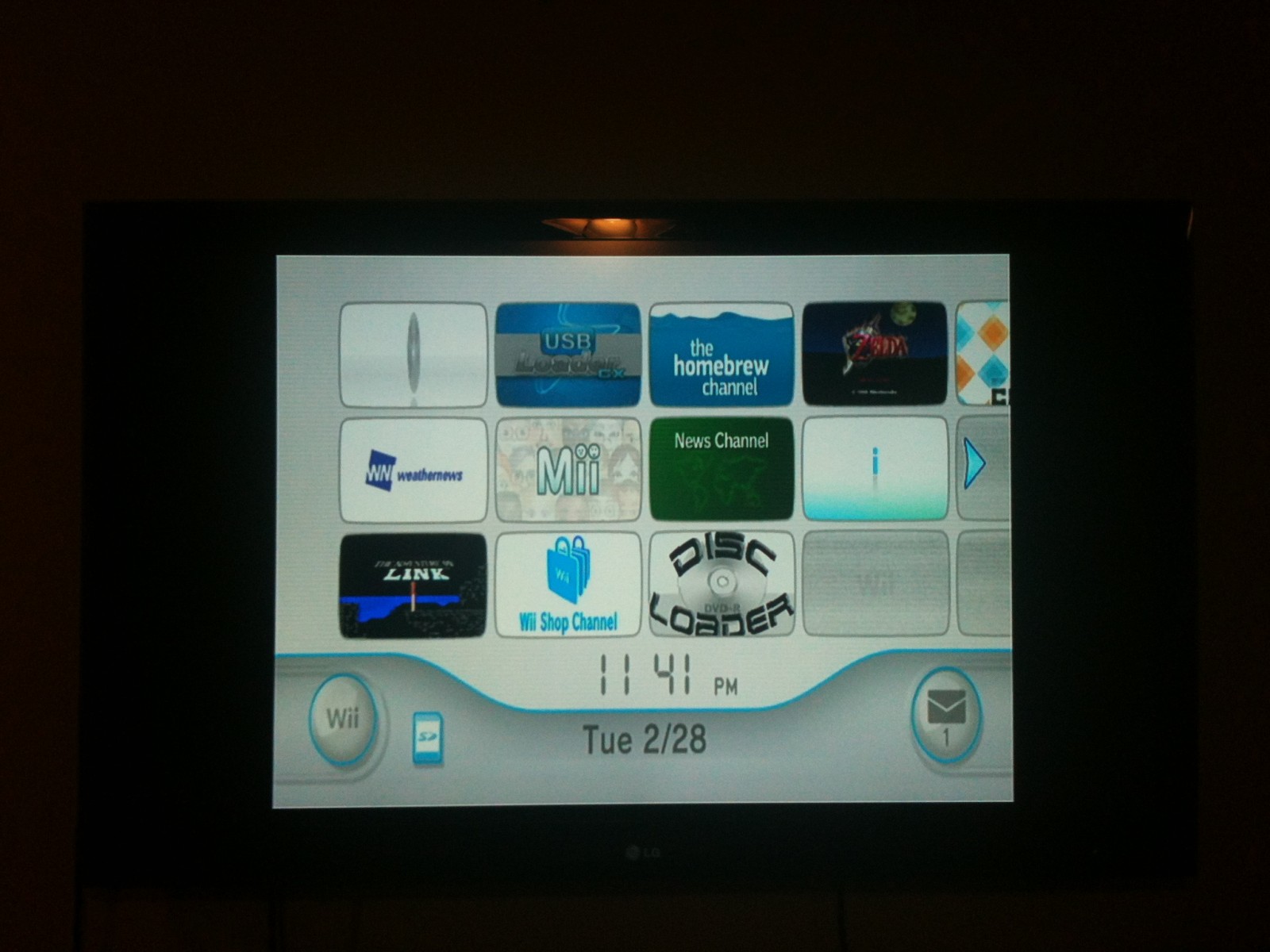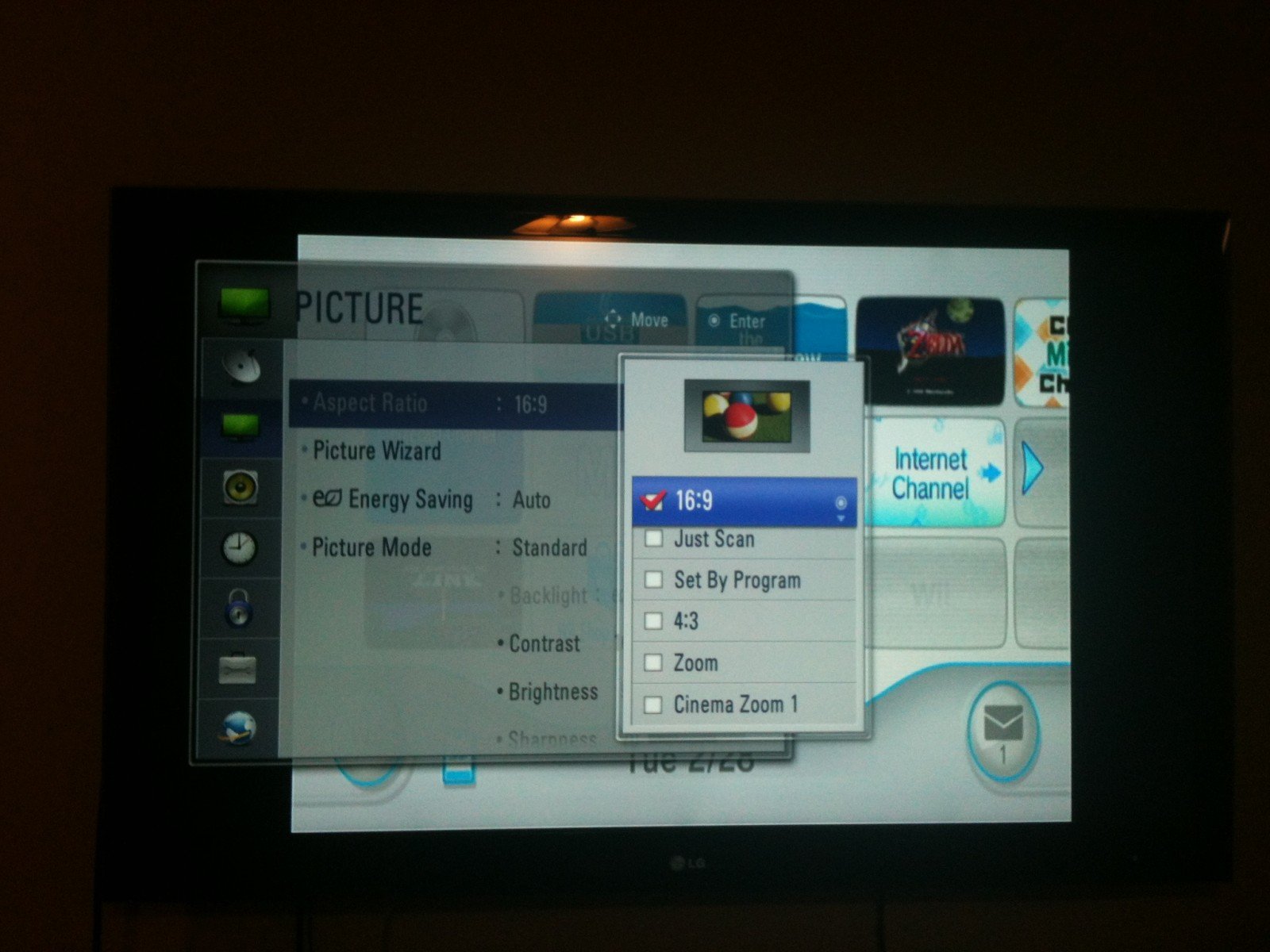So i opened up my HBC today (was version 1.0.6 at the time) and downloaded the latest version to my SD card. after that bootmii opened, and i hit exit without scrolling up to install the new HBC. After that, my wii screen went blank, and my DVD drive was blinking blue. I waiting about 2 minutes and then hard booted off the wii. When it came up, the output to the tv isn't full screen anymore, and that goes for anything i open. I've tried going into the wii settings and setting it to widescreen, and setting it to standard, and then widescreen again. I've tried restarting my wii several times but all to no avail. Does anyone happen to know a solution to this? I can't seem to find this anywhere on google or GBA but i might just not be searching for the right thing. Thanks for your help!
just FYI, i'm using 4.1U
just FYI, i'm using 4.1U