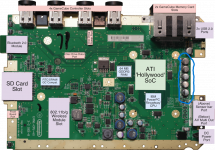Hello,
I am looking for some assistance in diagnosing a problem with my daughter’s Nintendo Wii (for her kids/my grandkids to use). I stumbled across this site, so I thought I would ask to see if anyone would be so kind as to offer any suggestions. Here’s some background.
First of all, the Wii has had very little use in its lifetime. It was only used occasionally after the initial purchase around 2008 or so. Around 2010, it was packed away in a box and stayed there until recently. A few months ago, it was hooked up and working for a short while before it stopped working.
Now, when you turn it on, the drive starts spinning like normal, but the Wii gets no signal (black/blue screen) on the TV using the standard AV (RCA) cable that comes with the Wii. We then purchased a Wii to HDMI converter to try using an HDMI input instead, but that did not fix the issue.
I then brought it back to my house to try on a couple of my TVs to see if any would work. One of the TVs was the older tube type and the other two are new-ish flat screens with multiple input options including composite, component and HDMI. I got the same results on all of my TVs also.
After doing a little research, I discovered that the Bluetooth module is one of the more common problems that cause the no signal/black screen issue. As a test, I tried to sync the Wii remote to the console but the remote would just time out and not connect. Since the console communicates with the remote via Bluetooth, I felt that this might confirm the issue was the Bluetooth module so I ordered one. I installed it, but that did not change anything.
I tested the power cable and the voltage output reads correct at ~12V. The power brick says it should output 3.7 amps, so I tested that on the amp setting on the multi-meter. The reading given was anywhere from 3 to 6 amps and was constantly jumping up and down in that range. (I don’t think this is the proper way to test for amps as I think it should be under a load so these results may not matter.)
I have also read that the a bad Wi-Fi module can cause this type of issue with the Wii but at this point, I don’t think it is worth throwing more money at this unless I have some way to confirm the actual problem.
If you have any thoughts or suggestions, I would appreciate it!
Thank you very much for your help!
I am looking for some assistance in diagnosing a problem with my daughter’s Nintendo Wii (for her kids/my grandkids to use). I stumbled across this site, so I thought I would ask to see if anyone would be so kind as to offer any suggestions. Here’s some background.
First of all, the Wii has had very little use in its lifetime. It was only used occasionally after the initial purchase around 2008 or so. Around 2010, it was packed away in a box and stayed there until recently. A few months ago, it was hooked up and working for a short while before it stopped working.
Now, when you turn it on, the drive starts spinning like normal, but the Wii gets no signal (black/blue screen) on the TV using the standard AV (RCA) cable that comes with the Wii. We then purchased a Wii to HDMI converter to try using an HDMI input instead, but that did not fix the issue.
I then brought it back to my house to try on a couple of my TVs to see if any would work. One of the TVs was the older tube type and the other two are new-ish flat screens with multiple input options including composite, component and HDMI. I got the same results on all of my TVs also.
After doing a little research, I discovered that the Bluetooth module is one of the more common problems that cause the no signal/black screen issue. As a test, I tried to sync the Wii remote to the console but the remote would just time out and not connect. Since the console communicates with the remote via Bluetooth, I felt that this might confirm the issue was the Bluetooth module so I ordered one. I installed it, but that did not change anything.
I tested the power cable and the voltage output reads correct at ~12V. The power brick says it should output 3.7 amps, so I tested that on the amp setting on the multi-meter. The reading given was anywhere from 3 to 6 amps and was constantly jumping up and down in that range. (I don’t think this is the proper way to test for amps as I think it should be under a load so these results may not matter.)
I have also read that the a bad Wi-Fi module can cause this type of issue with the Wii but at this point, I don’t think it is worth throwing more money at this unless I have some way to confirm the actual problem.
If you have any thoughts or suggestions, I would appreciate it!
Thank you very much for your help!