You are using an out of date browser. It may not display this or other websites correctly.
You should upgrade or use an alternative browser.
You should upgrade or use an alternative browser.
Hacking USB Loader... my turn ;)
- Thread starter WiiShizzza
- Start date
- Views 782,143
- Replies 4,239
kamakaze said:SkankyYankee said:kamakaze said:HELP!
Is the config.txt is blank. Does it get populated once you install? Or do I need to edit it before I install? If so, what needs to be tinkered with? Do I take the content of the config_example.txt included in the download and edit it accordingly?
Thanks.
You need to get the config.txt. Try Here
The Example that came with it works too, remember only the lines that don't start with # actually are executed. Taking the time to read that will explain what the settings do.
Thanks on the advice on config.txt.
Another Question though....wimage folder included in the download was empty. Where do I get these? If I turn on the widescreen option and don't have any wide screen images in the wimage folder, what happens?
You can get the images from here
http://www.theotherzone.com/wii/ntsc.php
or if you dont want ntsc use the link at the top to find the appropriate region, or you can turn download to 1 in your config.txt, that should automatically download each cover as a game is selected in the console to the wimages folder (assuming you are in widescreen mode). If you already have a pic in wimages for that gameid, it of course will not re-download
I noticed that the last .psd I uploaded for my background was after I resized it to 640x480, so here's the original 16x9 .psd in case anyone wants to mess with it. Here's the background with coordinates for those who missed it (tested on NTSC widescreen in 480p).
Blue Carbon 16x9.psd
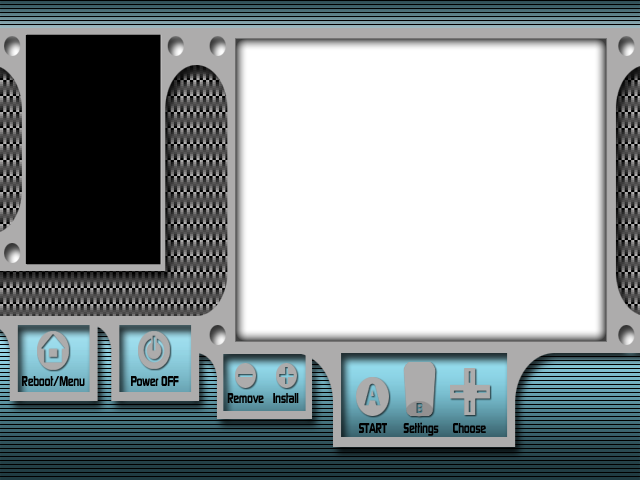
Blue Carbon 16x9.psd
Code:
console_color=0,15
console_coords=244,50,352,280
covers_coords=28,38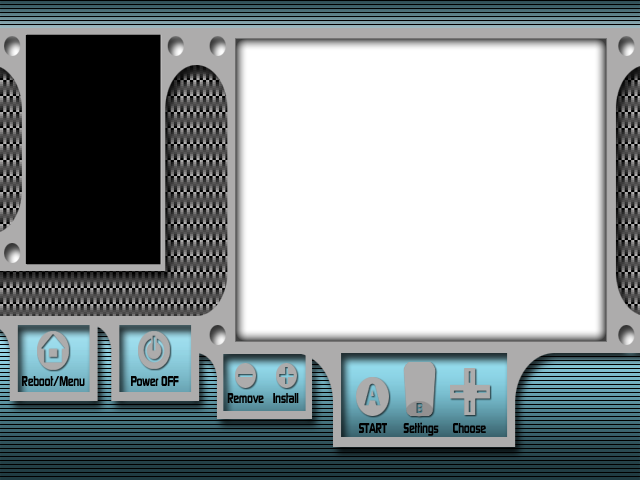
Is the automatic download of covers not working? I can download individual covers by pressing 1. But if i try to set it to automatic it wont do it. Here's my config:
images_path = SD:/wimages/
background = wbg.png
covers = 1
download = 1
layout = ultimatew
simple = 0
home = reboot
console_coords = 40,71,340,290
covers_coords = 446,109
console_color = 0,15
entry_lines = 15
max_characters = 37
savesettings = 0
video = system
ocarina = 0
language = console
parentalcontrol = 0
downloadinstall = 1
hidesettingmenu = 0
widescreen = 1
images_path = SD:/wimages/
background = wbg.png
covers = 1
download = 1
layout = ultimatew
simple = 0
home = reboot
console_coords = 40,71,340,290
covers_coords = 446,109
console_color = 0,15
entry_lines = 15
max_characters = 37
savesettings = 0
video = system
ocarina = 0
language = console
parentalcontrol = 0
downloadinstall = 1
hidesettingmenu = 0
widescreen = 1
kamakaze said:bnm81002 said:is there a way to uninstall the channel or for that matter any channel that I don't want? thanks
Go to Data Management in wii and select Wii Channel and delete the channel in question.
Umm, it's better to delete custom channels with Wad Manager so you don't leave stray tickets around.
Terrulin said:kamakaze said:SkankyYankee said:kamakaze said:HELP!
Is the config.txt is blank. Does it get populated once you install? Or do I need to edit it before I install? If so, what needs to be tinkered with? Do I take the content of the config_example.txt included in the download and edit it accordingly?
Thanks.
You need to get the config.txt. Try Here
The Example that came with it works too, remember only the lines that don't start with # actually are executed. Taking the time to read that will explain what the settings do.
Thanks on the advice on config.txt.
Another Question though....wimage folder included in the download was empty. Where do I get these? If I turn on the widescreen option and don't have any wide screen images in the wimage folder, what happens?
You can get the images from here
http://www.theotherzone.com/wii/ntsc.php
or if you dont want ntsc use the link at the top to find the appropriate region, or you can turn download to 1 in your config.txt, that should automatically download each cover as a game is selected in the console to the wimages folder (assuming you are in widescreen mode). If you already have a pic in wimages for that gameid, it of course will not re-download
Thanks for the mirror on the game cover arts.
My original question went toward how and where to find the background images for the widescreen option (destined for the "wimages" folder).
Any thoughts?
Dueler said:For the updating, you should probably add a pre downloaded check to see what version the dol currently is.
Like make it so it says something like:
Current Version: 7.4
Press 2 to check newest version.
- Checks
Most recent version: 7.x
Press 2 to install.
Hmmm, that might be possible, but would take a bit of code to process the downloaded text file. I'll look into and see how task intensive it is..
kamakaze said:Thanks for the mirror on the game cover arts.
My original question went toward how and where to find the background images for the widescreen option (destined for the "wimages" folder).
Any thoughts?
(EDIT) Nevermind, I didn't realize you meant backgrounds, not covers. You could try mine (just a few posts back on this page)
EDIT - PLEASE READ
There's a description of all the additions to the config.txt here: http://gbatemp.net/index.php?showtopic=147...t&p=1923338
Alright, made some small changes and updates for my v2 release. I added a new config option to the config.txt file, but it is completely optional.
This will allow people to troubleshoot URL testing better so the screen doesn't whip by.
Also changed the network initialization code calling a little bit, seemed to make my connections reliable. But really looking at that part of the code I think it needs to be overhauled with a different init system like the one used in ftpii or something. The current one makes the system code dump if the connection isn't available.
If you installed v1, go ahead and do the update and it will download the latest version. The update will work if you use the default string in my provided config.txt help file, or if you just don't have that variable defined in your config.txt
Otherwise for those that would like to download it to their computer or check out the source code:
http://www.mediafire.com/?sharekey=a6af63a...8eada0a1ae8665a
There's a description of all the additions to the config.txt here: http://gbatemp.net/index.php?showtopic=147...t&p=1923338
Alright, made some small changes and updates for my v2 release. I added a new config option to the config.txt file, but it is completely optional.
Code:
infodelay = x
ÂÂÂÂ(Where "x" is number of seconds to wait after the message "Downloading Complete" when cover art downloading is enabled)Also changed the network initialization code calling a little bit, seemed to make my connections reliable. But really looking at that part of the code I think it needs to be overhauled with a different init system like the one used in ftpii or something. The current one makes the system code dump if the connection isn't available.
If you installed v1, go ahead and do the update and it will download the latest version. The update will work if you use the default string in my provided config.txt help file, or if you just don't have that variable defined in your config.txt
Otherwise for those that would like to download it to their computer or check out the source code:
http://www.mediafire.com/?sharekey=a6af63a...8eada0a1ae8665a
lithium210 said:Is the automatic download of covers not working? I can download individual covers by pressing 1. But if i try to set it to automatic it wont do it. Here's my config:
images_path = SD:/wimages/
background = wbg.png
covers = 1
download = 1
layout = ultimatew
simple = 0
home = reboot
console_coords = 40,71,340,290
covers_coords = 446,109
console_color = 0,15
entry_lines = 15
max_characters = 37
savesettings = 0
video = system
ocarina = 0
language = console
parentalcontrol = 0
downloadinstall = 1
hidesettingmenu = 0
widescreen = 1
try changing the top line to
wimages_path=SD:/wimages/
you were missing the leading w, and unlike all the other options which should have the = surrounded by spaces, the path options seem to require you to not have spaces
hope that helps you
kamakaze said:Terrulin said:kamakaze said:SkankyYankee said:kamakaze said:HELP!
Is the config.txt is blank. Does it get populated once you install? Or do I need to edit it before I install? If so, what needs to be tinkered with? Do I take the content of the config_example.txt included in the download and edit it accordingly?
Thanks.
You need to get the config.txt. Try Here
The Example that came with it works too, remember only the lines that don't start with # actually are executed. Taking the time to read that will explain what the settings do.
Thanks on the advice on config.txt.
Another Question though....wimage folder included in the download was empty. Where do I get these? If I turn on the widescreen option and don't have any wide screen images in the wimage folder, what happens?
You can get the images from here
http://www.theotherzone.com/wii/ntsc.php
or if you dont want ntsc use the link at the top to find the appropriate region, or you can turn download to 1 in your config.txt, that should automatically download each cover as a game is selected in the console to the wimages folder (assuming you are in widescreen mode). If you already have a pic in wimages for that gameid, it of course will not re-download
Thanks for the mirror on the game cover arts.
My original question went toward how and where to find the background images for the widescreen option (destined for the "wimages" folder).
Any thoughts?
on that site you can click the 16x9 icon and it will give you the widescreen versions (they look thinner)
or
you can make sure you have your wimages_path set to some folder that exists (if the folder is not on your SD card then nothing happens)
Then get them one of the three following ways
1) change the download = 0 option to download = 1 to auto download missing covers as you select them in the console
2) press b to go to options and press 1 to download
3) change downloadinstall = 0 to downloadinstall = 1 to have it automatically download when the game is copied from the wii drive
EDIT:
upon realizing you were looking for the backgrounds and not covers (maybe i should learn to read) try here
http://usob.cjb.net/
and click on the top middle button where is says "Skins" there should be some labeled widescreen
- Joined
- Jan 17, 2009
- Messages
- 123
- Trophies
- 0
- Location
- East Kilbride
- Website
- www.caledonian-it.co.uk
- XP
- 26
- Country

Yeh maybe in the next version we could have all config lines the same a space before and after =
cheers.
cheers.
Terrulin said:lithium210 said:Is the automatic download of covers not working? I can download individual covers by pressing 1. But if i try to set it to automatic it wont do it. Here's my config:
images_path = SD:/wimages/
background = wbg.png
covers = 1
download = 1
layout = ultimatew
simple = 0
home = reboot
console_coords = 40,71,340,290
covers_coords = 446,109
console_color = 0,15
entry_lines = 15
max_characters = 37
savesettings = 0
video = system
ocarina = 0
language = console
parentalcontrol = 0
downloadinstall = 1
hidesettingmenu = 0
widescreen = 1
try changing the top line to
wimages_path=SD:/wimages/
you were missing the leading w, and unlike all the other options which should have the = surrounded by spaces, the path options seem to require you to not have spaces
hope that helps you
ok tried it this way and still no go. Btw.. im on 7.4 Ive tried different combinations of the config with multiple lines for both full and widescreen and i still cant get to auto download covers.
wimages_path=SD:/wimages/
wbackground = wbg.png
covers = 1
download = 1
layout = ultimatew
simple = 0
home = reboot
wconsole_coords = 40,71,340,290
wcovers_coords = 482,110
console_color = 0,15
entry_lines = 15
max_characters = 37
savesettings = 0
video = system
ocarina = 0
language = console
parentalcontrol = 0
downloadinstall = 1
hidesettingmenu = 0
widescreen = 1
- Joined
- Jan 17, 2009
- Messages
- 123
- Trophies
- 0
- Location
- East Kilbride
- Website
- www.caledonian-it.co.uk
- XP
- 26
- Country

try commenting out the co-ord lines and see if it works, they can be quite fussy and mess a few things up.
lithium210 said:ok tried it this way and still no go. Btw.. im on 7.4 Ive tried different combinations of the config with multiple lines for both full and widescreen and i still cant get to auto download covers.
Here's what I've got in my config.txt, maybe you'd like to compare?
CODE# USBLoader config
images_path=SD:/usb-loader/COVERS/
wimages_path=SD:/usb-loader/WCOVERS/
background = bg.png
wbackground = wbg.png
layout = ultimatew
home = exit
covers = 1
simple = 0
download = 1
console_color=15,0
console_coords=40,71,340,290
covers_coords=446,109
wconsole_coords = 40,71,340,290
wcovers_coords = 482,110
entry_lines = 13
parentalcontrol = 0
downloadinstall = 1
savesettings = 1
video = system
ocarina = 0
language = console
hidesettingmenu = 0
widescreen = 1
infodelay = 1
images_dl_url = http://www.theotherzone.com/wii
wimages_dl_url = http://www.theotherzone.com/wii/widescreen
update_dl_url = http://home.comcast.net/~hatax/wii/ultimate_usb_dl/boot.dol
#
I see you're missing the wconsole_coords and wcovers_coords in there for starters.
- Joined
- Jan 17, 2009
- Messages
- 123
- Trophies
- 0
- Location
- East Kilbride
- Website
- www.caledonian-it.co.uk
- XP
- 26
- Country

Threw these together a bit earlier
4x3

Add this to config.txt
16x9

Add this to config.txt
4x3

Add this to config.txt
Code:
background = white_wii_4x3_NTSC.png
console_coords = 36,36,340,290
covers_coords = 452,7216x9

Add this to config.txt
Code:
wbackground = white_wii_16x9_NTSC.png
wconsole_coords = 28,36,348,400
wcovers_coords = 488,72
entry_lines = 21
max_characters = 38I set my;
images_path=SD:/usb-loader/COVERS/
wimages_path=SD:/usb-loader/WCOVERS/
So that the covers that are downloaded work with Waninkoko's loader, I keep it on there to compare against bugs and because that's the orig loader. And the second path to the widescreen images is just located there so that all the covers are in one folder.
images_path=SD:/usb-loader/COVERS/
wimages_path=SD:/usb-loader/WCOVERS/
So that the covers that are downloaded work with Waninkoko's loader, I keep it on there to compare against bugs and because that's the orig loader. And the second path to the widescreen images is just located there so that all the covers are in one folder.
lithium210 said:ok tried it this way and still no go. Btw.. im on 7.4 Ive tried different combinations of the config with multiple lines for both full and widescreen and i still cant get to auto download covers.
wimages_path=SD:/wimages/
wbackground = wbg.png
covers = 1
download = 1
layout = ultimatew
simple = 0
home = reboot
wconsole_coords = 40,71,340,290
wcovers_coords = 482,110
console_color = 0,15
entry_lines = 15
max_characters = 37
savesettings = 0
video = system
ocarina = 0
language = console
parentalcontrol = 0
downloadinstall = 1
hidesettingmenu = 0
widescreen = 1
images_path=SD:/apps/usbloader/images/
wimages_path=SD:/apps/usbloader/wimages/
background = white_wii_4x3_NTSC.png
wbackground = white_wii_16x9_NTSC.png
covers = 1
download = 1
#layout = ultimatew
simple = 0
home = reboot
console_coords = 36,36,340,290
wconsole_coords = 28,36,348,400
covers_coords = 452,72
wcovers_coords = 488,72
console_color = 0,15
entry_lines = 21
max_characters = 38
savesettings = 0
video = game
ocarina = 0
language = console
parentalcontrol = 0
downloadinstall = 0
hidesettingmenu = 0
widescreen = 1
I just tested mine by deleting some of my widescreen covers and they re-downloaded just fine. The only thing i see that's significantly different is downloadinstall i have set to 0, and my images are in a different folder than yours.
Similar threads
- Replies
- 2
- Views
- 471
- Replies
- 1
- Views
- 364
- Replies
- 13
- Views
- 2K
- Replies
- 16
- Views
- 3K
- Replies
- 0
- Views
- 488
Site & Scene News
New Hot Discussed
-
-
20K views
Majora’s Mask PC port 2Ship2Harkinian gets its first release
After several months of work, the Harbour Masters 64 team have released their first public build of 2Ship2Harkinian, a feature-rich Majora's Mask PC port. This comes... -
19K views
Mario Builder 64 is the N64's answer to Super Mario Maker
With the vast success of Super Mario Maker and its Switch sequel Super Mario Maker 2, Nintendo fans have long been calling for "Maker" titles for other iconic genres... -
19K views
Modders hint at potential kernel exploit hack for Xbox One consoles
It's been a while since Microsoft released the Xbox One, and despite its age, there haven't been any reliable softmod methods to hack the console. Until now. A post... -
17K views
The founder of Oculus is releasing a $199 FPGA Game Boy system
Palmer Luckey is known for his pursuits into the world of virtual reality, having founded Oculus and designed the Rift VR headset. Prior to the $2 billion dollar... -
14K views
Nintendo takes down the Breath of the Wild randomizer mod from Gamebanana
Another day, another Nintendo DMCA takedown against fan-made content. Just a few minutes ago, Nintendo issued a DMCA takedown notice against a widely known and...by ShadowOne333 104 -
14K views
The Kingdom Hearts games are coming to Steam
After a little more than three years of exclusivity with the Epic Games Store, Square Enix has decided to bring their beloved Kingdom Hearts franchise to Steam. The... -
12K views
Select PlayStation 2 games are coming to PlayStation 5
Sony is once more attempting to reintroduce players to their older library of games by re-releasing classic PlayStation 2 titles onto the PlayStation Store. During... -
11K views
Skyward Sword HD randomizer announced with release date and trailer
Skyward Sword is a divisive title in the Zelda series. Hailed with praise at launch with a 93 Metacritic average, the game since received criticism for the... -
10K views
PlayStation State of Play May 2024 showcase - God of War: Ragnarok coming to PC
The latest State of Play is here. This is PlayStation's Summer showcase, providing updates to new updates on upcoming games and brand new reveals. The 35-minute... -
9K views
Nintendo acquires company behind Mortal Kombat 1 and Hogwarts Legacy ports on Switch, "Shiver Entertainment Inc."
Nintendo is having quite the successful console generation with the Nintendo Switch, and with the follow-up to the Switch already on the horizon confirmed by...by ShadowOne333 48
-
-
-
169 replies
The founder of Oculus is releasing a $199 FPGA Game Boy system
Palmer Luckey is known for his pursuits into the world of virtual reality, having founded Oculus and designed the Rift VR headset. Prior to the $2 billion dollar...by Chary -
118 replies
Modders hint at potential kernel exploit hack for Xbox One consoles
It's been a while since Microsoft released the Xbox One, and despite its age, there haven't been any reliable softmod methods to hack the console. Until now. A post...by Chary -
108 replies
Majora’s Mask PC port 2Ship2Harkinian gets its first release
After several months of work, the Harbour Masters 64 team have released their first public build of 2Ship2Harkinian, a feature-rich Majora's Mask PC port. This comes...by Scarlet -
104 replies
Nintendo takes down the Breath of the Wild randomizer mod from Gamebanana
Another day, another Nintendo DMCA takedown against fan-made content. Just a few minutes ago, Nintendo issued a DMCA takedown notice against a widely known and...by ShadowOne333 -
91 replies
The Kingdom Hearts games are coming to Steam
After a little more than three years of exclusivity with the Epic Games Store, Square Enix has decided to bring their beloved Kingdom Hearts franchise to Steam. The...by Chary -
79 replies
Select PlayStation 2 games are coming to PlayStation 5
Sony is once more attempting to reintroduce players to their older library of games by re-releasing classic PlayStation 2 titles onto the PlayStation Store. During...by Chary -
66 replies
Mario Builder 64 is the N64's answer to Super Mario Maker
With the vast success of Super Mario Maker and its Switch sequel Super Mario Maker 2, Nintendo fans have long been calling for "Maker" titles for other iconic genres...by Scarlet -
64 replies
PlayStation State of Play May 2024 showcase - God of War: Ragnarok coming to PC
The latest State of Play is here. This is PlayStation's Summer showcase, providing updates to new updates on upcoming games and brand new reveals. The 35-minute...by Chary -
62 replies
Summer Game Fest 2024 coverage - Civilization VII announced
E3 may be gone, but it's not forgotten, as the trend of a massive Summer video game showcase still lives on in the form of the Summer Game Fest. Promising two hour of...by Chary -
56 replies
Doom for SNES full source code released by former Sculptured Software employees
The complete source code for the Super Nintendo Entertainment System (SNES) version of Doom has been released on archive.org. Although some of the code was partially...by shaunj66
-
Popular threads in this forum
General chit-chat
-
 Xdqwerty
Loading…what are you looking at?
Xdqwerty
Loading…what are you looking at?
-
-
-
-
-
-
-
-
-
-
-
-
 @
SylverReZ:
Means from the beginning, so what I said here, was that I was into retro stuff from the beginning when and before I joined.
@
SylverReZ:
Means from the beginning, so what I said here, was that I was into retro stuff from the beginning when and before I joined. -
-
-
-
 @
SylverReZ:
I had a PS1, PS2, Wii, and many more that takes longer to list without scowering through my stuff, just to name a few.
@
SylverReZ:
I had a PS1, PS2, Wii, and many more that takes longer to list without scowering through my stuff, just to name a few. -
 @
Xdqwerty:
@SylverReZ, i recall using the internet since i was about 4 yrs old (mainly just to watch YouTube and play browser games)
@
Xdqwerty:
@SylverReZ, i recall using the internet since i was about 4 yrs old (mainly just to watch YouTube and play browser games) -
-
-
-
-
-
-
-
