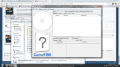Newb to the site but I've been trying to find answers everywhere.
I followed the tutorial from this guy:
After I did that, I connected a USB Hard Drive formatted via WBFS 3.0 and went to USB Loader GX and then it would freeze and not go into the program. After unplugging it and replugging it multiple times, it worked once and then it stopped working again so I simply stopped using that.
I then got a Sandisk 8gb flash drive and formatted it via WBFS 3.0 and have successfully loaded USB Loader GX multiple times and installed Super Smash Bros Brawl on it with absolutely no problem and that functions perfectly fine.
I then decided to buy a PNY 128 GB Attache Flash drive (this exact model: http://www.newegg.com/Product/Product.aspx?Item=N82E16820178659). After formatting it via WBFS 3.0, I had to replug the flash drive multiple times before it finally worked in USB Loader GX. I successfully installed SMBB on it and tried it out. Worked great. Then I turned off the wii. 2 days later (today), I turned on the wii and loaded up USB Loader GX and all of a sudden, it doesn't work. I've replugged it multiple times with no success but when I plug in that 8GB Sandisk, it still works fine.
Can anybody tell me what I've done wrong or if I need to do anything different? Any input would be very much appreciated.
I followed the tutorial from this guy:
After I did that, I connected a USB Hard Drive formatted via WBFS 3.0 and went to USB Loader GX and then it would freeze and not go into the program. After unplugging it and replugging it multiple times, it worked once and then it stopped working again so I simply stopped using that.
I then got a Sandisk 8gb flash drive and formatted it via WBFS 3.0 and have successfully loaded USB Loader GX multiple times and installed Super Smash Bros Brawl on it with absolutely no problem and that functions perfectly fine.
I then decided to buy a PNY 128 GB Attache Flash drive (this exact model: http://www.newegg.com/Product/Product.aspx?Item=N82E16820178659). After formatting it via WBFS 3.0, I had to replug the flash drive multiple times before it finally worked in USB Loader GX. I successfully installed SMBB on it and tried it out. Worked great. Then I turned off the wii. 2 days later (today), I turned on the wii and loaded up USB Loader GX and all of a sudden, it doesn't work. I've replugged it multiple times with no success but when I plug in that 8GB Sandisk, it still works fine.
Can anybody tell me what I've done wrong or if I need to do anything different? Any input would be very much appreciated.