uLaunch - custom, open source Nintendo Switch HOME menu reimplementation
uLaunch
uLaunch is a custom, open-source Nintendo Switch HOME menu replacement/reimplementation!
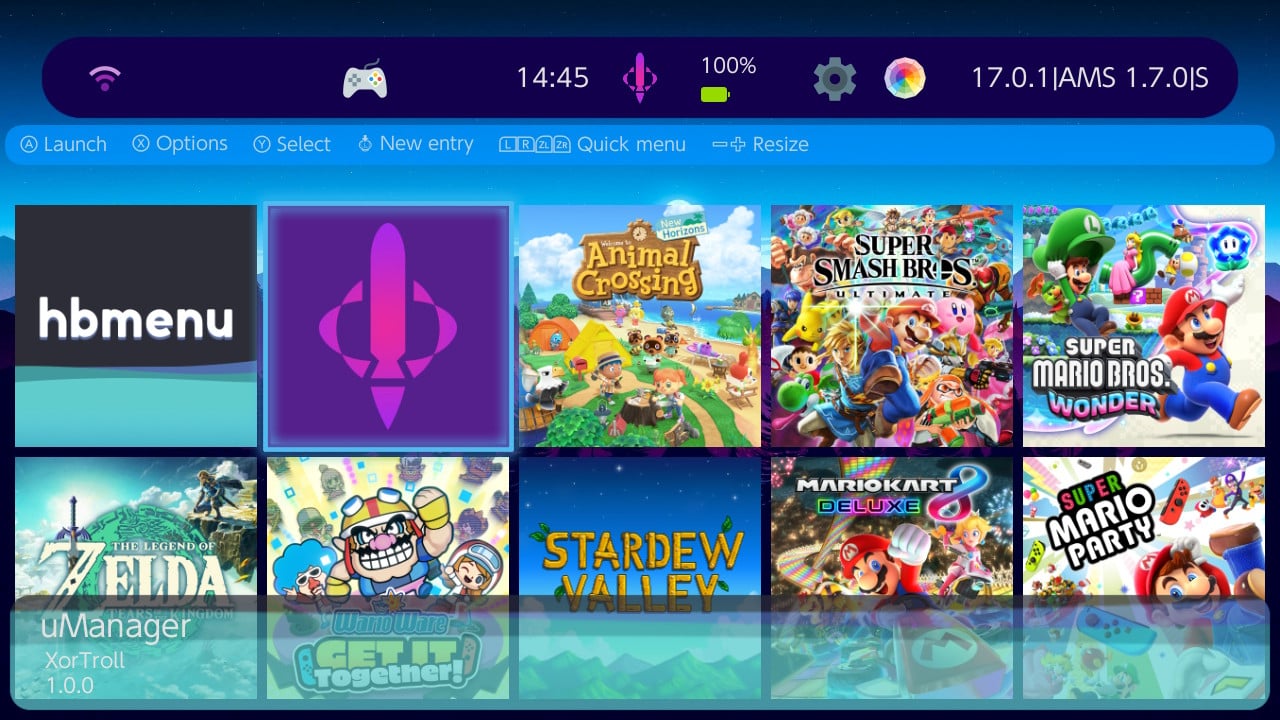
uLaunch is a custom, open-source Nintendo Switch HOME menu replacement/reimplementation!
This isn't some kind of HOME menu extension, injection, patch, etc.: uLaunch is an entire reimplementation (of key components), 100% open-source!
- For more detailed information, check uLaunch's GitHub repository: https://github.com/XorTroll/uLaunch
Let uLaunch be the HOME menu Nintendo never bothered to make!
Last edited by XorTroll,










