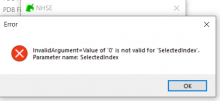You are using an out of date browser. It may not display this or other websites correctly.
You should upgrade or use an alternative browser.
You should upgrade or use an alternative browser.
- Thread starter strawpedro
- Start date
- Views 222,518
- Replies 416
- Likes 40
good point yeah this could workIts not random. The only random part is between those you talked to.
As you said, you realized it was mostly the favorite villagers of yours that wants to move out if you talked to them. So you have to talk to the ones you want to move out. Talk to them straight for roughly five minutes and then time skip till you see the bubble on top of their head. This would have saved you the four months (day to day) traveling.
Is there any way of resetting clothes or furniture to my current villagers using this injections? Just want furniture or clothes without resetting the relationship with them
Does this still work?---DISCLAIMER---
Going online with modified save data will ALWAYS carry a ban risk, please be mindful of that!
The purpose of the dump file attached here is mainly for testing and research. I am not responsible of any issues that might arise by using the method/attachment, on both clean and hacked switches.
If you want to bring the villager you want to your clean switch, you can do so by doing local play with a CFW switch. This should be at a relatively low risk.
Hey Guys,
NHSE has been updated with a house editor, and below will be a quick tutorial on how to get correct villager + exterior/interior with dump files with the latest NHSE.
First inject the .nhv file through "Load Villager". Inject it in place of the villager you want to substitute out, or inject in an empty slot. Let's use Admiral.nhv as an example. Take note of the Villager Index #, this is important for later:
View attachment 205917
After that, go to "Edit House". You will see below view:
View attachment 205918
First, tap on "Load" and load Admiral.nhvh into where it says "Admiral's hourse"
(IMPORTANT) Make sure the NPC1 row has the same number as the one listed beside Villager Index!!! In this example, by editing the NPC1 value of the first plot in the list into 0 (same as Admiral's villager index) you have indicated that Admiral (#0) is living on this plot, for which you should have loaded Admiral's house dump prior to this step.
(You can skip the NPC1 check with the latest NHSE if you follow the revised steps: Load villager -> Save changes -> Load house in that villager's slot. By saving after loading .nhv, the house editor will recognize the plot# automatically and you can just inject the house dump by click on Load)
Save again and then you are done! Inject your save and profit!
Always make sure the villager index match the NPC1 in house editor for the same villager!! otherwise they will show up in messed up interiors ...
Attached is a batch of villagers with their correct houses for testing. Please let me know if any issues.
I will continue to redo all of the villagers so please be patient, or you can reply with your own dump with the latest version!
Villager Database updates:
-ALL VILLAGERS UPDATED!
-Re-dumped Spork to align with all US version names
Is there any trouble if I try to replace a villager's house with another one's? For example Raymond in Tiffany's house lol
I've been trying for 2 days to make this work but when I launch the game at the end of the process, the game starts as though there were no save.
I use JKSV to extract the save (using atmosphere in emuMMC) edit it in NHSE exactly as the guide says, then use JKSV to restore the edited save - but the game doesn't recognize a save. No error messages, just starts from the beginning.
I'm running the current version of the game, most recent version of NHSE (I wondered if this was part of it - maybe NHSE is now bugged - but there's no way to know why it's failing).
My test is to replace a villager (Blaire, slot 7) with a villager from the dump file (and house). I'm testing with Raymond (obviously).
I've also tried to just switch the villager through the interface to see if maybe the dump files were the problem, but the same thing happens.
I've made other non-villager edits using this process (JKSV to backup and restore, NHSE to edit) with no issues. Game recognizes edited save, and the edits came through (items).
The guide is good but not comprehensive so there may be things I'm missing.
Trying to get this working for a child's birthday, so any help would be GREATLY appreciated. I've searched for hours and not found any helpful discussion of why NHSE edits would result in saves that aren't recognized. THANK YOU
I use JKSV to extract the save (using atmosphere in emuMMC) edit it in NHSE exactly as the guide says, then use JKSV to restore the edited save - but the game doesn't recognize a save. No error messages, just starts from the beginning.
I'm running the current version of the game, most recent version of NHSE (I wondered if this was part of it - maybe NHSE is now bugged - but there's no way to know why it's failing).
My test is to replace a villager (Blaire, slot 7) with a villager from the dump file (and house). I'm testing with Raymond (obviously).
I've also tried to just switch the villager through the interface to see if maybe the dump files were the problem, but the same thing happens.
I've made other non-villager edits using this process (JKSV to backup and restore, NHSE to edit) with no issues. Game recognizes edited save, and the edits came through (items).
The guide is good but not comprehensive so there may be things I'm missing.
Trying to get this working for a child's birthday, so any help would be GREATLY appreciated. I've searched for hours and not found any helpful discussion of why NHSE edits would result in saves that aren't recognized. THANK YOU
Did it say your save is corrupt after you restore the edited villager save?I've been trying for 2 days to make this work but when I launch the game at the end of the process, the game starts as though there were no save.
I use JKSV to extract the save (using atmosphere in emuMMC) edit it in NHSE exactly as the guide says, then use JKSV to restore the edited save - but the game doesn't recognize a save. No error messages, just starts from the beginning.
I'm running the current version of the game, most recent version of NHSE (I wondered if this was part of it - maybe NHSE is now bugged - but there's no way to know why it's failing).
My test is to replace a villager (Blaire, slot 7) with a villager from the dump file (and house). I'm testing with Raymond (obviously).
I've also tried to just switch the villager through the interface to see if maybe the dump files were the problem, but the same thing happens.
I've made other non-villager edits using this process (JKSV to backup and restore, NHSE to edit) with no issues. Game recognizes edited save, and the edits came through (items).
The guide is good but not comprehensive so there may be things I'm missing.
Trying to get this working for a child's birthday, so any help would be GREATLY appreciated. I've searched for hours and not found any helpful discussion of why NHSE edits would result in saves that aren't recognized. THANK YOU
If so then it is because you overwrote the original save file when you paste back to your sd card after the edits . You should paste the edited save files back to an empty folder , then restore with JKSV. Otherwise it results in save corruption.
Did it say your save is corrupt after you restore the edited villager save?
If so then it is because you overwrote the original save file when you paste back to your sd card after the edits . You should paste the edited save files back to an empty folder , then restore with JKSV. Otherwise it results in save corruption.
I don't get any messages that the save is corrupt - I don't know why, but the game just starts as though no save exists, from the very beginning at the airport.
I'm pretty sure I usually copy to a clean folder when I put the files on the SD card, but I'll double check and see if that makes a difference, thanks for that clue.
Ok I worked it out, at least partially, thanks to putting together clues from different people - a few details here might be good additions to the guide because I spent many hours trying and retrying different things, not knowing what was wrong. So - if your save is showing as corrupted, or if your save isn't recognized by the game (the game starts at the beginning) - there are a few potential issues to be aware of:
How you transfer files to and from SD card matters. I can't really say much more, but some methods will modify files on the way in or out that make them unreadable by the game (but still readable by the tools).
At the moment, JKSV (or ACNH, or both) - seems to be very sensitive to what the backup folder is named, where you restore the save. I'm not sure, but I think it needs to be named identical to the folder that was used for the last backup. At least that was the way I got it to work, finally. Custom folder names never worked for me.
So, if you copy your backup folder over to make edits - and want to change the name of the folder you put your save file - be aware - KEEP THE BACKUP FOLDER NAME ON THE SD CARD UNCHANGED. There may be ways you can safely do this, but for me, this was the entire problem. I ultimately got things working by only editing the MOST RECENT OR CURRENT BACKUP - or at least put the edited save in that folder. Maybe this is assumed, but I was experimenting and going back and forth and ended up having multiple backups on my SD card. I only had success with the restored save if I put my edited save in the folder from the last backup.
As a general rule, DON'T CHANGE ANY FILENAMES. I didn't, but I got that feedback from the NHSE developer.
One caveat to this - there is an autobackup feature available that will create a back up file every time you do a restore (it backs up the save that you are replacing). The most recent autobackup will always restore properly. If I got confused as to what backup I wanted to restore, I could always use the most recent autobackup folder to at least restore to the last known state.
Lastly - this is an NHSE thing, I'm not sure what the right answer is but - when I injected a villager from one of the dumps (thank you everyone by the way) I got a notification "Imported villager did not originate from [my] data. Update values?" I assumed the correct answer would be "yes" but it never worked. The only time I got it to work was when I said "NO" - although I only did this once, at the same time I figured out all the other file/folder naming restrictions I wasn't following. If anyone has info on what this does, I'd be interested. I did notice that the villager had a different opening line for the "NO" - something like the person who invited them to the island disappeared and 'ghosted' them - rather than saying 'thanks for inviting me to the island.' fwiw
Anyway, hopefully this helps and save someone many hours of puzzling.
Thanks to everyone who helped and to the people making the tools!
How you transfer files to and from SD card matters. I can't really say much more, but some methods will modify files on the way in or out that make them unreadable by the game (but still readable by the tools).
At the moment, JKSV (or ACNH, or both) - seems to be very sensitive to what the backup folder is named, where you restore the save. I'm not sure, but I think it needs to be named identical to the folder that was used for the last backup. At least that was the way I got it to work, finally. Custom folder names never worked for me.
So, if you copy your backup folder over to make edits - and want to change the name of the folder you put your save file - be aware - KEEP THE BACKUP FOLDER NAME ON THE SD CARD UNCHANGED. There may be ways you can safely do this, but for me, this was the entire problem. I ultimately got things working by only editing the MOST RECENT OR CURRENT BACKUP - or at least put the edited save in that folder. Maybe this is assumed, but I was experimenting and going back and forth and ended up having multiple backups on my SD card. I only had success with the restored save if I put my edited save in the folder from the last backup.
As a general rule, DON'T CHANGE ANY FILENAMES. I didn't, but I got that feedback from the NHSE developer.
One caveat to this - there is an autobackup feature available that will create a back up file every time you do a restore (it backs up the save that you are replacing). The most recent autobackup will always restore properly. If I got confused as to what backup I wanted to restore, I could always use the most recent autobackup folder to at least restore to the last known state.
Lastly - this is an NHSE thing, I'm not sure what the right answer is but - when I injected a villager from one of the dumps (thank you everyone by the way) I got a notification "Imported villager did not originate from [my] data. Update values?" I assumed the correct answer would be "yes" but it never worked. The only time I got it to work was when I said "NO" - although I only did this once, at the same time I figured out all the other file/folder naming restrictions I wasn't following. If anyone has info on what this does, I'd be interested. I did notice that the villager had a different opening line for the "NO" - something like the person who invited them to the island disappeared and 'ghosted' them - rather than saying 'thanks for inviting me to the island.' fwiw
Anyway, hopefully this helps and save someone many hours of puzzling.
Thanks to everyone who helped and to the people making the tools!
Hi All,
I have just downloaded the save editor and tried to load my save but i get an error has anyone else come across this.
*Not to worry sorted.
I have just downloaded the save editor and tried to load my save but i get an error has anyone else come across this.
*Not to worry sorted.
Attachments
Last edited by burhansalih,
Lastly - this is an NHSE thing, I'm not sure what the right answer is but - when I injected a villager from one of the dumps (thank you everyone by the way) I got a notification "Imported villager did not originate from [my] data. Update values?" I assumed the correct answer would be "yes" but it never worked. The only time I got it to work was when I said "NO" - although I only did this once, at the same time I figured out all the other file/folder naming restrictions I wasn't following. If anyone has info on what this does, I'd be interested. I did notice that the villager had a different opening line for the "NO" - something like the person who invited them to the island disappeared and 'ghosted' them - rather than saying 'thanks for inviting me to the island.' fwiw
I got it to work both ways. If I said NO then the villager complains about the person who invited them is missing and has ghosted them. If I said YES then the villagers say things like "Why, hello there! Remember me? We met on that island that one time. You invited me to come live on your island, remember?"
Ciao a tutti, da ieri quando provo a modificare la casa del villager mi appare questo messaggio qualcuno puo aiutarmi per favore? le case non si modificano piu
Villager House Editor Error
I get this error too. Started yesterday and never had problem before. I even get the error on older clean saves that use to work. Only thing different I can think of is just updated Windows.
[QUOTE = "DrakanShadow, post: 9057773, membro: 527602"] Errore dell'editor di Villager House [MEDIA = imgur] QTZ51il [/ MEDIA]
Ottengo anche questo errore. Iniziato ieri e mai avuto problemi prima. Ottengo anche l'errore sui vecchi salvataggi puliti che funzionano per funzionare. L'unica cosa diversa che mi viene in mente è solo l'aggiornamento di Windows. [/ QUOTE]
Ho risolto aggiornando NHSE
Ottengo anche questo errore. Iniziato ieri e mai avuto problemi prima. Ottengo anche l'errore sui vecchi salvataggi puliti che funzionano per funzionare. L'unica cosa diversa che mi viene in mente è solo l'aggiornamento di Windows. [/ QUOTE]
Ho risolto aggiornando NHSE
[QUOTE = "DrakanShadow, post: 9057773, membro: 527602"] Errore dell'editor di Villager House [MEDIA = imgur] QTZ51il [/ MEDIA]
Ottengo anche questo errore. Iniziato ieri e mai avuto problemi prima. Ottengo anche l'errore sui vecchi salvataggi puliti che funzionano per funzionare. L'unica cosa diversa che mi viene in mente è solo l'aggiornamento di Windows. [/ QUOTE]
Ho risolto aggiornando NHSE
Thanks, I just figured it out too.
It works! Thank you so much. By the way, force moving out the villagers on your hacked switch then recruit it to your legit Switch thru local play works? and is my legit switch risk of ban?
It works! Thank you so much. By the way, force moving out the villagers on your hacked switch then recruit it to your legit Switch thru local play works? and is my legit switch risk of ban?
I do not think your legit switch will ever get banned by communicating with your hacked switch in any form
That's good to hear. I was getting my items on my hacked switch and put it to my legit switch and giveaway them to othersI do not think your legit switch will ever get banned by communicating with your hacked switch in any form
Similar threads
- Replies
- 0
- Views
- 1K
- Replies
- 0
- Views
- 11K
- Replies
- 8
- Views
- 8K
-
- Article
- Replies
- 3
- Views
- 4K
Site & Scene News
New Hot Discussed
-
-
36K views
New static recompiler tool N64Recomp aims to seamlessly modernize N64 games
As each year passes, retro games become harder and harder to play, as the physical media begins to fall apart and becomes more difficult and expensive to obtain. The... -
30K views
Nintendo officially confirms Switch successor console, announces Nintendo Direct for next month
While rumors had been floating about rampantly as to the future plans of Nintendo, the President of the company, Shuntaro Furukawa, made a brief statement confirming... -
28K views
Name the Switch successor: what should Nintendo call its new console?
Nintendo has officially announced that a successor to the beloved Switch console is on the horizon. As we eagerly anticipate what innovations this new device will... -
16K views
DOOM has been ported to the retro game console in Persona 5 Royal
DOOM is well-known for being ported to basically every device with some kind of input, and that list now includes the old retro game console in Persona 5 Royal... -
15K views
Mario Builder 64 is the N64's answer to Super Mario Maker
With the vast success of Super Mario Maker and its Switch sequel Super Mario Maker 2, Nintendo fans have long been calling for "Maker" titles for other iconic genres... -
15K views
Anbernic reveals the RG35XXSP, a GBA SP-inspired retro handheld
Retro handheld manufacturer Anbernic has revealed its first clamshell device: the Anbernic RG35XXSP. As the suffix indicates, this handheld's design is inspired by... -
14K views
Majora’s Mask PC port 2Ship2Harkinian gets its first release
After several months of work, the Harbour Masters 64 team have released their first public build of 2Ship2Harkinian, a feature-rich Majora's Mask PC port. This comes... -
13K views
"Nintendo World Championships: NES Edition", a new NES Remix-like game, launching July 18th
After rumour got out about an upcoming NES Edition release for the famed Nintendo World Championships, Nintendo has officially unveiled the new game, titled "Nintendo...by ShadowOne333 78 -
12K views
Microsoft is closing down several gaming studios, including Tango Gameworks and Arkane Austin
The number of layoffs and cuts in the videogame industry sadly continue to grow, with the latest huge layoffs coming from Microsoft, due to what MIcrosoft calls a...by ShadowOne333 65 -
11K views
Ubisoft reveals 'Assassin's Creed Shadows' which is set to launch later this year
Ubisoft has today officially revealed the next installment in the Assassin's Creed franchise: Assassin's Creed Shadows. This entry is set in late Sengoku-era Japan...
-
-
-
325 replies
Name the Switch successor: what should Nintendo call its new console?
Nintendo has officially announced that a successor to the beloved Switch console is on the horizon. As we eagerly anticipate what innovations this new device will...by Costello -
235 replies
Nintendo officially confirms Switch successor console, announces Nintendo Direct for next month
While rumors had been floating about rampantly as to the future plans of Nintendo, the President of the company, Shuntaro Furukawa, made a brief statement confirming...by Chary -
142 replies
New static recompiler tool N64Recomp aims to seamlessly modernize N64 games
As each year passes, retro games become harder and harder to play, as the physical media begins to fall apart and becomes more difficult and expensive to obtain. The...by Chary -
99 replies
Majora’s Mask PC port 2Ship2Harkinian gets its first release
After several months of work, the Harbour Masters 64 team have released their first public build of 2Ship2Harkinian, a feature-rich Majora's Mask PC port. This comes...by Scarlet -
96 replies
Ubisoft reveals 'Assassin's Creed Shadows' which is set to launch later this year
Ubisoft has today officially revealed the next installment in the Assassin's Creed franchise: Assassin's Creed Shadows. This entry is set in late Sengoku-era Japan...by Prans -
88 replies
The Kingdom Hearts games are coming to Steam
After a little more than three years of exclusivity with the Epic Games Store, Square Enix has decided to bring their beloved Kingdom Hearts franchise to Steam. The...by Chary -
78 replies
"Nintendo World Championships: NES Edition", a new NES Remix-like game, launching July 18th
After rumour got out about an upcoming NES Edition release for the famed Nintendo World Championships, Nintendo has officially unveiled the new game, titled "Nintendo...by ShadowOne333 -
71 replies
DOOM has been ported to the retro game console in Persona 5 Royal
DOOM is well-known for being ported to basically every device with some kind of input, and that list now includes the old retro game console in Persona 5 Royal...by relauby -
66 replies
Select PlayStation 2 games are coming to PlayStation 5
Sony is once more attempting to reintroduce players to their older library of games by re-releasing classic PlayStation 2 titles onto the PlayStation Store. During...by Chary -
65 replies
Microsoft is closing down several gaming studios, including Tango Gameworks and Arkane Austin
The number of layoffs and cuts in the videogame industry sadly continue to grow, with the latest huge layoffs coming from Microsoft, due to what MIcrosoft calls a...by ShadowOne333
-
Popular threads in this forum
General chit-chat
- No one is chatting at the moment.
-
-
 @
Psionic Roshambo:
Y'all just thought it was Amazon Psi can't hurt us with Amazon muhahahaha!!! Lol+1
@
Psionic Roshambo:
Y'all just thought it was Amazon Psi can't hurt us with Amazon muhahahaha!!! Lol+1 -
-
 @
BigOnYa:
Turn on vpn, open private browser, Turn down volume, lock all doors, then click any psi links+1
@
BigOnYa:
Turn on vpn, open private browser, Turn down volume, lock all doors, then click any psi links+1 -
-
-
-
-
-
-
-
-
-
-
-
-
-
-
-
-
 @
BakerMan:
alright guys i just started a blog where i make my essays (not my school essays unless i'd find them something i'd want to post here), and started by copy pasting my essay about the dictionary into a blog entry
@
BakerMan:
alright guys i just started a blog where i make my essays (not my school essays unless i'd find them something i'd want to post here), and started by copy pasting my essay about the dictionary into a blog entry -
-
-
-