Homebrew Tutorial
Updated
How to change text on the switch home screen (QLaunch)
I'll consider this advanced but it's quite easy to do.
Why would you want this? well for me I use an atmos logo for album, I never use the album and i wanted to see how this was possible

This is the method I Used to do this there may be other programs that work better but this method worked for me!
Programs used in this guide:
Goldleaf
https://github.com/XorTroll/Goldleaf (Switch Program)
nstool (you will need prod.keys)*
https://github.com/jakcron/nstool
3DLandMSBTeditor
https://github.com/IcySon55/3DLandMSBTeditor
Switch-Toolbox
https://github.com/KillzXGaming/Switch-Toolbox
*you can also use hactool for this step, cappybara has written about it https://layoutdocs.themezer.net/guide/manualszs/
--------------------------------------------------------------------------------------------------------
On the switch open gold leaf and navigate to
TAKE CARE NOT TO DELETE OR MESS WITH YOUR NAND


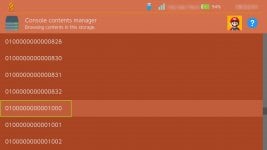
once you have located 0100000000001000 export and confirm you want to export as a nsp


when export is complete a message will pop up showing you where the exported nsp can be located on the switch

copy the exported nsp to the folder with nstool open command prompt
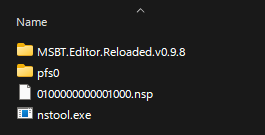
We will use nstool to extract the NCA files out of the nsp
nb: if you have installed your prod.keys into the .switch folder : C:/Users/<YOUR-USERNAME>/.switch/ you do not need to use to
this will extract the nca files into a folder named pfs0
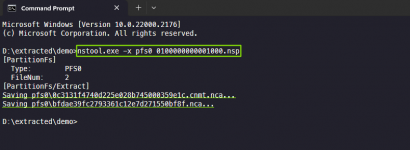
now we need to extract the NCA contents, I usually type
which puts the full command required
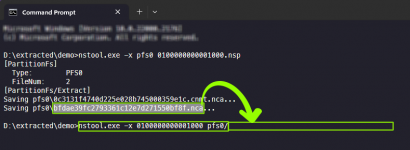
This will extract the nca into the folder 0100000000001000/
now it's extracted we need to locate the menu file we want to change the text in
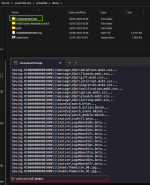
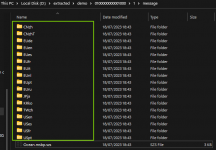
I'll be using EUen in this example
now we need to load up Switch-Toolbox which we can use for extracting the msbt.szs archive
click
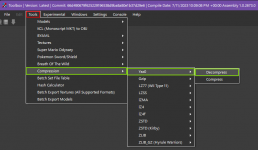
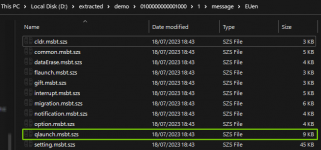
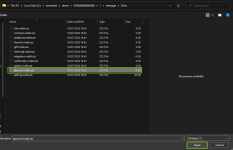
once you click open you need to save the decompressed file simply by removing the szs extension qlaunch.msbt.szs
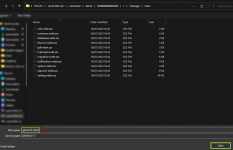
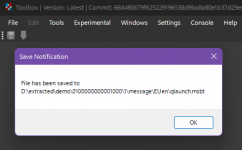
Now we have decompressed/extracted open MSBT Editor Reloaded and open qlaunch.msbt
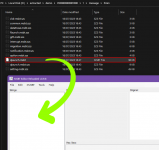
locate the string(s) you want to edit when you have finished click save
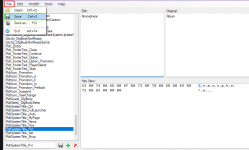
if the changes have saved correctly the text in the
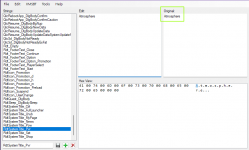
after you have edited everything we need to compress qlaunch.msbt back into qlaunch.msbt.szs in Switch-Toolbox
it might be worth making a backup of qlaunch.msbt.szs before this next step
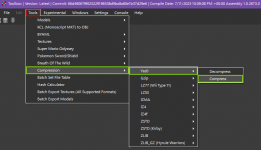
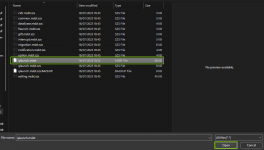
make sure the file is changed from qlaunch.msbt.yaz0 to qlaunch.msbt.szs then click save
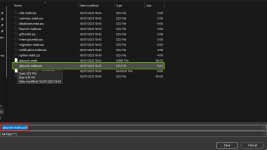
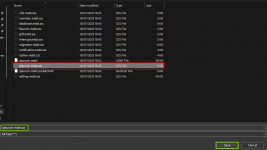
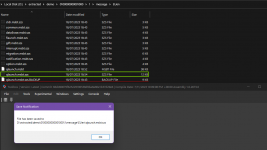
now we have our new edited text lets put it on the switch navigate to
inside the romfs folder if you have a theme installed you will see a folder called lyt
now make a folder called message
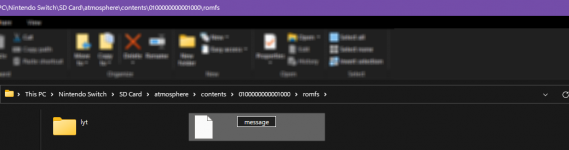
inside the message folder make another folder using the console language (my example is using EUen)
copy the compressed qlaunch.msbt.szs onto the SD card.
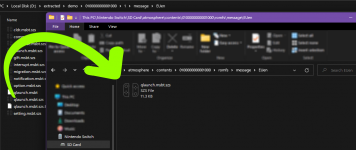
That's it! REBOOT

you can change many string's here are a few small examples:



Thanks to the devs of the tools used!!
Theme is by myself : https://gbatemp.net/download/lumia-footer-removal-theme-for-the-switch.38114/
ThemezerID: P647
Git : https://github.com/sodasoba1/nx-vertical-themes/tree/master/Lumia
Why would you want this? well for me I use an atmos logo for album, I never use the album and i wanted to see how this was possible

This is the method I Used to do this there may be other programs that work better but this method worked for me!
Programs used in this guide:
Goldleaf
https://github.com/XorTroll/Goldleaf (Switch Program)
nstool (you will need prod.keys)*
https://github.com/jakcron/nstool
3DLandMSBTeditor
https://github.com/IcySon55/3DLandMSBTeditor
Switch-Toolbox
https://github.com/KillzXGaming/Switch-Toolbox
*you can also use hactool for this step, cappybara has written about it https://layoutdocs.themezer.net/guide/manualszs/
--------------------------------------------------------------------------------------------------------
On the switch open gold leaf and navigate to
Manage console Contents > NAND SYSTEM > 0100000000001000 > Base titleTAKE CARE NOT TO DELETE OR MESS WITH YOUR NAND


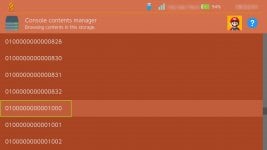
once you have located 0100000000001000 export and confirm you want to export as a nsp


when export is complete a message will pop up showing you where the exported nsp can be located on the switch

sdmc:/switch/Golfleaf/export/title/0100000000001000.nspcopy the exported nsp to the folder with nstool open command prompt
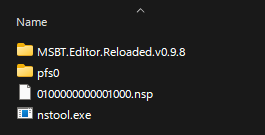
We will use nstool to extract the NCA files out of the nsp
nstool.exe -x -k prod.keys pfs0 0100000000001000.nspnb: if you have installed your prod.keys into the .switch folder : C:/Users/<YOUR-USERNAME>/.switch/ you do not need to use to
-k prod.keysthis will extract the nca files into a folder named pfs0
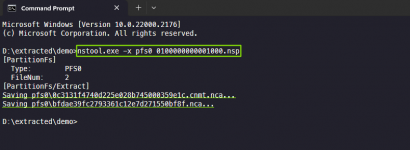
now we need to extract the NCA contents, I usually type
nstool.exe -x -k prod.keys 0100000000001000 pfs0/ and select the nca text and right click bfdae39fc2793361c12e7d271550bf8f.ncawhich puts the full command required
nstool.exe -x -k prod.keys 0100000000001000 pfs0/bfdae39fc2793361c12e7d271550bf8f.nca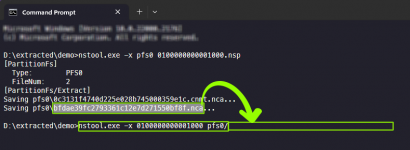
This will extract the nca into the folder 0100000000001000/
now it's extracted we need to locate the menu file we want to change the text in
0100000000001000/1/message/YOURCONSOLELANGUAGE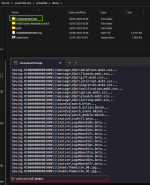
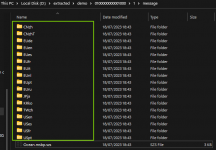
I'll be using EUen in this example
now we need to load up Switch-Toolbox which we can use for extracting the msbt.szs archive
click
Tools > Compression > Yaz0 > Decompress and locate 0100000000001000/1/message/YOURCONSOLELANGUAGE/qlaunch.msbt.szs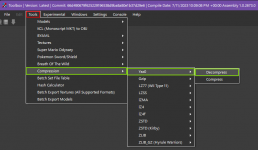
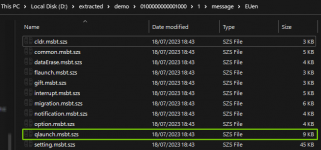
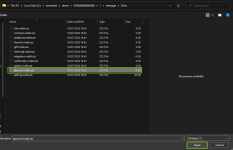
once you click open you need to save the decompressed file simply by removing the szs extension qlaunch.msbt.szs
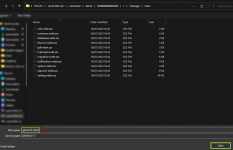
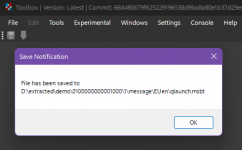
Now we have decompressed/extracted open MSBT Editor Reloaded and open qlaunch.msbt
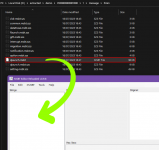
locate the string(s) you want to edit when you have finished click save
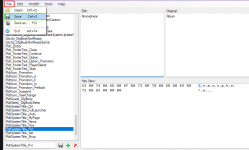
if the changes have saved correctly the text in the
Original: should change to your new string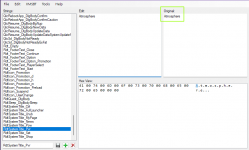
after you have edited everything we need to compress qlaunch.msbt back into qlaunch.msbt.szs in Switch-Toolbox
it might be worth making a backup of qlaunch.msbt.szs before this next step
Tools > Compression > Yaz0 > Compress and locate 0100000000001000/1/message/YOURCONSOLELANGUAGE/qlaunch.msbt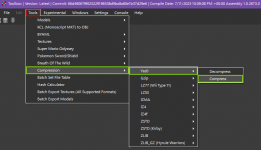
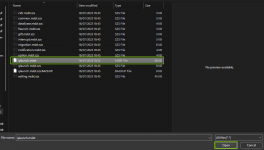
make sure the file is changed from qlaunch.msbt.yaz0 to qlaunch.msbt.szs then click save
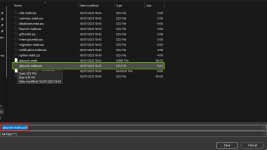
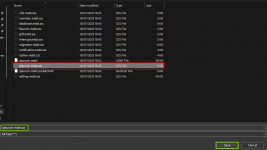
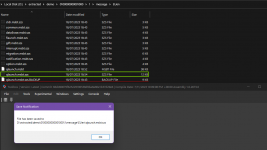
now we have our new edited text lets put it on the switch navigate to
SDMC:/atmosphere/contents/0100000000001000/ if you have a custom theme installed you will already have a romfs folder if you do not make a empty file called fsmitm.flag then make a folder called romfs and navigate into the folder.inside the romfs folder if you have a theme installed you will see a folder called lyt
now make a folder called message
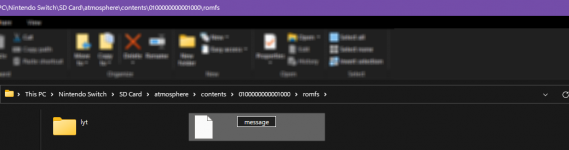
inside the message folder make another folder using the console language (my example is using EUen)
copy the compressed qlaunch.msbt.szs onto the SD card.
SDMC:/atmosphere/contents/0100000000001000/romfs/message/YOURCONSOLELANGUAGE/qlaunch.msbt.szs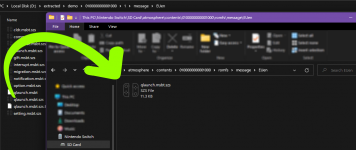
That's it! REBOOT

you can change many string's here are a few small examples:



Thanks to the devs of the tools used!!
Theme is by myself : https://gbatemp.net/download/lumia-footer-removal-theme-for-the-switch.38114/
ThemezerID: P647
Git : https://github.com/sodasoba1/nx-vertical-themes/tree/master/Lumia
Last edited by SodaSoba,





