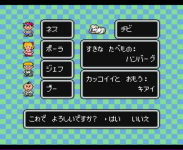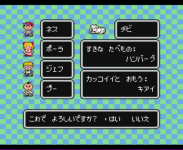I discovered that the Masterpiece section in “Dairantou Smash Brothers X” has all of the Virtual Console-ready files for Mother2. I also discovered that "Dairantou Smash Brothers for Wii U" has similar files in its Masterpiece section. The naming convention of the files “JBMJ” matched the way other Super Famicom Virtual Console games have their product code. This version of Mother2 was only ever used in the Masterpiece sections.
After seeing that there’s no way to save using some hacked version of “Dairantou Smash Brothers X”, I figured I’d try doing something like this video:
From what I can tell, that person used the files that I plan on using. The emanual file matches the one I extracted.
I've come across a point where repacking the wad isn't working. If someone could let me know if I'm missing something super obvious, that would be amazing.
What I’ll need to change/modify in an existing Wii SFC VC Wad:
1) Game Files:
Using Dolphin, extract the following from:
"Dairantou Smash Brothers X/P-HBJJ/files/content5/:"
*emanual.arc
*home_nosave.csv
*home.csv
*JBMJ.pcm
*JBMJ.rom
*JBMJ.var
*Opera.arc
2) Banner:
1) Extract "Super Donkey Kong 2 - Dixie & Diddy (Japan) (SNES) (Virtual Console).wad" file as a base
2) Go into extracted WAD files directory
3) Unpack 00000005.app file using U8Tool
4) Copy game files listed in the above section and replace the same named files in the 00000005 directory.
5) Delete the JBDJ.pcm, JBDJ.rom & JBDJ.var files
6) Decode banner.tpl file using wimgt
7) Edit the banner.tpl.png images





8) Encode the banner.tpl.png images into banner.tpl using using wimgt
9) Pack the 00000005 folder back into 00000005.app file using U8Tool
3) VCPic:
1) Unpack 00000000.app file using U8Tool
2) Unpack 00000000/meta/banner.bin using U8Tool
3) Decode the banner/arc/timg/VCPic.tpl file using wimgt
4) Edit the VCPic.tpl.png image

5) Encode the VCPic.tpl.png image back into VCPic.tpl using wimgt
6) Pack the 00000000/meta/banner folder back into 00000000/meta/banner.bin using U8Tool
4) IconVCPic:
1) Unpack 00000000/meta/icon.bin file using U8Tool
2) Decode the 00000000/meta/icon/arc/timg/IconVCPic.tpl file using wimgt
3) Edit the IconVCPic.tpl.png image

4) Encode the IconVCPic.tpl.png image back into IconVCPic.tpl using wimgt
6) Pack the 00000000/meta/icon folder back into 00000000/meta/icon.bin using U8Tool
7) Pack the 00000000 folder back into 00000000.app file using U8Tool
5) Misc Files:
Copy the following files from "Dairantou Smash Brothers X/P-HBJJ:"
*cert.bin
*ticket.bin
*tmd.bin
Rename them:
*000100014a42444a.cert
*000100014a42444a.tik
*000100014a42444a.tmd
Place them in the extracted WAD directory
6) Repacked WADS with the following:
*WADpack_WADunpack (with gbalzss)
*wwPacker: https://gbatemp.net/download/wwpacker.36649/
*https://github.com/asdfjkluiop/wadpacker
Both resulting WAD was 427kb
*Devilken's VC Injector:
https://gbatemp.net/download/devilken-vc-injector.35061/
Didn't work
I looked at the other tools in the “saulfabreg AIO Wii VC iNJECT Tools v4.8.0” package and none seemed to help.
Is what I’m trying to attempt actually possible? If so, is there a way to accomplish this that I haven’t thought of? Any suggestions would be amazing.
Last edited by celebi23,