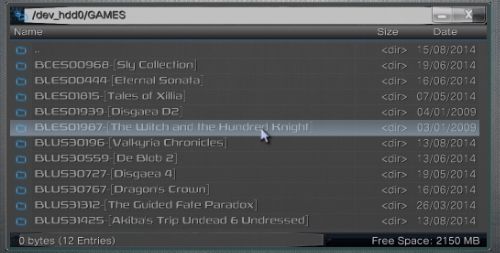So after burning a crap ton of games into my External HDD it filled pretty quickly and now i had to run to the store and install a larger internal. Is there a quick way to copy all of my games into my internal so i can clear out my external drive? They both are 1 TB each? Or am i stuck installing them 1 by 1?
-
-
-
-
-
 @
BigOnYa:
I have a buddy that has a moonshine still and he makes his own shine. He brought me a jar of some peach shine/brandy, shit is damn good. Gonna have to see if can get more.+1
@
BigOnYa:
I have a buddy that has a moonshine still and he makes his own shine. He brought me a jar of some peach shine/brandy, shit is damn good. Gonna have to see if can get more.+1 -
-
 @
BigOnYa:
Nuh that's only if you drink what first comes out when distilling, you must throw out the first part of it when it starts running. (Its called the "head(s)" of the run) Or use it for fuel or a general purpose cleaner+1
@
BigOnYa:
Nuh that's only if you drink what first comes out when distilling, you must throw out the first part of it when it starts running. (Its called the "head(s)" of the run) Or use it for fuel or a general purpose cleaner+1 -
-
-
-
-
-
-
-
 @
BigOnYa:
Wifey is busy, so ill send my buddy @AncientBoi , in his gimp outfit. "who ordered the 6" sausage?""
@
BigOnYa:
Wifey is busy, so ill send my buddy @AncientBoi , in his gimp outfit. "who ordered the 6" sausage?"" -
-
-
-
 @
BigOnYa:
My buddy convince me to download and play poker game with him yesterday, called Four Kings Casino, its pretty fun actually, you create a avatar and walk around in a virtual casino, and play any table, or slots with others online.There's even a dance club and bowling alley.
@
BigOnYa:
My buddy convince me to download and play poker game with him yesterday, called Four Kings Casino, its pretty fun actually, you create a avatar and walk around in a virtual casino, and play any table, or slots with others online.There's even a dance club and bowling alley. -
-
-
-
-
-
 @
K3Nv2:
My insurance has a thing where if I do a virtual visit they'll just send me a $100 gift card to Walmart I'm about to sell a company my medical history for $100 lol
@
K3Nv2:
My insurance has a thing where if I do a virtual visit they'll just send me a $100 gift card to Walmart I'm about to sell a company my medical history for $100 lol