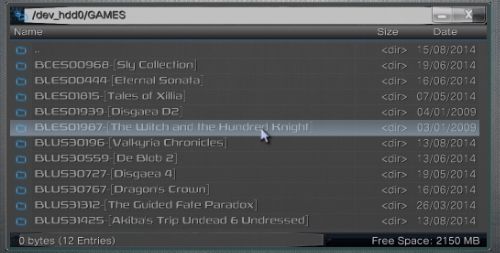So after burning a crap ton of games into my External HDD it filled pretty quickly and now i had to run to the store and install a larger internal. Is there a quick way to copy all of my games into my internal so i can clear out my external drive? They both are 1 TB each? Or am i stuck installing them 1 by 1?
- No one is chatting at the moment.
-
-
-
 @
K3Nv2:
I wish we could comment on Google reviews some of them just sound like they were written by r tards+3
@
K3Nv2:
I wish we could comment on Google reviews some of them just sound like they were written by r tards+3 -
-
-
-
-
-
-
-
S @ StealthD0g99:I think we as a society should take the Cave Johnson approach to scientific studies
-
-
-
 @
K3Nv2:
Lmao now I can live the life of Juan https://store.playstation.com/en-us/product/UP5805-CUSA47233_00-0050709204508097+1
@
K3Nv2:
Lmao now I can live the life of Juan https://store.playstation.com/en-us/product/UP5805-CUSA47233_00-0050709204508097+1 -
-
-
-
-
-
-
-
-
-
-