SysDVR - Stream gameplay directly to a pc
SysDVR
Stream/record gameplay to a PC via USB or network.
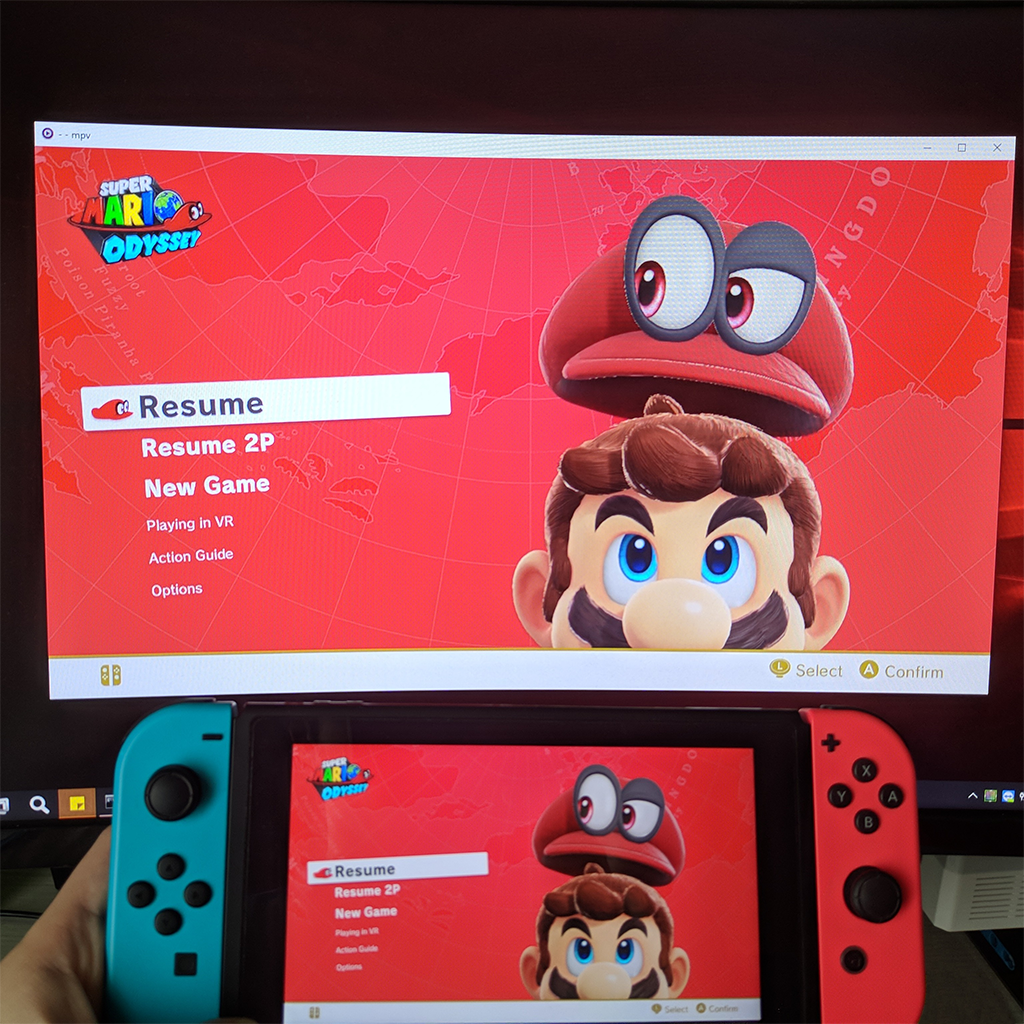
Stream/record gameplay to a PC via USB or network.
Update: Version 5.0 has been released with low latency streaming, be sure to check it out on github.
This is an experimental sysmodule that allows capturing the running game output on a pc.
As this uses switch's built-in game recording feature it has the same limitations: 720p@30fps and only works on the games that enable it, but by sending the video to another device there's no time limit to the recording.
There are two modes: USB and Network, both work fine but USB is slightly better, at least compared to wifi, didn't try with a LAN adapter.
Players like mpv or vlc can play the stream directly so you can use any screen recording applications but it's also possible to write the stream directly to a file.
To use the USB version you need the UsbStream program you'll find on the github page, it's built using .NET 5 and works on both windows and linux, haven't tried mac but in theory it should work too.
You can see it in action in the two teasers i posted while working on it:
— exelix (@exelix11) October 9, 2019
This time with audio and w i r e l e s s
— exelix (@exelix11) October 16, 2019
Coming very soon ! pic.twitter.com/wloZuOF8Nk
As you can see it's not meant for remote play, but it can work as a basic capture card, audio output is uncompressed so it can be useful for ripping OSTs .
Download and
To get notified of updates you can follow this thread or join my new discord server (i also have a twitter account where occasionally post development updates).
Please make sure to read the full readme before reporting issues as it explains the most common problems you may encounter.
Last edited by exelix11,





