Hi everyone!
So, I bought a used Nintendo Switch HAC-001 (Unpatched) that wouldn't boot. I've modified a couple of consoles before, but never worked on a Switch, so this is a new challenge.
The Switch charged normally, displayed the Nintendo logo and then got stuck on a black screen. The only other thing I noticed was that the touchscreen isn't working which I'll get sorted if I manage to get this Switch to work...
After spending days discovering hardware and software mods, I learned about Hekate and tried to get Atmosphere running, thinking it was a CFW that would overwrite the OFW, which gave me a black screen after the Atmosphere triangle logo.
Yesterday I stumbled upon this "UNBRICKING THE NSW LEVEL 3" YouTube video and followed every single step successfully. Unfortunately the Switch still didn't want to boot into OFW.
Thinking I might have done something wrong, I tried following the same video today and now the Nintendo logo will not even show anymore. The Switch doesn't display anything on the screen but will still boot into Hekate.
I don't know if anyone has ever tried to modify this Switch before, but it has definitely opened before since there were some misplaced or missing screws. I don't know if the eMMC inside the console is the original one or not.
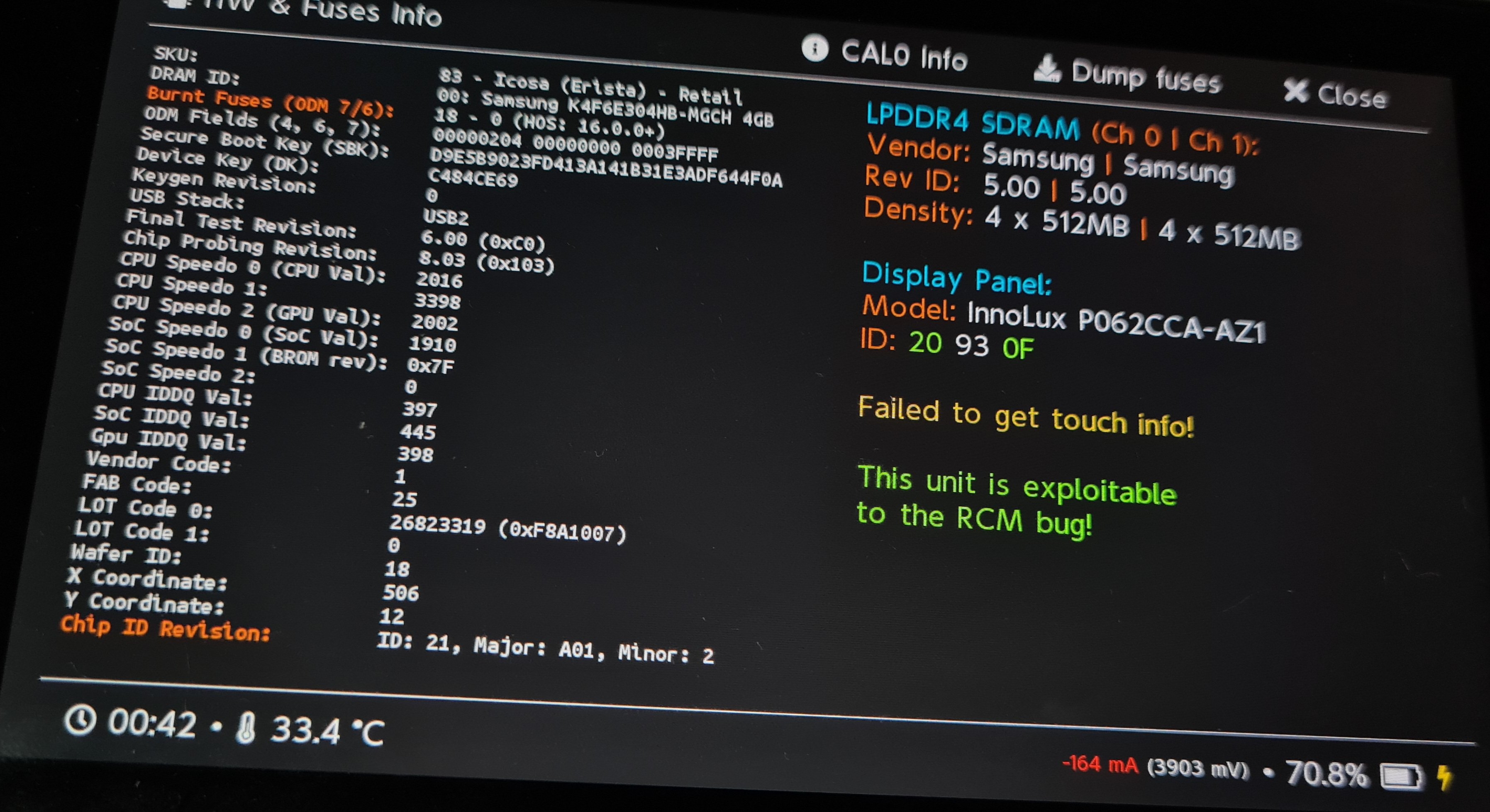
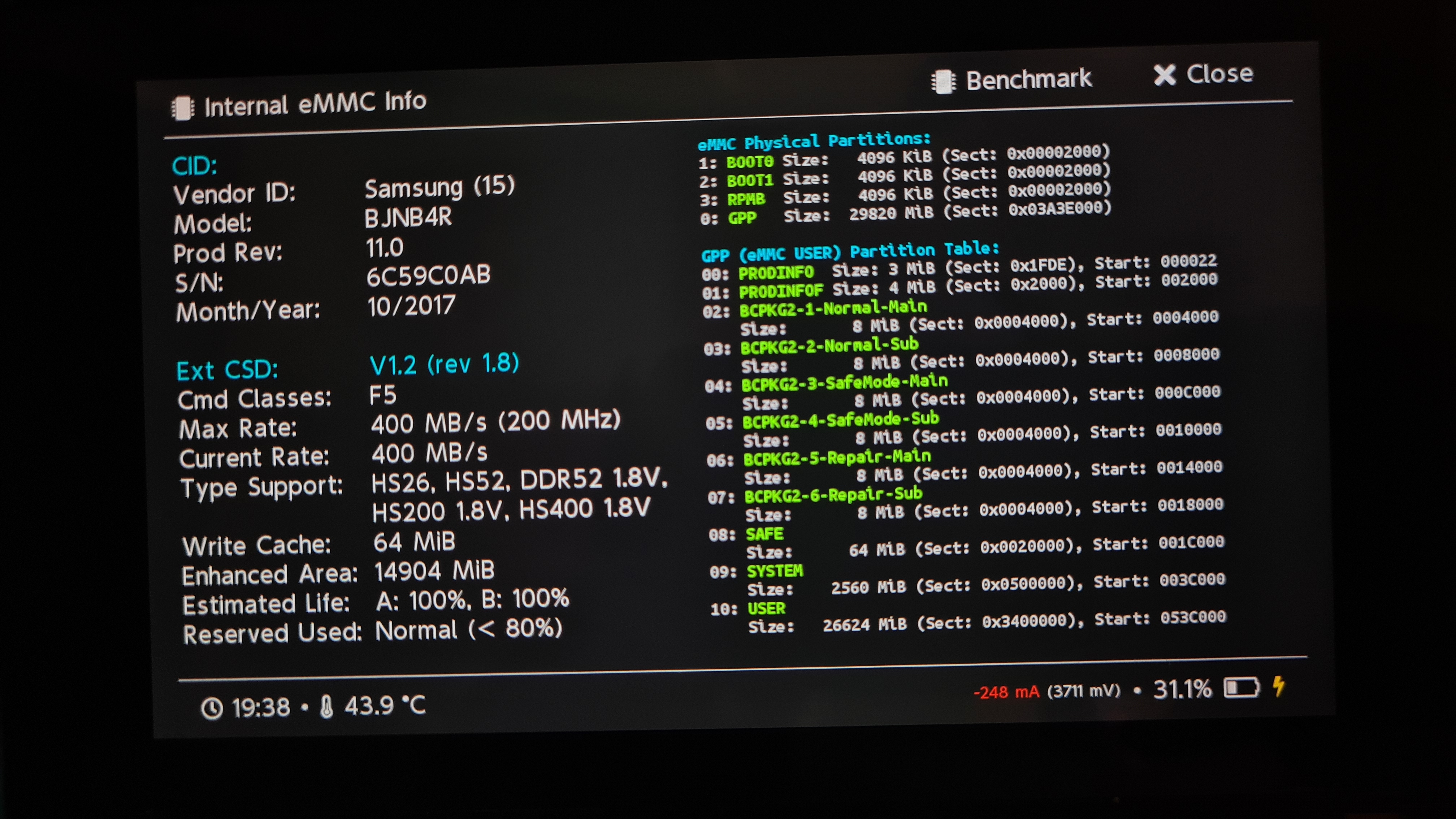

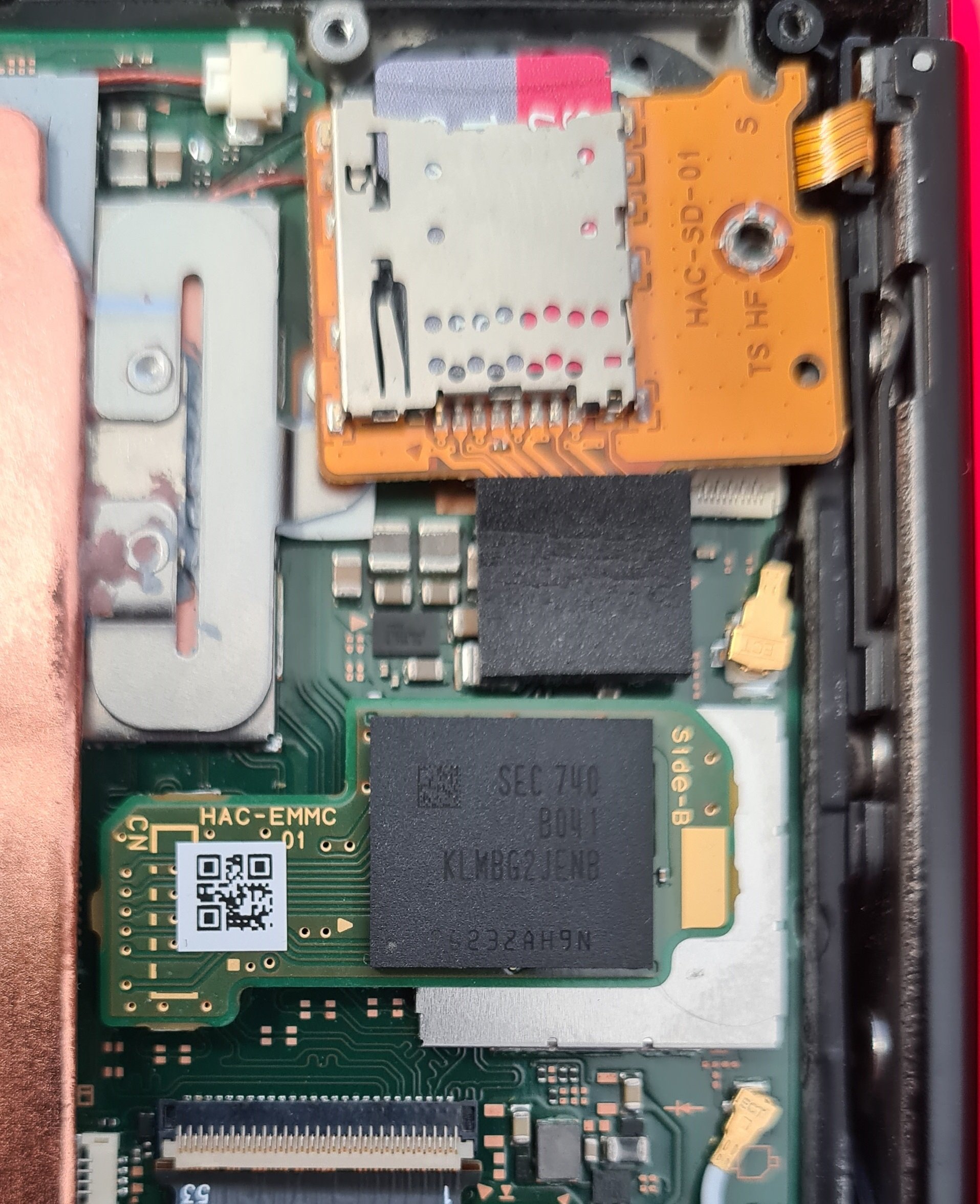
I'm using a SanDisk Ultra 128GB SD Card formatted as exFAT.
Now my question is... Will getting a new eMMC online (original eMMC board + chip) and following the video tutorial mentioned above do the trick?
I do have a working Switch on hand. Should I backup it's files and use them to flash the new eMMC?
Or could there be any other hardware fault worth checking? I'm getting a Multimeter soon to check all components.
As mentioned I'm new to this and I think that I've already learned a lot in the past 3 days but now I feel a little lost.
Any help is highly appreciated! Thank you
Update: I tried this again with a different FW version (16.0.1). If I boot into OFW via Hekate the Nintendo logo shows up but then goes black again. Still no luck
So, I bought a used Nintendo Switch HAC-001 (Unpatched) that wouldn't boot. I've modified a couple of consoles before, but never worked on a Switch, so this is a new challenge.
The Switch charged normally, displayed the Nintendo logo and then got stuck on a black screen. The only other thing I noticed was that the touchscreen isn't working which I'll get sorted if I manage to get this Switch to work...
After spending days discovering hardware and software mods, I learned about Hekate and tried to get Atmosphere running, thinking it was a CFW that would overwrite the OFW, which gave me a black screen after the Atmosphere triangle logo.
Yesterday I stumbled upon this "UNBRICKING THE NSW LEVEL 3" YouTube video and followed every single step successfully. Unfortunately the Switch still didn't want to boot into OFW.
Thinking I might have done something wrong, I tried following the same video today and now the Nintendo logo will not even show anymore. The Switch doesn't display anything on the screen but will still boot into Hekate.
I don't know if anyone has ever tried to modify this Switch before, but it has definitely opened before since there were some misplaced or missing screws. I don't know if the eMMC inside the console is the original one or not.
I'm using a SanDisk Ultra 128GB SD Card formatted as exFAT.
Now my question is... Will getting a new eMMC online (original eMMC board + chip) and following the video tutorial mentioned above do the trick?
I do have a working Switch on hand. Should I backup it's files and use them to flash the new eMMC?
Or could there be any other hardware fault worth checking? I'm getting a Multimeter soon to check all components.
As mentioned I'm new to this and I think that I've already learned a lot in the past 3 days but now I feel a little lost.
Any help is highly appreciated! Thank you
Post automatically merged:
Update: I tried this again with a different FW version (16.0.1). If I boot into OFW via Hekate the Nintendo logo shows up but then goes black again. Still no luck
Last edited by Pawrent,



