Hey there, forgive me for being only my second post. I almost have similar issues to post #43,683. My switch has been modded with picofly and it has been awhile since I have used it (approx 1 year ish).
I tried to update/install but ran into a boot error the first time (AIO Update).
Then searched into HATS (but it has moved?).
Then ended up getting to where I am VIA rentry without RCM (I do have a backup of the SD before rentry) but this time is does boot but feels incomplete... dirty...
I was going from version approx (FW 16 AMS 1.5.5) to FW18.0.0 AMS1.7.0
Could someone help me out with some information and/or up to date sources? I don't care about saving saves and game data, I rather have clean, working install.
All is appreciated, thank you in advance...
I tried to update/install but ran into a boot error the first time (AIO Update).
Then searched into HATS (but it has moved?).
Then ended up getting to where I am VIA rentry without RCM (I do have a backup of the SD before rentry) but this time is does boot but feels incomplete... dirty...
I was going from version approx (FW 16 AMS 1.5.5) to FW18.0.0 AMS1.7.0
Could someone help me out with some information and/or up to date sources? I don't care about saving saves and game data, I rather have clean, working install.
All is appreciated, thank you in advance...
Old Hekate was 6.0.7 ?
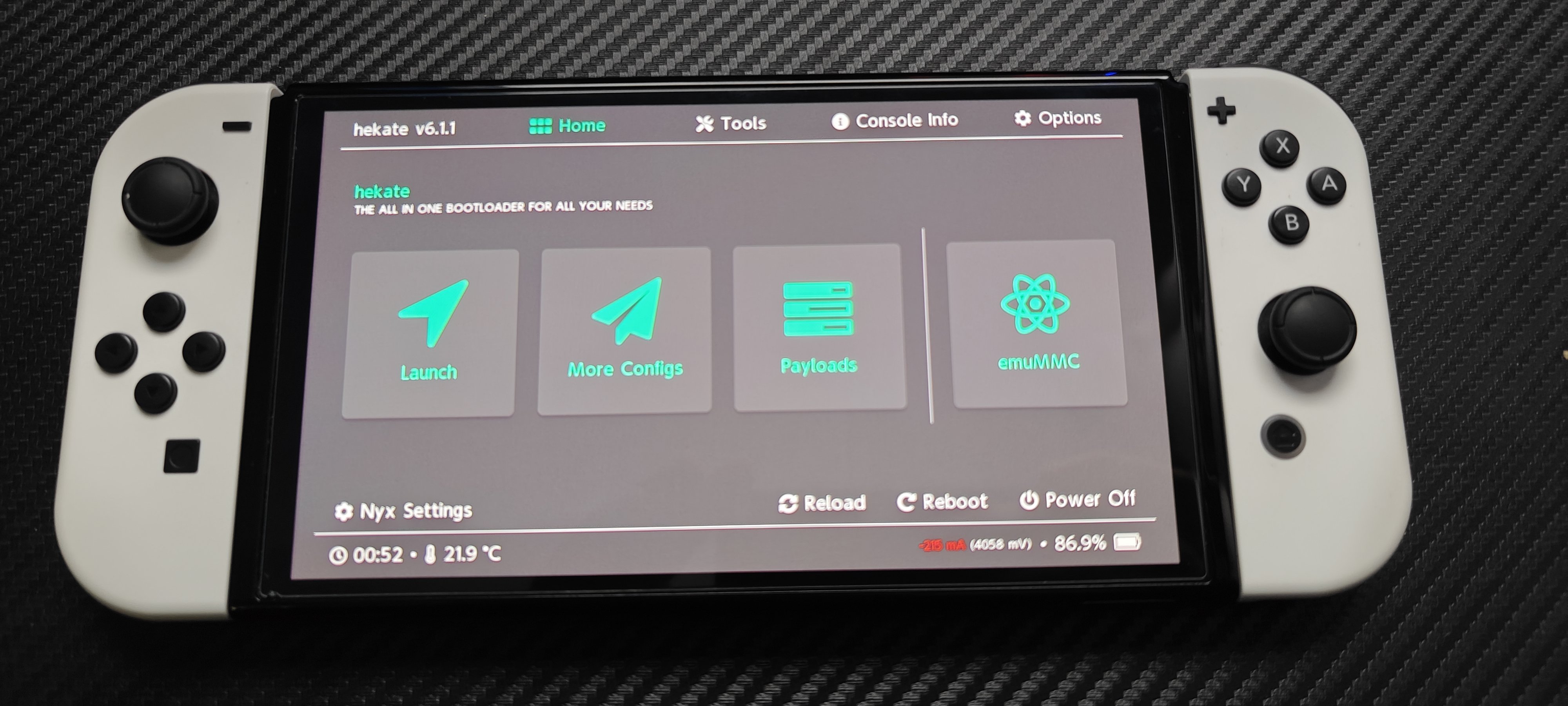

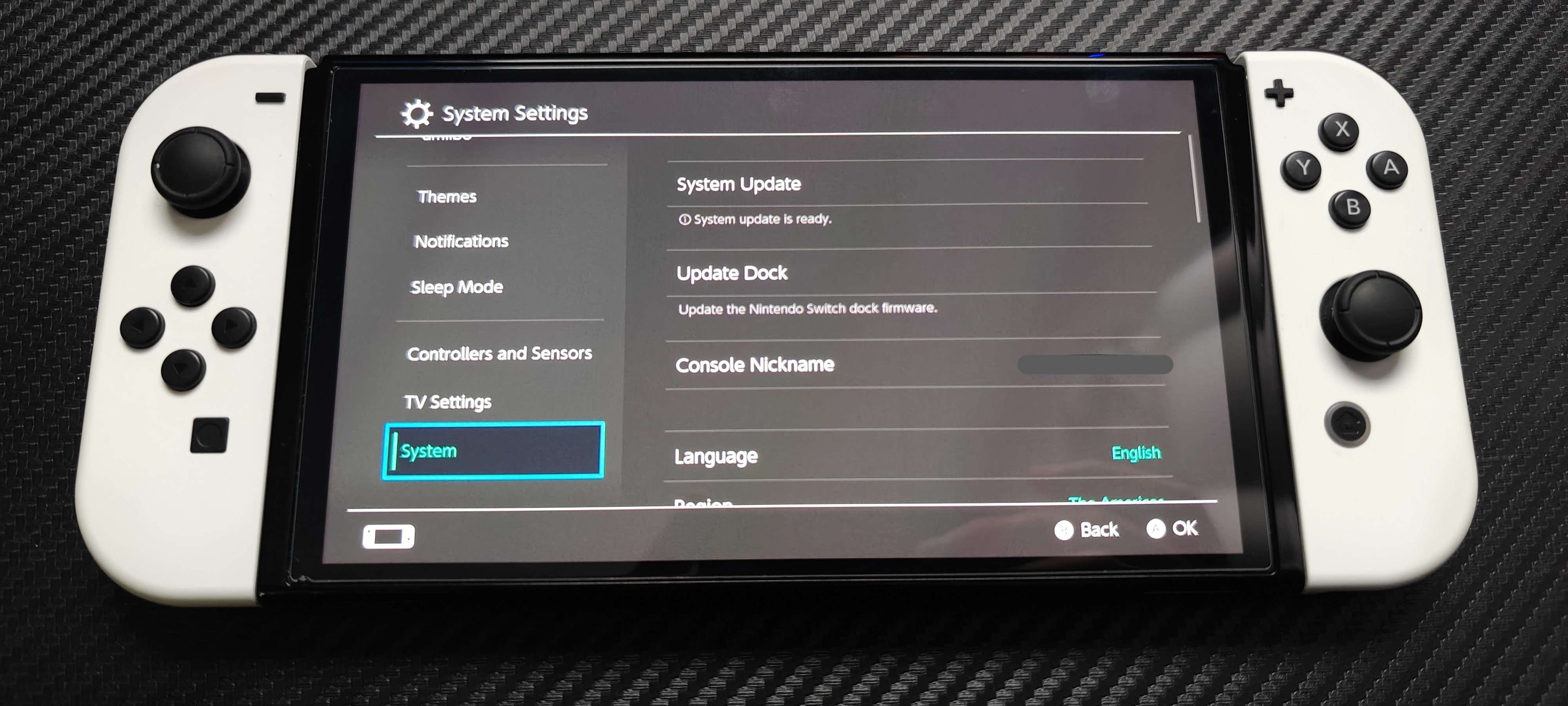
I booted into AMS, instead of showing version... it says "System update is ready"
I booted into AMS, instead of showing version... it says "System update is ready"






