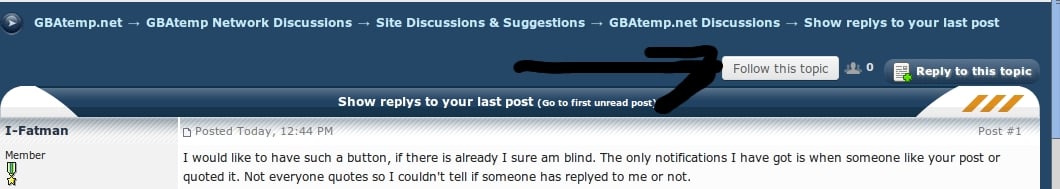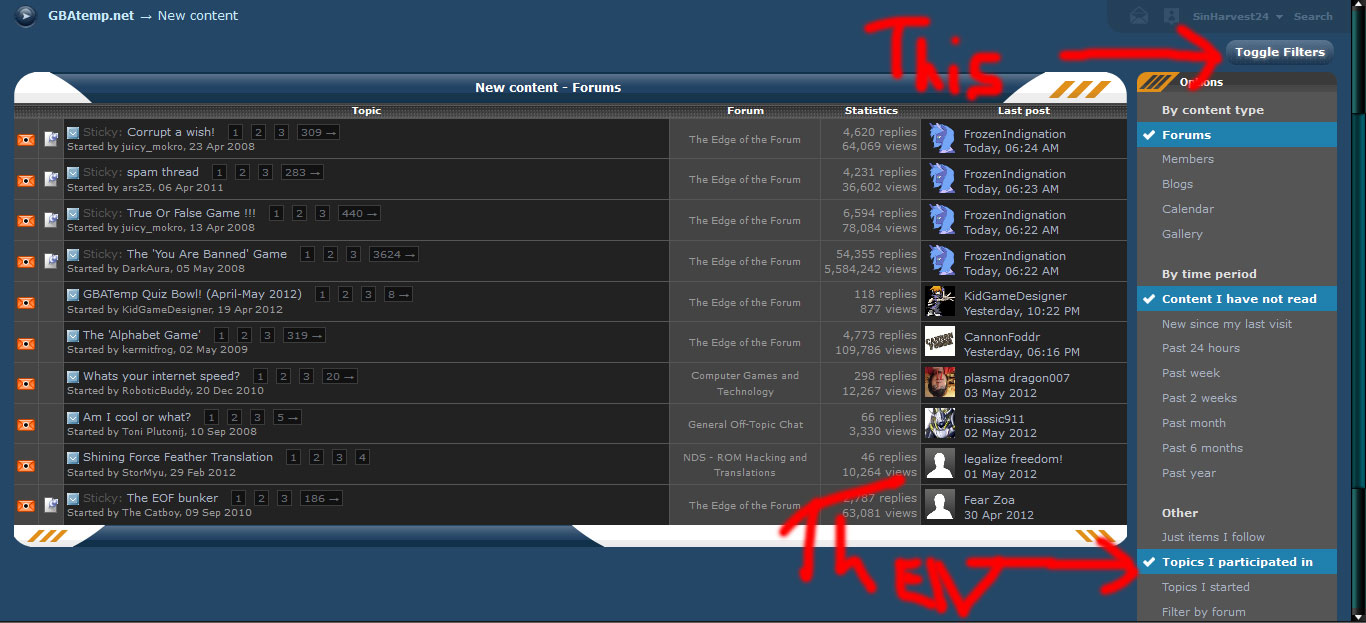I would like to have such a button, if there is already I sure am blind. The only notifications I have got is when someone like your post or quoted it. Not everyone quotes so I couldn't tell if someone has replyed to me or not.
I would find that much simpler than go to the topic and see if anyone has answered your question every now and then.
Please correct me if and guide me to the button if there is one and I apologize if you find this idea lame or stupid.
Edit: Hahahahahah I found the button just as I pressed "send. Please forgive me and delete this. I feel so stupid...........
I would find that much simpler than go to the topic and see if anyone has answered your question every now and then.
Please correct me if and guide me to the button if there is one and I apologize if you find this idea lame or stupid.
Edit: Hahahahahah I found the button just as I pressed "send. Please forgive me and delete this. I feel so stupid...........