So i was toying around with the Rosalina menu options and then i turned my contrast to max. Instead of just clicking the d-pad back to the right to until i was satisfied i accidentaly clicked B, now leaving me with a blinded 3ds screen and unable to revert the changes. Godmode and other menus still function. Everything is still okay and i still hear music and sound effects in the home menu and nothing when i open the Rosalina menu like it should function.. Can someone please tell me how to revert this absolutely stupid mistake of mine? (Like a soft reset?) Or can someone tell me how many times i need to click certain buttons in order to reach the contrast setting so i can revert it back to normal myself? Photos of every menu up to the contrast setting is also helpful so i can see myself how many times i need to click in order to navigate there. Sorry if this is the wrong thread (This is my first post) and thanks in advance!! 
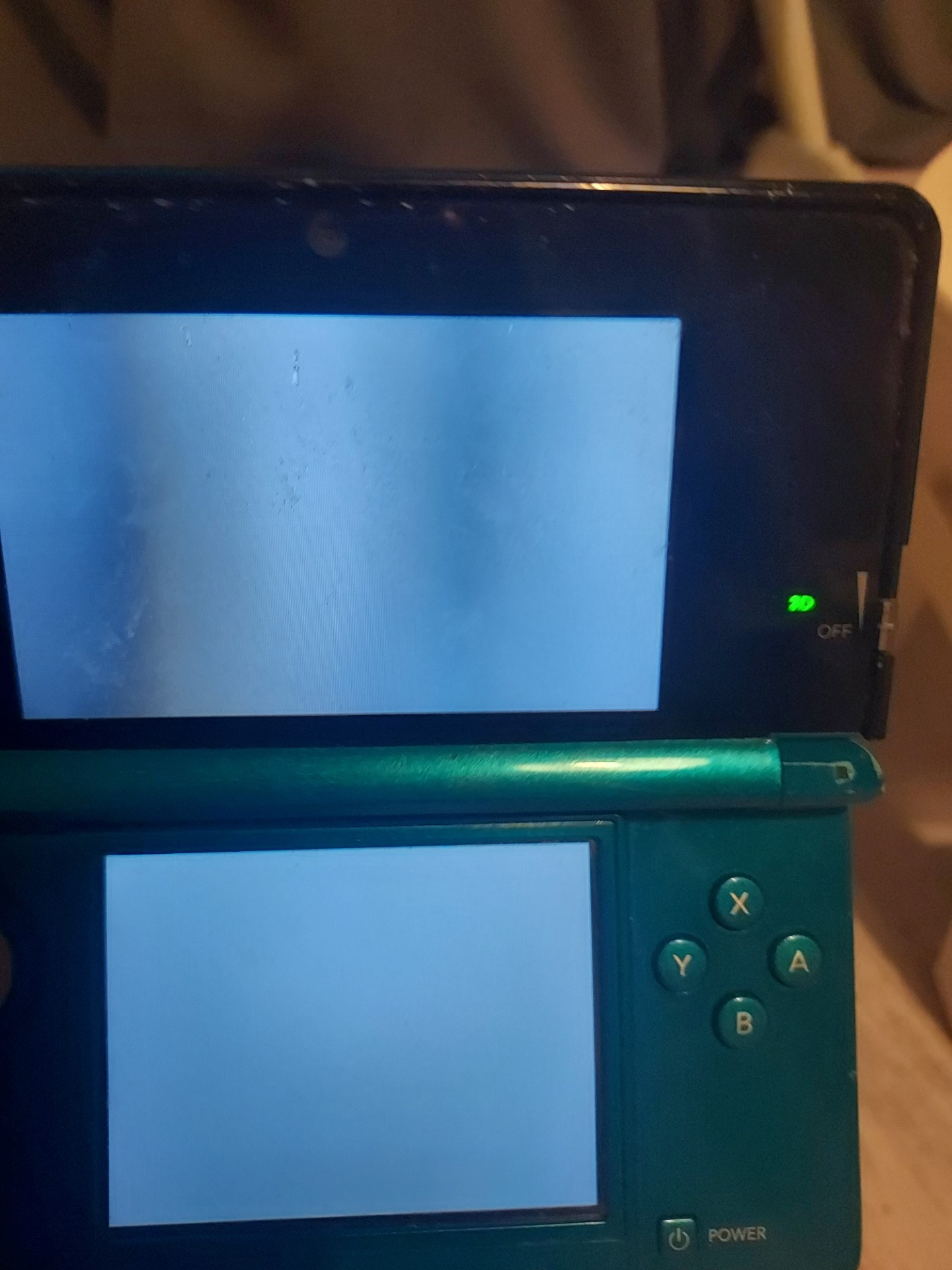
-
 BunnyPinkie
BunnyPinkie
-
 K3Nv2
K3Nv2
-
 Psionic Roshambo
Psionic Roshambo
-
 DinohScene
That cat suit twink
DinohScene
That cat suit twink
-
-
-
-
-
-
-
-
-
-
-
-
-
-
-
-
 @
BunnyPinkie:
i put in my birth year as 2000 instead of 2008 because i was sleep deprived as FUCK and had trouble reading it. I contacted the admins case that'z what it said.
@
BunnyPinkie:
i put in my birth year as 2000 instead of 2008 because i was sleep deprived as FUCK and had trouble reading it. I contacted the admins case that'z what it said. -
-
 @
SylverReZ:
Its very simple. Below the page, you will find an option to see the list of staff members.+1
@
SylverReZ:
Its very simple. Below the page, you will find an option to see the list of staff members.+1 -
-
-
-
-
-
-
 @
BunnyPinkie:
Currently asked for mecha mote iinchou mm my best friend to be translated but I also want to ask for cosmetic paradise princess life
@
BunnyPinkie:
Currently asked for mecha mote iinchou mm my best friend to be translated but I also want to ask for cosmetic paradise princess life


 s
s