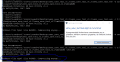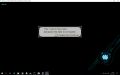You are using an out of date browser. It may not display this or other websites correctly.
You should upgrade or use an alternative browser.
You should upgrade or use an alternative browser.
ROM Hack [RELEASE] Xenoblade Chronicles 3D Save Utility
- Thread starter WulfyStylez
- Start date
- Views 66,542
- Replies 131
- Likes 16
Can anyone share saves with the Monado II unlocked midway through the game?...thanks a lot in advance :-)
Ummm i cant open the xeno_save_tool.exe Help please
--------------------- MERGED ---------------------------
--------------------- MERGED ---------------------------
Hey Mate...can you give me a hand? I cant seem to open the Xeno_save_tool. what do i do?Try editing the data at 0xB264 and 0xB288, these are not endian-flipped unlike most values in the 3DS save. changing this from e.g. 0101 (0x30313031) -> 0801 (0x30383031) would put you in Bionis' Left Shoulder, buuuut I also really doubt they forgot to strip the unused maps while porting. Maybe try epilogue Colony 9 (0102) first.
Ummm i cant open the xeno_save_tool.exe Help please
--------------------- MERGED ---------------------------
Hey Mate...can you give me a hand? I cant seem to open the Xeno_save_tool. what do i do?
Pretty sure it's a command line app.
Shift+Right Click in the folder containing the program, open the command line, and type in the program into it.Ummm i cant open the xeno_save_tool.exe Help please
--------------------- MERGED ---------------------------
Hey Mate...can you give me a hand? I cant seem to open the Xeno_save_tool. what do i do?
I have some problems with this, I'm trying to convert my 3DS to Wii for Dolphin, but the tool says: "Unknown file type! Size 0x68B2. Compressing anyway...", and when I tried to use the monado01 with Dolphin, I got a currupted save error.
Attachments
I have some problems with this, I'm trying to convert my 3DS to Wii for Dolphin, but the tool says: "Unknown file type! Size 0x68B2. Compressing anyway...", and when I tried to use the monado01 with Dolphin, I got a currupted save error.
Wii monado0x files are not compressed, and this tool doesn't support the Wii version anyway
Thank you! I´m sorry for being kind of annoying but....ok so i decompressed it and i got notepad++ and the hex editor buut.....how do i edit the level? and itemsShift+Right Click in the folder containing the program, open the command line, and type in the program into it.
PD: Thank you for the help!
Sorry to necro a dead thread, but is anyone still doing requests for saves? I can't open the editor on my version of Windows and was wondering if someone could boost my levels.
Hey does anyone know what the address locations are for affinity coins?
EDIT: Nevermind! I figured it out. Now I'm not sure if these addresses will be different in different regions, but the addresses I got for the coins are as follows:
0000F9D0 at 08
0000FCD0 at 0C
0000102E0 at 04
0000105E0 at 08
0000108E0 at 0C
000010BF0 at 00
000010EF0 at 04
Just change the value in that column and the next one to E7 03 (little endian) and each character will have 999 affinity coins!!
EDIT: Never mind; I've already figured out how to edit in the coins and other values.
Last edited by solidsword2013,
Hoping for that Wii to 3DS converter. My Wii save is spectacular, and being able to create a New Game + and play it on the go for the 3DS would be great. Thank you all for your work!  .
.
I export-> decompress -> did not edit at all -> re-compress -> import -> save is corrupt (in game shown as empty save slots)
However when i import my original exported save everything's fine.
Anyone have any idea what's going on?
Edit: Many people seems to have this tool working. Not sure what's going on at my end. I'm using JKSM.
However when i import my original exported save everything's fine.
Anyone have any idea what's going on?
Edit: Many people seems to have this tool working. Not sure what's going on at my end. I'm using JKSM.
Last edited by kend7510,
- Joined
- Sep 30, 2014
- Messages
- 213
- Trophies
- 0
- Age
- 41
- Location
- Nerima, Tokyo
- Website
- jbbongrand.blogspot.fr
- XP
- 898
- Country

WulfyStyles gave up on the endeavor due to how time consuming it'd be to implement. We have the source available, so I'm sure someone can pick it back up and finish it.still no news about the Wii <=> 3DS save conversion ?
Come on guys please share the offset values..... Please
THIS EXAMPLE IS WRONG!!!!!!
xeno_save_tool -c monado01 save.dec
Compress example:
xeno_save_tool -d save.dec monado01
-C an -D are WRONG ORDER in this example.
The right settings are:
xeno_save_tool -d monado01 save.dec
Compress example:
xeno_save_tool -c save.dec monado01
I formatted my SD card like an idiot before taking the save files off. I managed to pull them off with a recovery tool but Xenoblade marks them as corrupt. The save tool is also failing to decrypt the corrupt save file. Was hoping I could use the save tool to fix my save data or possibly transplant items and other data to a fresh save.
Any ides on recovering my save?
Any ides on recovering my save?
Hey guys, got a problem here:
when I start the editor through my command prompt, it says how to use it(stuff like xeno_save_tool [-d │ -c] [in_save] [out_save]
I tried the commands mentioned in the readme in different variations, it always says "Command unknown"
What do I have to put in to make it work?
Hope you can help me
Greetz
when I start the editor through my command prompt, it says how to use it(stuff like xeno_save_tool [-d │ -c] [in_save] [out_save]
I tried the commands mentioned in the readme in different variations, it always says "Command unknown"
What do I have to put in to make it work?
Hope you can help me
Greetz
Similar threads
- Replies
- 42
- Views
- 17K
- Replies
- 8
- Views
- 3K
- Replies
- 133
- Views
- 113K
D
- Replies
- 0
- Views
- 4K
D
- Replies
- 2
- Views
- 4K
Site & Scene News
New Hot Discussed
-
-
29K views
Atmosphere CFW for Switch updated to pre-release version 1.7.0, adds support for firmware 18.0.0
After a couple days of Nintendo releasing their 18.0.0 firmware update, @SciresM releases a brand new update to his Atmosphere NX custom firmware for the Nintendo...by ShadowOne333 110 -
22K views
Wii U and 3DS online services shutting down today, but Pretendo is here to save the day
Today, April 8th, 2024, at 4PM PT, marks the day in which Nintendo permanently ends support for both the 3DS and the Wii U online services, which include co-op play...by ShadowOne333 179 -
18K views
GBAtemp Exclusive Introducing tempBOT AI - your new virtual GBAtemp companion and aide (April Fools)
Hello, GBAtemp members! After a prolonged absence, I am delighted to announce my return and upgraded form to you today... Introducing tempBOT AI 🤖 As the embodiment... -
15K views
The first retro emulator hits Apple's App Store, but you should probably avoid it
With Apple having recently updated their guidelines for the App Store, iOS users have been left to speculate on specific wording and whether retro emulators as we... -
15K views
Nintendo Switch firmware update 18.0.1 has been released
A new Nintendo Switch firmware update is here. System software version 18.0.1 has been released. This update offers the typical stability features as all other... -
14K views
Delta emulator now available on the App Store for iOS
The time has finally come, and after many, many years (if not decades) of Apple users having to side load emulator apps into their iOS devices through unofficial...by ShadowOne333 96 -
14K views
MisterFPGA has been updated to include an official release for its Nintendo 64 core
The highly popular and accurate FPGA hardware, MisterFGPA, has received today a brand new update with a long-awaited feature, or rather, a new core for hardcore...by ShadowOne333 54 -
12K views
"TMNT: The Hyperstone Heist" for the SEGA Genesis / Mega Drive gets a brand new DX romhack with new features
The romhacking community is always a source for new ways to play retro games, from completely new levels or stages, characters, quality of life improvements, to flat...by ShadowOne333 36 -
10K views
Nintendo takes down Gmod content from Steam's Workshop
Nintendo might just as well be a law firm more than a videogame company at this point in time, since they have yet again issued their now almost trademarked usual...by ShadowOne333 113 -
10K views
"Sonic 3" movie has wrapped production & Knuckles series gets its official poster
Quite a bit of news have unfolded in the past couple of days in regards to the Sonic franchise, for both its small and big screens outings. To start off, the...by ShadowOne333 27
-
-
-
179 replies
Wii U and 3DS online services shutting down today, but Pretendo is here to save the day
Today, April 8th, 2024, at 4PM PT, marks the day in which Nintendo permanently ends support for both the 3DS and the Wii U online services, which include co-op play...by ShadowOne333 -
169 replies
GBAtemp Exclusive Introducing tempBOT AI - your new virtual GBAtemp companion and aide (April Fools)
Hello, GBAtemp members! After a prolonged absence, I am delighted to announce my return and upgraded form to you today... Introducing tempBOT AI 🤖 As the embodiment...by tempBOT -
113 replies
Nintendo takes down Gmod content from Steam's Workshop
Nintendo might just as well be a law firm more than a videogame company at this point in time, since they have yet again issued their now almost trademarked usual...by ShadowOne333 -
110 replies
Atmosphere CFW for Switch updated to pre-release version 1.7.0, adds support for firmware 18.0.0
After a couple days of Nintendo releasing their 18.0.0 firmware update, @SciresM releases a brand new update to his Atmosphere NX custom firmware for the Nintendo...by ShadowOne333 -
97 replies
The first retro emulator hits Apple's App Store, but you should probably avoid it
With Apple having recently updated their guidelines for the App Store, iOS users have been left to speculate on specific wording and whether retro emulators as we...by Scarlet -
96 replies
Delta emulator now available on the App Store for iOS
The time has finally come, and after many, many years (if not decades) of Apple users having to side load emulator apps into their iOS devices through unofficial...by ShadowOne333 -
77 replies
Nintendo Switch firmware update 18.0.1 has been released
A new Nintendo Switch firmware update is here. System software version 18.0.1 has been released. This update offers the typical stability features as all other...by Chary -
55 replies
Nintendo Switch Online adds two more Nintendo 64 titles to its classic library
Two classic titles join the Nintendo Switch Online Expansion Pack game lineup. Available starting April 24th will be the motorcycle racing game Extreme G and another...by Chary -
54 replies
MisterFPGA has been updated to include an official release for its Nintendo 64 core
The highly popular and accurate FPGA hardware, MisterFGPA, has received today a brand new update with a long-awaited feature, or rather, a new core for hardcore...by ShadowOne333 -
53 replies
Nintendo "Indie World" stream announced for April 17th, 2024
Nintendo has recently announced through their social media accounts that a new Indie World stream will be airing tomorrow, scheduled for April 17th, 2024 at 7 a.m. PT...by ShadowOne333
-
Popular threads in this forum
General chit-chat
-
S
salazarcosplay
Loading…
-
-
-
-
-
-
-
-
-
-
 @
SylverReZ:
Most commonly happens is when a site gets super popular and documented on the news, that it gets shutdown.
@
SylverReZ:
Most commonly happens is when a site gets super popular and documented on the news, that it gets shutdown. -
-
-
 @
SylverReZ:
Not only is it that, but Archive sometimes have this posted. I had to report that directly to the Wayback Machine guys to take their account down.
@
SylverReZ:
Not only is it that, but Archive sometimes have this posted. I had to report that directly to the Wayback Machine guys to take their account down. -
-
-
-
-
-
-
-
-
-
-
-