Alright, you got to start somewhere...

Okay, thanks for testing! Well, you tested on a N3DS, which has more memory than the O3DS. Plus, that limit might depend on your current *hax version (the *hax handles the loading of 3DSX). So, it's unlikely that I will lift that limit. Maybe I'll add in some super secret way of completely disabling it (meaning, at the users responsibility).
Well, $20 is not much for a folder, you're correct

. Jokes aside, that would only be expected to work properly in certain cases (if your Nintendo 3DS folder is still small enough), plus it would be pretty complicated to code, would require more memory than one may think (in essence, I'd have to set up a RAMdisk to store the whole folder structure + data), would be error prone (an error means data loss) and would be a testers nightmare. You can still move the Nintendo 3DS folder inside your starter.bin.
Nope, that's the whole point of the SFX hard mode. You get the written advantages, but you need to compile fresh for each archive. No way to do this with a BAT file only, that needs a compiler.
Yup, that was expected.
Would be pretty nice in fact, but menuhax for example requires more than just that .bin file. Some of it is in the extdata, and that is where it gets pretty complicated and error prone (see above). You are free to edit your starter.bin to include the required files, though. Maybe there's even a somewhat universal solution to include the entry point into the starter.bin.
Looking good! As for the issues you brought up - I need to look into it. I have no idea yet, but I'm pretty sure it won't take too long.
I'll think about that - giving advanced users that possibility would also allow them to save even more space on their EmuNANDs than was possible before. I'd still need the exact sizes (for O3DS, N3DS and 2DS) that emuNAND Tool accepts. Still, the real problem is in EmuNAND tool (by n1ghty) compatibility - without that issue, nothing would have to be changed. Fixing that issue would be the clean solution for the issue at hand. n1ghty doesn't reply to messages and was last seen aeons ago in the
emuNAND Tool thread. It's possible he doesn't want to update or release the source code. You (or other users) experiencing that problem, may also post in n1ghtys thread.
Well, that's a CFW problem, not a EmuNAND9 problem, so that belongs into the rxTools thread. If you ask me, use ReiNAND (N3DS only) or CakesFW, which are both already included into my starter pack. You just need some additional files to make them work (for ReiNAND, that's only firmware.bin).