I'm sorry that this question may offend some software authors, but it does help someone like me who suffers from OCD. I hope someone can help me figure this out.It seems meaningless, but I like the simple interface. After downloading the plug-in from github, I found the makefile in their source code. It seems that I can delete the suffixes that bother me from here, but I don’t know. For the next steps, I hope someone who understands these aspects can teach me how to operate them. Thank you very much.
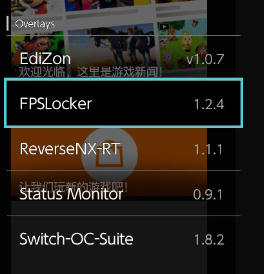
anyone know how to do?ths
Post automatically merged:
Post automatically merged:
anyone know how to do?ths
Last edited by pigzhu,




