
Aaand... you pack no longer works.
I N C O M P A T I B I L I T Y
Hello everyone!
This is simple, PCSX2 updates almost daily, and every now ot them things change between builds. This includes texture id.
Know that your work won't be compatible forever and within few months it may become incompatible with new builds.
S O L U T I O N
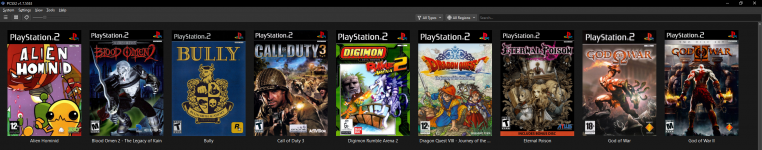
So, instead of downloading the latest build and renaming 3,000 files, the simplest solution would be to display the build you used to make your pack or add the build within your download files.
- On your thread, add the used build in the description so people wont have to start guessing what to download if the latest build doesn't work.
- Go to PCSX2 official site
- Go to downloads
- Search for the release you used while making your pack
- Download the .zip an attach it to your pack.
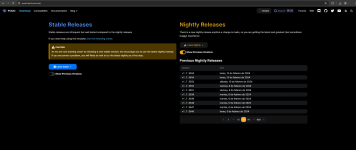
It's important to note that this is a niche community, and most of the people who download HD Packs have no idea of this little detail. This will make things easier for them and us.
Last edited by SadOrigami,



 .
.