I have a jailbroken ps3 that we just got. It says the Rebug is is Rebug Toolbox-Multi version 02-02.16 & the PS3 system firmware is 4.81.The system keeps saying it needs to update still. I thought the Rebug was needed updated so I had installed the update for the current Rebug. Now I can't see the Multiman & some of other folders-I bet I goofed somewhere. It's not letting me do anything because it keeps saying it needs to update-can anyone point me to where I can figure this out. I'm very new to this. Thanks.
You are using an out of date browser. It may not display this or other websites correctly.
You should upgrade or use an alternative browser.
You should upgrade or use an alternative browser.
Hacking PS3 keeps saying it needs to update.
- Thread starter Guardian-Angel-671
- Start date
- Views 14,789
- Replies 13
Install this update and it should stop saying that you need to update
http://dus01.ps3.update.playstation...152d950c365ede4130c53ceb18dcd43b/PS3UPDAT.PUP
http://dus01.ps3.update.playstation...152d950c365ede4130c53ceb18dcd43b/PS3UPDAT.PUP
You have to download this update and then make a „PS3“ folder on your usb Stick, and then make an „UPDATE“ folder in the PS3 folder.how do I do this?
In the UPDATE folder you have to place this update file and install it on your PS3 by going to settings and then „update using storage device“
Make sure you have no Disc in the PS3, otherwise it may update to an unwanted firmware.
This should fix the problem
ok I have the PS3/Update folders on my usb stick already -thankfully that came with the ps3. I has a copy of a file called PS3UPDAT.pup from 1/11/17 - is it safe to delete that from my flash drive so new one doesn't get messed up by it? Sorry if I'm a pest.
It’s not a problemok I have the PS3/Update folders on my usb stick already -thankfully that came with the ps3. I has a copy of a file called PS3UPDAT.pup from 1/11/17 - is it safe to delete that from my flash drive so new one doesn't get messed up by it? Sorry if I'm a pest.
ok I'm not seeing Storage Device under Settings on my ps3 - Should I plug the usb stick into the first usb slot or the second? Wasn't sure if that has any affect on the update. I do have this downloaded now.
--------------------- MERGED ---------------------------
ok is this update going to mess up the jailbreak? My hubby would have a fit if it did.
--------------------- MERGED ---------------------------
ok is this update going to mess up the jailbreak? My hubby would have a fit if it did.
Also how do I get the things visible again that disappeared when I installed the newer Rebug's? Do I have to roll back to the original Rebug that was on here? Think it was 4.81 or such. I had several folders that I now can't see.
Did you tell him to update his rebug firmware with official firmware lol.Install this update and it should stop saying that you need to update
http://dus01.ps3.update.playstation...152d950c365ede4130c53ceb18dcd43b/PS3UPDAT.PUP
Dude just go to rebug.me download the latest update, copy it to usb and at the top of the setting menu is system update, update via storage media and you'll have the latest rebug
If you update with the file the other guy gave you you'd lose the jailbreak
Last edited by yusuo,
glad I asked first. ok I downloaded a rebug that was a zip with a link - wasn't sure what that was lol.I did this 1 Official – Rebug 4.82.2 REX/D-REX - Cobra 7.55 – Toolbox 2.02.16 – Apr 16th. 2018 which was a .pkg update but not sure that was the 1 that I needed. It was after this 1 that all my folders like Multiman & other things disappeared. Do I need to roll that back?
OK, what you need to do is downloadglad I asked first. ok I downloaded a rebug that was a zip with a link - wasn't sure what that was lol.I did this 1 Official – Rebug 4.82.2 REX/D-REX - Cobra 7.55 – Toolbox 2.02.16 – Apr 16th. 2018 which was a .pkg update but not sure that was the 1 that I needed. It was after this 1 that all my folders like Multiman & other things disappeared. Do I need to roll that back?
https://playstationscenefiles.com/r...PS3UPDAT_6eead68f81a66502294fd329d4087106.PUP
Rename the file PS3UPDAT.PUP
Format your USB to fat32 and save the file to
USB://PS3/UPDATE/PS3UPDAT.PUP
Once done plug into your ps3 and go to settings, at the top you should see system update, choose this and then update from storage device.
This should update you to the latest version of rebug.
If multiman is still missing, no worries you can reinstall it, latest version is
https://store.brewology.com/get/homebrew.php?id=24&fid=2111
From there you should be ok
Let me know how you get on
And fyi if you're missing folders you can't roll back, damage is done you'll just have to reinstall them again
Last edited by yusuo,
woohoo the firmware update worked. I re-installed multiman butit says it can't start or such due to data not installing correctly.I tried re-installing again -same message I even restarted ps3 a few times -same thing.Not sure what's up. Also I saw on the usb that we were given that it has something called Sen Enabler - do I have to redo it? If so how do I get a console ID to do that? I have several files on my flashdrive & no clue which I need to redo or such. What ones should I redo & which would have newer versions?Some I may have done - I've def done the 2 you mentioned above.Although the 1 is acting up. Here is a list:
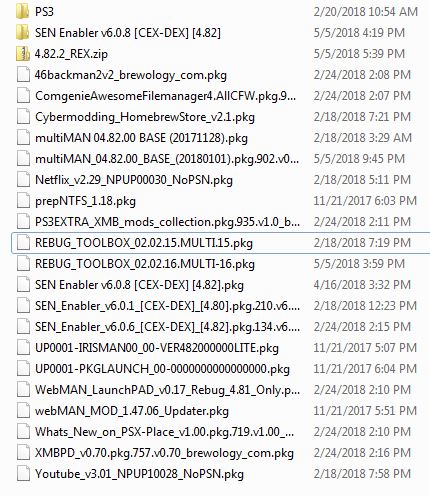
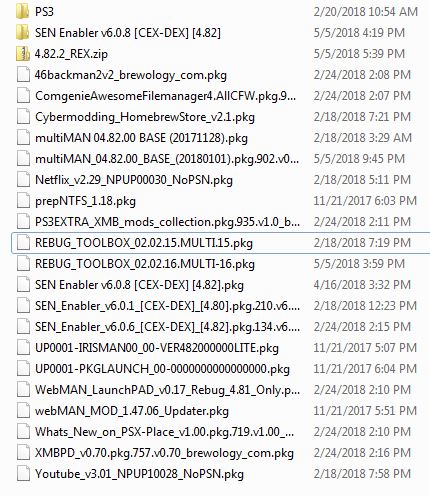
It took several redownloads but I finally got multiman working Now to figure what else I need to check lol. Thanks so much for the help so far.
Now to figure what else I need to check lol. Thanks so much for the help so far.
Similar threads
- Replies
- 4
- Views
- 1K
- Replies
- 1
- Views
- 747
- Replies
- 3
- Views
- 1K
- Replies
- 1
- Views
- 1K
Site & Scene News
New Hot Discussed
-
-
25K views
Wii U and 3DS online services shutting down today, but Pretendo is here to save the day
Today, April 8th, 2024, at 4PM PT, marks the day in which Nintendo permanently ends support for both the 3DS and the Wii U online services, which include co-op play...by ShadowOne333 179 -
21K views
Nintendo Switch firmware update 18.0.1 has been released
A new Nintendo Switch firmware update is here. System software version 18.0.1 has been released. This update offers the typical stability features as all other... -
18K views
The first retro emulator hits Apple's App Store, but you should probably avoid it
With Apple having recently updated their guidelines for the App Store, iOS users have been left to speculate on specific wording and whether retro emulators as we... -
18K views
Delta emulator now available on the App Store for iOS
The time has finally come, and after many, many years (if not decades) of Apple users having to side load emulator apps into their iOS devices through unofficial...by ShadowOne333 96 -
15K views
TheFloW releases new PPPwn kernel exploit for PS4, works on firmware 11.00
TheFlow has done it again--a new kernel exploit has been released for PlayStation 4 consoles. This latest exploit is called PPPwn, and works on PlayStation 4 systems... -
13K views
Nintendo takes down Gmod content from Steam's Workshop
Nintendo might just as well be a law firm more than a videogame company at this point in time, since they have yet again issued their now almost trademarked usual...by ShadowOne333 113 -
12K views
A prototype of the original "The Legend of Zelda" for NES has been found and preserved
Another video game prototype has been found and preserved, and this time, it's none other than the game that spawned an entire franchise beloved by many, the very...by ShadowOne333 31 -
11K views
Anbernic reveals specs details of pocket-sized RG28XX retro handheld
Anbernic is back with yet another retro handheld device. The upcoming RG28XX is another console sporting the quad-core H700 chip of the company's recent RG35XX 2024... -
10K views
Nintendo Switch Online adds two more Nintendo 64 titles to its classic library
Two classic titles join the Nintendo Switch Online Expansion Pack game lineup. Available starting April 24th will be the motorcycle racing game Extreme G and another... -
10K views
Nintendo "Indie World" stream announced for April 17th, 2024
Nintendo has recently announced through their social media accounts that a new Indie World stream will be airing tomorrow, scheduled for April 17th, 2024 at 7 a.m. PT...by ShadowOne333 53
-
-
-
179 replies
Wii U and 3DS online services shutting down today, but Pretendo is here to save the day
Today, April 8th, 2024, at 4PM PT, marks the day in which Nintendo permanently ends support for both the 3DS and the Wii U online services, which include co-op play...by ShadowOne333 -
113 replies
Nintendo takes down Gmod content from Steam's Workshop
Nintendo might just as well be a law firm more than a videogame company at this point in time, since they have yet again issued their now almost trademarked usual...by ShadowOne333 -
97 replies
The first retro emulator hits Apple's App Store, but you should probably avoid it
With Apple having recently updated their guidelines for the App Store, iOS users have been left to speculate on specific wording and whether retro emulators as we...by Scarlet -
96 replies
Delta emulator now available on the App Store for iOS
The time has finally come, and after many, many years (if not decades) of Apple users having to side load emulator apps into their iOS devices through unofficial...by ShadowOne333 -
80 replies
Nintendo Switch firmware update 18.0.1 has been released
A new Nintendo Switch firmware update is here. System software version 18.0.1 has been released. This update offers the typical stability features as all other...by Chary -
78 replies
TheFloW releases new PPPwn kernel exploit for PS4, works on firmware 11.00
TheFlow has done it again--a new kernel exploit has been released for PlayStation 4 consoles. This latest exploit is called PPPwn, and works on PlayStation 4 systems...by Chary -
67 replies
DOOM has been ported to the retro game console in Persona 5 Royal
DOOM is well-known for being ported to basically every device with some kind of input, and that list now includes the old retro game console in Persona 5 Royal...by relauby -
55 replies
Nintendo Switch Online adds two more Nintendo 64 titles to its classic library
Two classic titles join the Nintendo Switch Online Expansion Pack game lineup. Available starting April 24th will be the motorcycle racing game Extreme G and another...by Chary -
53 replies
Nintendo "Indie World" stream announced for April 17th, 2024
Nintendo has recently announced through their social media accounts that a new Indie World stream will be airing tomorrow, scheduled for April 17th, 2024 at 7 a.m. PT...by ShadowOne333 -
52 replies
The FCC has voted to restore net neutrality, reversing ruling from 2017
In 2017, the United States Federal Communications Commission (FCC) repealed net neutrality. At the time, it was a major controversy between internet service providers...by Chary
-


