You are using an out of date browser. It may not display this or other websites correctly.
You should upgrade or use an alternative browser.
You should upgrade or use an alternative browser.
Please don't get the wrong idea here.. for now it's still a proof of concept. As you may have noticed, there are slight performance issues. So i've been playing around with various options trying to fix that. Just don't expect anything fully playable, bug fixed or anything fully optimized for 3ds soon.
So far i've got a build with threaded rendering, works quite nice but not full speed all the time.
Right now i'm trying to render the game with citro3d, maybe that could improve performance a bit.
While i'm trying to have fun learning about paletized buffers, textures and swizzling, there's little noteworthy progress to be made.
Here's what i'm currently looking at.
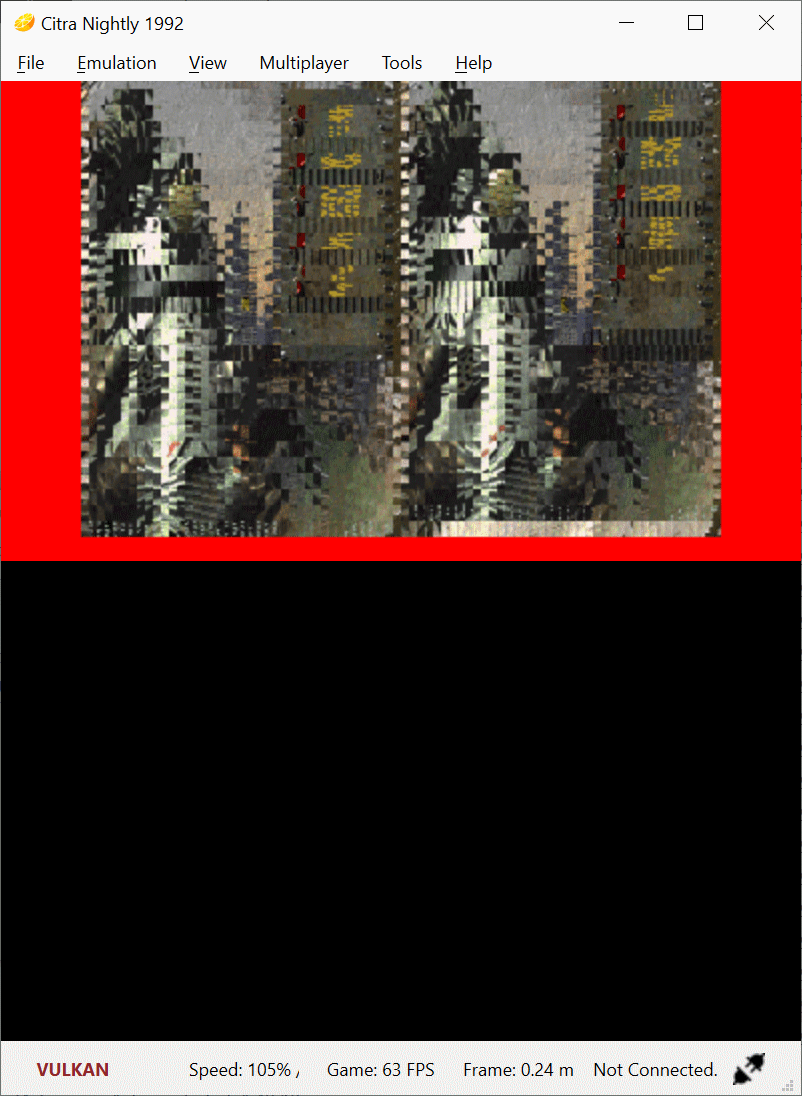
So far i've got a build with threaded rendering, works quite nice but not full speed all the time.
Right now i'm trying to render the game with citro3d, maybe that could improve performance a bit.
While i'm trying to have fun learning about paletized buffers, textures and swizzling, there's little noteworthy progress to be made.
Here's what i'm currently looking at.
I don't have a big knowledge of programming, for what I've played the game I was nothing shorter than impressed, since it's already enjoyable as an alternative to the PC version when not at hand's reach, much better than the phone DosBox version especially, having also the 3DS' personality in it.
I hope you have the best time working on this project, you deserve a lot for what you've done so far.
I hope you have the best time working on this project, you deserve a lot for what you've done so far.
I was hoping to be able to push an update earlier, but i'm still running into a few issues so it may take some time. In the meantime, i'd like to share two builds.
The first uses SDL2 software rendering as before, but has a few improvements on various relocated gui elements. And text is readable again while talking. Also, in an attempt to improve performance, this uses threaded rendering and frameskip. Runs faster, but frameskip..
The second uses citro3d, currently only dual- fullscreen. The game still renders to a paletted buffer, but from there the rendering and scaling of multiple frames is done with citro3d. Which results in uhmm.. more fps.
The first uses SDL2 software rendering as before, but has a few improvements on various relocated gui elements. And text is readable again while talking. Also, in an attempt to improve performance, this uses threaded rendering and frameskip. Runs faster, but frameskip..
The second uses citro3d, currently only dual- fullscreen. The game still renders to a paletted buffer, but from there the rendering and scaling of multiple frames is done with citro3d. Which results in uhmm.. more fps.
Attachments
Is it possible to make both of them installable as two different titles for testing purporses?I was hoping to be able to push an update earlier, but i'm still running into a few issues so it may take some time. In the meantime, i'd like to share two builds.
The first uses SDL2 software rendering as before, but has a few improvements on various relocated gui elements. And text is readable again while talking. Also, in an attempt to improve performance, this uses threaded rendering and frameskip. Runs faster, but frameskip..
The second uses citro3d, currently only dual- fullscreen. The game still renders to a paletted buffer, but from there the rendering and scaling of multiple frames is done with citro3d. Which results in uhmm.. more fps.
bro thanks. i tried to run fallout on dosbox but dosbox not running. thanks, i am test it when my 3ds gonna work.
i would also like to knowExcuse me, is it compatible with old 3ds or only for new 3ds?, since I wanted to try it and it stays black when starting
Very cool prodjekt! I just bought fallout for this!  i tried to run it but i just get a black screen when i do. I run on the old 3ds.
i tried to run it but i just get a black screen when i do. I run on the old 3ds.
Very cool prodjekt! I just bought fallout for this! i tried to run it but i just get a black screen when i do. I run on the old 3ds.
i tried to run it but i just get a black screen when i do. I run on the old 3ds.
Post automatically merged:
Very cool prodjekt! I just bought fallout for this!
I've been meaning to look into the older Fallout titles for a while now, this looks pretty sick ngl.
any1 know why when i run it its just a black screen. running on 3ds xl (old one)
UPD: alright so i tried it on citra and after installing the cia and putting the files (.dat and data folder) in the same directory i have gotten to the point to where it will launch but now i get the error message that it could not find the master datafile.
UPD 2: didnt fix the error but i realised that the installed cia doesnt need the .dat and data folders in the same place for this error message to pop up.
UPD 3: Ran it trough citra and found out that if you put the virtual sdmc in the folder where you keep the .dat and data folder you will get it to run, dont know how this would be used on a real 3ds. guess you would move them using gm9
UPD 4: If you're not using the new 3ds mode in citra it seems to crash without launching at all, with the new 3ds mode it gets past the "please stand by" tv logo but the interplay (?? i think, golden rocket thing) seems to freeze it.
UPD 4.1: Rendering trough Vulkan seems to get a few frames of the golden rocket before freezing but all others seems to give a black screen.
PS. All these try runs were of the installed .cia, the 3dsx file crashes citra and my 3DS when launched trough Homebrew Launcher
UPD: alright so i tried it on citra and after installing the cia and putting the files (.dat and data folder) in the same directory i have gotten to the point to where it will launch but now i get the error message that it could not find the master datafile.
UPD 2: didnt fix the error but i realised that the installed cia doesnt need the .dat and data folders in the same place for this error message to pop up.
UPD 3: Ran it trough citra and found out that if you put the virtual sdmc in the folder where you keep the .dat and data folder you will get it to run, dont know how this would be used on a real 3ds. guess you would move them using gm9
UPD 4: If you're not using the new 3ds mode in citra it seems to crash without launching at all, with the new 3ds mode it gets past the "please stand by" tv logo but the interplay (?? i think, golden rocket thing) seems to freeze it.
UPD 4.1: Rendering trough Vulkan seems to get a few frames of the golden rocket before freezing but all others seems to give a black screen.
PS. All these try runs were of the installed .cia, the 3dsx file crashes citra and my 3DS when launched trough Homebrew Launcher
Last edited by sxtn,
would you be willing to do like a youtube tutorial or something if you know how to get it running just on the console? i keep getting a black screen but i want to get it running on the console itself instead of through citra.any1 know why when i run it its just a black screen. running on 3ds xl (old one)
UPD: alright so i tried it on citra and after installing the cia and putting the files (.dat and data folder) in the same directory i have gotten to the point to where it will launch but now i get the error message that it could not find the master datafile.
UPD 2: didnt fix the error but i realised that the installed cia doesnt need the .dat and data folders in the same place for this error message to pop up.
UPD 3: Ran it trough citra and found out that if you put the virtual sdmc in the folder where you keep the .dat and data folder you will get it to run, dont know how this would be used on a real 3ds. guess you would move them using gm9
UPD 4: If you're not using the new 3ds mode in citra it seems to crash without launching at all, with the new 3ds mode it gets past the "please stand by" tv logo but the interplay (?? i think, golden rocket thing) seems to freeze it.
UPD 4.1: Rendering trough Vulkan seems to get a few frames of the golden rocket before freezing but all others seems to give a black screen.
PS. All these try runs were of the installed .cia, the 3dsx file crashes citra and my 3DS when launched trough Homebrew Launcher
Last edited by AmylAmyl,
I actually dont know how to get it running. I kinda gave up on this n moved on, sorrywould you be willing to do like a youtube tutorial or something if you know how to get it running just on the console? i keep getting a black screen but i want to get it running on the console itself instead of through citra.
I absolutely adore the work you've done so far. Fallout has been one of my favorite games since the late 90s, and having it on my 3ds would be a dream. I've installed the version on your github, and it's very promising. Talking heads work great, which I was worried about. I am floored by how well you've gotten this to work already, and look forward with serious interest to your progress. Do you have a Patreon? I would be willing to pay to support this project's continued development, and I doubt I'm the only one.I was hoping to be able to push an update earlier, but i'm still running into a few issues so it may take some time. In the meantime, i'd like to share two builds.
The first uses SDL2 software rendering as before, but has a few improvements on various relocated gui elements. And text is readable again while talking. Also, in an attempt to improve performance, this uses threaded rendering and frameskip. Runs faster, but frameskip..
The second uses citro3d, currently only dual- fullscreen. The game still renders to a paletted buffer, but from there the rendering and scaling of multiple frames is done with citro3d. Which results in uhmm.. more fps.
A few things I've noticed so far if you're looking for feedback:
1) I like how the stick moves the camera, but it would be really nice if it moved the mouse around (maybe camera still follows if possible). If we could move mouse with stick, and use face buttons for left vs right click, that would make the controls so much smoother.
2) the absolute positioning of the touchscreen isn't always correct. I notice in dialog a little, but in the options especially, that where I touch the screen does not line up with where the mouse goes. I have no idea how much work goes into that, so no idea if that's even something you can fix.
3) Keeping the toolbelt occupying the entire bottom screen seems ideal outside of dialog or menus, but that would mean you'd want some way to zoom in/out for the top screen. I think you could do away with A swapping between a mirrored screen and the toolbelt, and just let it switch between toolbelt and dialog/menus as you have it doing already.
In general your control scheme is great so far. If you were to implement any of my feedback, I would propose a revised control scheme as follows:
L - left click (hold to drag)
R - right click
Stick - move mouse / move mouse+camera if zoomed in
D-Pad - move map
X - zoom in/out for top screen (if at all possible, also adjust left stick as mouse sensitivity so it's more precise when zoomed in?? wishlist, may not be possible)
Y - open inventory (default hotkey of "I" on keyboard)
A - left click (copying L)
B - open skills (default hotkey of "S" on keyboard)
Start - open menu (default hotkey of "ESC" on keyboard)
Select - end combat/turn (default hotkey of "Space" on keyboard)
ZL - hold to right-click on touchpad (mostly for weapon switching/reloading via touchpad)
ZR - weapon mode switching (same as ZL but using controller instead of touchpad, default hotkey of "N" on keyboard)
I know as of your last update, you were more concerned with performance, which is definitely understandable. I'm just thinking about sitting for an hour or more playing the game, what would feel most comfortable and allow the player to still move relatively quickly and have the interface feel like it was made for a controller.
--EDIT--
Complete brain fart, didn't even consider using C stick for camera movement, freeing up the d-pad for other common hotkeys, like character sheet or pip-boy.
Last edited by Necronomis,
I love putting together gamepad configs on Steam input so seeing this made me want to try making a config for Fallout 1. Here's what I've got on Steam as of right now:I absolutely adore the work you've done so far. Fallout has been one of my favorite games since the late 90s, and having it on my 3ds would be a dream. I've installed the version on your github, and it's very promising. Talking heads work great, which I was worried about. I am floored by how well you've gotten this to work already, and look forward with serious interest to your progress. Do you have a Patreon? I would be willing to pay to support this project's continued development, and I doubt I'm the only one.
A few things I've noticed so far if you're looking for feedback:
1) I like how the stick moves the camera, but it would be really nice if it moved the mouse around (maybe camera still follows if possible). If we could move mouse with stick, and use face buttons for left vs right click, that would make the controls so much smoother.
2) the absolute positioning of the touchscreen isn't always correct. I notice in dialog a little, but in the options especially, that where I touch the screen does not line up with where the mouse goes. I have no idea how much work goes into that, so no idea if that's even something you can fix.
3) Keeping the toolbelt occupying the entire bottom screen seems ideal outside of dialog or menus, but that would mean you'd want some way to zoom in/out for the top screen. I think you could do away with A swapping between a mirrored screen and the toolbelt, and just let it switch between toolbelt and dialog/menus as you have it doing already.
In general your control scheme is great so far. If you were to implement any of my feedback, I would propose a revised control scheme as follows:
L - left click (hold to drag)
R - right click
Stick - move mouse / move mouse+camera if zoomed in
D-Pad - move map
X - zoom in/out for top screen (if at all possible, also adjust left stick as mouse sensitivity so it's more precise when zoomed in?? wishlist, may not be possible)
Y - open inventory (default hotkey of "I" on keyboard)
A - left click (copying L)
B - open skills (default hotkey of "S" on keyboard)
Start - open menu (default hotkey of "ESC" on keyboard)
Select - end combat/turn (default hotkey of "Space" on keyboard)
ZL - hold to right-click on touchpad (mostly for weapon switching/reloading via touchpad)
ZR - weapon mode switching (same as ZL but using controller instead of touchpad, default hotkey of "N" on keyboard)
I know as of your last update, you were more concerned with performance, which is definitely understandable. I'm just thinking about sitting for an hour or more playing the game, what would feel most comfortable and allow the player to still move relatively quickly and have the interface feel like it was made for a controller.
--EDIT--
Complete brain fart, didn't even consider using C stick for camera movement, freeing up the d-pad for other common hotkeys, like character sheet or pip-boy.
I started with Necronomis's described layout and tinkered from there. Of course, the stick clicks aren't available on 3DS so those are set to mostly irrelevant inputs. (I mean I set one to spam the turn character button, LOL.) With the way the 3DS version is set up now, you don't need the keyboard toggle, so I'd swap that to have it make the screen swap between the fullscreen visual and the zoomed in visual the top screen has now. Course, to make this helpful you'd probably want to have the cstick moving the zoomed in view while it's set to zoom in rather than having it move the camera. I would also at that point swap the quicksave button on the dpad to be the home on character button while zoomed out and make it a home on cursor when zoomed in. With everything set that way it should be possible to somewhat reasonably comfortably play the whole game without touching the touch pad at all should you not want to for whatever reason *I think*. (Note: The only thing I set that did not have its keyboard input made clear in the image is I've set it to holding the end turn/combat button to input ctrl + M which allows you to end combat when safe from enemies.)
Sorry for such a rambling post, wanted to get all my thoughts/details in.
Very excited to see where this project goes in the future, It's incredible how well it already works!
I don't think there's anything more than what's on the github, I've certainly seen no videos. I imagine there won't be until it's in a fully playable state, which is likely a ways off. If you wanted to share the file structure on your SD card, though, I'm assuming that's where the problem lies and one of us who has gotten it working can probably help you sort it.Is there a video tutorial? Like on yt or smth? I can’t figure it out
Similar threads
- Replies
- 0
- Views
- 1K
- Replies
- 8
- Views
- 7K
- Replies
- 31
- Views
- 9K
-
- Portal
- Replies
- 35
- Views
- 13K
- Replies
- 33
- Views
- 10K
Site & Scene News
New Hot Discussed
-
-
26K views
Atmosphere CFW for Switch updated to pre-release version 1.7.0, adds support for firmware 18.0.0
After a couple days of Nintendo releasing their 18.0.0 firmware update, @SciresM releases a brand new update to his Atmosphere NX custom firmware for the Nintendo...by ShadowOne333 107 -
21K views
Wii U and 3DS online services shutting down today, but Pretendo is here to save the day
Today, April 8th, 2024, at 4PM PT, marks the day in which Nintendo permanently ends support for both the 3DS and the Wii U online services, which include co-op play...by ShadowOne333 179 -
17K views
GBAtemp Exclusive Introducing tempBOT AI - your new virtual GBAtemp companion and aide (April Fools)
Hello, GBAtemp members! After a prolonged absence, I am delighted to announce my return and upgraded form to you today... Introducing tempBOT AI 🤖 As the embodiment... -
14K views
The first retro emulator hits Apple's App Store, but you should probably avoid it
With Apple having recently updated their guidelines for the App Store, iOS users have been left to speculate on specific wording and whether retro emulators as we... -
13K views
MisterFPGA has been updated to include an official release for its Nintendo 64 core
The highly popular and accurate FPGA hardware, MisterFGPA, has received today a brand new update with a long-awaited feature, or rather, a new core for hardcore...by ShadowOne333 54 -
13K views
Delta emulator now available on the App Store for iOS
The time has finally come, and after many, many years (if not decades) of Apple users having to side load emulator apps into their iOS devices through unofficial...by ShadowOne333 96 -
11K views
Nintendo Switch firmware update 18.0.1 has been released
A new Nintendo Switch firmware update is here. System software version 18.0.1 has been released. This update offers the typical stability features as all other... -
11K views
"TMNT: The Hyperstone Heist" for the SEGA Genesis / Mega Drive gets a brand new DX romhack with new features
The romhacking community is always a source for new ways to play retro games, from completely new levels or stages, characters, quality of life improvements, to flat...by ShadowOne333 36 -
10K views
Anbernic announces RG35XX 2024 Edition retro handheld
Retro handheld manufacturer Anbernic is releasing a refreshed model of its RG35XX handheld line. This new model, named RG35XX 2024 Edition, features the same... -
9K views
"Sonic 3" movie has wrapped production & Knuckles series gets its official poster
Quite a bit of news have unfolded in the past couple of days in regards to the Sonic franchise, for both its small and big screens outings. To start off, the...by ShadowOne333 27
-
-
-
179 replies
Wii U and 3DS online services shutting down today, but Pretendo is here to save the day
Today, April 8th, 2024, at 4PM PT, marks the day in which Nintendo permanently ends support for both the 3DS and the Wii U online services, which include co-op play...by ShadowOne333 -
169 replies
GBAtemp Exclusive Introducing tempBOT AI - your new virtual GBAtemp companion and aide (April Fools)
Hello, GBAtemp members! After a prolonged absence, I am delighted to announce my return and upgraded form to you today... Introducing tempBOT AI 🤖 As the embodiment...by tempBOT -
111 replies
Nintendo takes down Gmod content from Steam's Workshop
Nintendo might just as well be a law firm more than a videogame company at this point in time, since they have yet again issued their now almost trademarked usual...by ShadowOne333 -
107 replies
Atmosphere CFW for Switch updated to pre-release version 1.7.0, adds support for firmware 18.0.0
After a couple days of Nintendo releasing their 18.0.0 firmware update, @SciresM releases a brand new update to his Atmosphere NX custom firmware for the Nintendo...by ShadowOne333 -
97 replies
The first retro emulator hits Apple's App Store, but you should probably avoid it
With Apple having recently updated their guidelines for the App Store, iOS users have been left to speculate on specific wording and whether retro emulators as we...by Scarlet -
96 replies
Delta emulator now available on the App Store for iOS
The time has finally come, and after many, many years (if not decades) of Apple users having to side load emulator apps into their iOS devices through unofficial...by ShadowOne333 -
74 replies
Nintendo Switch firmware update 18.0.1 has been released
A new Nintendo Switch firmware update is here. System software version 18.0.1 has been released. This update offers the typical stability features as all other...by Chary -
55 replies
Nintendo Switch Online adds two more Nintendo 64 titles to its classic library
Two classic titles join the Nintendo Switch Online Expansion Pack game lineup. Available starting April 24th will be the motorcycle racing game Extreme G and another...by Chary -
54 replies
MisterFPGA has been updated to include an official release for its Nintendo 64 core
The highly popular and accurate FPGA hardware, MisterFGPA, has received today a brand new update with a long-awaited feature, or rather, a new core for hardcore...by ShadowOne333 -
53 replies
Nintendo "Indie World" stream announced for April 17th, 2024
Nintendo has recently announced through their social media accounts that a new Indie World stream will be airing tomorrow, scheduled for April 17th, 2024 at 7 a.m. PT...by ShadowOne333
-
Popular threads in this forum
General chit-chat
- No one is chatting at the moment.
-
-
-
 @
Xdqwerty:
Is it safe to update a modded ps3?
@
Xdqwerty:
Is it safe to update a modded ps3?
Can I play online in pirated games? (with ps3hen either enabled or not) -
-
-
-
-
-
 @
Xdqwerty:
@salazarcosplay, I used apollo save tool to activate my ps3 offline so i could play a game that wasnt working
@
Xdqwerty:
@salazarcosplay, I used apollo save tool to activate my ps3 offline so i could play a game that wasnt working -
S @ salazarcosplay:from what I understood. you load up the piratged game. you the clear the syscalls, then you play
-
-
-
-
-
-
-
-
-
-
-
-
-
-
-








